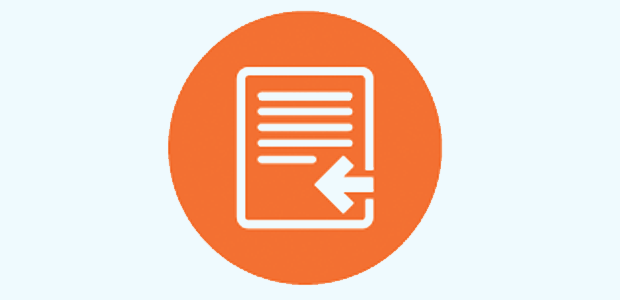How to Add a Customer Feedback Form to Your WordPress Site
Would you like to collect feedback from your customers or website visitors? Using a customer feedback form can help you provide a better experience and land more sales. In this post, we’ll show you how to build your own feedback form from a template with WPForms.