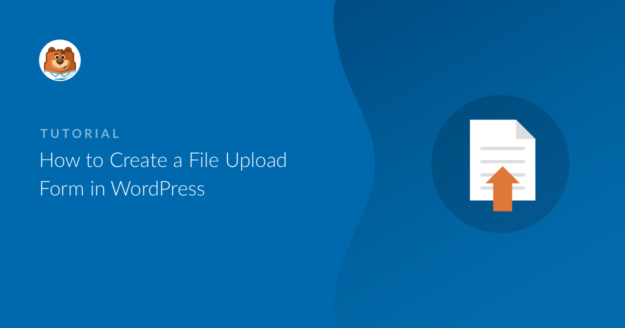How to Create a Restaurant Online Order Form With WordPress
Want to let customers order food from your restaurant online? WPForms makes it easy with its Restaurant Order Form template and drag and droAre you looking for a WordPress restaurant ordering system or just an easy, simple way to let people order from your restaurant online?
Your website can easily start making your business more money if you let customers order take-out or delivery online.
So in this post, I’ve put together a step-by-step, beginner-friendly tutorial on how to create a restaurant online order form with WordPress.p form builder. In this post, we show you how to create your own restaurant order from that can accept payments online.