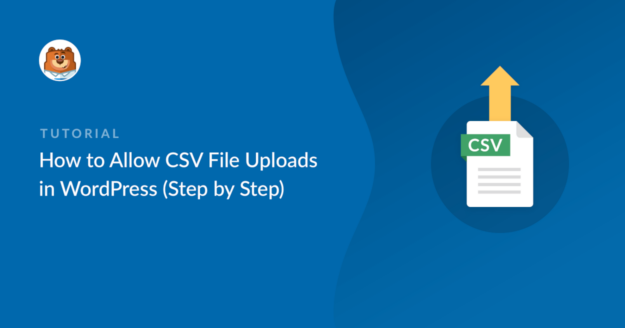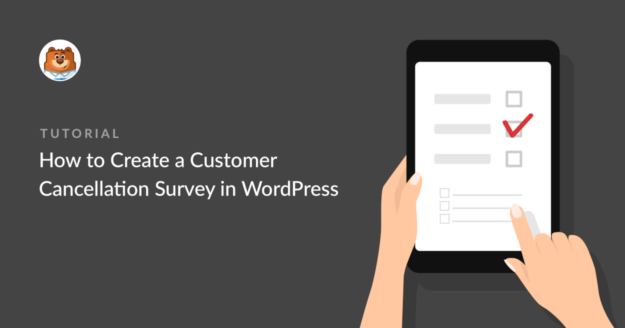How to Allow CSV File Uploads in WordPress (Step by Step)
There are lots of reasons why you might need to allow CSV file uploads on your WordPress site. Whether you’re collecting information from clients or using spreadsheets as part of important business tasks, having a CSV file upload form on your site can come in handy.
In this tutorial, we’ll walk you through how to create a CSV file upload form in WordPress using WPForms.