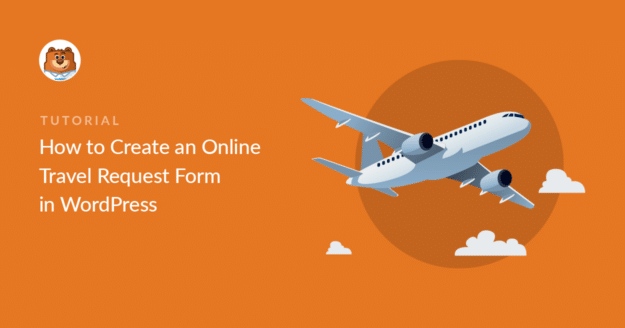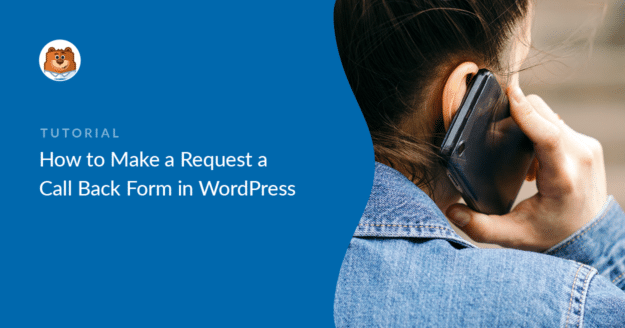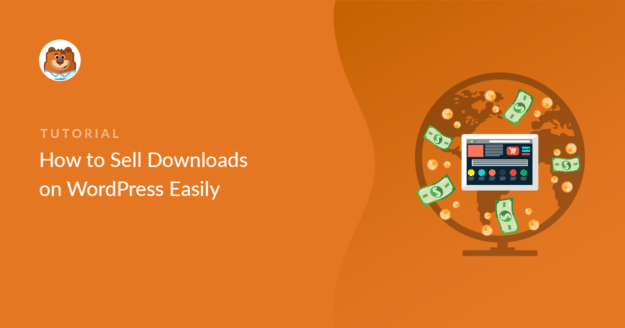Guest post forms usually only collect titles and content, leaving you to manually format author information for every submission. This creates inconsistent author sections and wastes hours reformatting guest blogger details like websites, social profiles, and bios.
Custom fields solve this by automatically collecting structured author data that displays professionally on every guest post. You’ll never again copy-paste author information or struggle with inconsistent formatting across different submissions.
This tutorial shows you how to add custom fields to guest post forms using WPForms and Advanced Custom Fields (ACF). You’ll create forms that collect author details automatically and display them consistently on published posts, minus the hassle.
I’ll cover plugin setup, custom field creation, form building, and displaying the data on your website. The entire process takes about 20 minutes but saves hours on every future guest post.