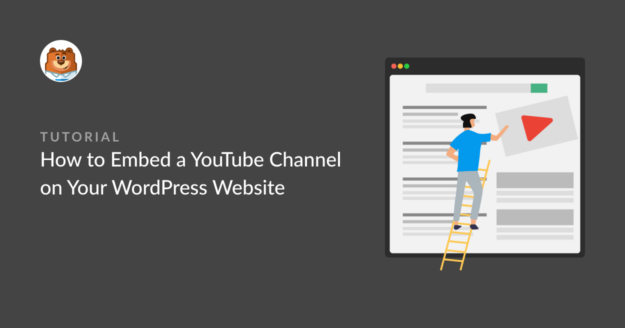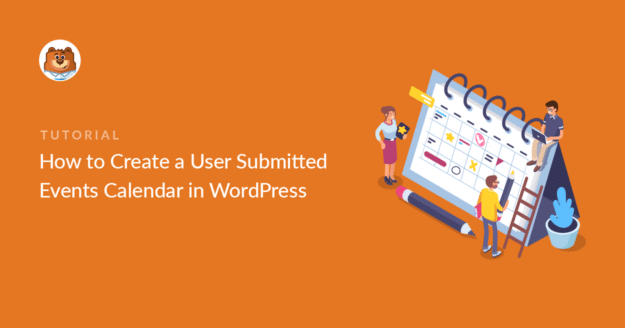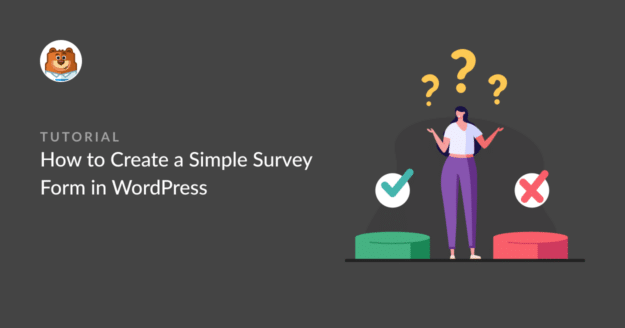I’ve been building surveys for WordPress websites for years, and I can tell you that most people tend to overcomplicate this process.
They think they need expensive survey tools, complex integrations, or coding skills to create professional surveys that actually get responses.
The truth is, creating effective survey forms in WordPress is much simpler than most people realize, especially if you use a form builder plugin like WPForms.
You get everything from basic contact surveys to advanced Net Promoter Score (NPS) surveys with beautiful real-time reporting. Interested? Stick around!
In this guide, I’ll walk you through my proven process for creating surveys that people actually complete and that give you the insights you need to make better business decisions.