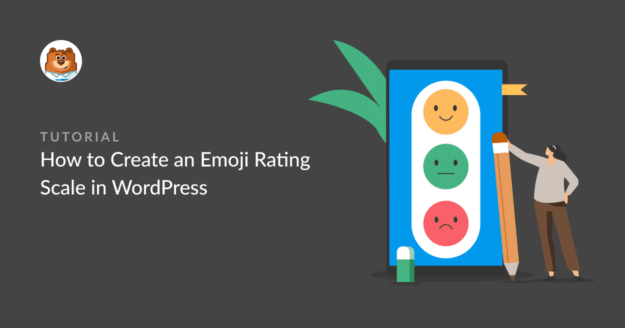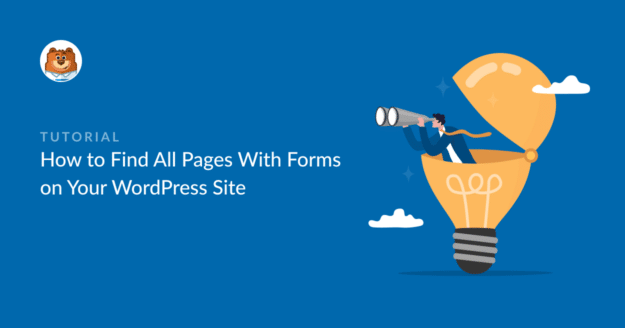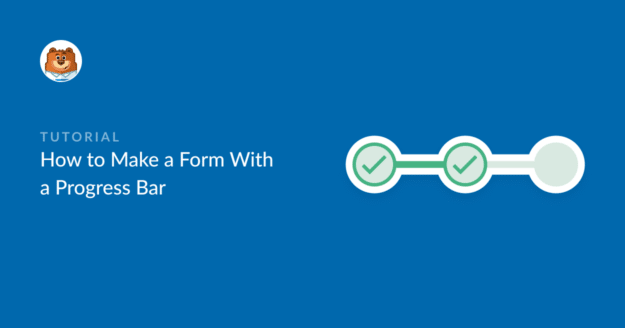How to Audit Your WordPress Site
Ready to audit your WordPress site?
Successful websites are like well-oiled machines that are periodically audited and maintained to deliver a delightful user experience.
But where should you start the auditing process and what should it exactly involve?
In this post, we’ll show you exactly how to audit your WordPress site and recommend tools that will make this task easy!