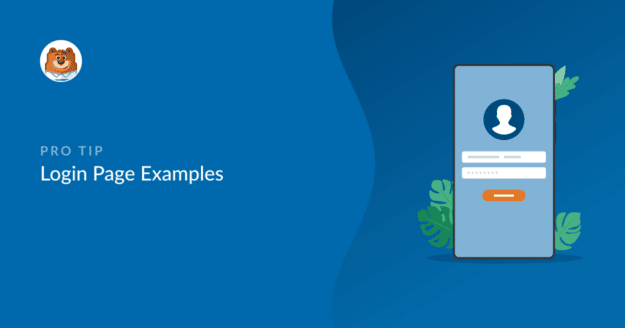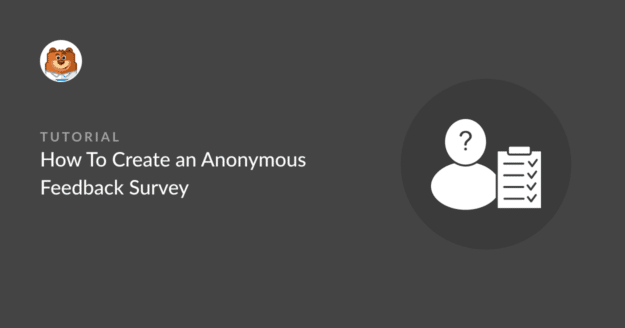7 Login Page Examples [Easy to Copy]
Want to customize the style of the login page on your WordPress website? In this article, we’ll show you 7 different ways to use the WPForms form builder to create and design your own login page for website users. Let’s have a look!