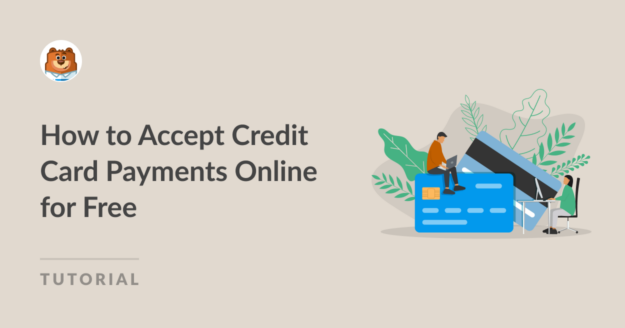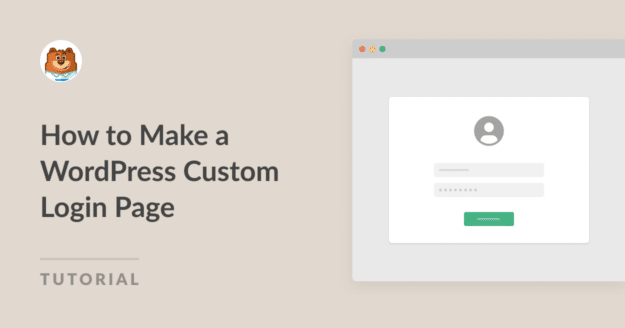How to Track WordPress Form Conversions (Step by Step)
Do you want an easy way to track WordPress form conversions on your website?
Tracking which forms on your site drive the most conversions is a great way to know which are the most optimized so you can make improvements where needed.
In this article, we’ll show you how to track WordPress form conversions in the easiest way possible so you can track how well your forms are converting.