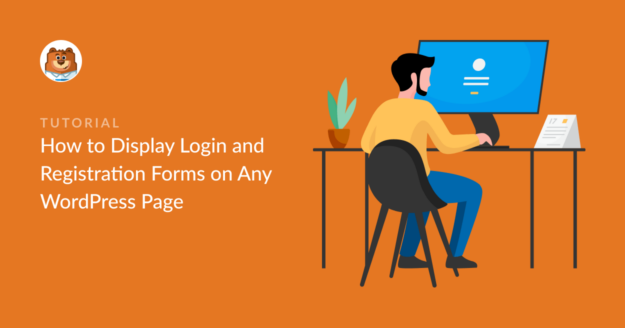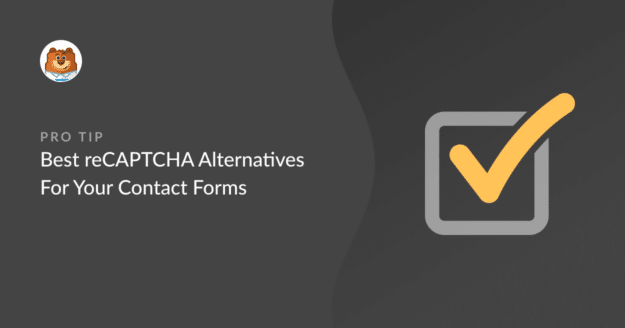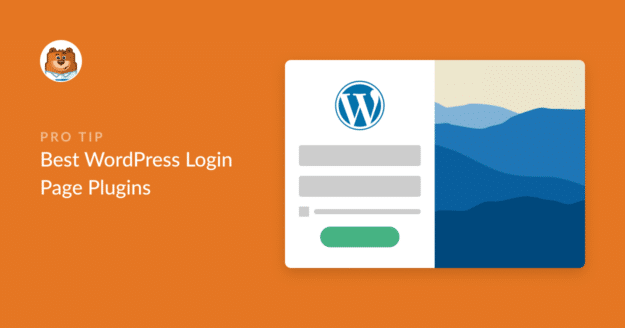7 Best CRM Plugins for WordPress
Looking for a CRM plugin for WordPress?
A CRM tools are incredily handy for tracking leads and customer data and streamline communications between your business and your customers.
We’ve put together a list of the top WordPress CRM plugins that you can use to run your business more efficiently.