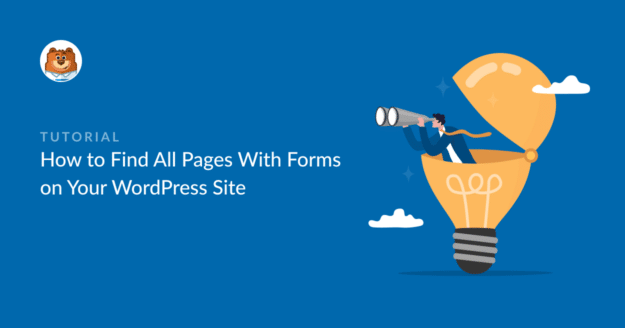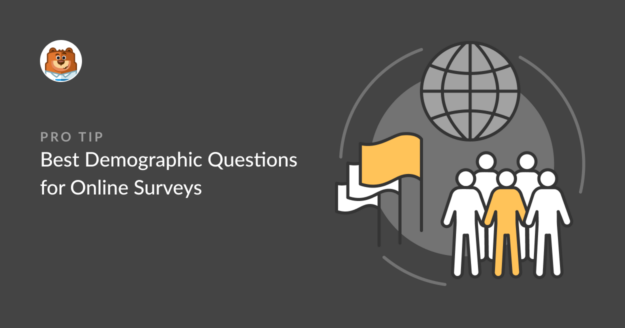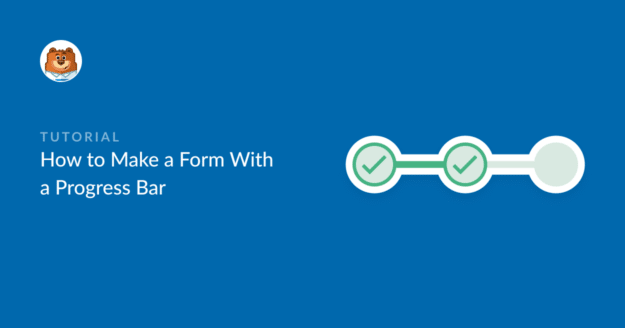5+ Best Transactional Email Services in 2025
Do you want to get the best transactional email service for your website?
There are various transactional email services on the market, but not all of these may be the right fit for your business or nonprofit.
In this post, we’re going to list our top recommendations for transactional email services and discuss their main features.