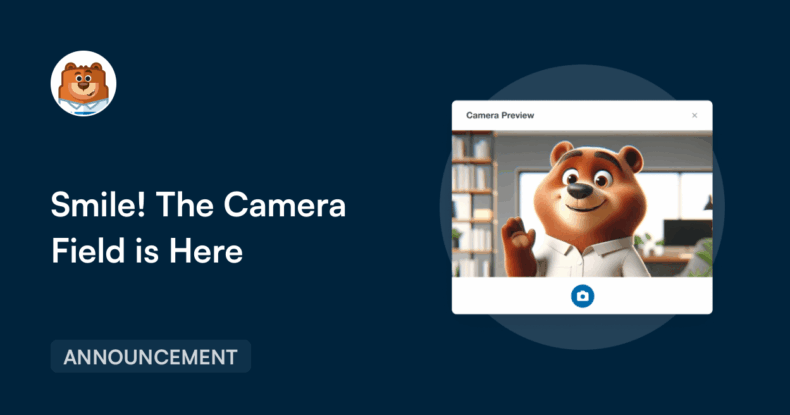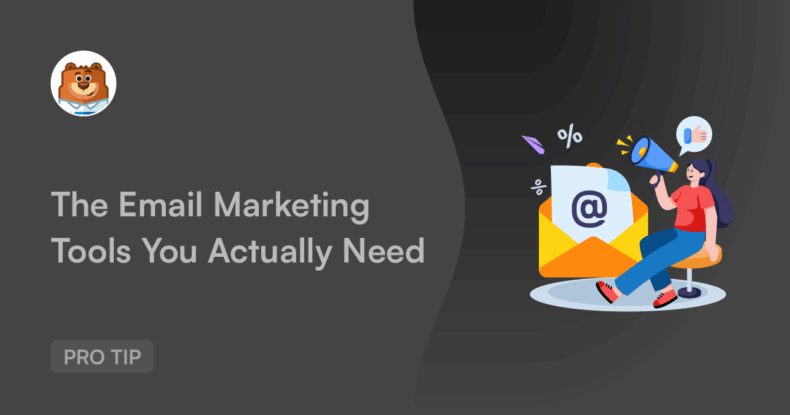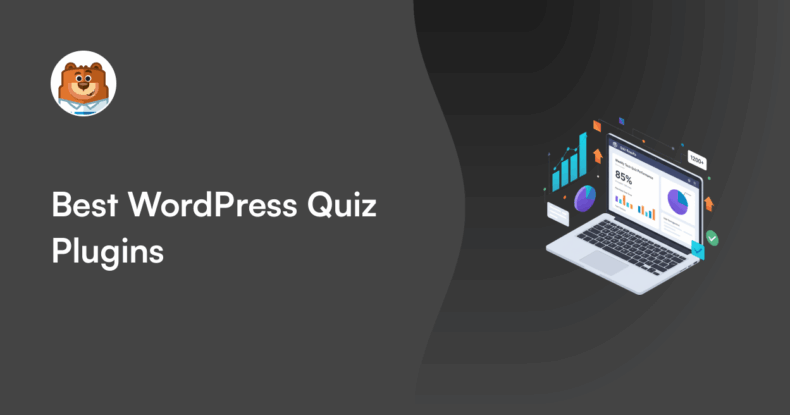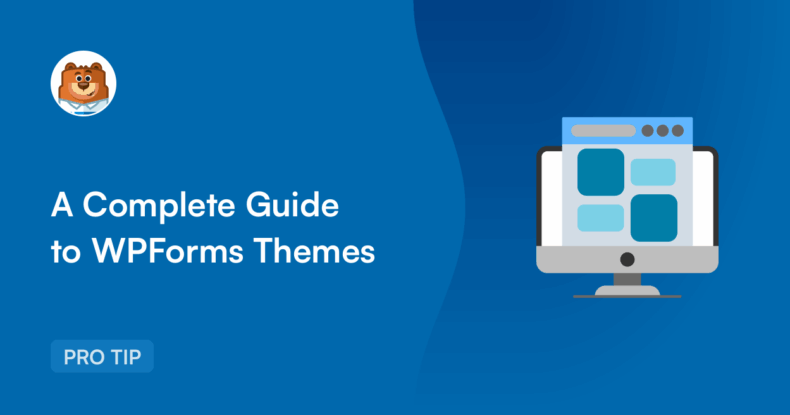Introducing The Quiz Addon That Makes Building Quizzes as Fun as Taking Them
The WPForms Quiz addon just launched with three quiz types: graded assessments, personality quizzes, and weighted scoring.
You get all the sophistication of expensive standalone platforms without the complexity or cost.
Quiz results connect straight to your workflow to send to your CRM or trigger email sequences. Use quizzes to guide customers to products, place students in classes, or qualify prospects. Check it out now!