Ever wonder how some websites seem to have their email totally figured out? I can tell you, it’s all about having the right email plugins in your toolkit. Whether you’re trying to capture leads, send newsletters, or just make sure your contact form messages actually reach their destination, there’s a WordPress email plugin for that.
In this guide, I’ll walk you through the 7 most essential WordPress email plugins that can transform how you communicate with your audience. But first, let’s understand why you might need different types of email plugins:
- Form-to-Email Plugins: These handle everything from contact forms to survey responses, making sure your user interactions get delivered properly
- Email Delivery Plugins: Think of these as your email security guards, ensuring your messages don’t end up in spam folders
- Marketing and Newsletter Plugins: Perfect for growing your list and keeping in touch with your audience
- Automation Plugins: These handle the heavy lifting of sending scheduled emails and post notifications
| Email Plugin 📧 | Best For 👍 | Pricing 💰 |
|---|---|---|
| WPForms | Customizable form notifications | Free or $199.50/yr |
| WP Mail SMTP | Fixing email deliverability, tracking emails | Free or $49/yr |
| OptinMonster | Growing your list with lead capture on Exit Intent | Free or $9/month |
| MailPoet | WordPress email automation | Free or $10/month |
| Postie | Creating WordPress posts by sending email | Free with paid addons |
| Newsletter | Sending newsletters from WordPress site | Free or $69/year |
| Subscribe2 | Blog post promotion via email | Free |
Create Customized Form Confirmation Emails
Best Email Plugins for WordPress
Let’s dive into each plugin, starting with my top pick for form-to-email functionality.
1. WPForms

If you’ve struggled with creating professional-looking forms, WPForms is about to become your new best friend. I’ve used other form plugins over the years, but WPForms stands out for making email notifications both powerful and painless.
Let’s say you’re running a small business and need different types of form submissions to go to different team members. With WPForms, you can set up multiple email notifications for a single form. Maybe your sales inquiries go to your sales team, while support questions land in your help desk inbox. Pretty neat, right?
But here’s where it gets really good. You know those bland, generic-looking form emails that scream “I’m automated”? WPForms lets you kiss those goodbye. With the Smart Tags system, you can personalize every email with information right from the form submission.
WPForms also offers a variety of email templates that you can customize without touching a line of code. Want to change colors? You can. Want to add a header image? Got you covered.
Key Features:
- Create multiple email notifications with different triggers
- Use Smart Tags to dynamically insert form information
- Choose from professional email templates
- Customize email design without coding
- Send mobile-friendly emails that work in dark mode
- Access 2,000+ form templates
Cost: WPForms Lite is free and supports one email notification per form along with basic templates and style customization. You can use the basic plan for $49.50 for the first year or upgrade to Pro for $199.50 for the first year to unlock the complete range of email templates and customizations.
Create Your Wordpress Form Now
2. WP Mail SMTP
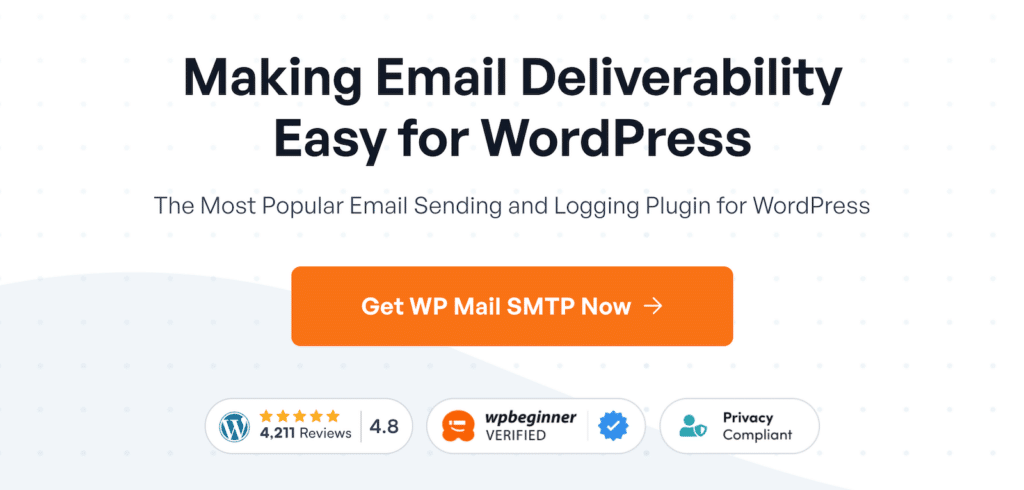
Have you ever sent an important form response or password reset email, only to have it vanish into the ether? That’s where WP Mail SMTP comes in, and it’s going to make things so much easier. Think of it as your email’s personal courier service. Its job is to make sure your messages actually reach their destination instead of getting lost or trapped in spam folders.
What makes this plugin special is its Setup Wizard. It walks you through the entire configuration process. Whether you’re connecting to Gmail, SendLayer, Brevo (formerly Sendinblue), or any other email service, the setup is easy.
But it’s not just about getting emails delivered. The pro version includes some pretty sweet features:
- Email logging so you can track every message sent from your site
- Open and click tracking, which is perfect for seeing if people actually read your messages
- Weekly email summaries to keep tabs on your site’s email activity
- White glove setup, in case you want the experts to handle everything
Key Features:
- Reliable email delivery through trusted providers
- Easy-to-follow setup wizard
- Control over WordPress notification emails
- Multiple connection options (API and SMTP)
- Gmail integration
- Comprehensive email tracking (Pro)
Cost: There’s a free version of WP Mail SMTP that lets you use popular email providers such as Gmail, Brevo, and SMTP.com. The Pro version unlocks all advanced functionality and costs $99/yr. Developer and Agency versions exist for business applications, ranging from $199-$399/year.
3. OptinMonster
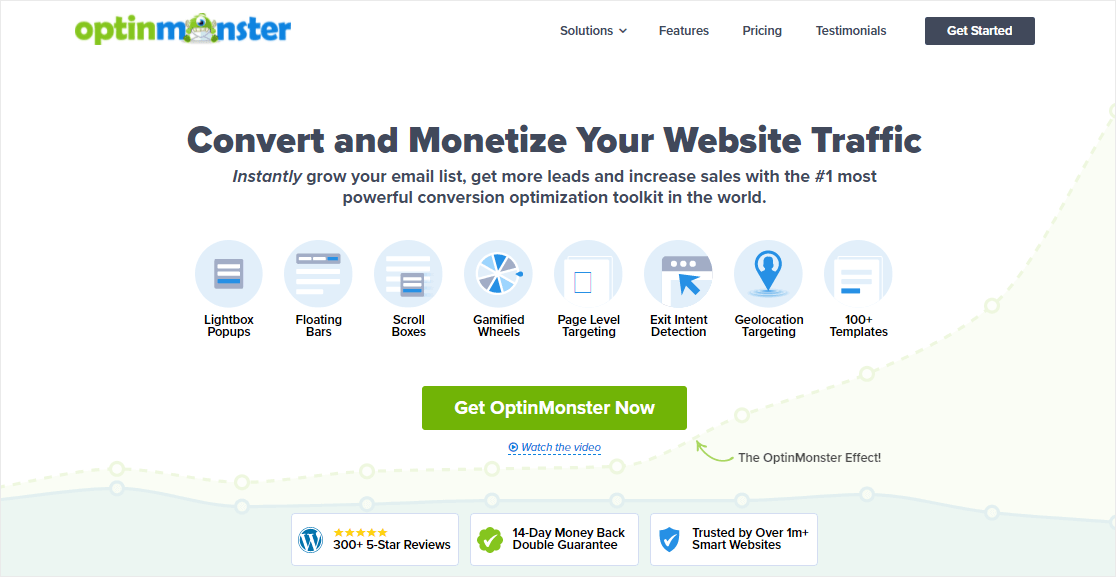
Want to turn casual website visitors into email subscribers? That’s OptinMonster’s specialty, and they’ve got a pretty clever way of doing it. I love using this plugin because it knows exactly when and how to ask visitors for their email addresses.
You know that moment when someone’s about to leave your website? It’s called exit intent, and OptinMonster can detect it and display a targeted popup that might just convince them to stick around.
But it’s not all about popups. You can create:
- Floating notification bars, which are great for announcements
- Slide-in scroll boxes, which are less intrusive than popups
- Full-screen welcome mats that are perfect for major promotions
- Interactive “spin-to-win” wheels because who doesn’t love a fun game?
The best part is that you can embed your WPForms forms directly into any OptinMonster campaign, creating a seamless experience for your visitors.
Here’s a pro tip: Use their A/B testing feature to see what really works for your audience. I’ve seen conversion rates double just by testing different headlines and offer formats.
Key Features:
- Smart targeting based on user behavior
- Various campaign types for different situations
- Easy drag-and-drop builder
- Built-in analytics and A/B testing
- Mobile-friendly designs
- Integration with major email marketing services
Cost: You can start using OptinMonster for free. The paid plans range from just $7/month for the Basic plan (billed annually) to $49/month for the Growth plan. The most popular option is the Pro plan which runs at $29/month. Remember, all plans come with a 14-day money-back guarantee.
4. MailPoet
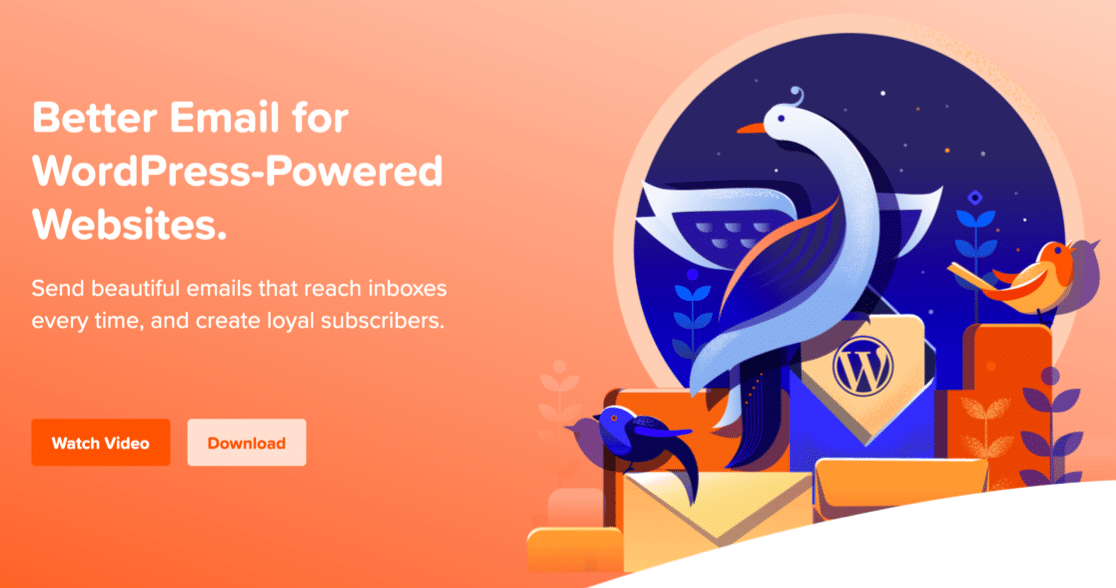
If you’re looking to keep your email marketing entirely within WordPress, MailPoet is your answer. I particularly love this plugin because it eliminates the need to bounce between different platforms – everything happens right in your WordPress dashboard.
Here’s a practical example: One of my clients runs a food blog, and they use MailPoet to automatically send weekly recipe roundups to their subscribers. The drag-and-drop editor makes it super easy to create beautiful newsletters, and the WooCommerce integration means they can seamlessly promote their cookbook when it’s on sale.
What’s really cool about MailPoet is how it handles automated emails. It can:
- Send welcome emails to new subscribers
- Automatically notify readers about your latest posts
- Create email sequences for different subscriber groups
- Deliver targeted emails to WooCommerce customers
Want to know the best part? You don’t need to be a tech wizard to create professional-looking emails. The built-in email designer is actually fun to use (yes, I said fun), and their templates give you a great starting point.
Key Features:
- WordPress-native email designer
- Automated email campaigns
- Detailed subscriber management
- Strong WooCommerce integration
- Email analytics and tracking
- Responsive email templates
Cost: The free plan comes with 5000 emails, which you can send to 500 subscribers. Premium plans are available from $10/mo.
5. Postie

Have you ever had a great idea for a blog post but you’re not in a place to access your WordPress dashboard? I think most of us writers can say that we’ve been there. Postie lets you turn an email into a blog post so you don’t forget that great idea.
The way it works is really easy. I can write up a quick post from my phone’s email app and send it directly to my WordPress site. Postie handles all the formatting and the blog post is ready to go out into the world.
But it’s not just for basic text posts. Postie can handle:
- Images and photo galleries
- Video attachments
- Audio files
- Custom post formats
- Categories and tags
Key Features:
- Works with any IMAP or POP3 email server
- Handles multiple types of media attachments
- Customizable post settings
- Email-to-comment functionality
- Template support for different media types
- Custom header and footer options
Cost: The core plugin is free. Download Postie from WordPress directly and if you like it, there’s an option to send donations. Additional addons are available from $5 – $49.
6. Newsletter
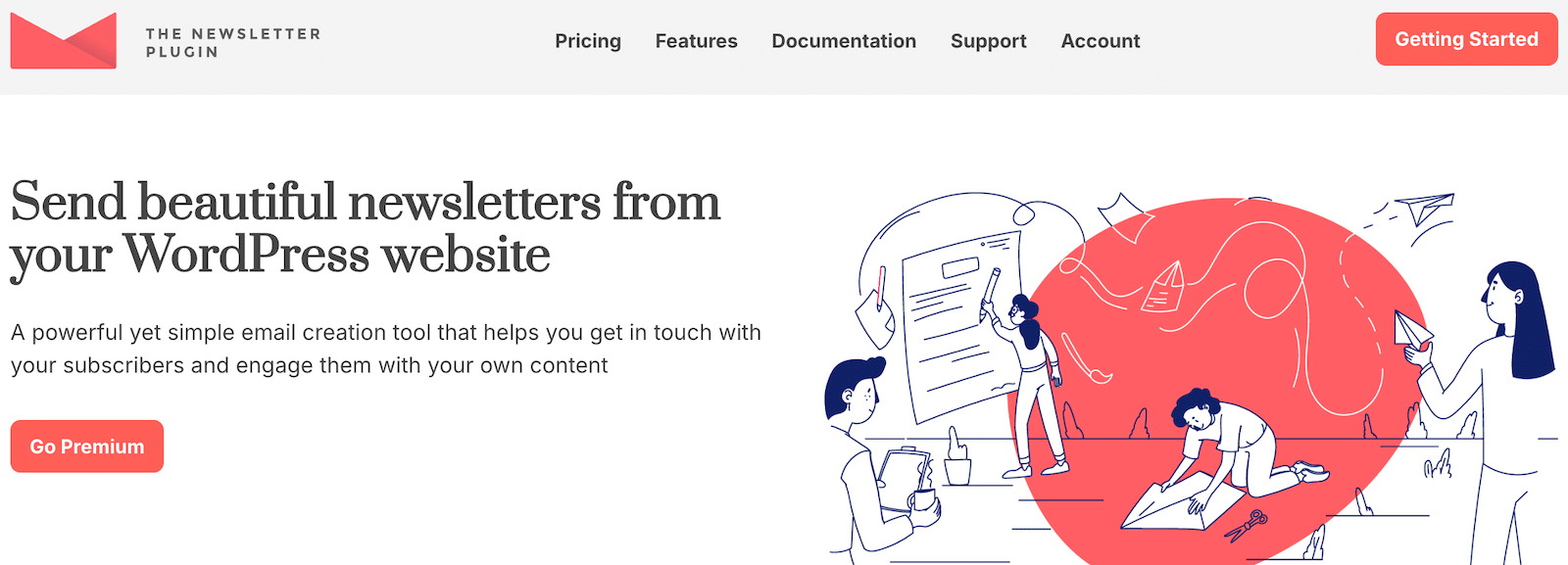
Sometimes you just need a straightforward way to send newsletters from your WordPress site, and that’s where the Newsletter plugin comes in. What I love about this plugin is that it keeps things simple while still offering enough power for serious email marketers.
You can create eye-catching signup forms, manage your subscriber lists, and send out updates about upcoming events, all without leaving your WordPress dashboard. The drag-and-drop editor makes creating attractive newsletters quick and easy so you can get on with your day.
Key Features:
- Unlimited subscribers and newsletters
- Built-in statistics tracking
- Spam check with domain/IP blacklists
- Archive features for past newsletters
- Locked content capabilities
- Pro addons for advanced features like WooCommerce integration and geolocation
Cost: The standard plugin is free. Paid plans start at $69 per year.
7. Subscribe2
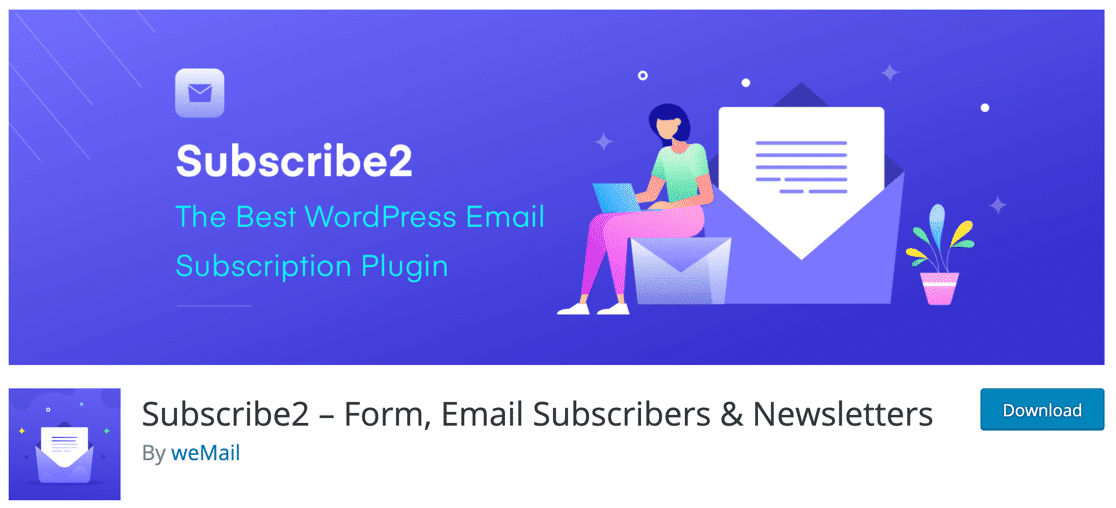
Last but not least, let’s talk about Subscribe2 – the perfect plugin for keeping your readers in the loop about new content.
One of the things I love most about it is that you can let your readers choose exactly what they want to hear about. For instance, readers can subscribe to specific categories on your blog like “Product Reviews” or “How-To Guides.” When you publish something new, only the people interested in that topic get notified. This helps to drive up engagement.
Key Features:
- Automatic post notifications
- Single post or digest email options
- Category-specific subscriptions
- Public and registered user support
- Customizable email templates
- Easy subscription management
Cost: Subscribe2 is free to download, so it’s perfect for people and businesses who are just getting started.
Choosing Your Perfect Email Plugin Mix
Successful email management often requires a combination of these tools. When you use them together, you can create a really powerful email workflow. Here’s one example of how that might look:
- WPForms for handling form submissions and notifications
- OptinMonster to grow your list
- WP Mail SMTP to ensure everything gets delivered
- Newsletter to keep in touch with your audience
Remember, you don’t need to implement everything at once. Start with the basics that match your immediate needs, and build from there. Whether you’re just starting out or looking to upgrade your existing setup, these plugins I talked about today offer the perfect blend of functionality and ease of use.
Next, Stop Spam Form Submissions
Spam form submissions are a nightmare and an overall online nuisance.
However, more users these days have reservations about using reCAPTCHA, and many ask, is there a way to avoid using reCAPTCHA? There are plenty of reCAPTCHA alternatives to stop spambots harassing your email subscription forms.
Also, if you’re trying to pick an email marketing service, see our MailerLite vs Constant Contact comparison for a quick review of two super popular email services. If you’re looking to send a lot of emails, also check out this guide on the best bulk email plugins.
Create Your Wordpress Form Now
Ready to build your form? Get started today with the easiest WordPress form builder plugin. WPForms Pro includes lots of free templates and offers a 14-day money-back guarantee.
If this article helped you out, please follow us on Facebook and Twitter for more free WordPress tutorials and guides.



