AI Summary
I know how frustrating slow load times can be for a website, but using the right CDN can significantly enhance your website’s user experience.
With so many options available, however, I understand it’s easy to feel overwhelmed and skeptical about which one to choose
So, in this article, I’ll compare the best CDN providers and their key features to help you decide on the best option for speeding up your website.
My Recommended CDN Providers for 2025
The top CDN services that I’ve discussed in this post are compared below. See the table to find out more about each service:
| Service 🌐 | Best For ⚡ | Pricing 💵 |
|---|---|---|
| Cloudflare | Free for basic plans, good for beginners and websites with moderate traffic | A free plan is available; paid plans start at $20/month (billed annually). |
| KeyCDN | Cost-effective option for high-bandwidth websites | Free trial available with 25 GB and pricing starts at $0.04 per GB for the first 10 TB. |
| Google Cloud CDN | Integration with other Google Cloud services | Cache egress costs vary by region, starting at $0.08 per GiB in North America and Europe. |
| Amazon CloudFront | Large global network, good for AWS users | In the US, ‘regional data transfer out to internet’ starts at $0.085 per GB. |
| Microsoft Azure CDN | Integration with other Microsoft Azure services | A flexible pricing model based on usage, starting at $0.087 per GB for data transfers in the US. |
| CDN77 | Reliable CDN with focus on Europe and Asia | The pricing starts at $0.02/GB for the first 5 TB in North America and Europe. |
| Fastly | High-performance CDN for large enterprises | Free plan supports $50 worth of CDN traffic. Paid plans start at $50/mo + usage. |
| Gcore | Cost-effective option for websites with traffic in Russia and Eastern Europe | Free plan with 1 TB of data. Paid plans start at $37/mo. with a traffic volume of $1.5 TB. |
| Akamai | Large, established provider for high-traffic websites | Akamai provides custom pricing based on individual needs. Contact the sales team for an accurate quote. |
| Bunny.net | Simple, developer-friendly CDN | The pricing starts at $0.01 per GB for standard delivery in North America and Europe. |
| Sucuri | Security-focused CDN with website security features | Pricing starts with the Basic plan, which costs $9.99 per month and is perfect for small site owners. |
| CacheFly | Flexible CDN with global network and edge rules | Free plan supports up to 5 TB of data. Business plan starts at $295/month and supports up to 12 TB of data. |
I’ve summarized my research here to assist you in making the best business choice. These are the top choices, along with their features and prices.
1. Cloudflare
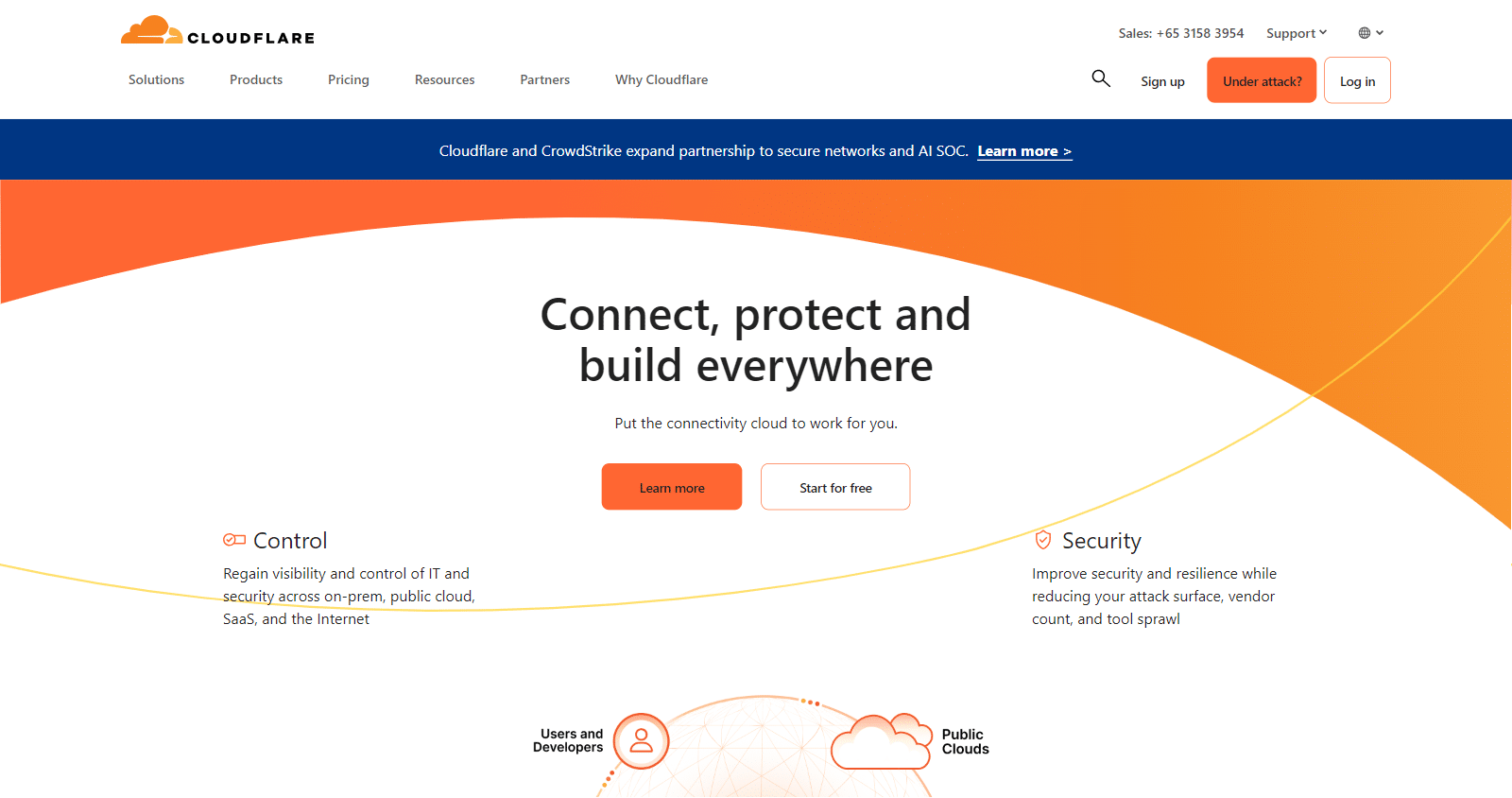
Cloudflare is a widely recognized Content Delivery Network (CDN) provider known for its robust network infrastructure and security features.
With over 200 data centers around the world, Cloudflare offers impressive global coverage, ensuring fast and reliable content delivery to users everywhere.
Reasons to Consider
I believe Cloudflare’s key strengths lie in its integrated security measures, including DDoS protection and Web Application Firewall (WAF), which help safeguard websites from various online threats.
Cloudflare’s network is designed to optimize content delivery through intelligent routing and caching. I also love that it uses advanced technologies like HTTP/2 and Brotli compression to reduce load times and improve page responsiveness.
Additionally, you can easily set up Cloudflare on your WordPress site. It’ll automatically cache the resources of your website, though you can purge or clear them from the control panel if you want.
What I Liked
- Global Coverage: With over 200 data centers worldwide, Cloudflare ensures fast content delivery to users worldwide.
- Integrated Security: The built-in DDoS protection and Web Application Firewall (WAF) provide robust security against online threats.
- Performance Optimization: Advanced technologies like HTTP/2 and Brotli compression enhance website speed and performance.
- Detailed Analytics: Users can access comprehensive analytics and reporting tools to monitor website performance and traffic.
- User-Friendly Interface: Cloudflare’s platform is easy to use, even for those without technical expertise.
- Compatibility: Cloudflare works seamlessly with various web platforms and technologies.
- Mobile Optimization: Cloudflare offers features to optimize content delivery for mobile devices.
How Much Does ClouldFlare Cost?
The basic plan is free and includes essential features such as CDN, DDoS protection, and a shared SSL certificate.
Users can opt for the Pro plan for more advanced features, which costs $20 per month and adds enhanced security, performance optimizations, and additional support.
Click here for more details about the overall cost.
2. KeyCDN
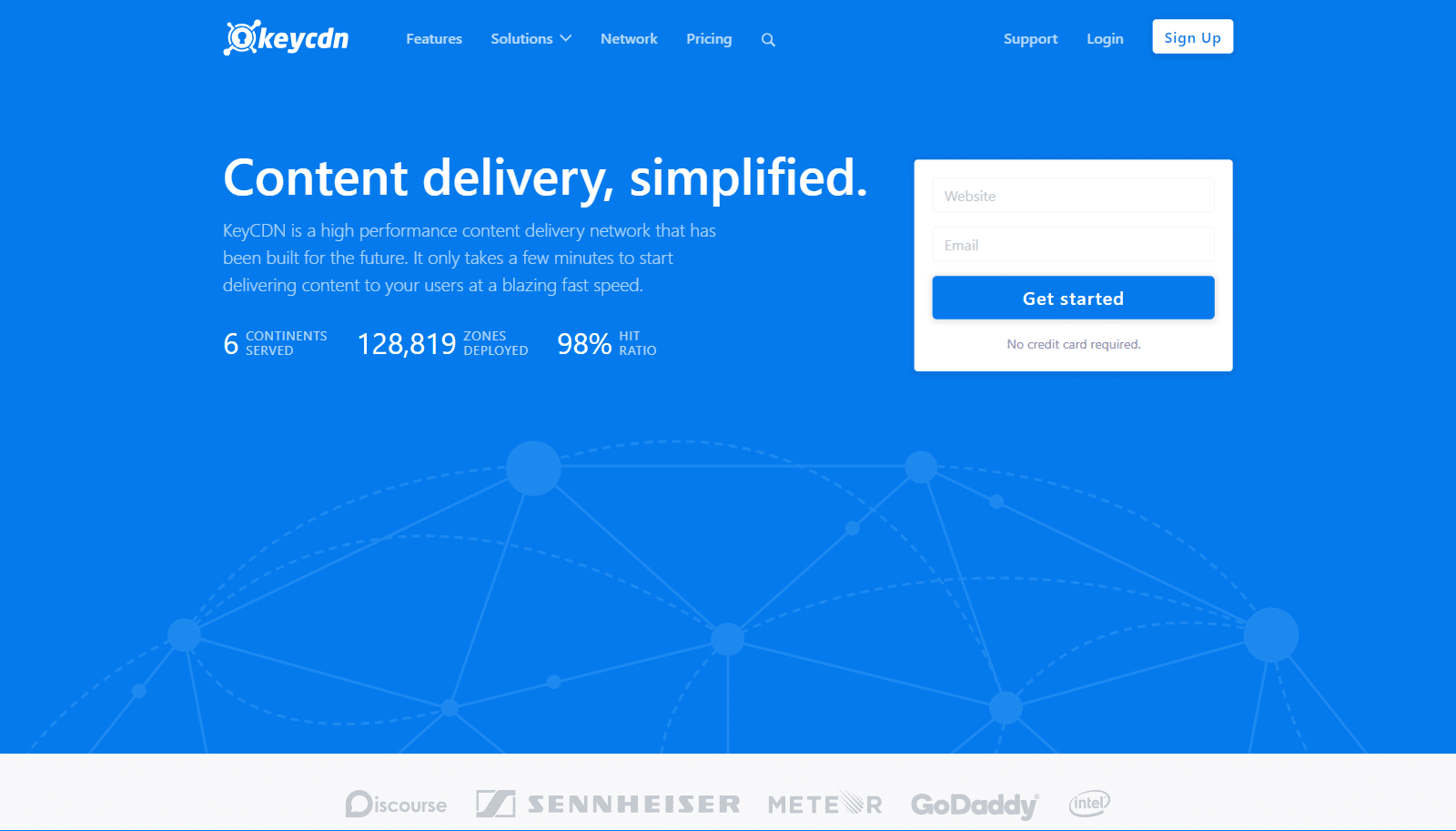
KeyCDN is a reliable Content Delivery Network (CDN) provider that focuses on delivering fast and secure web content.
With over 50 data centers worldwide, it ensures that your content reaches users quickly, no matter where they are located.
Reasons to Consider
What I love the most about KeyCDN is its real-time image processing. This allows for dynamic resizing, cropping, and optimizing images on the fly, which is particularly useful for websites with a lot of visual content.
For WordPress users like me, KeyCDN integrates seamlessly with the platform, offering an easy setup process through plugins like Cache Enabler and CDN Enabler. These plugins simplify connecting your WordPress site to KeyCDN.
Additionally, KeyCDN prioritizes security, which includes features like TLS 1.3, free SSL certificates, and DDoS protection. The service is also designed to be developer-friendly, with extensive documentation and API support.
What I Liked
- Global Network: With over 50 data centers, KeyCDN provides extensive global coverage, ensuring fast content delivery.
- Real-Time Image Processing: This feature optimizes images dynamically, improving load times and user experience.
- WordPress Integration: Seamlessly integrates with WordPress through easy-to-use plugins, enhancing site performance.
- Developer-Friendly: Offers extensive documentation and API support for custom integrations.
- Free SSL Certificates: Enhances security with free SSL certificates, ensuring data protection.
- Detailed Analytics: Provides comprehensive reporting tools to monitor traffic and performance metrics.
How Much Does KeyCDN Cost?
The pricing starts at $0.04 per GB for the first 10 TB, with lower rates for higher usage tiers. This model ensures that you only pay for the actual bandwidth used.
KeyCDN also provides a free trial with 25 GB of traffic to help new users test the service without any financial commitment.
Click here for more details about the overall cost.
3. Google Cloud CDN
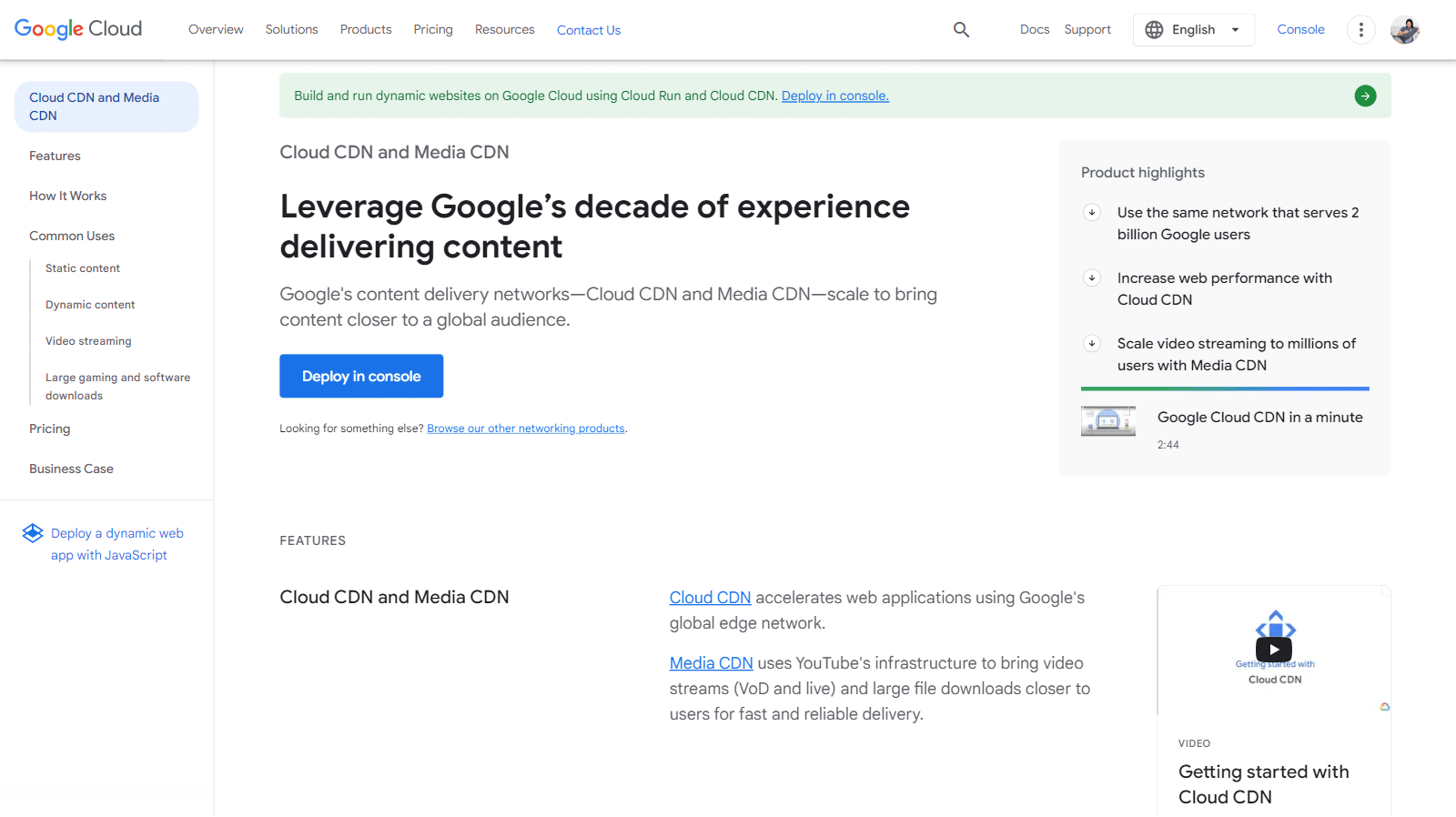
Google Cloud CDN is a powerful content delivery network service designed to deliver web and video content to users with low latency and high transfer speeds.
With its global network of edge caches, Google Cloud CDN ensures that content is served from locations closest to the user, improving load times and user experience.
Reasons to Consider
One notable feature is its integration with other Google Cloud services, which provides seamless management and scalability. This CDN is ideal for businesses looking to optimize content delivery while leveraging Google’s robust infrastructure.
I also appreciate Google Cloud CDN’s easy integration through plugins and straightforward configuration for WordPress websites. The CDN service even supports HTTP/2 and QUIC protocols, enhancing content delivery speeds.
Google Cloud CDN also focuses on security and analytics. The service includes features like SSL/TLS encryption to protect data during transit and offers insights into traffic patterns and performance metrics.
What I Liked
- Global Edge Network: With numerous edge locations, content is delivered quickly and efficiently worldwide.
- Integration with Google Cloud: Seamlessly works with other Google Cloud services for easy management and scalability.
- HTTP/2 and QUIC Support: Modern protocols enhance content delivery speeds and security.
- Customizable Caching: Offers detailed caching options to tailor content delivery based on specific needs.
- SSL/TLS Encryption: Ensures data security during transit, protecting sensitive information.
- Comprehensive Analytics: Provides in-depth insights into traffic and performance metrics for better optimization.
How Much Does Google Cloud CDN Cost?
The pricing structure includes charges for cache egress, cache fill, and HTTP/HTTPS requests. Cache egress costs vary by region, starting at $0.08 per GiB in North America and Europe.
Cache fill charges apply when data is retrieved from your origin server to the CDN, starting at $0.01 per GB. HTTP/HTTPS request pricing starts at $0.0075 per 10,000 requests.
Click here for more details about the overall cost.
4. Amazon CloudFront
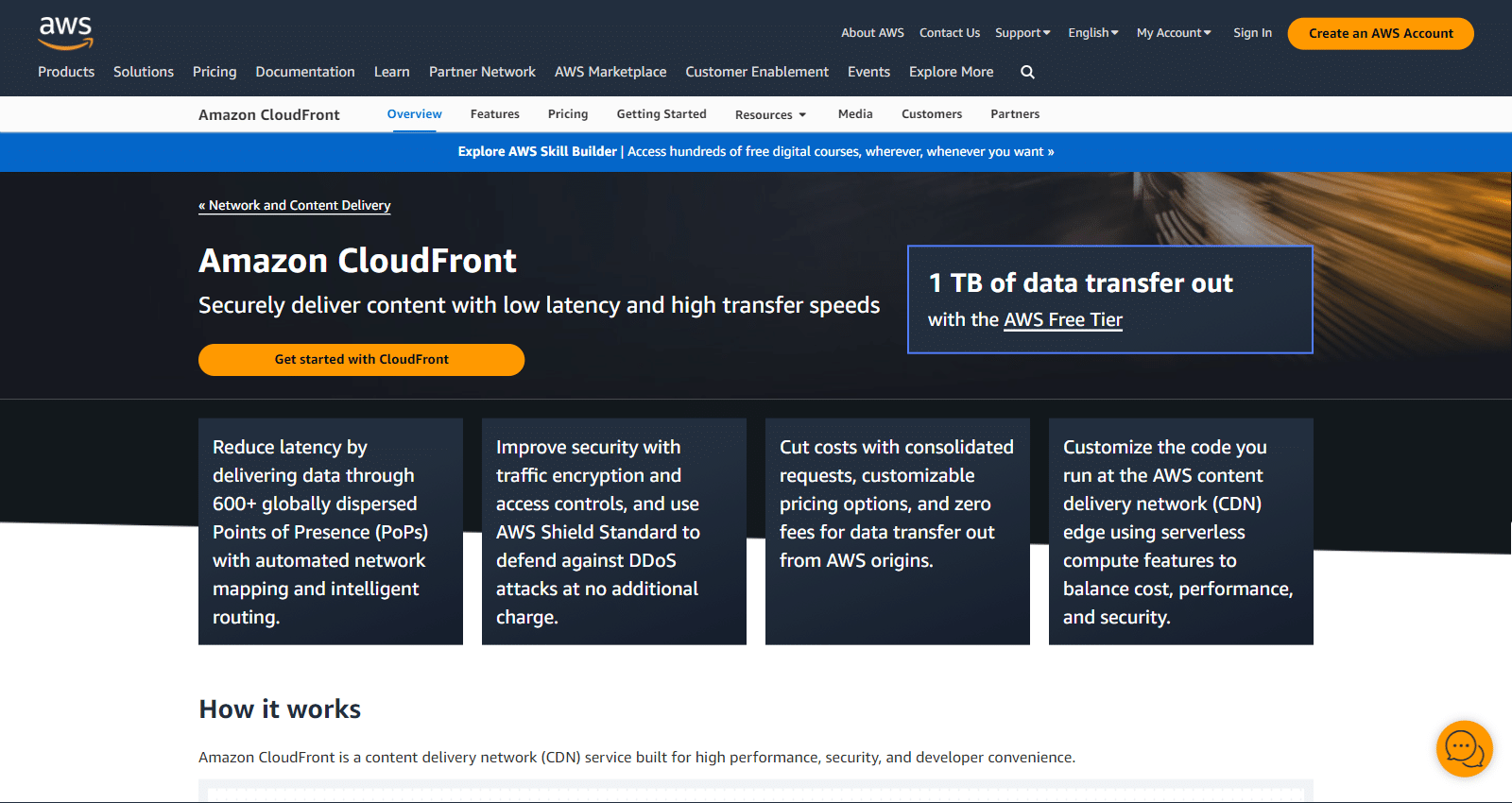
Amazon CloudFront is a Content Delivery Network (CDN) service provided by Amazon Web Services (AWS).
Similar to Google Cloud CDN, it delivers your content through a global network of data centers called edge locations.
Reasons to Consider
I like the deep integration with other AWS services, which provides a seamless experience for managing and scaling your web applications.
CloudFront supports various types of content, including dynamic, static, streaming, and interactive content, making it versatile for different web needs.
The CDN also provides advanced security features, such as AWS Shield Standard for DDoS protection and AWS Web Application Firewall (WAF) for application security.
Additionally, I appreciate CloudFront’s real-time metrics and logs through Amazon CloudWatch, helping data-driven people like me monitor and optimize performance.
What I Liked
- AWS Integration: Seamlessly integrates with other AWS services for a unified cloud strategy.
- Versatile Content Support: Handles dynamic, static, streaming, and interactive content efficiently.
- Global Edge Network: Provides fast and secure content delivery through a network of data centers worldwide.
- Real-Time Monitoring: Offers real-time metrics and logs through Amazon CloudWatch for better performance tracking.
- Advanced Security: AWS Shield Standard for DDoS protection and AWS Web Application Firewall (WAF) for enhanced security.
How Much Does Amazon CloudFront Cost?
Amazon CloudFront uses a pay-as-you-go pricing model that varies by region. In the US, ‘regional data transfer out to the internet’ starts at $0.085 per GB.
Additional costs include HTTP/HTTPS requests, with prices starting at $0.0075 per 10,000 requests.
CloudFront also offers a free tier with 1 TB of data transfer out, and 10,000,000 HTTP/HTTPS requests each month for one year.
Click here for more details about the overall cost.
5. Microsoft Azure CDN
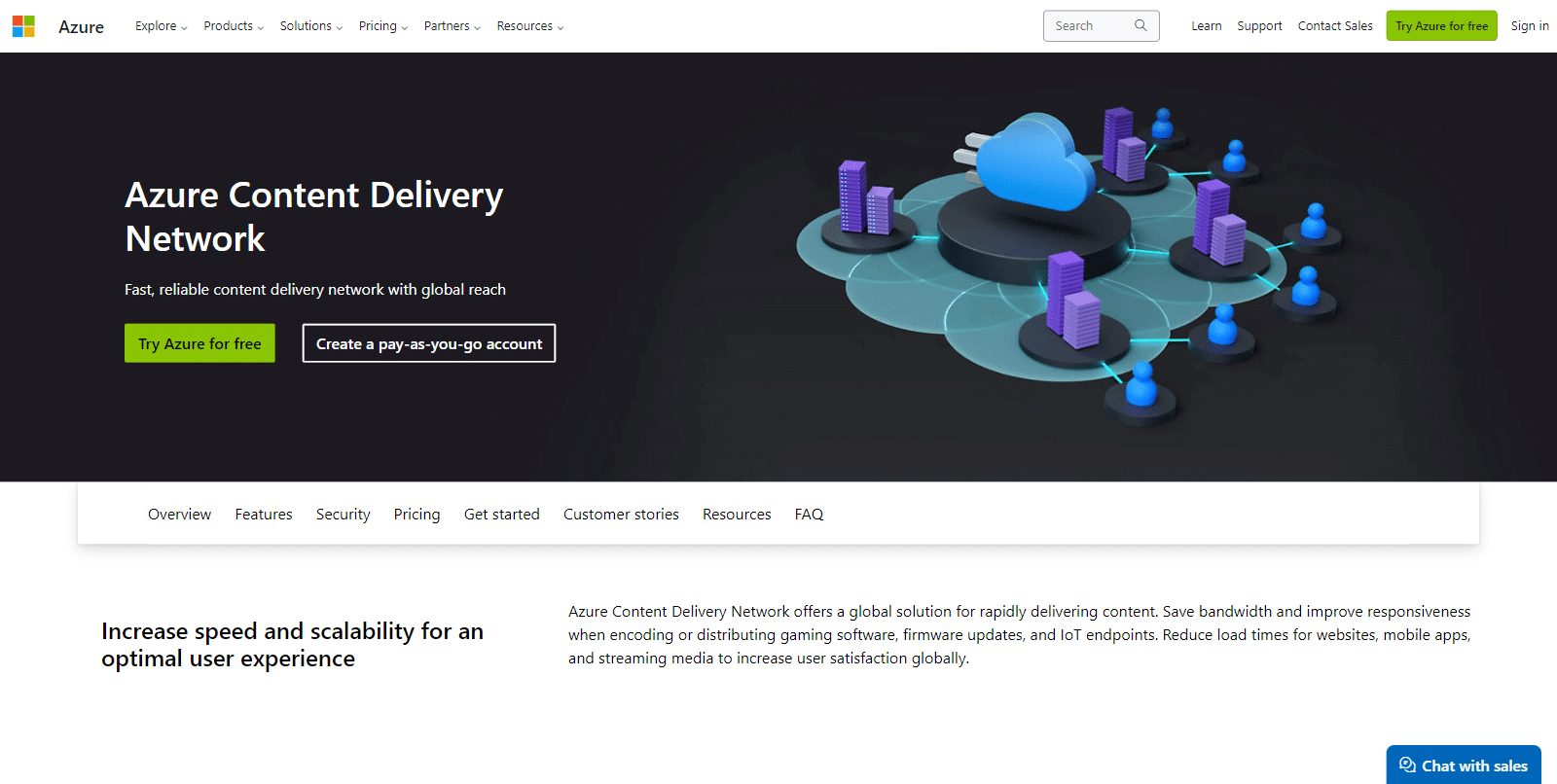
Microsoft Azure CDN is another reliable content delivery network (CDN) that you can use to speed up your website.
It works by storing cached copies of your website’s static content (like images, videos, and scripts) on strategically placed servers around the globe.
Reasons to Consider
Azure CDN offers seamless integration with other Azure services, providing a unified cloud solution for managing and scaling web applications.
It also provides advanced features like custom domain HTTPS, which enhances security by allowing users to secure their content with SSL/TLS certificates.
You’ll appreciate that the service includes built-in DDoS protection, ensuring that websites remain secure against online attacks.
Azure CDN is particularly beneficial for websites with high traffic and large media files, as it helps reduce load times and improve user experience.
How Much Does Azure CDN Cost?
Microsoft Azure CDN uses a flexible pricing model based on usage, starting at $0.087 per GB for data transfers in the United States.
Azure CDN also offers a pricing calculator on their website to help users estimate costs based on their specific usage.
Click here for more details about the overall cost.
6. CDN77
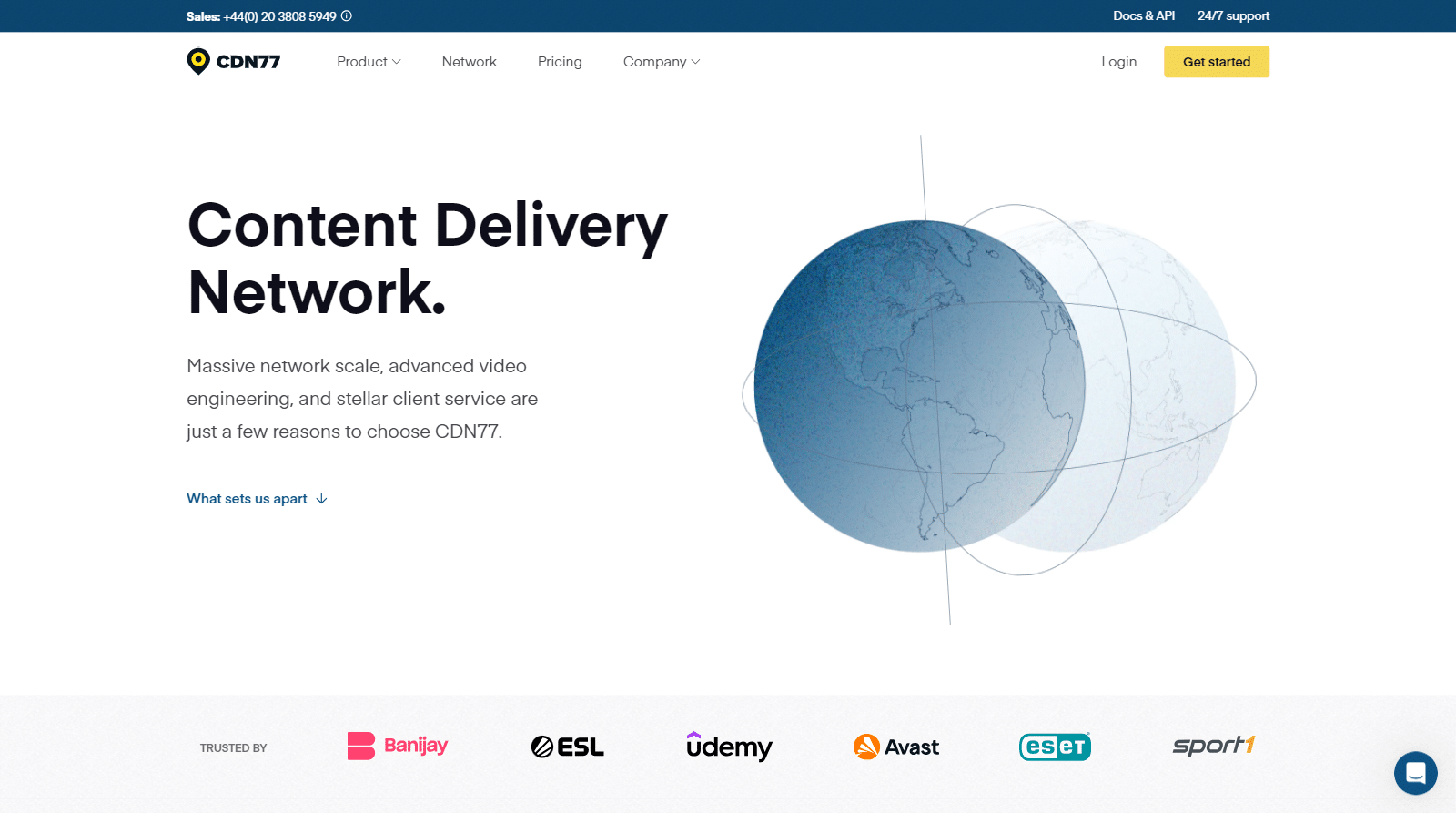
CDN77 is a performance-focused content delivery network designed to improve the speed and reliability of web content delivery.
With over 50 data centers across six continents, CDN77 ensures that content is delivered quickly and efficiently to users worldwide.
Reasons to Consider
You’ll be pleased to hear that CDN77 supports HTTP/2 and Brotli compression, further enhancing speed and efficiency.
Additionally, I love the fact that CDN77 provides a user-friendly interface and API access, making it easy to integrate and manage.
In my opinion, one of CDN77’s standout features is also its real-time analytics, which provides detailed insights into traffic and performance.
What I Liked
- Extensive Global Network: Over 50 data centers worldwide ensure fast and reliable content delivery.
- Real-Time Analytics: Provides detailed traffic and performance insights to help optimize content delivery.
- Versatile Content Support: Supports video streaming, software distribution, and large file delivery efficiently.
- User-Friendly Control Panel: Easy management and configuration of CDN settings through an intuitive interface.
- SSL/TLS Encryption: Ensures secure data transmission with support for SSL/TLS encryption.
- DDoS Protection: Protects against online attacks, keeping your website secure and available.
How Much Does CDN77 Cost?
CDN77 uses a transparent pay-as-you-go pricing model, making it accessible for businesses of all sizes.
The pricing starts at $0.02/GB for the first 5 TB in North America and Europe, with discounted rates for higher data volumes.
Click here for more details about the overall cost.
7. Fastly
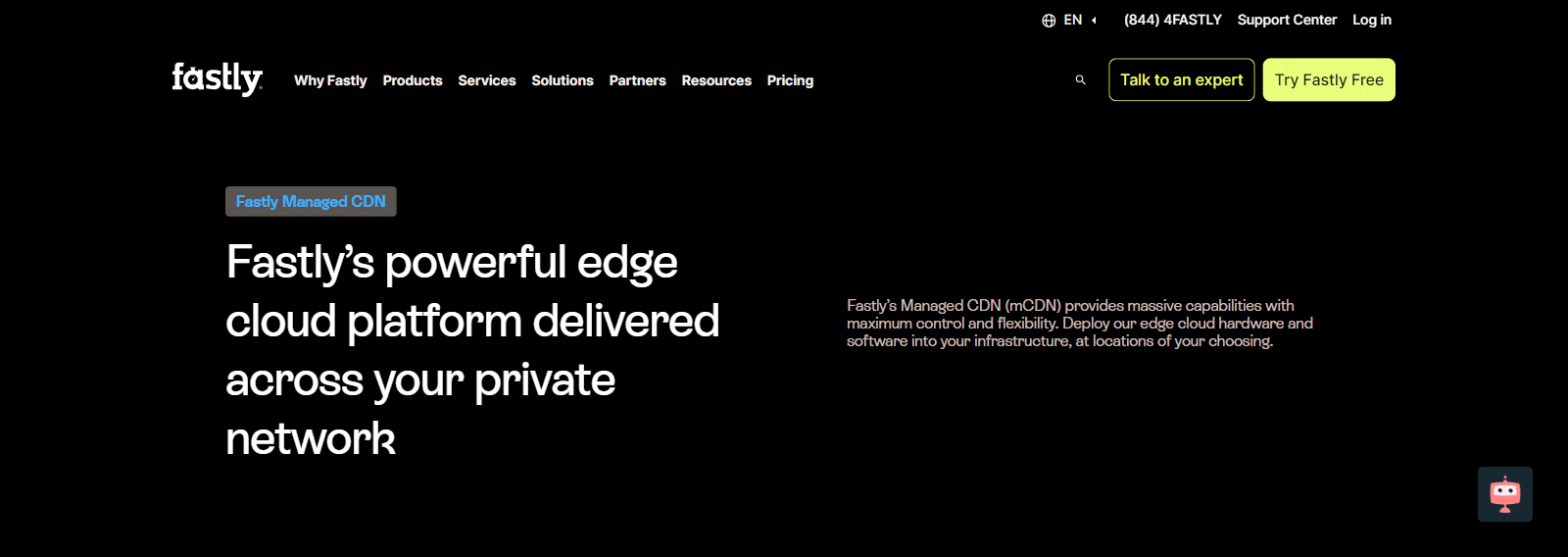
Fastly is a content delivery network (CDN) that cleverly caches static content (think images, videos, and scripts) on servers spread across the globe.
Reasons to Consider
One of Fastly’s unique features, in my opinion, is its edge computing capabilities, which allow for processing data closer to the user, reducing latency and improving performance.
Fastly also offers detailed real-time analytics, giving businesses insights into their traffic patterns and content performance.
I appreciated that Security is also a key focus for Fastly, with features like DDoS protection, TLS encryption, and a Web Application Firewall (WAF).
Additionally, Fastly also offers detailed real-time analytics, giving businesses insights into their traffic patterns and content performance.
What I Liked
- Real-Time Content Delivery: Ensures users receive the most up-to-date content quickly and efficiently.
- Edge Computing: Processes data closer to the user, reducing latency and improving performance.
- Global Network: Rapid content delivery through a worldwide network of servers.
- Versatile Content Support: Handles live streaming, large file downloads, and dynamic content with ease.
- Real-Time Analytics: Provides insights into traffic patterns and content performance for better optimization.
- DDoS Protection: Robust security features to protect websites from malicious attacks.
How Much Does Fastly CDN Cost?
The pricing starts at $0.12 per GB for the first 10 TB of data transfer per month, with decreasing rates for higher usage tiers.
Additional charges include $0.0075 per 10,000 requests for HTTP/HTTPS. Fastly also offers a free trial to help new users evaluate the service.
Click here for more details about the overall cost.
8. Gcore
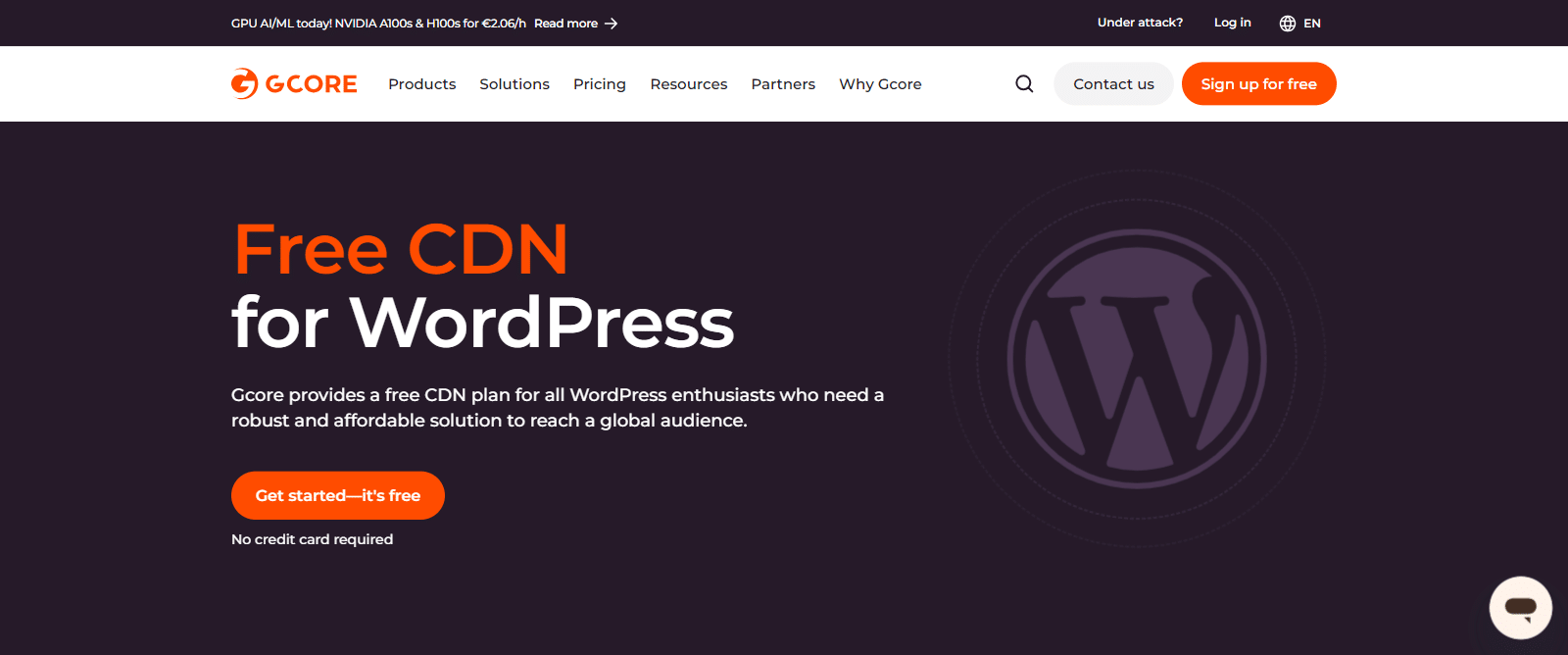
Gcore is a robust Content Delivery Network (CDN) service with a network span of over 180 points of presence (PoPs) across the globe, ensuring efficient content distribution to users worldwide.
Reasons to Consider
The service includes built-in DDoS protection, which helps it safeguard websites from malicious attacks and ensures uptime.
I also love that Gcore also supports advanced caching and acceleration techniques, helping to deliver static and dynamic content faster.
You’ll be pleased to hear that the service includes features like SSL/TLS encryption and Web Application Firewall (WAF), which help protect data and prevent cyber threats.
Additionally, the platform’s user-friendly interface and comprehensive documentation make it accessible even to those with limited technical knowledge.
What I Liked
- Global Network: Over 180 points of presence worldwide ensure fast and reliable content delivery.
- Real-Time Analytics: Provides detailed traffic analytics to monitor performance and optimize content delivery.
- Versatile Content Support: Ideal for video streaming, large file delivery, and various other content types.
- Easy WordPress Integration: Enhances site performance with simple integration options for WordPress websites.
- Built-In DDoS Protection: Safeguards websites from malicious attacks, ensuring uptime and security.
- Advanced Caching and Acceleration: Delivers static and dynamic content faster with advanced techniques.
How Much Does Gcore CDN Cost?
The pricing starts at $0.024 per GB for standard data transfer, with reduced rates for higher usage volumes.
Additionally, Gcore offers various plans to suit different business needs, including a free trial with 1 TB of traffic.
Click here for more details about the overall cost.
9. Akamai Ion
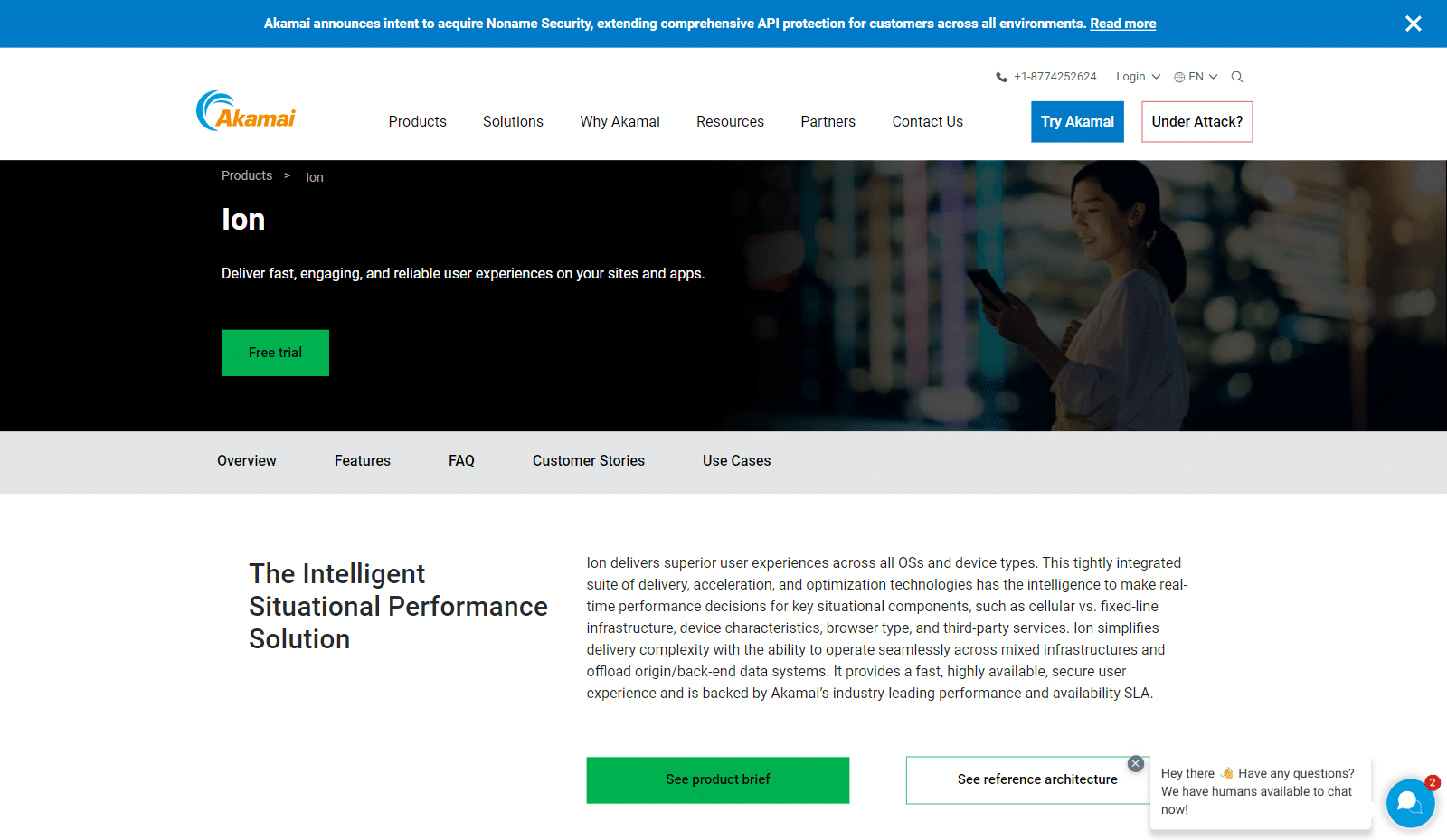
Akamai Ion is a comprehensive web performance optimization service that enhances the speed and reliability of web content delivery.
This service uses advanced caching techniques and intelligent routing to minimize latency and improve load times.
Reasons to Consider
I like that the service includes built-in DDoS protection, a Web Application Firewall (WAF), and SSL/TLS encryption to ensure data integrity and security.
For businesses with dynamic content, I appreciate Akamai Ion’s edge computing capabilities for processing and delivering personalized content closer to the user.
Akamai Ion’s analytics also provide detailed insights into traffic patterns, user behavior, and performance metrics, helping businesses optimize their web presence.
What I Liked
- Real-Time Content Adaptation: Optimizes content delivery based on the user’s device, location, and network conditions.
- Built-In Security: Features include DDoS protection, Web Application Firewall (WAF), and SSL/TLS encryption.
- Detailed Analytics: Provides insights into traffic patterns, user behavior, and performance metrics for optimization.
- Edge Computing: Processes and delivers personalized content closer to the user for improved performance.
- Image Optimization: Automatically adjusts images for faster delivery and better user experience.
How Much Does Akamai Ion Cost?
Akamai provides custom pricing based on individual needs, making it essential to contact their sales team for an accurate quote.
Click here for more details about quotations.
10. Bunny
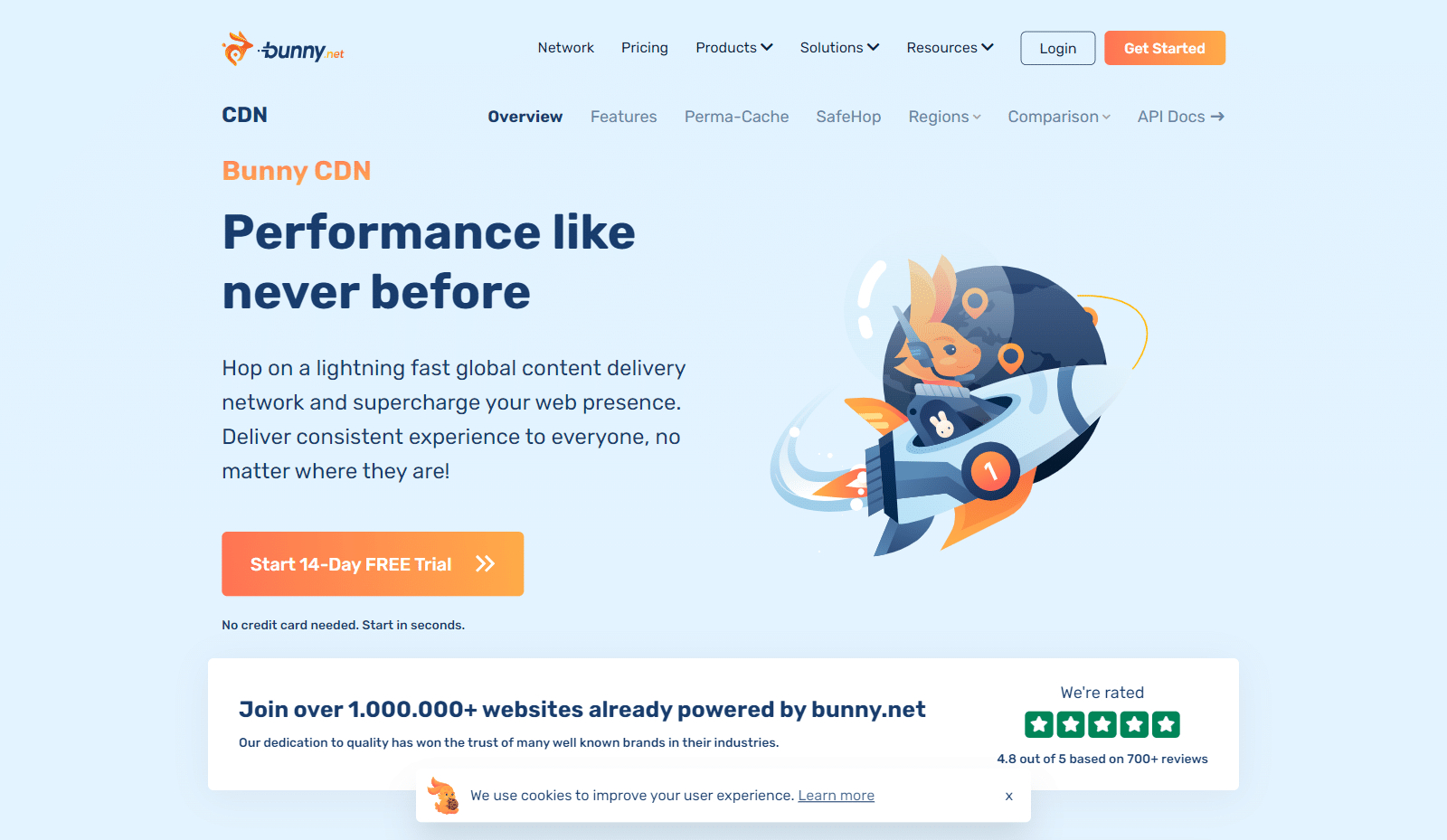
With over 123 points of presence (or PoPs) around the world, Bunny is a top-tier CDN provider that boosts speed and reduces latency.
You can use the plugin on its own, or you can integrate it with other tools you use so it fits seamlessly into your workflow.
Reasons to Consider
The setup was a breeze. Bunny advertises that it can be done in under 5 minutes, and I found that to be pretty accurate.
After creating your account, all you have to do is configure your CDN resources by connecting a Pull Zone or uploading your files to Bunny’s site.
One of my favorite features is the Perma-Cache, which lets you store your files globally using Edge Storage, thereby reducing load times.
I also like the DDoS protection, in which Bunny will oversee any attacks so that you can focus on your business.
What I Liked
- Versatile Content Support: Handles static files, dynamic content, and video streaming efficiently.
- Custom SSL Certificates: Enhances security with support for custom SSL certificates.
- Easy WordPress Integration: Seamlessly integrates with WordPress to boost site performance.
- DDoS Protection: Safeguards websites against malicious attacks with robust security features.
- Image Optimization: Automatically adjusts images for faster delivery and improved quality.
How Much Does Bunny CDN Cost?
Bunny CDN offers a flexible pay-as-you-go pricing model that ensures businesses only pay for the resources they use.
The pricing starts at $0.01 per GB for standard delivery in North America and Europe, with slightly higher rates for other regions.
Click here for more details about the overall cost.
11. Sucuri
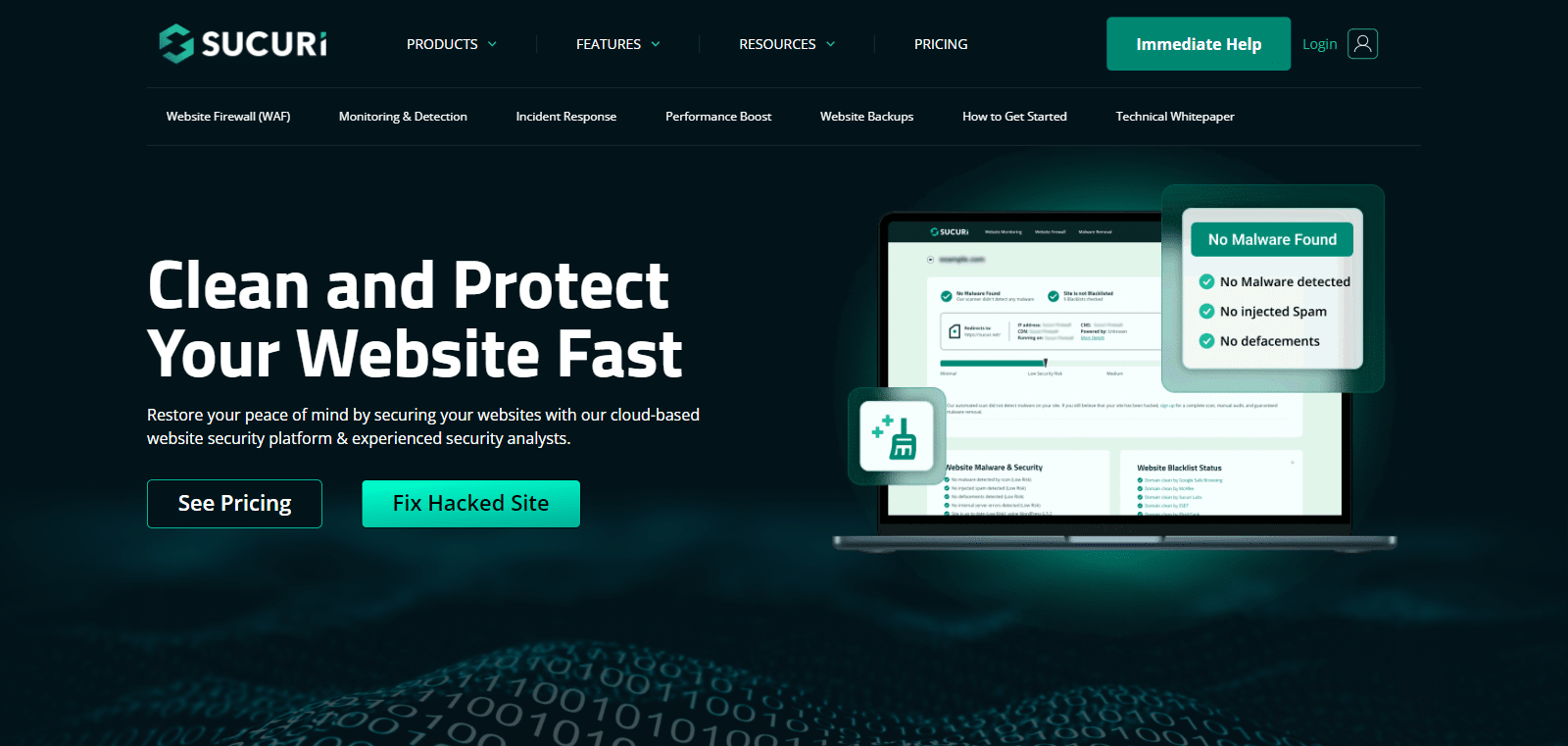
Sucuri is a popular website security company that protects your site from hackers, DDoS attacks, and malware.
You can use their WordPress plugin to monitor and scan your website for security issues, which is a huge plus!
Reasons to Consider
They use the best hardware and technologies required to improve your site’s performance. They also offer multiple caching options for different types of websites.
With its global network of Anycast servers, Sucuri distributes traffic across multiple servers to ensure fast and secure content delivery.
What I Liked
- Global Anycast Network: Ensures fast and secure content delivery by distributing traffic across multiple servers.
- Real-Time Threat Detection: Provides robust security against DDoS attacks, malware, and other online threats.
- Web Application Firewall: Protects against SQL injection, cross-site scripting, and other vulnerabilities.
- Continuous Monitoring: Offers instant alerts and constant monitoring to inform website owners of security issues.
- Advanced Optimization: Features like image compression and content minification improve load times and reduce bandwidth usage.
How Much Does Sucuri Cost?
Pricing starts with the Basic plan, which costs $9.99 per month and is suited for bloggers and small site owners. The Pro plan, which costs $19.98 monthly, adds SSL Support & Monitoring.
Click here for more details about the overall cost.
12. CacheFly
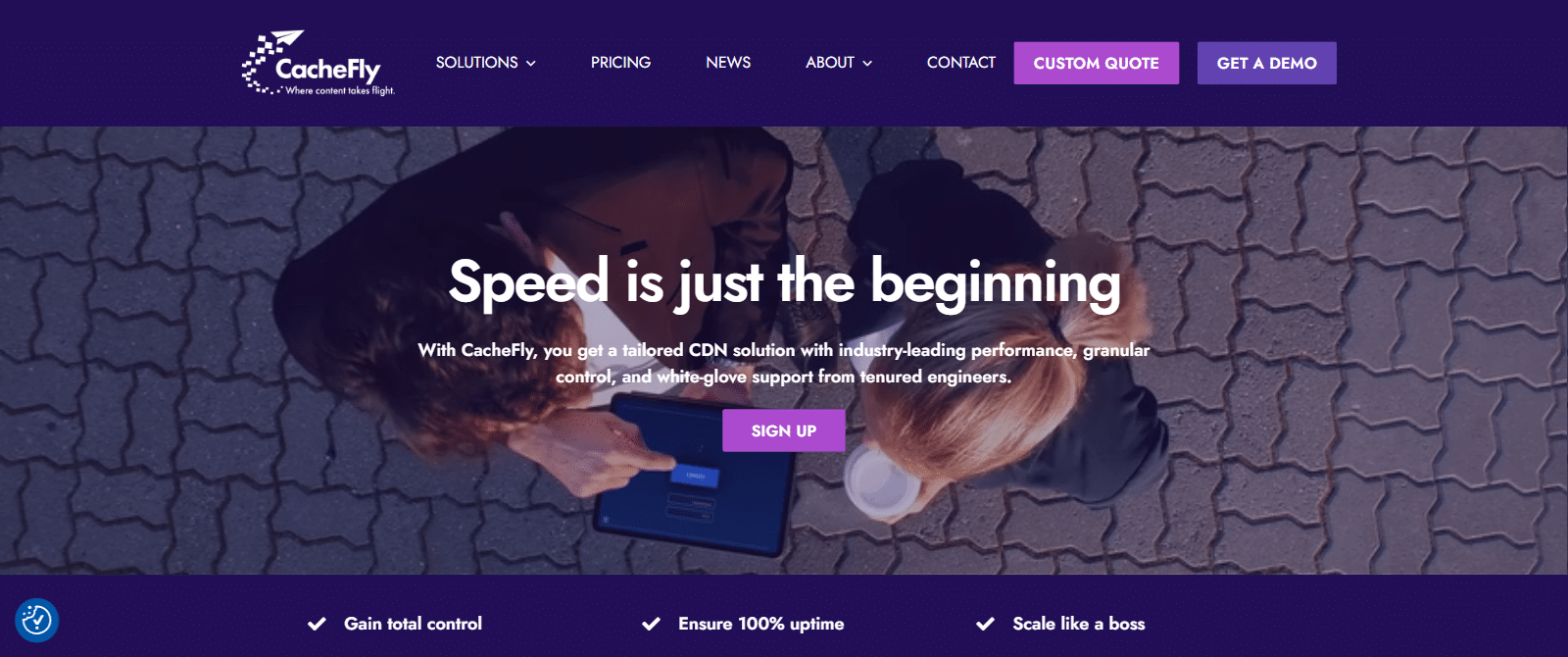
CacheFly is one of the oldest CDN providers in the market. Its service is hassle-free for video and podcast streaming.
Its interface is easy to understand, so you can manage everything easily. It also offers security features, including DDoS and malware protection.
Reasons to Consider
One of CacheFly’s standout features is its 100% SLA guarantee, promising uptime and performance reliability.
CacheFly’s CDN service is also particularly effective for handling large file deliveries, live streaming, and software distribution.
I also like that it offers advanced caching options, which help reduce load on origin servers and enhance content delivery speed.
What I Liked
- 100% SLA Guarantee: Promises uptime and performance reliability, making it dependable for businesses.
- Large File Delivery: Effectively handles large files, live streaming, and software distribution.
- Easy WordPress Integration: Enhances WordPress site performance with simple integration options.
- Real-Time Analytics: Provides detailed reporting tools to monitor and optimize content delivery strategies.
- DDoS Protection: Ensures data integrity and protection against online threats with robust security features.
How Much Does CacheFly Cost?
CacheFly’s pricing is based on a pay-as-you-go model, offering flexibility and scalability for businesses. The free plan supports up to 5 TB of data and charges $0.05 / GB for overage. Meanwhile, the business plan starts at $295/month, providing up to 12 TB of data + $0.03/GB for overage.
Click here for more details about the overall cost.
FAQs about the Best CDN Providers
We get a lot of questions about site maintenance and speed, and CDNs are a big part of that. Check out some of our most frequently asked questions below.
What Is a CDN
A CDN or Content Delivery Network is a network of servers that keeps a cached copy of your website on multiple servers.
When you use a CDN, your static content CSS files, Javascript files, Flash files, and more are cached and stored on servers spread around in different locations. This also helps with image optimization, which is a huge factor in increasing site speed.
It delivers that copy as fast as possible by storing it on servers located in multiple geographical locations and routing your site visitors to the one closest to them. This decreases latency for visitors from all over the world.
However, you should note that you still need a web hosting account to keep your website files. The CDN provider’s job is to keep your website’s static resources and not host your original website files.
How does a CDN work?
Say your WordPress site is hosted on Bluehost, and the server of your Bluehost account is located in Los Angeles. When someone from London visits your site, the website files will be fetched from the server located in Los Angeles.
This may affect the loading time of your site. Also, the site speed will be affected by the increase in the number of requests made to a single server. This is where a CDN provider comes in handy. It keeps a static copy of your website in different locations worldwide.
Thus, the visitor will be served with a cached copy of the website from the nearest CDN server, not the original files from your web host. This will help you reduce your website’s loading time.
What are the benefits of a CDN?
There are many different benefits to using a CDN, including:
- Increased website speed. As I’ve already mentioned, using a CDN helps your website load faster for users worldwide.
- Better security. Your CDN acts as another layer of protection between attackers and your website’s server.
- Room for growth. A CDN can reduce your site’s bandwidth needs to accommodate more traffic. This is also useful during Distributer Denial of Service (DDoS) attacks.
Performance and security are both super important to the success of your website, so using a CDN is often worth it.
Which CDN service is best for you?
After comparing the above services, I can conclude that Cloudflare is the best CDN provider in the market.
They offer useful features at an affordable rate to help you speed up your WordPress site. Plus, Cloudflare comes with security features to protect your site from malware, spam, and bad traffic.
KeyCDN is another service that I can highly recommend. Though it’s popular for its security services, you can use their CDN service to boost the performance of your website.
What types of content can a CDN serve?
A CDN can serve a variety of content types including static files like images, CSS, and JavaScript. It also handles dynamic content such as HTML pages and APIs.
Additionally, CDNs can deliver video streams, audio files, and software downloads. This versatility helps in speeding up the delivery of many types of web content to users.
Is it okay to use a free CDN?
A free CDN can be a good option for small websites or those just starting out. Free CDNs often offer basic features that can significantly improve site performance.
However, they might have bandwidth, security features, or support limitations. A paid CDN might be more suitable for larger sites or those needing advanced features.
Will using a CDN speed up my whole site?
CDNs speed up the delivery of cached resources. While that makes a difference in that space, your server is still responsible for handling dynamic page requests.
If you aren’t sure about site speed optimization, there are WordPress maintenance services that can help you.
Can CDNs protect against DDoS attacks?
Yes, a CDN will help absorb malicious traffic, move it away from the origin site, and distribute it across multiple servers.
They have built-in security features like DDoS protection that can absorb and mitigate large-scale attacks.This helps keep your site online and accessible even during an attack, enhancing overall security.
Do CDNs help improve my SEO?
Your CDN won’t directly impact your site’s SEO. However, it can be a positive SEO factor because it can help you have faster page load speeds.
Faster loading times can lead to better user experience and lower bounce rates, which search engines favor.
Additionally, CDNs can ensure your content is available globally, making it easier for search engines to index your site effectively.
Next, Prepare Your Budget for Your Site Launch
Do you want to know how much a website will cost you? See our in-depth guide on how much does a website cost.
Plus, you might also want to check out our post on the best WordPress themes for small businesses.
If you’re looking for a reliable web hosting service, then you may check out our article on the best managed WordPress hosting companies.
Ready to build your form? Get started today with the easiest WordPress form builder plugin. WPForms Pro includes lots of free templates and offers a 14-day money-back guarantee.
If this article helped you out, please follow us on Facebook and Twitter for more free WordPress tutorials and guides.



