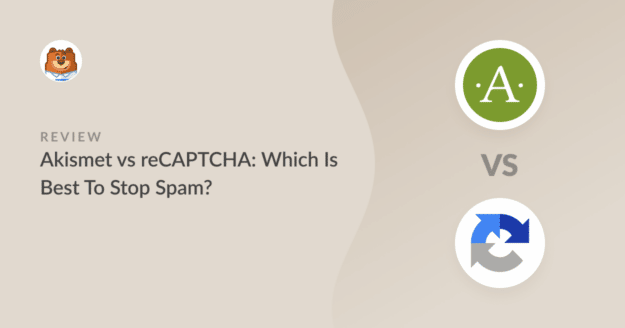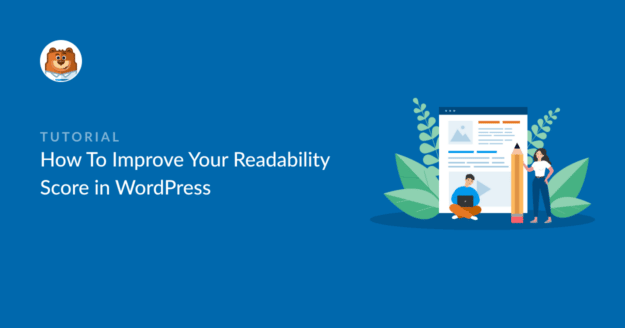How to Show a Confirm Email Address Field on WordPress Forms
Users entering inaccurate email addresses when they submit forms can make it impossible for you to respond to their messages. This is bad for business and your brand.
Adding a confirm email address field is a smart way to fix this. Here's how!
How to Block IP Addresses From Completing Your Form
How to Make a WordPress Contact Form With PayPal Payments
PayPal is a popular and flexible payment gateway. If you're selling products or collecting donations with your forms, PayPal is a great option to offer your users.
This post explains the powerful capabilities of WPForms' PayPal Commerce addon and shows you how to add PayPal checkout to your forms.