AI Summary
Creating an organized directory website without hiring a developer should be easy, especially if you want to manage it yourself.
And that’s why we’re so thrilled to announce our new partnership with ListingPro.
ListingPro lets you build a gorgeous, featured-packed directory website that can help you make money online. Now even more people can make smart WordPress forms and intelligent directory websites in just minutes, without needing to hire a web developer.
Build Intelligent Directory Sites Using WPForms + ListingPro
It’s gotten even easier to access the world’s best form builder and one of the best WordPress plugins in existence.
Now, on the ListingPro contact page, you can simply change the default form to WPForms by using a dropdown to switch it. It’s awesome that this feature is now available, because it gives ListingPro users instant access to WPForms powerful form builder tool.
You can quickly customize your form in the drag and drop builder, and help fight contact form spam.
Here’s a quick video on exactly how to switch over to WPForms in your ListingPro theme.
Effortlessly Create A Detailed Directory Website
ListingPro, created by CridioStudio, is one of the more robust WordPress directory solutions out there.
It’s incredibly well-loved for many reasons, but it’s wide selection of features makes it one of the most popular directory themes in the world.
This amazing theme gives you endless options as a business owner, including:
- Claim & Verified Listings — Let businesses establish ownership and earn the claimed badge to earn trust with customers
- Ad Campaigns — Generate more leads using targeted ads
- Ratings & Reviews — Use a powerful, emoji-based reviews and rating system for WordPress
- Smart Search — An amazing Live Search algorithm pulls up instant results for title, category, tags, and more
- Pricing Plans — Give business owners the ability to submit their listings to your directory, free or paid….
- …And much more
ListingPro offers tons of sparkling features within a user-friendly dashboard to help you easily make your small business website look and act incredibly professional.
Plus, it’s insanely easy to use: Their 1-click demo sites are ready to import, personalize, and monetize in no time.
If you want to draw businesses to list on your directory site, and want to be able to manage it yourself, ListingPro is going to be a fantastic fit for you.
We’re delighted to work with ListingPro to bring powerful and easy-to-use contact forms to their awesome WordPress directory website theme.
Not using WPForms yet? Click here to get started with WPForms today.


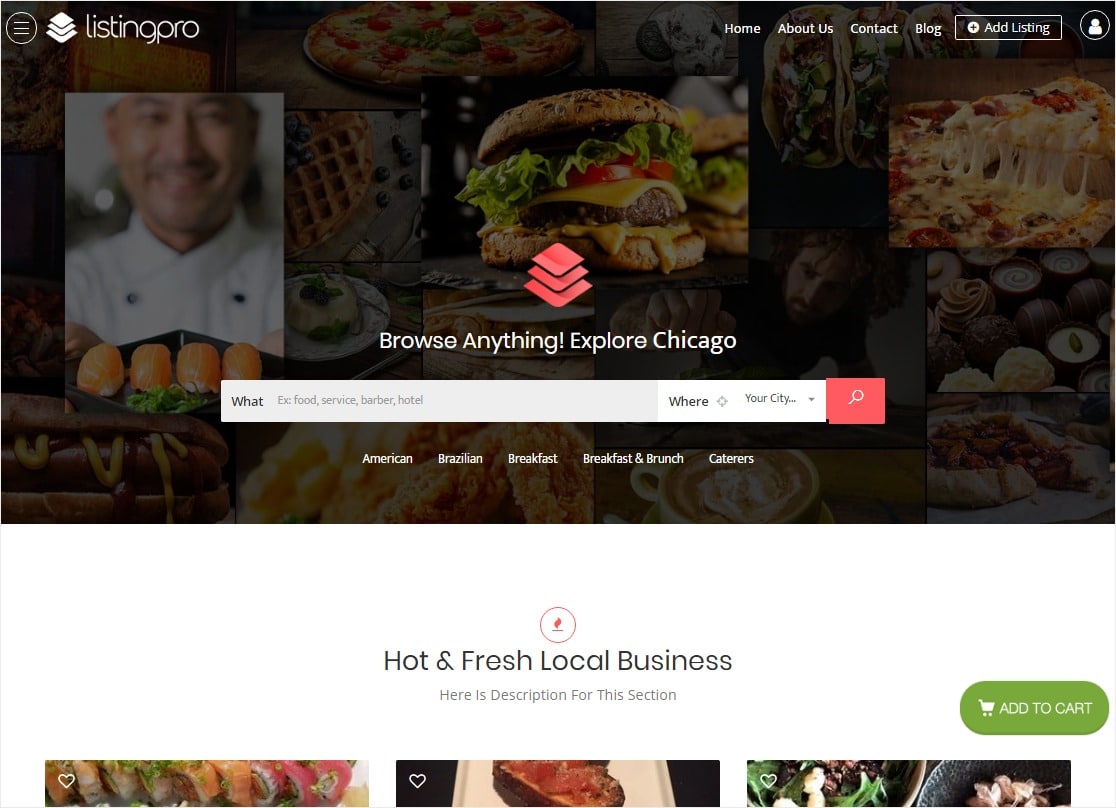
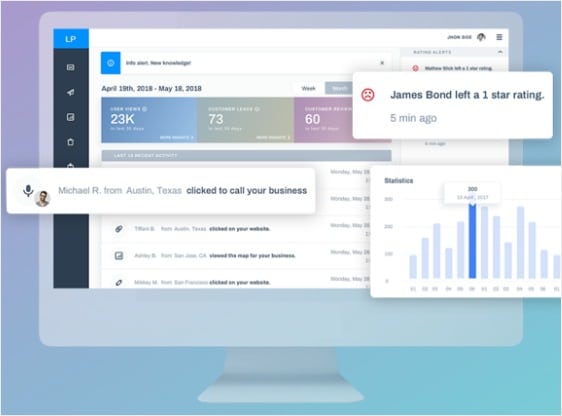
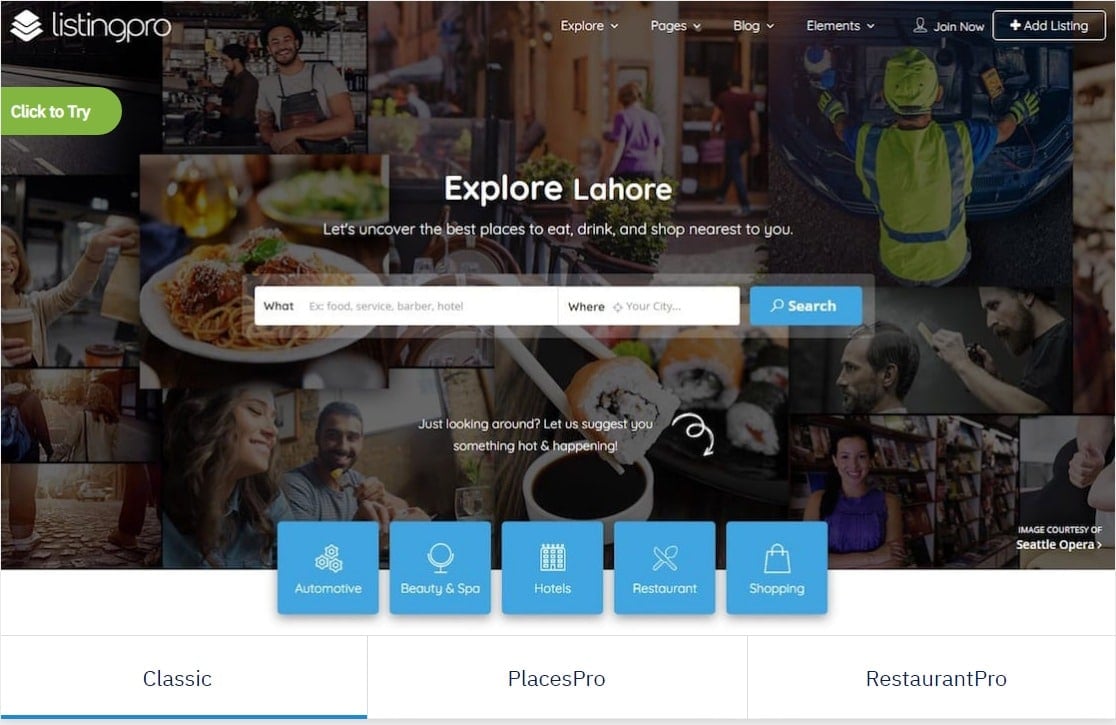


How can I create(club) Registration Form with signup in Listing Pro.
As in sign up only two fields are.Want more information from visitors
Hi Chittranjan! I apologize, but I’m not sure I understand what you’re looking to do. If you have an active WPForms license, could you please reach out to our support team with some extra details about what you’d like to be able to do? Otherwise, if you don’t have an active license, please reach out at theWPForms Lite WordPress.org support forums where we provide limited complimentary support.
Thanks!
I mean when use Listing Pro theme,for sign up I find only two ie name and mail id are needed.
I want this sign up form to have many more fields to get more details of first time visitor.
Can WPForms do this ?
Hi Chittranjan! Absolutely, with WPForms, you’ll get a form builder that allows you to build and customize forms to meet whatever specifications you have. With our Drag and Drop interface, you can simply drag whichever kind of field you’d like to add, and drop it to the location you want 🙂
You can get a feel of how our form builder works by taking a look at our Getting Started documentation here.
I hope this helps to clarify 🙂
Does the free wpforms work fine with listingpro? don’t you think it will create 409 errors because the site is configured on 2 on 2 smtps?
Hi Omar, WPForms Lite doesn’t cause any SMTP configurations. Emails sent from the WPForms plugin is handed off to your site’s email service for sending, so WPForms Lite shouldn’t conflict with ListingPro. The limitations of Lite would however limit what kind of form you could implement for ListingPro’s purposes though.
I hope this helps to clarify 🙂 If you have any further questions about this, please contact us if you have an active subscription. If you do not, don’t hesitate to drop us some questions in our support forums.
Do you know how change time from AM-PM stuff to 09:00-18:00
Hi Bogdan,
Are you wanting to change the time format to 24-hour format? If yes, please change the WP site settings. Here is a complete guide for changing the time format of your site.
Hope this helps! 🙂
Ok great – thanks! I also requested access to the FB group.
Cheers, Steve
Hey Steve, You’re welcome, and if you ever have questions, please know we have some great tutorial resources:
– Docs. (I recommend starting here)
– Blog.
– YouTube.
Have a good one 🙂
My main challenge at the moment is finding a way to rearrange the order of the custom fields you can add to ListingPro under the listing tab.
I’ll leave a link to a screenshot here so you can see what I’m referring to. Any help would be greatly appreciated. Thanks!
LINK: https://prnt.sc/UqLD–1kAj1U
Hi Steve,
For rearranging the order in the Listing Pro plugin, I would recommend you to reach out their support team.
Hope this helps!
I am using ListingPro and looking at installing WPForms (Lite or Pro). I need to create a form to collect some customer answers and have those information be sent to a server to be processed and return a confirmation data from the server that it has been processed successfully. I understand WPForms collects the data and store somewhere and email them out when the submit button is clicked, but how can I direct the form information to be sent to a server instead of emailing?
Hi Jason,
Good question! Based on your requirements, I would recommend you to use the Webhooks Addon to send form data to a secondary application or server using the API method. In case it helps, here is a complete guide on this one.
Hope this helps!
Would be great if WP Forms could be used as the contact form on each listing.
Hi there,
Yes, you can use WPForms as the contact form on each ListingPro listing. In your ListingPro settings, set the contact form provider to WPForms, then select the form you want to display. Once saved, your listing pages will show that WPForms form in the contact area. You can follow the official ListingPro guide for detailed steps.
Hope this helps!