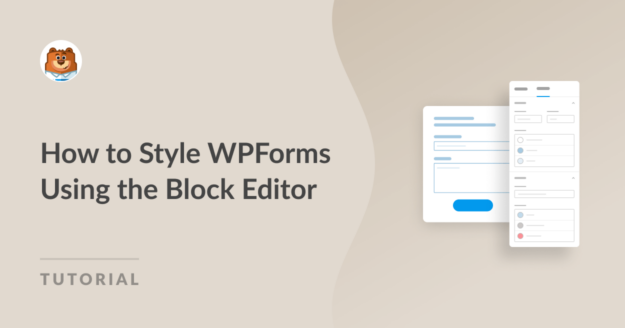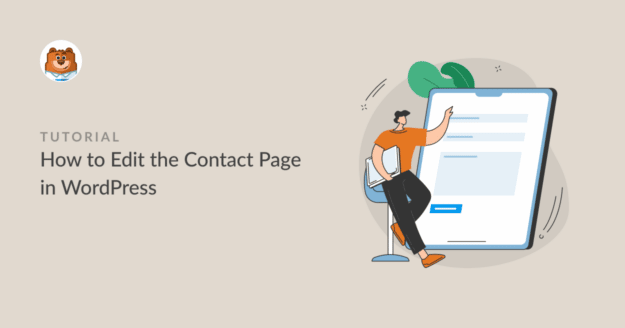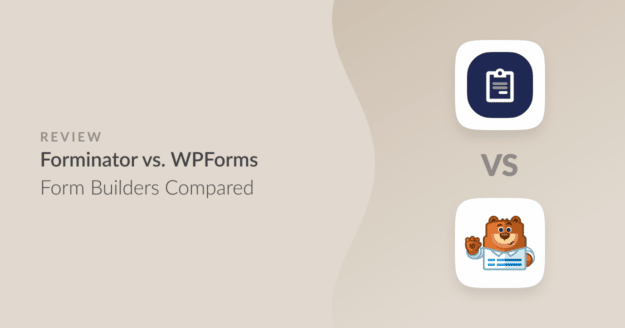How to Style WPForms Using the Block Editor
Are you looking to style WPForms using the block editor for visually appealing, user-friendly forms on your WordPress site?
WPForms is an intuitive plugin that simplifies form creation and management while offering extensive customization options. By leveraging the block editor, you can effortlessly style your forms to improve your user experience.
Follow this step-by-step tutorial to master styling WPForms using the block editor and enhance your site’s overall functionality.