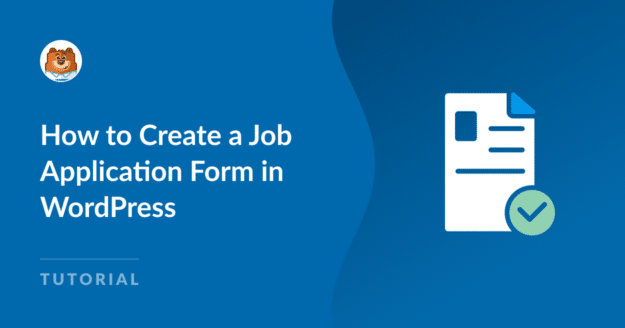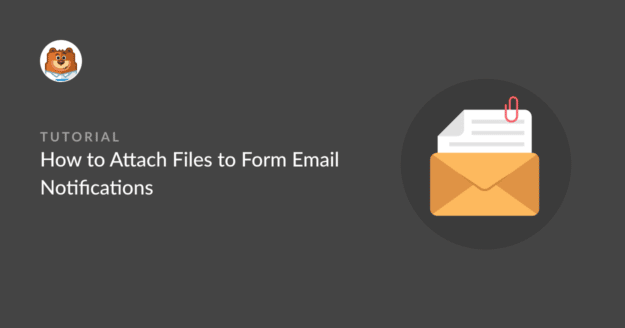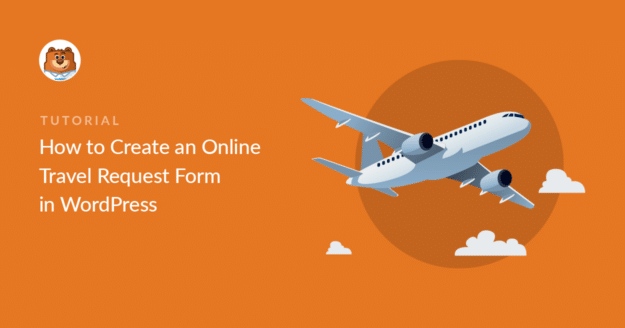How WPForms Can Help Streamline Your Hiring Process
Struggling with small business hiring?
Discover how WPForms can transform your recruitment process and help you attract top talent, streamline your hiring workflow.
This post showcases some of the most powerful WPForms features that can help you improve your hiring.