A user should be able to create an online form in WordPress without any training. We started with a single goal: make a WordPress form plugin that’s both EASY and POWERFUL.
Today, I’m extremely pleased to announce the launch of WPForms, a drag & drop WordPress form builder.
Limited Time Special
By default all of our plans require an annual renewal for updates and support. However for limited time only, we’re offering the ULTIMATE lifetime plan for our early supporters. Get grandfathered in, so you don’t have to pay for yearly support, updates, and get tons of amazing new features FOR LIFE.
This is a LIMITED time deal, so take advantage of it while it lasts.
Why WPForms?
During a WordPress beginner workshop, one of the task was to add a contact form to your WordPress site.
As attendees began downloading and installing the various different WordPress contact form plugins, it was just painful to watch.
There were tons of feature-rich plugins available, but not a single one was easy to use.
I shared this experience with my friend Jared Atchison at a WordPress conference, and he expressed similar frustrations.
When handing off a website to a client, he was creating an instructions manual for users on how to edit existing forms or add new ones. Despite that, he would still get emails from past clients struggling to modify their online forms.
That was our AHA moment. We decided to partner up with a single goal in mind:
Make WordPress Forms EASY!
The first step was to make sure there’s a smart workflow in place.
No one should ever have to start from scratch when building simple forms like contact forms, request a quote forms, subscribe forms, etc.
Even for more complex user registration forms and payment forms, the users should have a base to build from.
You really don’t need to start from scratch, unless you absolutely want to.
The next step was to make sure that it’s extremely intuitive to create and edit forms.
We built a drag & drop online form builder from ground up to ensure the best user experience.
After that we added all the bells & whistles that you normally need such as spam protection, payments integration, marketing integration, and more.
This is just a start, and in the coming months we’ll make WPForms a true gem for marketers and business owners.
We took the pain out of building online forms and made it easy!
Go ahead and give it a try to see the WPForms difference.
I am so confident in our product that I’m willing to offer a 100% No-Risk 14-day Money Back Guarantee. If for any reason, you don’t like WPForms over the next 14 days, then we will happily refund 100% of your money. No questions asked.
What are you waiting for? Start creating smart WordPress forms in minutes, not hours.

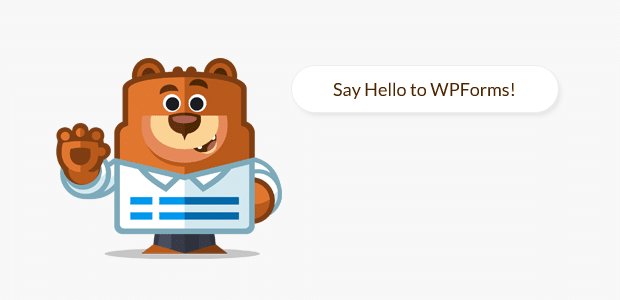


This looks really really solid. Cant wait to test it out! 🙂
I’m excited to see this potential.
My one question is whether it works on a WordPress Multisite installation?
Thanks!
Hi Jason,
Yes WPForms works on Multi Site. I have it running on one of my MS setup.
Several questions/items:
– You don’t have a demo or a free “basic” version to try out? You want our credit card for payment and you give us the assurance you will refund our payment but you don’t post your address or phone number? Explain to me how I get my accounting dept. to approve a payment without them knowing where and to whom the money is going? There is an old saying “Trust… but verify.”
I think your price is too high. Ninja forms does about all that WPForms does for less and even free.
Looks like a good product but I can’t get approval to buy it on spec and I would not ask the accounting people to authorize payment to a no-address, no-phone (probably non-USA) company. They will tell me it is a scam and to go back downstairs!!
You really should offer a demo or some way for us to test it without a monetary investment. We’ve been ripped off before, usually by non-USA companies… and obviously won’t take the kind of risk you are asking us to take.
Hi Alice,
Thanks for sharing your concerns. We’re indeed a U.S company registered in the state of Florida. I’m the co-founder of WPForms, and while this is our newest product, it is not our first.
I’m also the founder of WPBeginner, the largest free WordPress resource site. Co-founder of OptinMonster, an industry leading conversion optimization software. Co-founder of Envira Gallery, one of the best WordPress gallery plugin with over 300,000+ downloads. Co-founder of Soliloquy a popular WordPress slider plugin with over 870,000 downloads.
There’s a lite version that you can try out to see how our drag & drop builder works: https://wordpress.org/plugins/wpforms-lite/
Since this site is about our premium version, we don’t mention the Lite version at all.
As for our refund policy, customer trust is our top priority and I’d never do anything to tarnish that. Here’s a blog post that I wrote about our refund process which applies to all of our product lines:
https://syedbalkhi.com/how-to-win-customers-loyalty-with-your-refund-process/
This article was syndicated on several top sites including Fox Business.
But you don’t have to take my word. Feel free to Google my name or any of my companies to verify for yourself.
Best regards,
Syed Balkhi
Co-founder of WPForms
Just played with the free version and it looks amazing! I have a couple of questions, to determine if the pro version would work for us.
– Does the pro version have the option to send two separate emails when the form is submitted – one to the site admin, and a different email to the person who submitted the form? I didn’t see this option in the free version.
– Does it have the option to customize the wording in the body of the message? We include further instructions, etc, in many of our confirmation emails (and those instructions are different for staff versus customer).
Hey Kathleen,
Right now the email notification is only for admins. You can send the email to multiple users in your team with a comma separation.
For user confirmation, you have the option to either show them a simple message, redirect them to a custom page.
We will be adding the ability for you to customize email notifications and send items to users vs admins. This is in our roadmap and should be out within the next 3 months 🙂
That would be great. Really looking forward to using this plugin.
Thank you for the reply!
Hey Syed,
Looks amazing! The WordPress market has needed a true “user friendly” form tool for quite some time. WPForms is going to fill a huge void.
Love “Sullie”, by the way. He ranks right up there with “Archie” from OptinMonster on the list of cute mascots. 🙂
Keep kicking butt, my friend.
– @kevinjduncan
Already have a few of your lifetime plans, so this one was a no brainer – buying from a trusted source that continues to evolve their products, best in class support and exceptional performance. Thanks for the generous launch offer. I’m excited to see how this plugin evolves.
Wish List:
1. Ability to embed forms on other sites (WP or Non-WP)
2. In depth tutorials (similar to your EnviraGallery series) on styling forms, conditional logic
3. Saving/Exporting/Importing Templates
4. Additional Templates (surveys, polls, contests where forms expire at set time and winner/results are shown)
5. Some of the features from OptimMonster would be a logical fit and integration with more autoresponder providers.
Plugin developers build great solutions but rarely take the time to document how to use all the features – with Soliloquy and Envira Gallery I feel you’ve done an exceptional job showing us how to leverage the functionality you’ve created.
Thanks again for the early bird savings! Can’t wait to see the announcement for the next addon.
Thanks Al. I appreciate your loyalty and support.
1. This is not in our immediate roadmap, but definitely something we’ve been discussing internally.
2. Oh yes, these are coming 🙂
3. Yup this is closer than you think it is 😉
4. Yes more form templates will be added. Quizzes, Surveys, and Polls will be it’s own addon because it’s not as simple as a form template because proper display of data is crucial for those forms.
5. Yup we’ll definitely borrow a lot of our popular integrations from OptinMonster and make it available in WPForms.
Yes our documentation along with the plugin will only get better.
Next add-on announcement is just around the corner 🙂
I’ve asked this before privately but figured I open this up a bit. I have used Gravity Forms for several years. How does WPForms compare to that industry leading giant? And if I do buy this, it will be for the LIFETIME option. I have OptinMonster and though I have yet to deploy it widely, I will be doing so very soon. Great to see this new option in the WP form space!
Hi Seshu,
Gravity Forms is a great plugin and we’re not competing with them on features. Right now WPForms lack some powerful features that Gravity Form offers. Some of those we will add within the next 6 months, others we have no plans on adding.
Our goal for building WPForms is to build a form solution that’s easy for beginners to use and flexible for power users to customize. For super advanced stuff, you have Gravity Forms 🙂
You might find this Behind the Scenes article that I wrote on my personal blog helpful:
https://syedbalkhi.com/behind-the-scenes-of-wpforms-my-new-wordpress-plugin/
Thanks for checking out WPForms.
Thank you, Syed. I will check out your blog for the full explanation. I appreciate the personal response!
Dear Syed,
One of my partners is using your Lite Version of WPForms and we have found that when you add a css class to each input statement in the form build, the class that is applied doesn’t work.
Can you explain why this would happen?
Thanks
Tim
Hi Tim,
I just applied the class on the Lite version, and it seems to be working just fine.
Example: https://wpforms.com/wp-content/uploads/2016/03/wpformsclass.png
If your CSS is not showing up, then can you make sure that it’s not being overridden by another class? Maybe try using !important.
Just trying WPForms and want to make two columns … in Gravity forms the CSS code area allows code for Halves and Thirds. With WPForms is it possble to put two text fields next to each other on one line?
Yes it’s possible with custom CSS. We’ll be releasing that cheat-sheet soon 🙂
How do you make multiple choice into 4 columns (max allowed is 3)?
You can use custom CSS classes. We had to cap it off at a point, and 3 seemed reasonable given the normal width area of most pages where forms are embedded.