AI Summary
If you’re drowning in uploaded files from your WordPress forms, your workflow is about to become smoother than ever.
Our new WPForms Dropbox addon sends those files straight to your Dropbox folder for easy management and seamless team collaboration. And it’s all built into WPForms, no third-party integration tools needed!
A Hassle-Free Way to Manage File Uploads
Collecting files and documents through WPForms is easy. But organizing uploaded files in your WordPress library can be a pain, especially as your business grows and your file upload requirements increase.
We created the WPForms Dropbox addon to automate your file handling, saving you hours of time.
All you need to do is to connect your Dropbox account to WPForms. In just a few minutes, you can complete the integration, allowing you to sync any form to your Dropbox account.
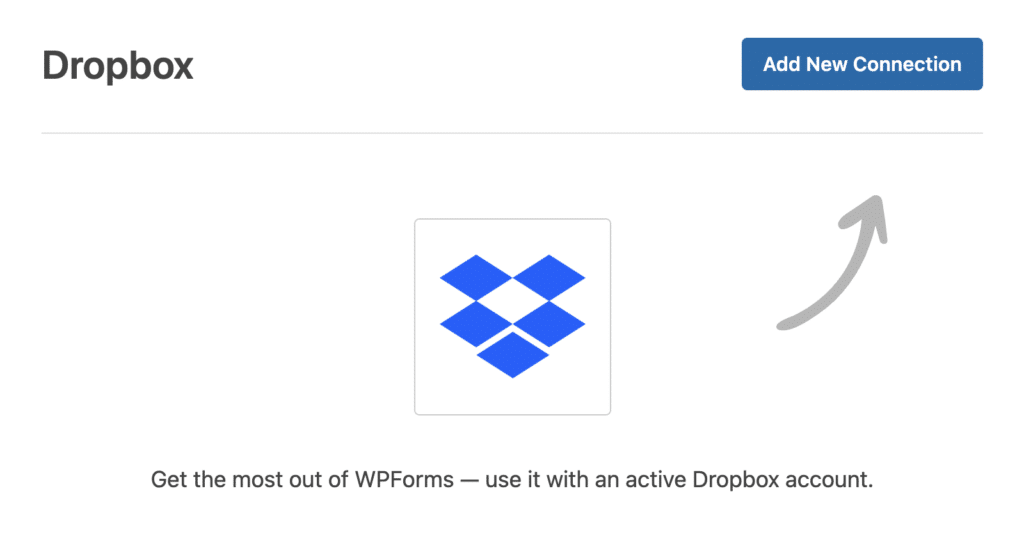
Our Dropbox addon lets you customize exactly where your uploaded files are stored.
For example, you can send uploads from a client onboarding form to a Dropbox folder named “Onboarding” so that all your signed contracts are in one place. Keeping all your files together is the simplest way to ensure you never lose them.
If you’re dealing with different kinds of documents, you have powerful options for more advanced organization as well.
Need to separate resumés from cover letters, or photos from text documents?
The Dropbox addon lets you map individual file upload fields to different Dropbox subfolders, giving you a more structured approach to organizing your files than the WordPress media library.
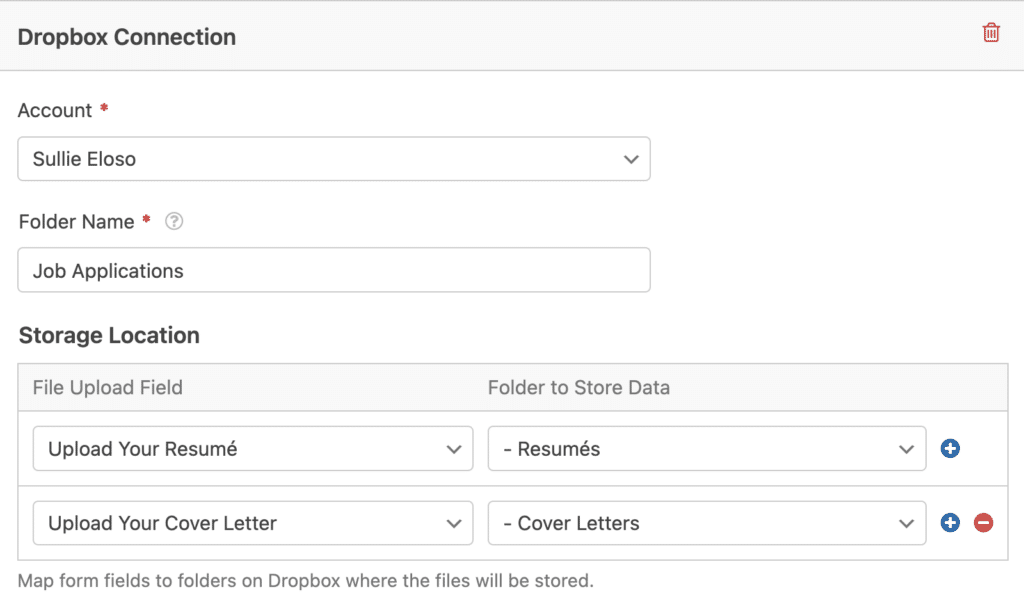
Slash Admin Time with Automated File Sorting
Teams often need to route file uploads to different destinations based on user choices, such as sorting onboarding documents depending on services requested by your client.
Done manually, it’s a massive time-suck. Not to mention you face the constant risk of mixing up important files and misplacing them along the way.
That’s where the Dropbox addon’s conditional logic can be invaluable to your workflow.
By automatically routing files based on user selections, you can eliminate juggling file uploads yourself.
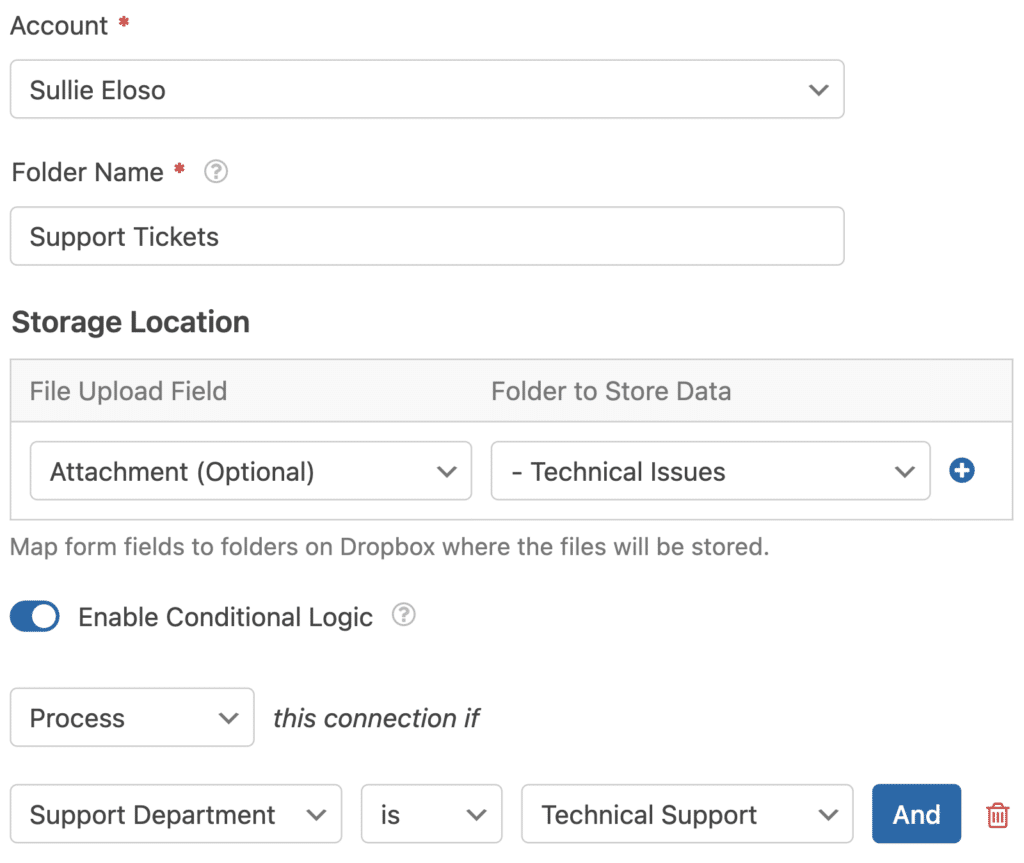
Think about the time you can save and human errors you can reduce when you no longer have to manually ensure files reach the correct department or team member.
For example, imagine automatically sorting:
- Job applications by department.
- Sales proposals by lead source.
- Support ticket images by issue type.
Conditional logic makes it easy to deliver the right files to the right place.
Save Web Storage Costs With a Tidier Website
Efficiency means more than just saving time. It also means keeping your costs down.
This is why we’ve added a one-click option to automatically delete uploaded files from your site after they’re safely stored in Dropbox.

It’s a simple but powerful way to save your storage space and hosting costs. Plus, you’ll have a tidier and clutter-free website with your uploads transferred to Dropbox.
Simplify Your File Upload Workflows Today
You can start using the WPForms Dropbox addon right away, which is available for our Pro and Elite users. I’m certain you’ll experience a night and day difference with the new way of managing your files.
Don’t hesitate to send us your feedback. And if you’ve got ideas for new features you’d like to see in WPForms, that’s even better. We’re always listening.
We’re committed to building new ways to help you achieve better results with your forms. Our next update is already in the works and not too far from launch.
So keep watching this space for more exciting updates coming your way soon.
Jared

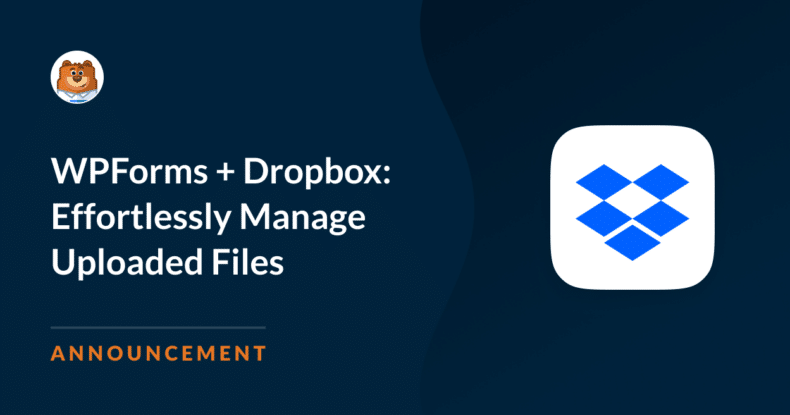



We are a printing company and our clients upload files to our site to be printed.
I’m wondering how this looks and works from the clients uploading files perspective?
Hi Bob,
From the users perspective, there won’t be any noticeable changes on the form. The File Upload field will still look and function the same way. If you’ve set the form to store File Uploads to Dropbox, the upload happens under the hood without affecting the users’ experience.
I just upgraded to Pro, added the Dropbox connectivity, and added the connection to my form. However, new submitted forms are not showing up in my Dropbox/App/WPForms folder.
Hi Aram,
Please ensure you’re using the latest version of WPForms Pro. As this is required to use the Dropbox integration. Also note that it may take some minutes before the files reflect on your Dropbox account. Hope this helps!
For a personalized advice, you can get in touch with our Trusted Advisors in the support team if you have a WPForms license. Please submit a support ticket and they will get back to you as soon as possible (usually within 1 working day).