Today we’re happy to announce the release of WPForms 1.3.7!
As promised, this latest version includes a ton of features you’ve been requesting. Now WPForms is even easier to use than ever.
Here’s a rundown of all the exciting new features included in the latest version of WPForms.
Create Your Own Form Templates
With WPForms form templates, you can quickly build common forms like contact forms, donation forms, order forms, email signup forms, etc.
But what if you often create a different type of form?
Before now, you’d have to either build each form from scratch, or duplicate your forms to create a similar one.
Now with WPForms 1.3.7, you can create your own custom form templates with just one click.
To create a new template based on an existing form you’ve created, just navigate to WPForms » Settings and click on the Import/Export tab at the top of the page.
At the bottom, you’ll see a new option to select your form and generate a new template.
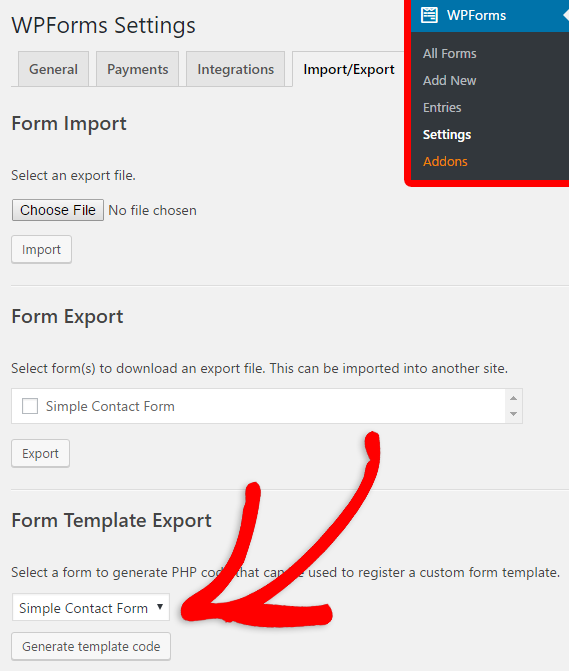
Now you can take the generated code and paste it into your theme’s functions.php file to register your template.
For full instructions, see our guide on creating your own custom WPForms templates.
Bulk Add Choices for Checkbox, Multiple Choice, and Dropdown fields
Ever have to create a form field for users to enter their country, state, or other long list of options? It can be quite a hassle to enter each option manually.
WPForms 1.3.7 now includes a brand new feature: presets for your multiple choice, dropdown, and checkbox fields.
You can pre-fill your form fields with a list of:
- Countries
- Countries Postal Code
- US States
- States Postal Code
- Months
- Days
To access them, just click on any checkbox, multiple choice, or dropdown field you’ve added to your form.
You’ll see a new Bulk Add option next to Choices. Just click Bulk Add to access the new presets.
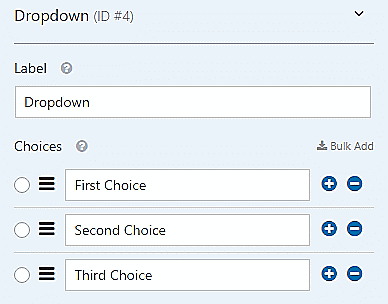
Custom Form Validation Messages
In WPForms 1.3.7, it’s easy to customize your form validation messages right from the WPForms » Settings menu:
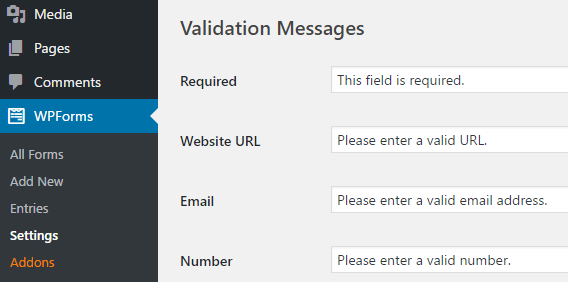
With custom form validation messages, you can give more specific instructions to help users complete your forms, boosting your form conversions.
Use WordPress Shortcodes in HTML Fields
You can now use any WordPress shortcode in the WPForms HTML field.
With shortcodes, you can easily add all kinds of content to your forms: videos, custom buttons, icons, etc. This is a great feature especially if you use a more advanced WordPress theme that includes a lot of shortcodes.
Built-in Column Layout Options
Previously, you could customize the layout of your form in columns by adding certain CSS classes to your forms.
Since this was a popular feature, we wanted to make it easier for you to use.
Now you can choose a layout preset from right within the form editor, instead of having to look up the CSS class you need.
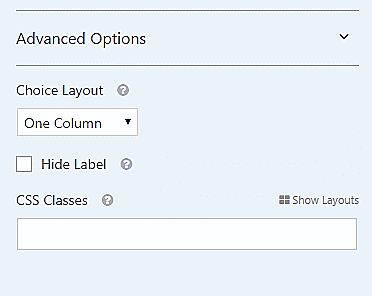
Google Invisible reCAPTCHA Support
Google recently came out with a new anti-spam measure that’s completely invisible to users.
You’ve probably seen those “Are you human?” checkboxes around the web, or maybe even used them in your own WPForms. These are called “reCAPTCHA,” a free anti-spam service from Google which helps to protect your website from spam and abuse.
While Google’s original reCAPTCHA prompts users to check a box to prove they’re human, the new invisible reCAPTCHA uses advanced technology to detect real users without requiring any input.
With WPForms 1.3.7, you can now add the new invisible reCAPTCHA to all your forms, protecting you from spam without inconveniencing users.
This will reduce your spam while improving form conversions.
You can enable invisible reCAPTCHA for your forms in the WPForms » Settings menu.
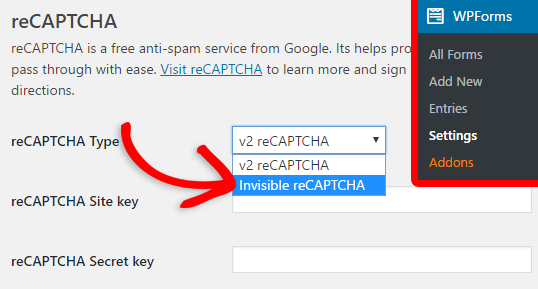
Require Payment for Advanced Order Forms
Have you ever created an order form or donation form where users can enter their own custom amount, or select from different pricing options?
Unfortunately these forms were a little tricky to use before, because users could accidentally submit a form where the total was $0.
In our latest update, we’ve fixed this issue: you can now mark the payment total field as required. That means that users will not be able to submit the form if the total is zero.
That’s all for this update!
We hope you enjoy these new features. If you have any questions or need help, or want to suggest another feature, feel free to reach out to our support team at any time.
Thank you for your support in making WPForms the best WordPress contact form plugin.
Don’t forget to subscribe to our newsletter and follow us on Twitter and Facebook to always be the first to learn of new features!

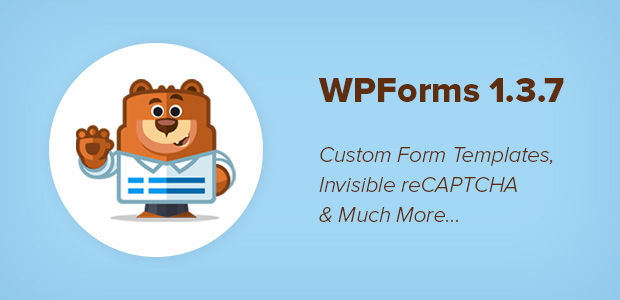


I would like my customer to be able to upload multiple files without having to do an individual upload for each file. Is that possible with your plugin?
Hi Linda,
We don’t currently have a way to upload more than one file to a single File Upload field, though this is on our feature request list for possible consideration in the future.
If you have any additional questions, please feel welcome to get in touch! Thanks 🙂