AI Summary
We’re excited to welcome a new marketing addon to the family this morning.
Introducing… the MailerLite addon for WPForms!

MailerLite is an email service provider known for its easy-to-use interface and an awesome free plan. It’s a popular email marketing tool for small businesses.
We’ve received a ton of requests for developing an easy native integration between WPForms and MailerLite from our customers. And we heard you!
With the new MailerLite addon, you’ll no longer need to copy and paste your leads from WordPress forms into your MailerLite list. Our integration will automatically take care of it for you!
Let’s see how.
Enabling the MailerLite Addon
We believe that integrations should be simple and straightforward. Previously, connecting MailerLite with WPForms was difficult and time-consuming.
We wanted to change that with this addon.
Now, you just need to enter your MailerLite API token into the WPForms integrations settings to establish a connection.
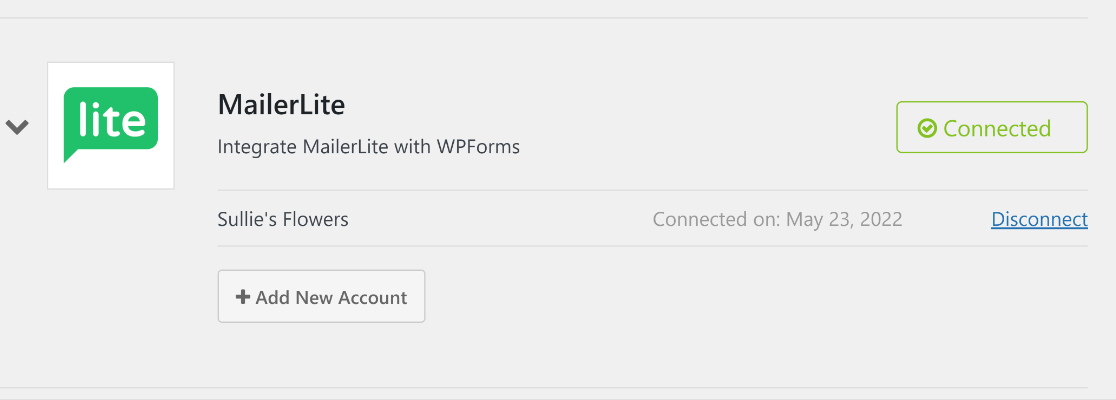
If you have more than 1 MailerLite account, we’ve got you covered! You can connect all of them with WPForms.
Once you’ve connected your MailerLite accounts with WPForms, you can automate the process of adding new contacts from your WordPress forms to your MailerLite subscriber list.
Connecting WordPress Forms to MailerLite
To get the most out of the MailerLite connection with your forms, we included the connection rules within our form builder interface. This way, you get full control over how each form should communicate with your MailerLite account.
Let us show you a simple newsletter signup form with an active connection to MailerLite.
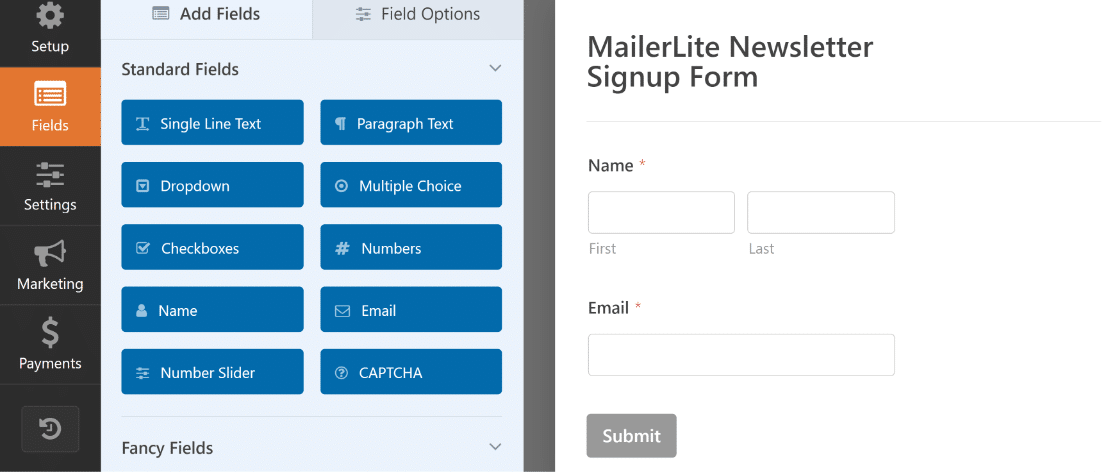
So how do you set up field mappings between your form and your MailerLite subscriber dashboard? It’s simple!
All you need is to go to the Marketing settings from your form builder and select MailerLite.
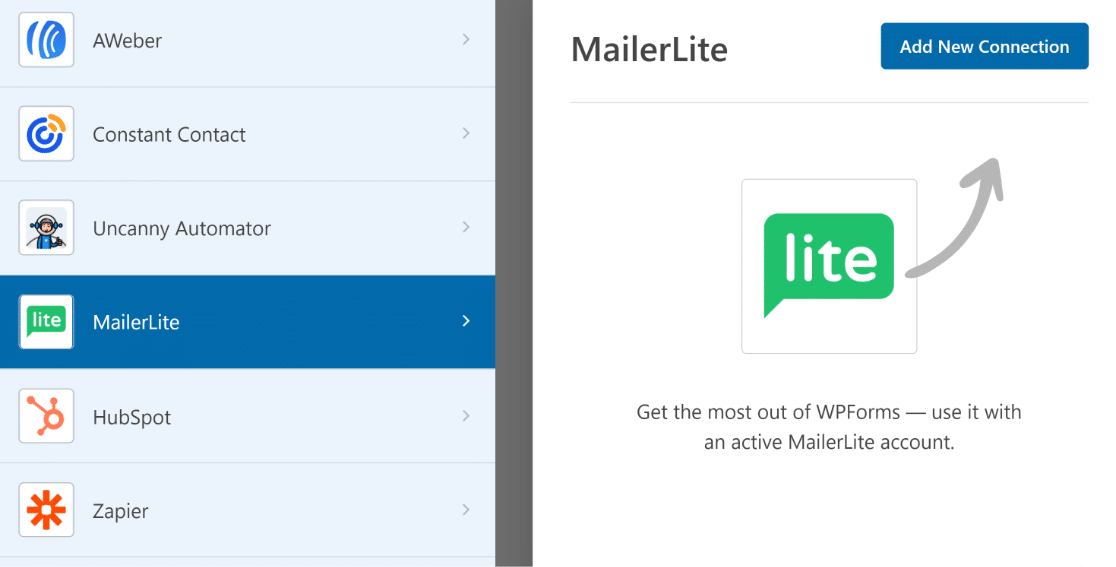
We’ve given you the flexibility to automate useful actions from these settings such as:
- Add a contact to your MailerLite subscriber list
- Remove a contact from your MaiLerLite subscriber list
- Delete a contact entirely from your MailerLite account
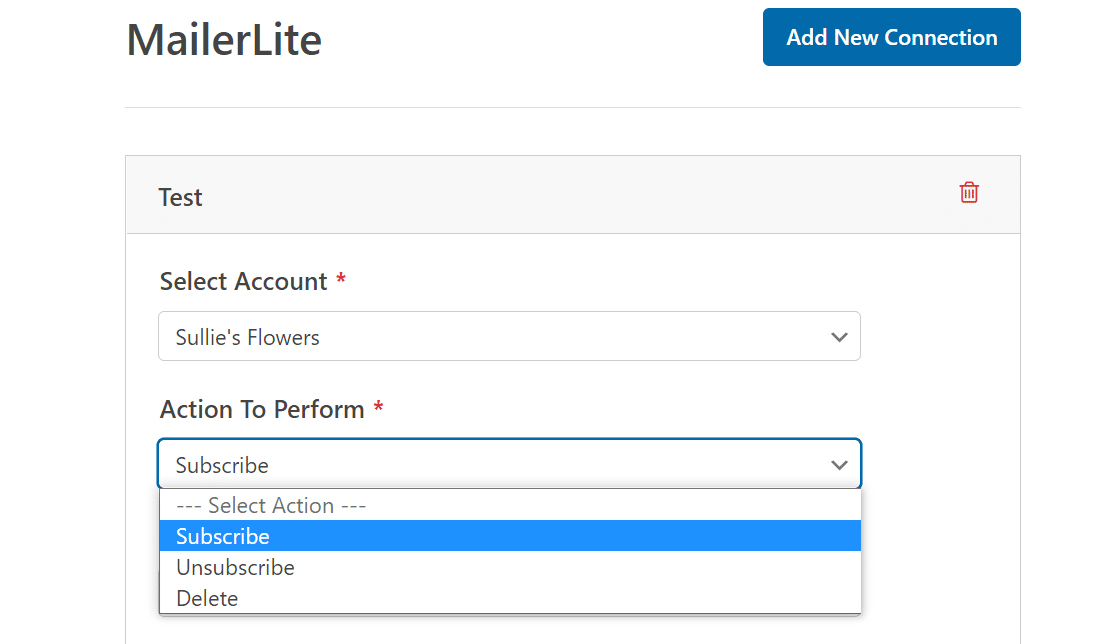
We’ve also included an option to assign contacts to particular interest groups and filter them by type. This is useful when you directly want to add contacts to specific groups based on common interests, behaviors, and so on.
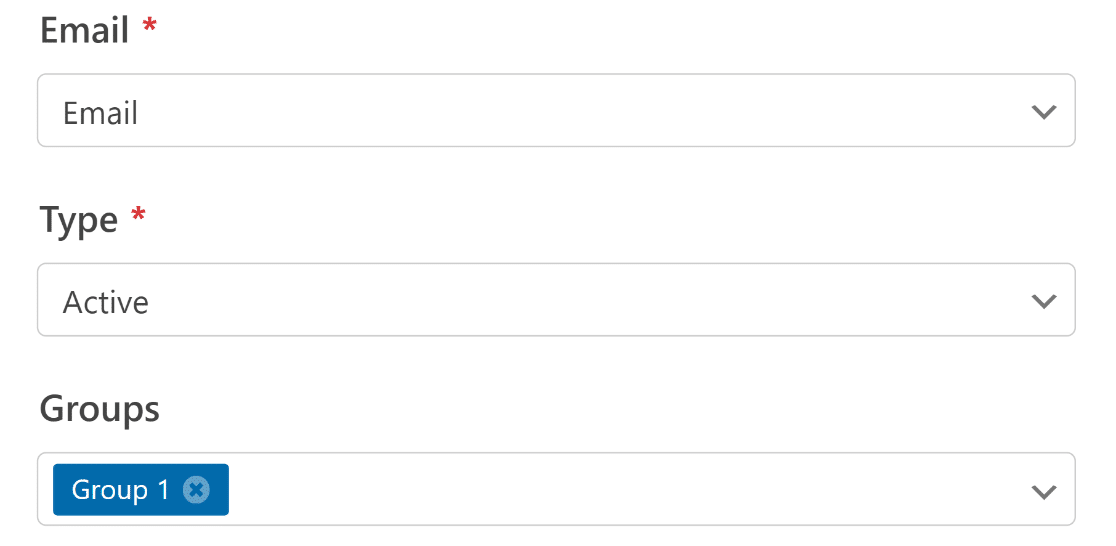
That’s all you need to do in order to start sending contact data from your newsletter signup form to your MailerLite account.
Mapping Custom Fields to MailerLite Fields
By default, MailerLite has 9 custom fields that you can map your form fields to. Plus, you can even create additional fields if you feel the need.
Custom fields are useful if you’d like to collect more contact details with your forms and save these into appropriate fields in your MailerLite account.
Our MailerLite addon lets you map any custom MailerLite fields to corresponding form fields using simple dropdowns.
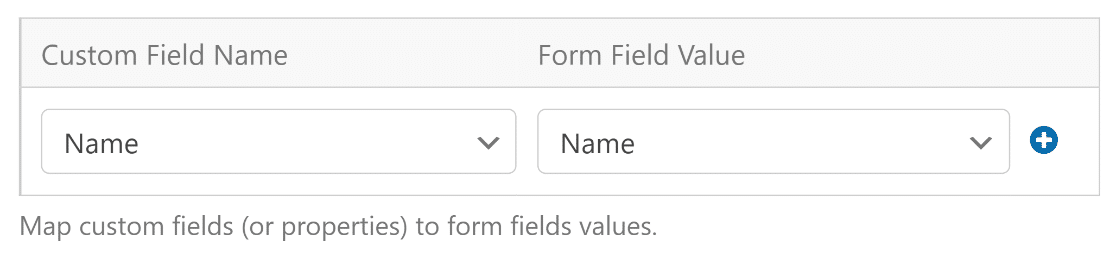
Now every time you submit a form, you’ll find all the information from your form fields matching perfectly with your MailerLite custom fields.
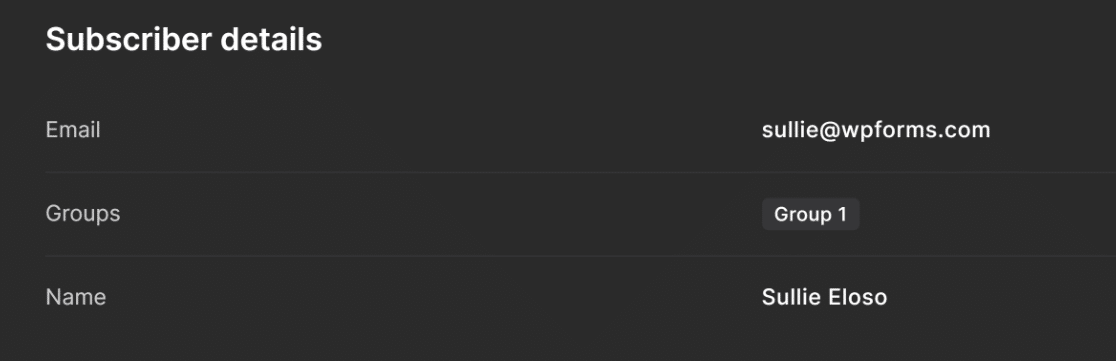
But wait! There’s more…
Conditional Logic for Subscriber Management
If you’ve used WPForms before, you’re probably aware of the great flexibility that our conditional logic feature adds to your forms.
We made sure to include our popular conditional logic functionality with this MailerLite addon as well!
Conditional logic helps when it might not make sense to add a contact to your mailing list.
For instance, if a contact chooses not to opt in to receiving your newsletters, you can simply leave them out of your list.
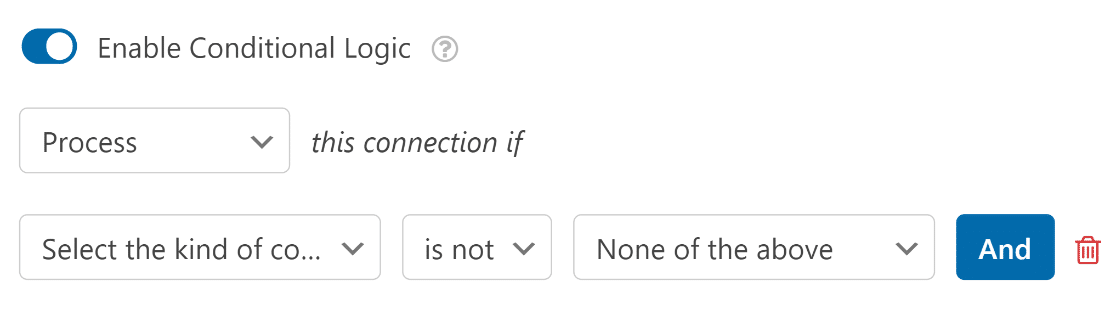
And there you have it! WPForms will now only transfer contact information to MailerLite if they meet certain criteria, as decided by you. You’ll still receive these form entries in your WordPress dashboard and emails, but they won’t be added to your MailerLite subscription.
Pretty cool, right?
We hope you’ll give this addon a try and that it helps increase your business efficiency.
What’s Next?
We’re really excited about the MailerLite addon and would love to see our customers benefiting from it by growing their email list faster. If you have feedback or suggestions, feel free to reach out to us.
The entire WPForms team is grateful for your support and feedback. We hope you’ll enjoy using the MailerLite addon as much as we enjoyed creating it!
– Jared Atchison




Form entries are not being forwarded to my email and I have verified that all settings are as they should be. I’d prefer to have the error fixed than to have to pay because there is an issue with wpforms delivery.
Hey Sara, we are sorry for the trouble.
To troubleshoot the issue, you can check that your form notification settings are correct and if your notification settings are correct as outlined here, the issue is likely because the emails sent from WordPress are not authenticated (unlike emails sent from dedicated email service providers). As a result, they are likely to be filtered by the receiving mail server.
To resolve email delivery issues like this, you can configure an SMTP plugin on your site so that emails are sent as authenticated. In case it helps, here is our great guide on the same.
Having said that, in order to make sure we answer your question as thoroughly as possible and avoid any confusion, could you please contact our team?
If you have a WPForms license, you have access to our email support, so please submit a support ticket. Otherwise, we provide limited complimentary support in the WPForms Lite WordPress.org support forum.
Thanks.
I Need Sign
Please Provide Me
Hey Umer, — we are sorry for any trouble. In order to make sure we answer your question as thoroughly as possible and avoid any confusion, could you please contact our team?
If you have a WPForms license, you have access to our email support, so please submit a support ticket. Otherwise, we provide limited complimentary support in the WPForms Lite WordPress.org support forum.
Thanks.
I would like to be able to include an unsubscribe link in the conformation emails, that would unsubscribe a member from the Mailerlite email list, as some laws require you to have that.
Hey Zvi, for this, I would recommend creating another form with the option to unsubscribe as outlined here, this way your users will always be presented with an option to unsubscribe from your MailerLite subscriber groups.
I hope this helps.
Hi there. It’s great that I can connect WP forms to Mailerlite. So thank you for that. But is it enough to purchase WPforms Basic plan to be able to to this? (I cannot do this on a free WP form plan can I?)
Another question: In my WP form I have a check box that people can check if they want to receive newsletter. How do I connect that button in the WP form to Mailerlite? So they automatically get added to the maillist if they check the box.
Thank you.
Hey Elísa – The Mailerlite integration is available in the Plus and above license level of WPForms. If you’d like to consider purchasing a license, we’re currently offering special Black Friday discounts. Additionally, you can use the Conditional logic feature so that when user selects the checkbox, they’ll get added into the mailing list.