AI Summary
Have you ever wished there was a way to lock your WordPress forms to prevent unwanted submissions? Or maybe you just wanted to limit the number of total form submissions you receive.
Form locking is a popular feature request that we have gotten, and today we’re excited to announce that our Form Locker addon for WPForms is here!
This is a great feature for anyone that wants to manage form permissions or add access control to reduce the number of unwanted form submissions.
Let’s take a look at the features and what you can do with the Form Locker addon.
Form Locker Addon Settings
The first thing you’ll notice after installing the Form Locker addon is that there is a new Form Locker menu item in the WPForms builder’ Settings section.
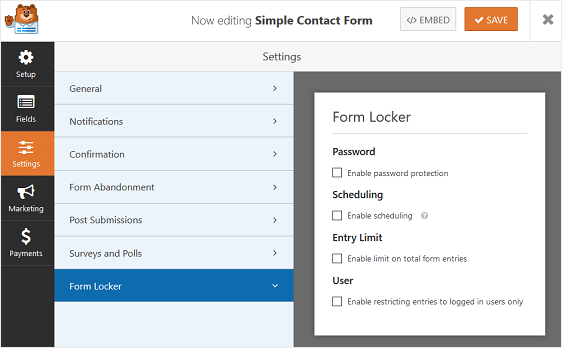
Here you can lock or protect your WordPress forms in 4 different ways:
- Password. Require users to enter a password to submit their form. This added protection decreases the number of unwanted submissions you receive.
- Scheduling. Allows you to close form submissions after specific date or time. This is great for application forms.
- Entry Limit. If you’re wanting to cap the number of form submissions you receive, this is the setting for you. Define how many forms can be submitted and close the form after that quota has been met. This is perfect if you want to run a contest, giveaway, or sweepstakes.
- User. This feature can be used to hide your form from those that aren’t logged into your website. This allows you to create member-only forms.
Unique Answer Form Field
In addition to the new settings found in the form editor, the Form Locker addon comes with a unique answer feature that will further limit the number of form entries people can submit on your website.
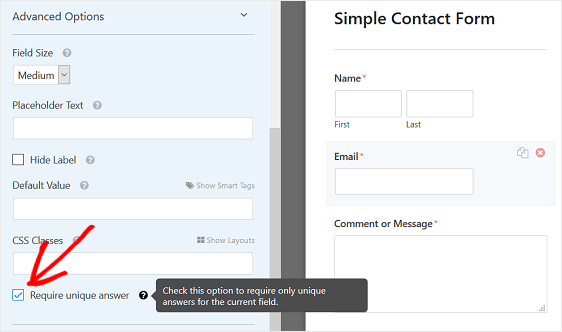
This feature is available for a handful of form fields in WPForms, including:
- Single Line Text
- Name
- Website/URL
- Phone
- Password
When you enable the Require unique answer feature on a form field, the same information cannot be submitted twice on two separate form submissions. For instance, if you’re running a contest and want to limit the entries to one per email address, then you can enable this feature on the Email form field.
The great thing about the unique answer feature is that you can use it in conjunction with any of the other Form Locker addon settings.
And there you have it!
We hope you enjoy the new Form Locker addon for WPForms and find that locking or protecting your WordPress forms is easier than ever.
As always, thank you for your continued support of WPForms, and we look forward to helping you create better online forms.
Jared and the WPForms team
P.S. Don’t have a WPForms Pro license? Click here to get started today and experience the WPForms difference.

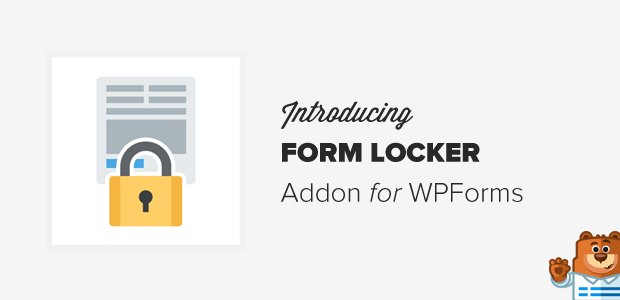


Hello WPForms!
We are super excited about the new Form Locker addon! I went ahead and switched to “Activate” in the addon’s section for Form Locker. Shortly after, I am now unable to log into my admin portal for WPForms. The error is as follows:
atal error: Can’t use method return value in write context in /home4//public_html/wp-content/plugins/wpforms-form-locker/src/Lockers/Password.php on line 134
I look forward to hearing if there is any immediate fix to this as it is affecting all our forms!
Thank you.
Hi Mark,
That’s definitely odd, and we’d be happy to help!
Could you please submit a ticket at https://wpforms.com/contact/ as soon as you have a chance? We’ll be able to assist much more thoroughly and quickly from there.
Thanks! 🙂
hello! just wondering if we could do a reset to the schedule as well as entry limit?
meaning to say that if i use this form and activate it with the elements of entry limits as well as scheduling all keyed in to be used for week 1. is there any reset button so i could reuse it for week 2? or do i have to re-create the form to use it for week 2
Hi Rui,
In most cases, it will work best to duplicate your original form (and make changes on this new, copied form) rather than altering your original form. The main advantages are that 1: You would be able to keep the entries completely separate (which is important to the entry limit, but useful in general) and 2: You don’t have to recreate each new form from scratch.
In case it helps, here’s a screenshot showing how you can easily duplicate a form.
I hope this helps! If you have any additional questions, please get in touch 🙂
How do you make a multiple choice question limited to one entry per user?
Hi Justin,
You can limit one form submission per user in general by going into the form builder, selecting a field (such as an email field) and requiring it to have a unique answer. If a user tries to submit a form by entering the same email address in that field, the submission will be blocked by the Form Locker addon.
I hope this helps! 🙂
is there a way to use a page redirect instead to the text and link within the text to redirect users?
Hey Pregasan – Thanks for reaching out! In order to send users to a different site or page on form submission, you could use a confirmation redirect.
For further help with this please reach out to our support team.
Have a good one! 🙂