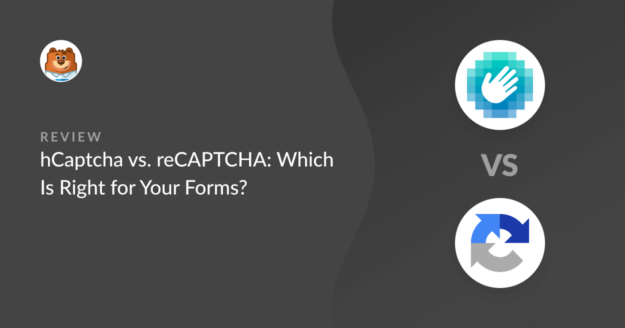Are you wondering which bot detection is best for your web forms when it comes to hCaptcha vs. reCAPTCHA?
WPForms allows all users to add hCaptcha or reCAPTCHA to their forms, regardless of license level. In this post, we’ll look at the pros and cons of both types of CAPTCHA to help you determine the best one for your forms.
Create Your WordPress Form Now
In This Article
hCaptcha vs. reCAPTCHA Explained
CAPTCHA is a technology that presents a challenge that a human can solve but a computer can’t.
In simpler terms, they protect your site from malicious bots and stop contact form spam.
There are different forms of anti-spam protection. In WPForms alone, depending on your license level, you can use Google reCAPTCHA, hCaptcha, Custom Captcha, Cloudflare Turnstile, and Akismet.
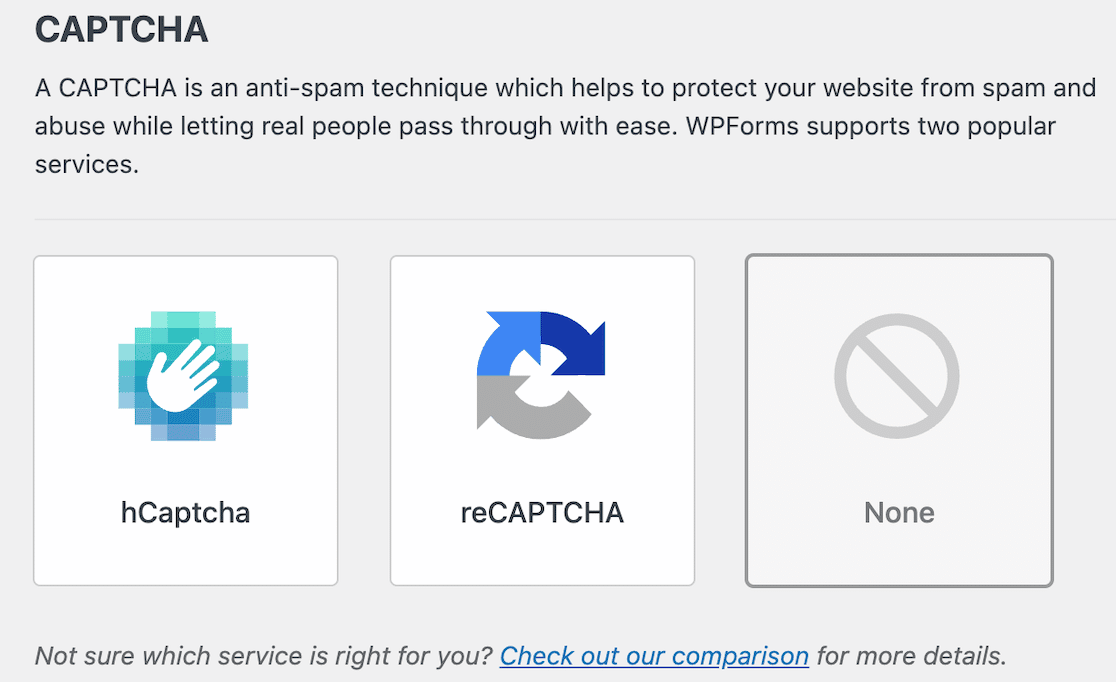
Adding an extra layer of security to your forms doesn’t have to be complicated. Both options we’ll look at here are easy to use, and you can add them right to your forms in WPForms. Even better, both are free services for all users, whether you’re on the WPForms Lite or Elite plan.
Of course, as with anything, there are pros and cons to each of these services. We’ll walk you through the most common ones so you can make the best choice for you and your site.
hCaptcha
hCaptcha is one of the newer CAPTCHA types to help website owners stop spammers and spambots. It’s owned by Eli-Shaoul Khedouri and his machine learning company, Intuition Machines.
In case you’re wondering, the ‘h’ stands for human.
The idea is that hCaptcha, like other similar services, will be able to distinguish between a human and a bot. The service is free and privacy-conscious, a significant draw for users who want to know how the company uses their data.
The way hCaptcha works is simple and familiar to users. First, website visitors are presented with a form where they provide information.
After submitting those responses, users see a series of images. They must select all those containing a particular object. In the example below, the object is a train, so users would click every image that includes a train.
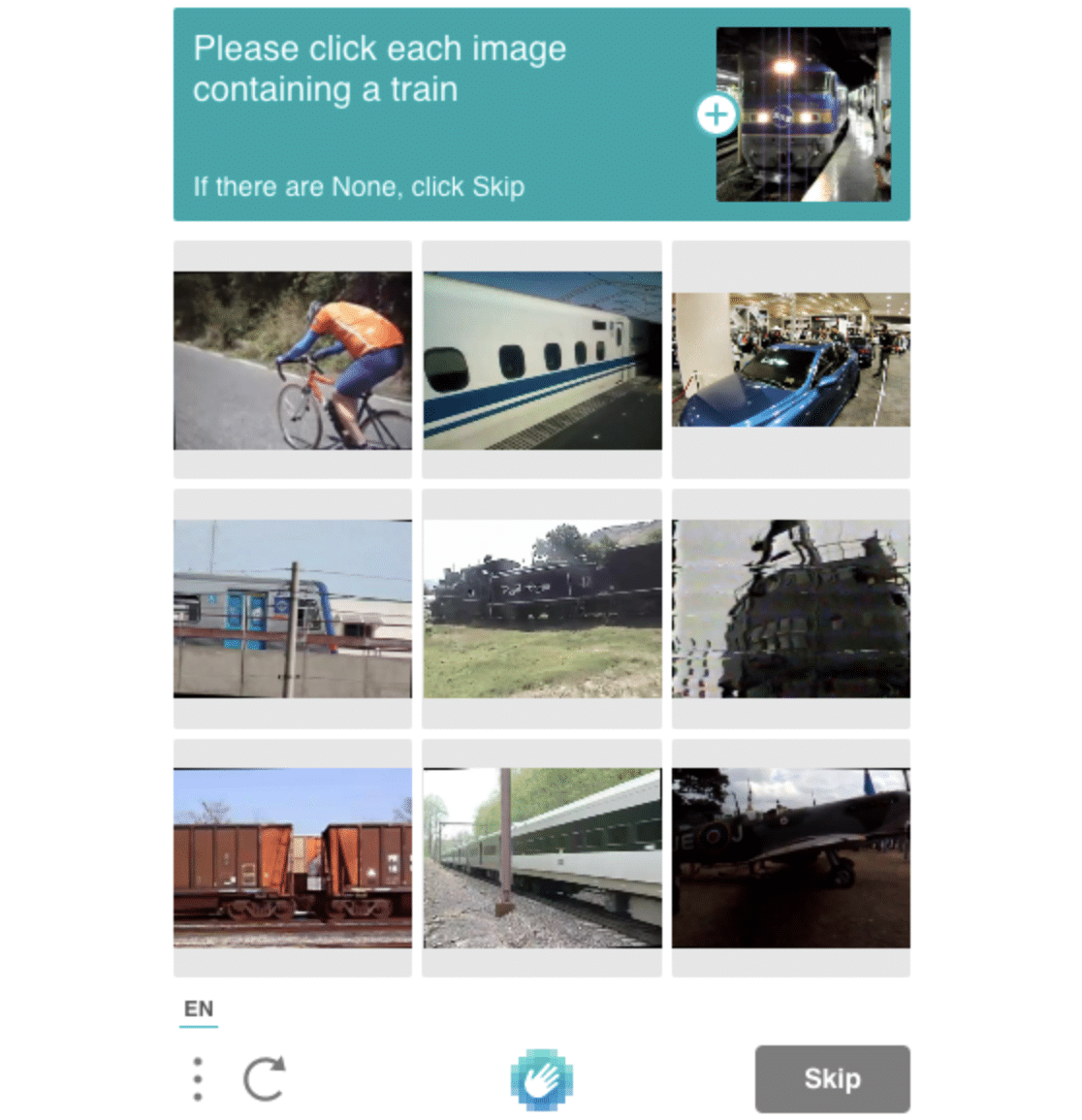
This layout is similar to Google reCAPTCHA, which we’ll look at later in this post, so users are familiar with completing the image-based task to prove they’re human and not a bot.
That’s the gist of hCaptcha. Now let’s look at some of its pros and cons.
Some Pros of Using hCaptcha
- There is a possibility for small kickbacks or money donated for every user who submits an hCaptcha.
- Full Section 508 and WCAG 2.1 AA compliance (for accessibility).
- hCaptcha is a privacy-first tool.
- A JavaScript API allows you to customize hCaptcha behavior.
- hCaptcha works in all countries.
- It’s free for up to one million assessments per month.
- There are Plus and Enterprise tiers for users who need more features and capabilities.
Some Cons of Using hCaptcha
- Kickback earnings and charitable donations are only listed as part of the publisher plan, but not the pro or enterprise levels.
- Not everyone can complete image-based security checks like the hCaptcha, so there may be some accessibility issues. hCaptcha says these are addressed with Section 508 and WCAG 2.1 AA compliance.
- Some of the images can be more difficult to solve because they’re poor quality or come from obscure datasets. This can be even more challenging for someone with visual impairments.
- Intuition Machines does not release information about which companies benefit from users’ image labeling. They only say that the information falls under non-disclosure agreements and that the images are labeled for other companies they work with.
reCAPTCHA
reCAPTCHA, or Google reCAPTCHA, is one of the best-known CAPTCHA services. Its connection to Google makes it more recognizable than some of the other options available. It’s a popular choice for people who are comfortable with the search giant’s services.
Similar to the hCaptcha user experience when submitting information through a form, users are asked to check a box stating that they’re not a robot. When they do this, they’re asked to select a series of images.
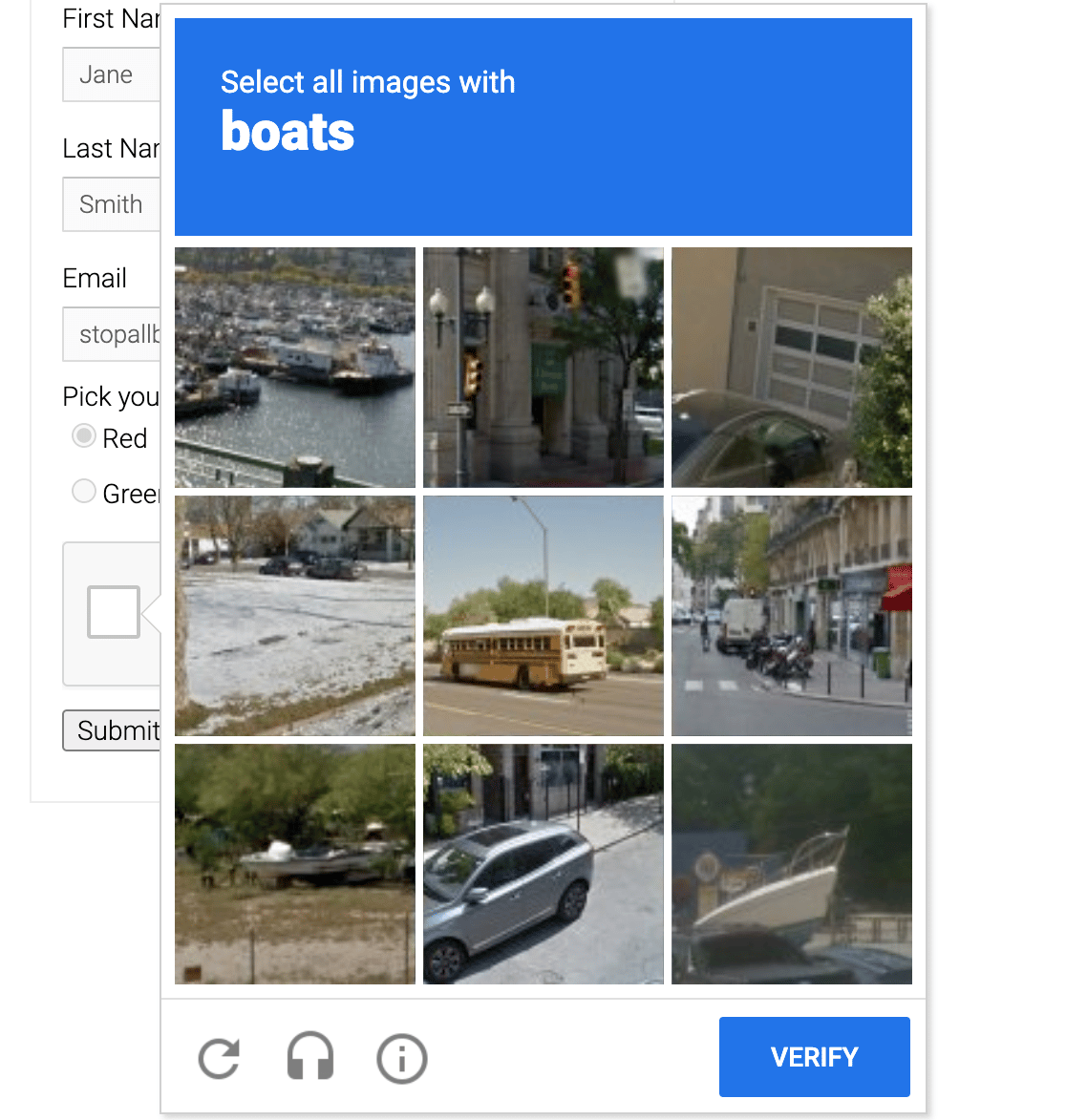
Now let’s look at some of the pros and cons of using Google reCAPTCHA.
Some Pros of Using reCAPTCHA
- Brand recognition is big. Familiarity with Google and Google services often makes it a go-to.
- reCAPTCHA works with major screen readers like ChromeVox, JAWS, NVDA, and VoiceOver to assist users with visual impairments.
- After setting up the API key pair, users can choose a client-side integration between reCAPTCHA v2 and reCAPTCHA v3.
- It’s free for up to one million assessments a month.
Some Cons of Using reCAPTCHA
- Google and its products are blocked in China, the world’s most prominent digital community.
- When you interact with reCAPTCHA, you may be helping Google with its machine learning objectives. You’re essentially labeling datasets for Google by selecting the images of boats, buses, or traffic lights. Google states that it uses this data to solve hard AI problems. What those problems are exactly is tough to say, but plenty of people have noted that the images often focus on traffic- and transportation-related items.
- Some of the images are very poor quality and even grainy at times. This presents extra challenges to those with visual impairments.
- reCAPTCHA v2 and v3 are both scant on features, including support. Only v3 is listed as being customer-friendly. Most of the features are reserved for Enterprise level users.
- Only the Enterprise level is customizable.
- reCAPTCHA may not be GDPR compliant.
- There are numerous examples of concerns about user privacy and how Google is using user data.
Preventing Spam With WPForms
In addition to our built-in anti-spam feature, WPForms offers additional spam protection to all users. Whether you’re using WPForms Lite or Pro, you have options for adding an additional level of coverage to protect your form from bots.
You’ll need to first register an account on whichever site you want to use, whether you use hCaptcha or reCAPTCHA.
If you use reCAPTCHA, WPForms will ask you to choose from 3 options:
- v2 checkbox reCAPTCHA
- v2 invisible reCAPTCHA
- v3 reCAPTCHA
Once you do that, you can get the necessary keys to add to your WPForms settings.
Whether you choose reCAPTCHA or hCaptcha, you’ll see a button in the Standard Fields section that allows you to enable it on your form in one click.
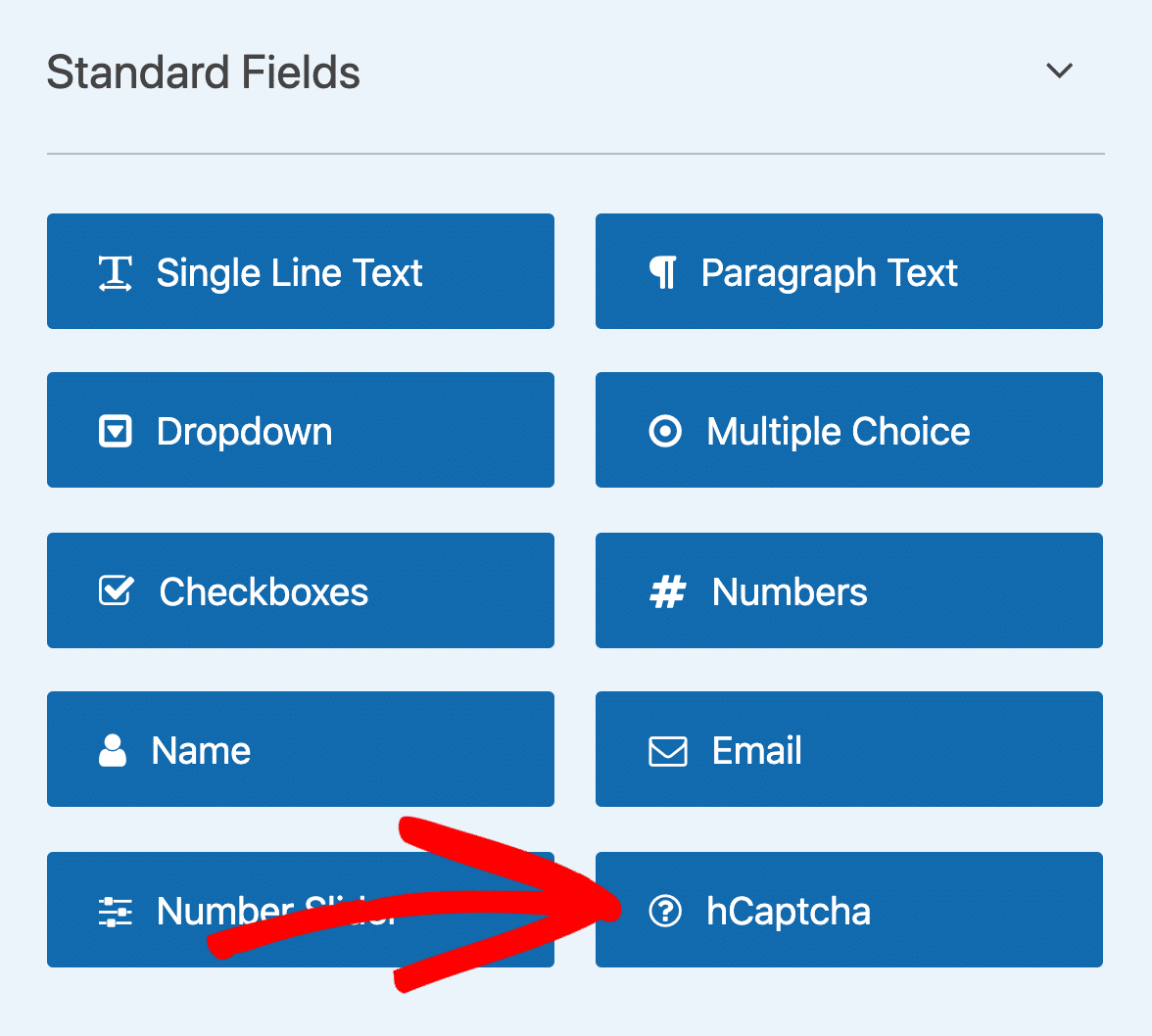
This example shows hCaptcha. If you selected reCAPTCHA, that’s what would display in the standard fields.
In addition to hCaptcha and reCAPTCHA, WPForms offers a Custom Captcha option for all paid licenses. The Custom Captcha feature gives you the ability to require users to either answer a question or solve a math simple math problem to prove they’re human and not a bot.
Create Your WordPress Form Now
Take a look at these CAPTCHA accessibility options and alternatives in WPForms if you’re interested in implementing additional measures to reduce spam form submissions.
FAQs on hCaptcha and reCAPTCHA
Still have some questions about hCaptcha and reCAPTCHA?
What Does CAPTCHA Mean?
CAPTCHA stands for “Completely Automated Public Turing Test to Tell Computers and Humans Apart.” A Turing test measures how well a computer can mimic human behavior and is named after the concept’s founder, Alan Turing.
What Is Meant By a “CAPTCHA Code”?
A CAPTCHA code is challenge that is designed to be solved by humans. Bots typically don’t understand CAPTCHAs, which means they are effective in stopping automated spam.
The CAPTCHA code can look like a string of characters, a picture puzzle, a simple math equation, or a question and answer.
Next, Filter Contact Form Spam With Akismet
If you’d rather use a spam-prevention method that doesn’t ask users to solve any challenges, Akismet is a good alternative. It works in the background, analyzing users to determine if they’re spambots or real people.
Like hCaptcha and reCAPTCHA, it integrates seamlessly with WPForms. Learn more about how to filter contact form spam with Akismet.
Also, we urge our users to avoid getting a nulled version of WPForms Pro. If you want to continue getting the latest updates to WPForms, you should only purchase a legitimate license from our site.
Ready to build your form? Get started today with the easiest WordPress form builder plugin. WPForms Pro includes lots of free templates and offers a 14-day money-back guarantee.
If this article helped you out, please follow us on Facebook and Twitter for more free WordPress tutorials and guides.