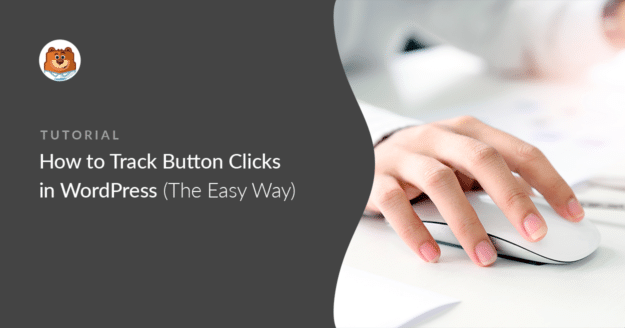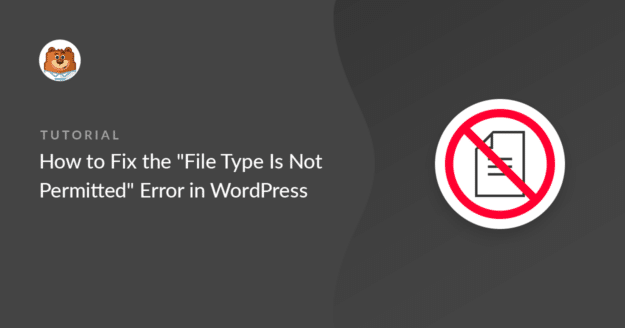How to Track Button Clicks in WordPress (The Easy Way)
Do you want to track button clicks in WordPress? Tracking clicks on your call-to-action buttons can help you to see which buttons are performing best (or worst). In this article, we’ll show you the easy way to track button clicks with a WordPress plugin. You can view the data in Google Analytics along with your […]