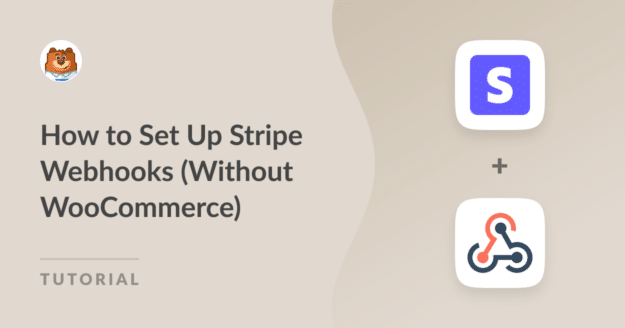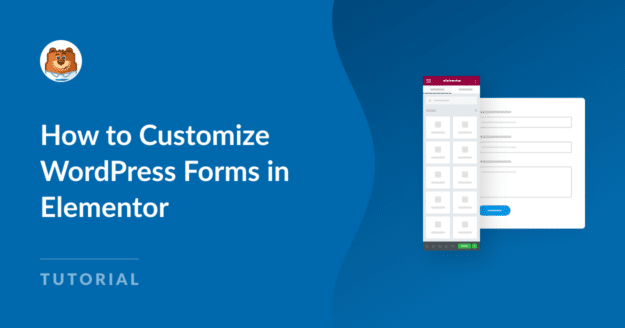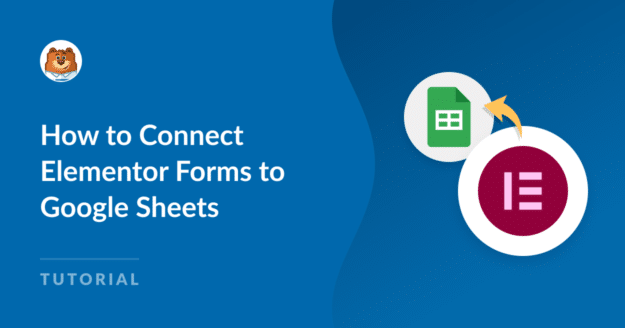How to Use Akismet With Elementor Forms
The perennial problem of contact form spam plagues every website in the world.
While there are ways to combat spam, some form builders like Elementor Forms are fairly limited and don’t support premier anti-spam solutions like Akismet.
The good news is you can use Akismet in your Elementor Forms in only a few simple steps. Click to learn more.