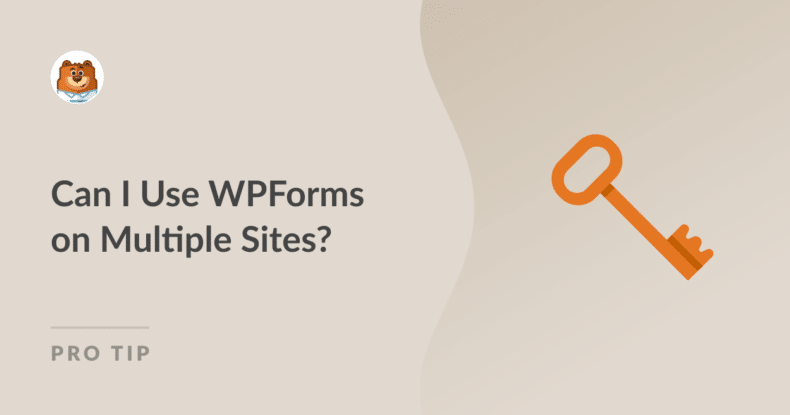AI Summary
Yes, you can use WPForms on multiple sites. As an owner of various websites, I know firsthand how important it is to have flexibility for using your forms across several websites
The number of sites you can use WPForms on depends on your license level. Let me break down the options:
- Basic: 1 website
- Plus: 3 websites
- Pro: 5 websites
- Elite: Unlimited sites
You can also use WPForms Lite on unlimited websites since you don’t need a license to use the Lite version. I’ll walk you through WPForms license levels so you can choose the right option for your business or personal blogging needs.
WPForms License and Multiple Site Limits
The four WPForms license levels are tailored to businesses of varying sizes and cater to different needs.
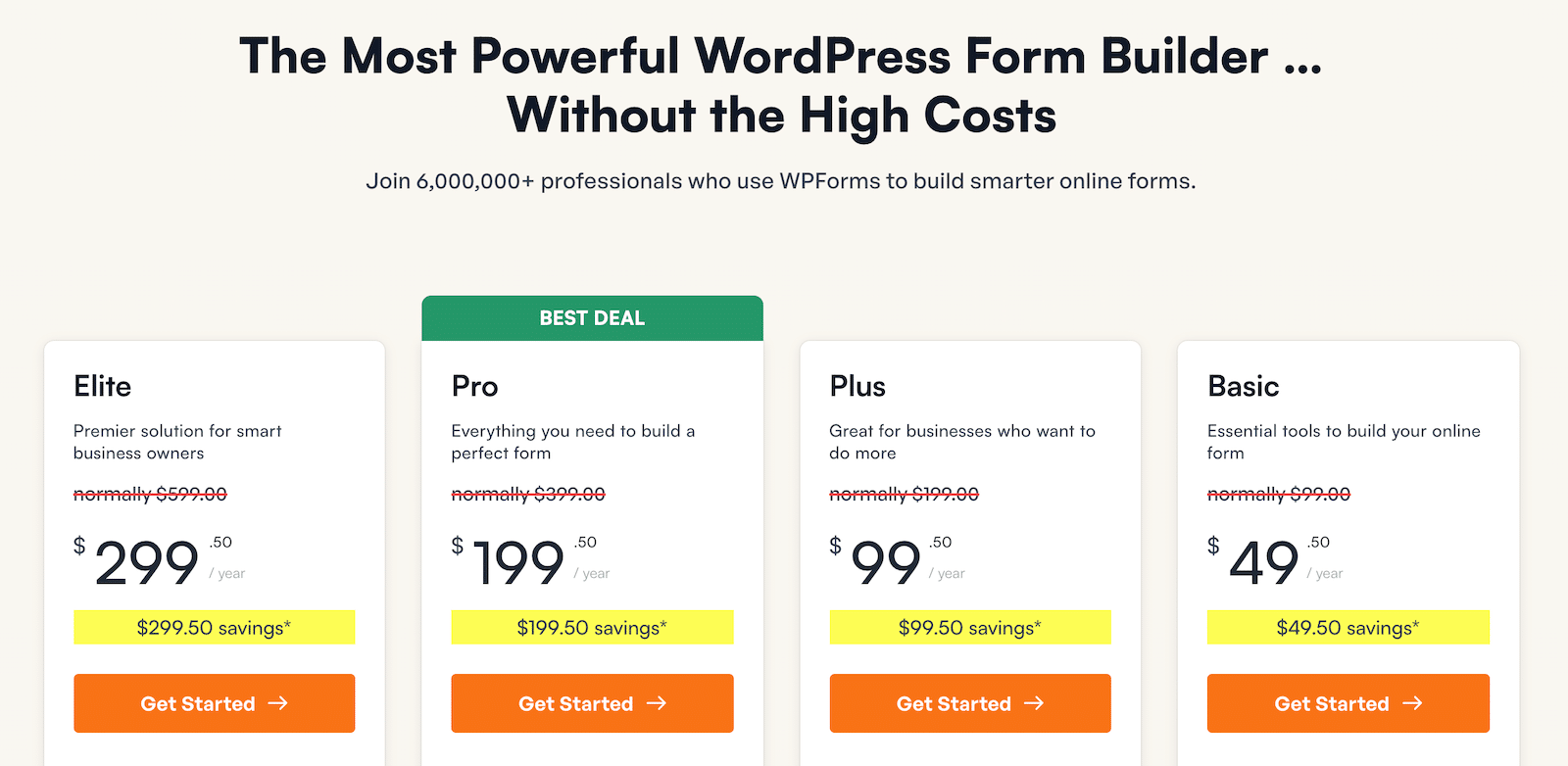
WPForms Basic ($49.50/yr)
The Basic license is the entry-level option for single-site use. With this license, you get access to the essential set of form features including:
- Pre-built form templates
- WordPress entry management
- Multi-page forms
- Repeater fields
- Conditional logic
- File uploads
- AI generated forms
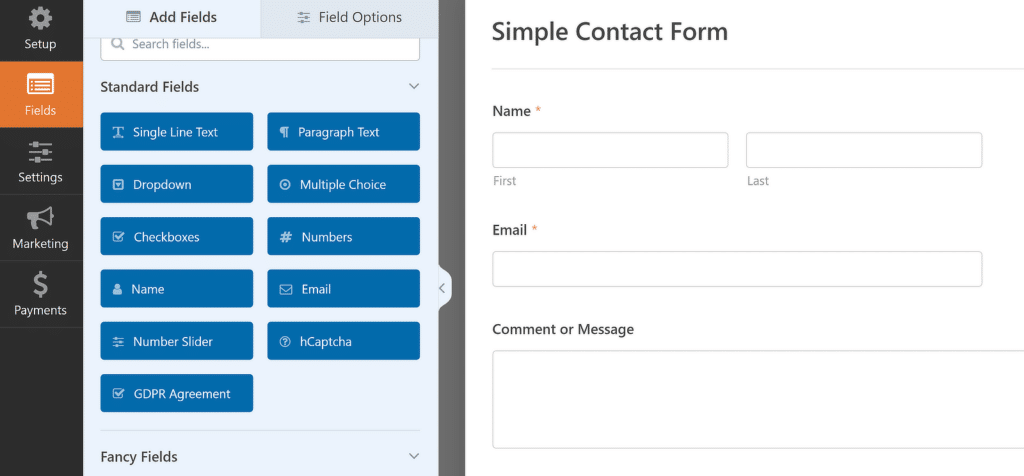
Besides, there are no limits to the number of forms and entries you can have. This frees you up to create as many forms and collect as many responses as you need as long as you’re using WPForms on a single site.
Who’s WPForms Basic For?
I typically recommend the Basic license to bloggers and single-site small businesses with simpler form requirements. I’ve seen it work perfectly for these use cases.
WPForms Plus ($99.50/yr)
The Plus license allows usage on up to three sites. It also unlocks additional features beyond the Basic plan. This includes marketing integrations like Aweber, Brevo, Kit, MailerLite, and other popular marketing tools.
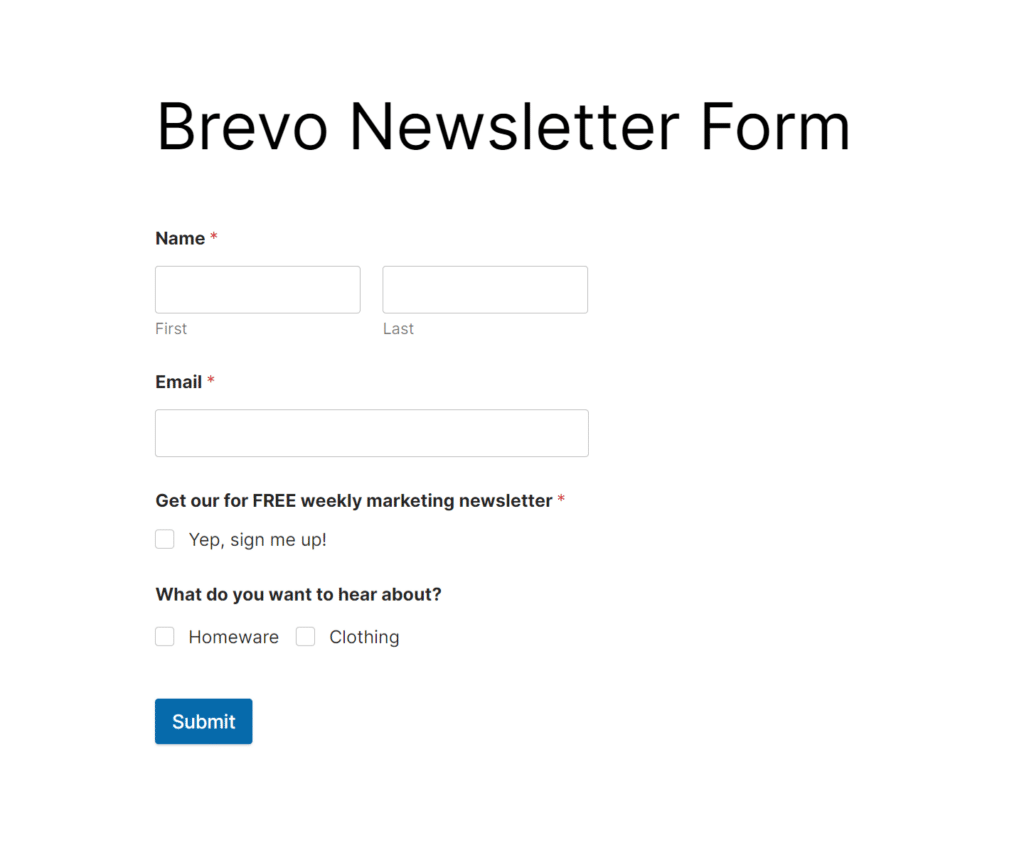
One feature I find particularly valuable is the Slack integration that allows you to route form notifications to specific Slack channels.
Who’s WPForms Plus For?
I recommend the Plus plan to users with a small number of sites that needs forms synced with marketing tools for automated subscriber management workflows.
WPForms Pro ($199.5/yr)
I consider the Pro license one of the most versatile options, as it supports up to five sites and provides access to even more advanced form functionalities. Here are the features I find most valuable:
- Conversational forms
- Lead forms
- Geolocation
- Save and Resume
- User Registration
- Calculations
- Post submissions
- Dropbox
- Coupons
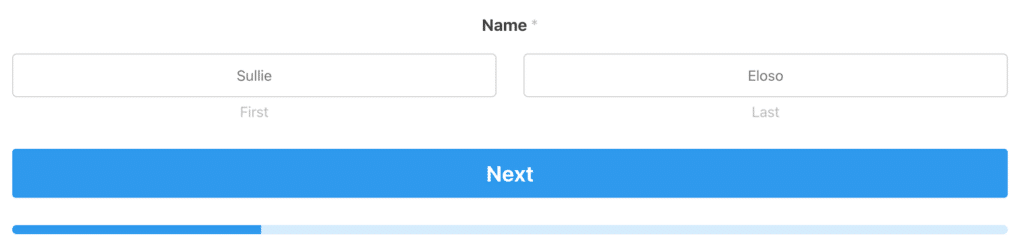
WPForms Pro also supports multiple payment processors including Stripe, PayPal, and Square. You get flexibility to choose different payment modes as well such as one-time payments or recurring payments (or both with conditional logic enabled).
Who’s WPForms Pro For?
In my experience, the Pro license works best for businesses and nonprofits running a handful of websites. I often recommend this plan to my clients because it offers a perfect balance of affordability and advanced features that I’ve seen help businesses generate more leads and grow.
WPForms Elite ($299.50/yr)
The Elite license is the top-tier option from WPForms. It provides usage on unlimited sites. What makes it particularly powerful is that on top of Pro features, it also extends integrations with more advanced marketing and CRM tools as well as payment processors such as:
- ActiveCampaign
- HubSpot
- Salesforce
- Authorize.Net
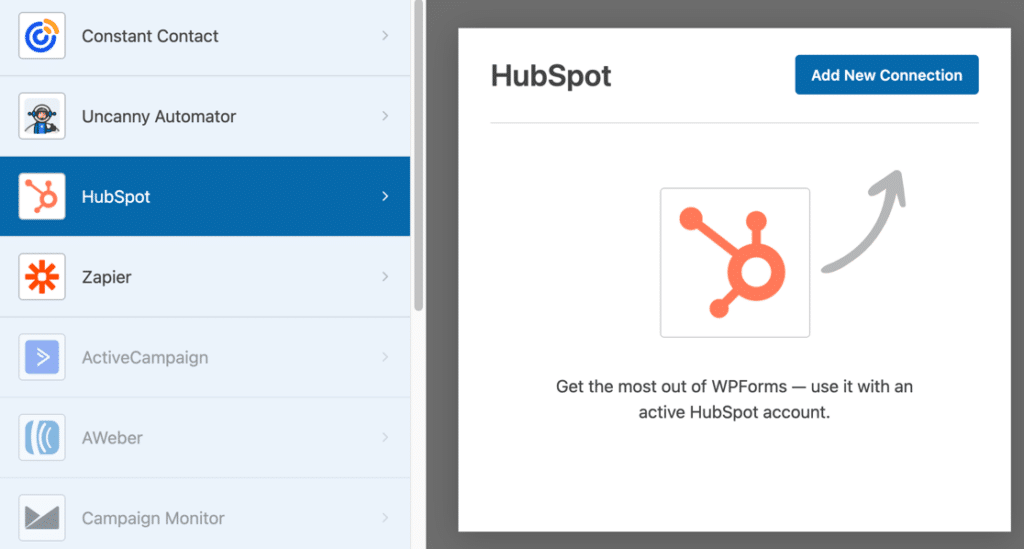
One of the standout benefits is that it comes with premium support from our Trusted Advisors.
Who’s WPForms Elite For?
In my experience, the Elite plan is ideal for users with numerous websites, agencies managing client sites, and developers needing maximum flexibility and support.
Using WPForms on Multiple Sites
If you want to use WPForms on multiple sites, there are a few ways you can go about it.
Multiple Sites with a Single License
You can use a single WPForms license across multiple sites. But this depends on your license level.
For example, with WPForms Basic, you have a limit of 1 license per site. That means you can’t use the same license on two websites at the same time.
However, here’s a tip I often share: you can switch licenses from one website to another. WPForms lets you deactivate an active key from one site, freeing it for reuse elsewhere.
This approach works well if you only need WPForms on one website at a time. But I strongly recommend upgrading to a higher WPForms plan if you’re managing multiple sites that require forms.
The WPForms Pro plan, for instance, lets you use advanced WPForms features on 5 websites with a single license.
Multisite Network with a Single License
WPForms supports easy license activation for your entire network of sites if you’re using a multisite WordPress setup. You’ll need the WPForms Elite license for this, which lets you activate WPForms on all websites that are a part of your network with a single click.
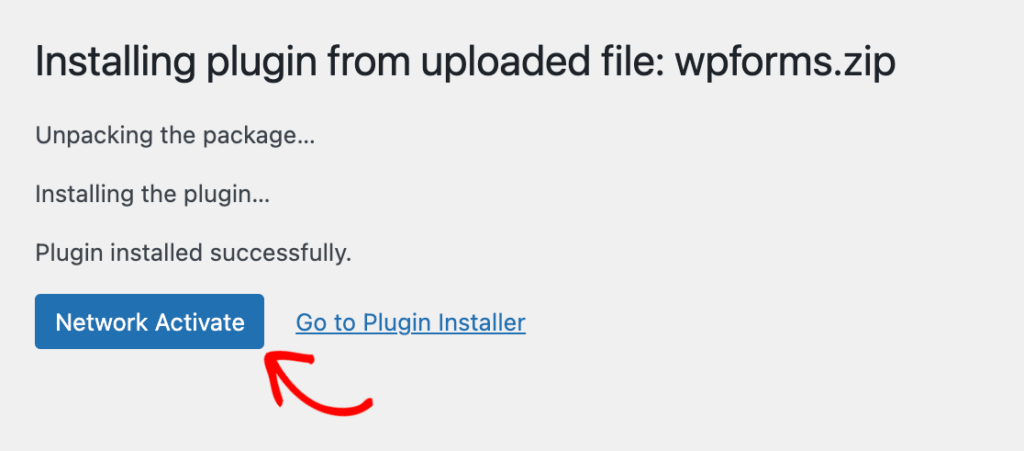
This is great for government organizations, educational institutions, agencies handling website setup for large enterprises, and nonprofits with multiple chapters.
FAQs – Using WPForms on Multiple Sites
Can I upgrade my WPForms license for multiple sites?
Yes, you can upgrade your WPForms license from any level to access additional features and higher website usage limits. For example, if you’re currently using WPForms Basic on one website, upgrading your plan to WPForms Pro will let you use the same license across 5 separate sites.
How many sites are supported with my WPForms Lite license?
WPForms Lite doesn’t require any license activation at all. That means you can use the free version of WPForms on unlimited sites.
Are there extra costs for using WPForms on several domains?
No, you can only use a paid WPForms license on the prescribed number of maximum sites. If you need WPForms activated on additional sites, you’ll have to upgrade to a higher tier license, like Elite which supports unlimited websites. On this plan, you can use WPForms on as many websites as you want without paying any extra costs for each domain.
Next, Import Form Entries to Another Site
If you have multiple websites or are migrating to a new domain, transfering form entries is essential to prevent data loss.
Thankfully, this is pretty easy to do with WPForms. Follow the instructions in our guide on importing form entries to a new site to learn how you can transfer form data in no time.
Ready to build your form? Get started today with the easiest WordPress form builder plugin. WPForms Pro includes lots of free templates and offers a 14-day money-back guarantee.
If this article helped you out, please follow us on Facebook and Twitter for more free WordPress tutorials and guides.