AI Summary
If you’re a longtime WPForms user, you’ll know “good enough” is never good enough for us.
We’re always pushing the boundaries to make your form-building experience smoother, faster, and more intuitive. Today, I’m thrilled to announce we’re taking two of our existing features to the next level with exciting enhancements.
You can now activate conditional logic on multiple form fields with a single click, saving you valuable form-building time. And, as if that wasn’t enough, we’ve also reinforced our form security with enhanced anti-spam measures.
When we first introduced conditional logic to form fields, it transformed the way you build forms. Conditional logic allows you to create dynamic forms that adapt depending on the user’s previous input.
Now, we’re taking it a step further by enabling conditional logic on entire form sections via the Layout field.
The Power of Smart Logic, Now in the Layout Field
You might already be familiar with the Layout Field, which makes it quick and easy to build forms using pre-defined column layouts to drag and drop your form fields into.
Now, you can apply smart conditional logic to entire blocks of fields in your form inside the Layout field. This means you can create flexible, adaptive forms faster than ever before.
But wait, there’s more! We’ve also added a single-column layout option to the Layout field so you can preserve your original form layout. Because sometimes, less is more.
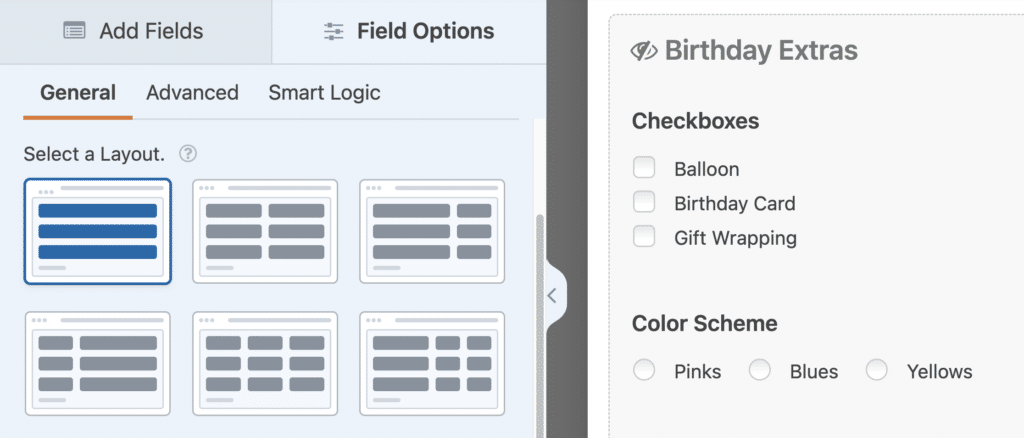
This gives you even more flexibility in designing your forms, allowing you to seamlessly switch between multi-column and single-column layouts, with conditional logic applied as needed.
Why You’ll Love Smart Layouts
Imagine creating dynamic forms in less time, with better results. That’s what our enhanced Layout field delivers:
- Efficiency, Redfined: Say goodbye to setting conditional logic on each individual field. Now, entire sections of your form adapt with a single action. It’s simplicity meets power.
- Intelligence Built-In: Your forms are about to get a whole lot smarter. By showing or hiding entire sections based on previous answers, you’re not just collecting data – you’re engaging in a dynamic conversation with your users.
- Unleash Your Creativity: With the tedious work automated, you’re free to focus on what really matters – crafting the perfect user experience.
This isn’t just a feature – it’s a whole new way to build forms. Ready to try it out?
See It in Action
Let’s explore a real-world example to showcase the power of Layout Fields with conditional logic.
Imagine you’re creating a flower bouquet order form for a florist. You want to offer different customization options based on the occasion. With our enhanced Layout field, you can now offer a tailored experience based on the occasion:
1. Organize your form intuitively: Create separate sections for different occasions (e.g., birthdays, anniversaries) with the Layout field. Drag and drop a new Layout field for each different occasion you want to cater for.
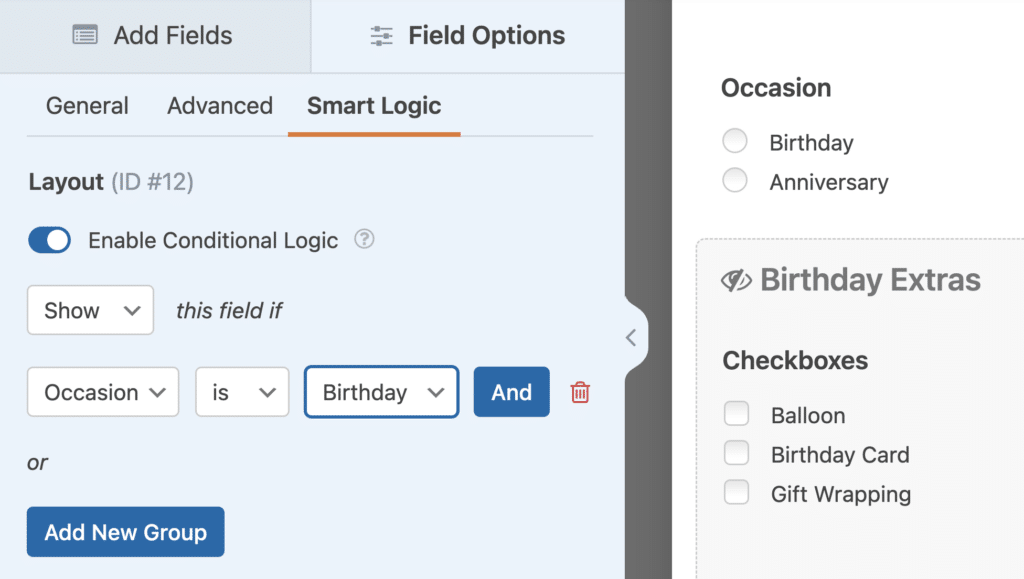
2. Customize options effortlessly: Add form fields for the optional extras for each occasion inside a single Layout field. For birthdays, offer extras such as balloons and colorful wrapping. For anniversaries, you can suggest luxury add-ons like chocolates or wine. Whatever choices you want to offer, you can add as many fields as you need within a single Layout field. This allows you to present a clean, organized form to your customers.
3. Activate smart logic in one go: Apply conditional logic to entire sections at once. When a customer selects their occasion, the form will automatically display or hide the relevant options depending on the occasion the user selects. No need to individually activate smart logic on every individual field, saving you significant time in form creation.
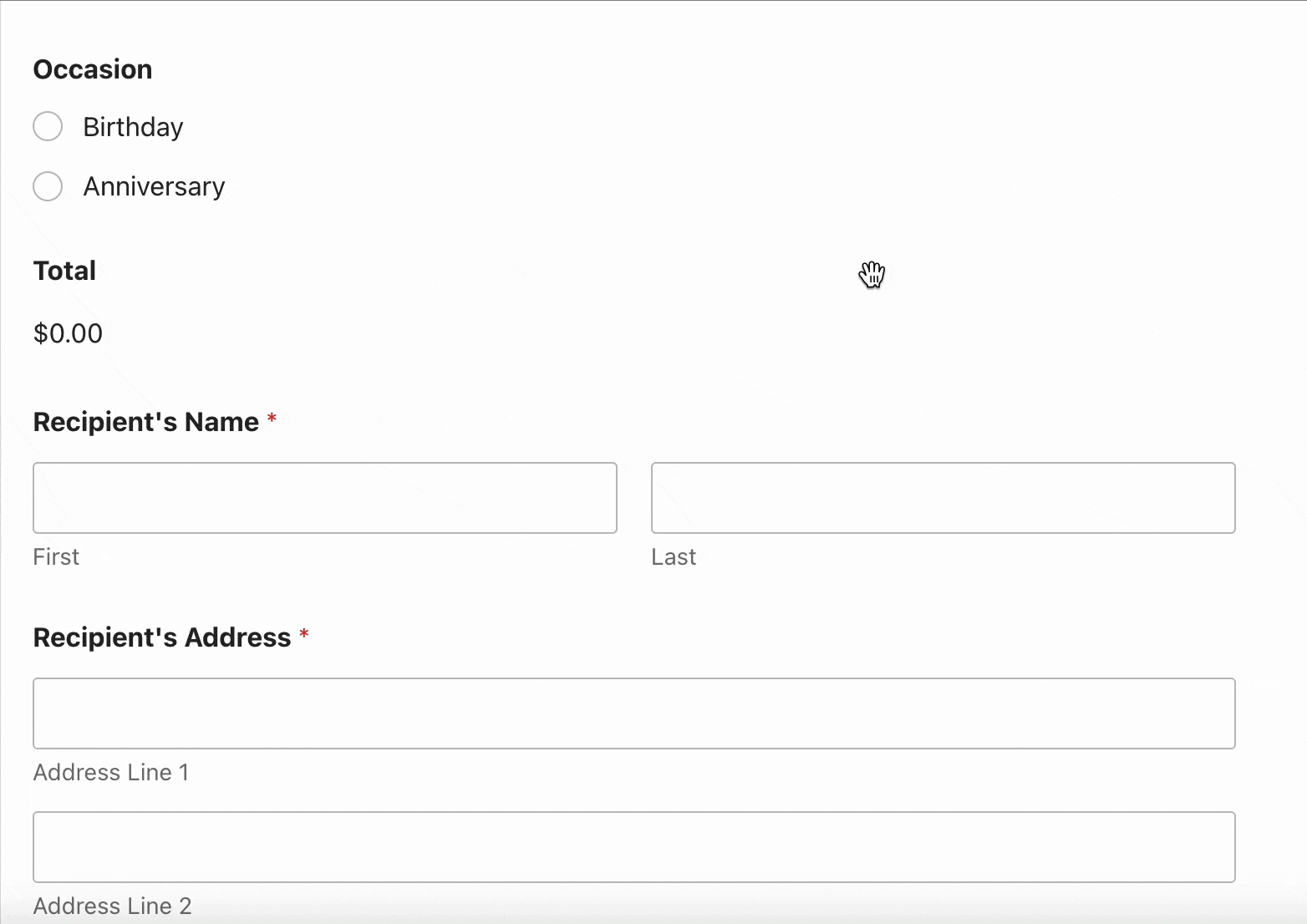
It’s like magic, but better – it’s smart form building.
Spam? Not on Our Watch!
While we were busy working on enhancing the Layout Field, we also took the opportunity to strengthen our spam-fighting capabilities.
We’ve added to our already robust spam-fighting features with some new behind-the-scenes upgrades that will make your forms even more resistant to spam.
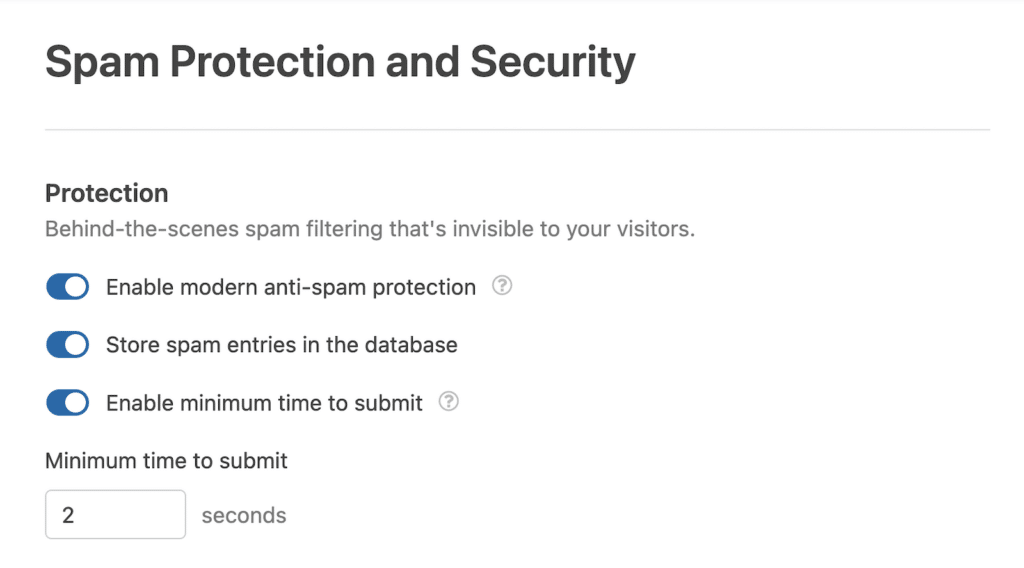
Once you upgrade to WPForms version 1.9, your forms will automatically benefit from enhanced protection against those pesky spam bots – no extra steps required!
What’s Next?
This year has already seen the release of several exciting features, including the Repeater Field, professionally-designed form themes, order form upgrades, and enhanced data management capabilities.
And guess what? We’re just getting warmed up! As we move into the second half of the year, we’re ramping up our efforts to bring you even more upgrades, even faster. Your feedback drives our innovation, so keep it coming!
We’re incredibly grateful for your continued support and trust in WPForms. We couldn’t do this without you, and we’re committed to continually improving your form-building experience.
Stay tuned for more updates and remember, if you want to be the first to know about new features, join our VIP Circle Group – where the form-building magic happens first!
Jared

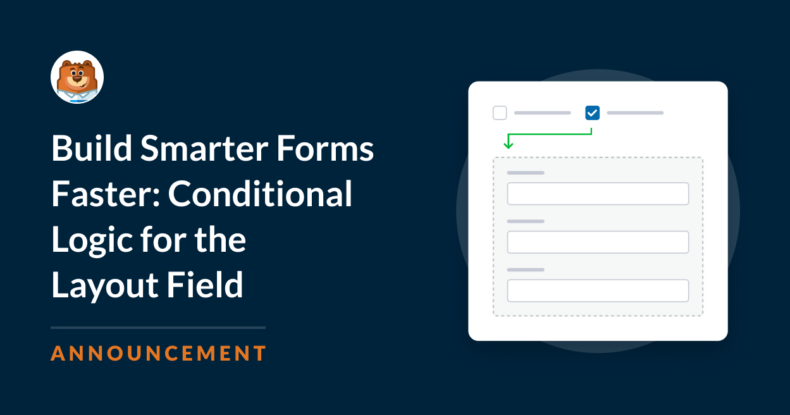



I use the repeater to allow multiple entries (1 to 4 players) on the one form. However when I export to excel I end up with a worksheet between 36 to 40 columns wide. I have 4 sets of 8 columns with the same headings e.g. Surname, phone etc. The excel report I require needs to vertically list the repeater fields in the first set of columns. To do this I have had to create a Macro. Is there anyway to include an excel export option that automatically recognises headings in repeater fields and lists them in the first set of columns.?
Hi Wayne.
There is a feature request open for this, which is currently under discussion. But I apologize there isn’t a built-in solution to customize export settings for the Repeater field.
As a temporal workaround, consider using our Google Sheets integration with the Repeater field to list Repeater field entries within a single column in Google Sheets.
Can your forms do mathematical calculations?
Hey Anil. Yes, they can. We designed the Calculations addon to be the most powerful calculation plugin for WordPress.
Do you have a specific goal for calculations? Please don’t hesitate to reach out if we can help!
Kann man in ein Formular eine Veweigerungs Logik einsetzen?
Hi Marc,
If you’re looking to restrict form access or prevent certain users from submitting based on conditions like age, email, login status, or even unique field answers, our Form Locker addon can help. You can learn more in our guide on using the Form Locker addon.
For a personalized advice, you can get in touch with our Trusted Advisors in the support team if you have a WPForms license. Please submit a support ticket and they will get back to you as soon as possible.