Are you wondering what the best TikTok plugins for WordPress are?
TikTok is the fastest-growing social media platform, which makes the TikTok audience an excellent marketing prospect.
As a result, it’s a smart idea to integrate TikTok with your WordPress site for cross-promotions.
We’ve put together a list of the best TikTok plugins for WordPress that can enable you to multiply your followers and on-site traffic in no time.
Best TikTok Plugins for WordPress
1. Smash Balloon TikTok Feed Pro
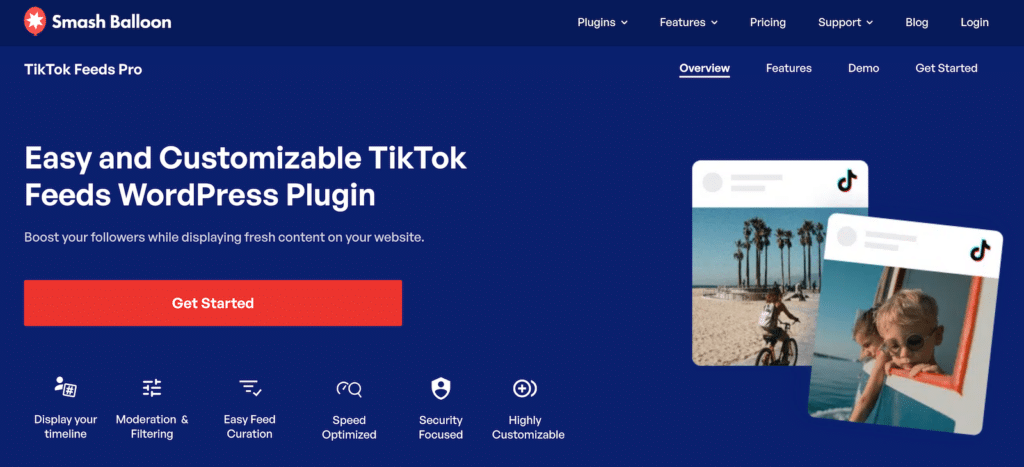
Smash Balloon’s TikTok Feed Pro is the best TikTok plugin for seamlessly integrating your TikTok feeds into WordPress.
If you’re looking to make the most of your TikTok presence and drive engagement from your website, showcasing your TikTok feed directly on your WordPress site is a no-brainer. And that’s where TikTok Feed Pro comes in — it makes embedding your TikTok content incredibly easy.
With this TikTok feeds WordPress plugin, you can embed customizable TikTok feeds on your site in just a few clicks. Say goodbye to clunky embeds or manual updates! TikTok Feed Pro automatically pulls in your latest content, keeping your website fresh and engaging.
It’s no wonder over 1.75 million users trust Smash Balloon social media feed plugins like TikTok Feed Pro. This powerful TikTok plugin is packed with features, including a quick and easy 3-step setup, ensuring your TikTok feed will be up and running in minutes.
But it gets even better: it’s incredibly easy to use. TikTok Feed Pro comes with a code-free visual feed customizer so you can design your feed to match your branding. Choose from different feed templates, plus adjust colors, buttons, video layouts, spacing, and more. No coding is needed.
Additionally, the plugin is built for speed, so your site stays lightning fast even with multiple embedded TikTok videos, boosting your SEO and attracting more visitors.
If you’re working on building your audience, you’ll love that TikTok Feed Pro can also go global with your TikTok feeds. It supports tons of languages, including Spanish, French, German, Italian, Japanese, and more, ensuring you can engage audiences worldwide.
Expert Review: We also love the fact that TikTok Feed Pro uses a sleek MP4 video player instead of clunky iFrames for a more professional look, so your TikTok feeds seamlessly blend with your site’s design.
Pricing: TikTok Feed Pro starts at $49 per year.
2. RafflePress
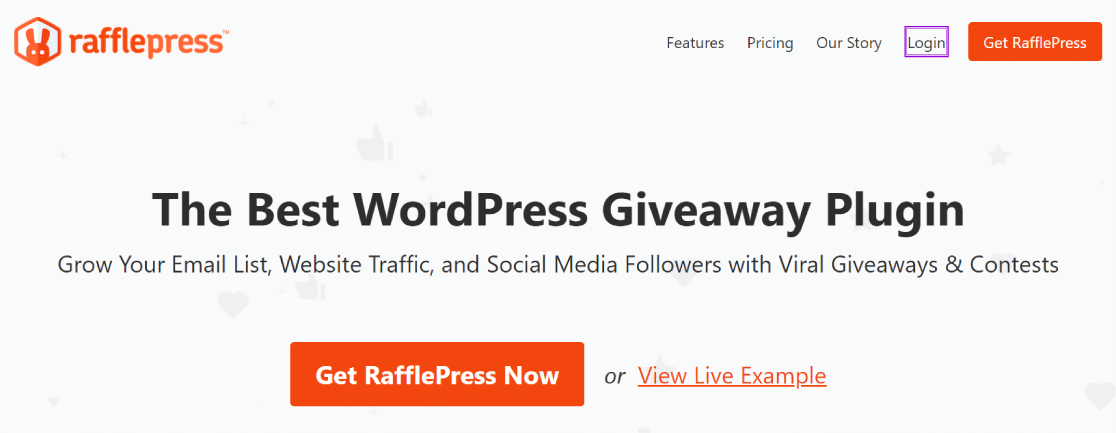
Rafflepress is the top TikTok plugin for WordPress for creating and hosting contests and giveaways.
If you’re looking to take advantage of TikTok’s huge popularity, launching a giveaway from your WordPress site is an excellent idea. The plugin allows you to create viral giveaways with entry options like following your TikTok profile or viewing a TikTok post.
What’s more, it’s super easy to implement. RafflePress allows you to build beautiful giveaway templates using its drag and drop builder.
You can also choose from its collection of pre-designed giveaway templates that make it easy for you to fill in a few details like the prize, duration of the giveaway, giveaway rules, and so on. Using these features, you can incentivize more people to join the contest while helping you to grow your TikTok account faster.
Once your contests are live, users will have numerous ways to enter them. For example, if you’re trying to grow your social media accounts, you can have your users enter contests by following your accounts or sharing a giveaway on their profile.
And if you’re building an email list, you can enter users into contests when they subscribe to your email newsletter.
Expert Review: We think RafflePress is the best TikTok plugin for content creators and businesses looking to boost their TikTok following.
Pricing: RafflePress offers an unlimited free trial, with full licenses starting at $39.50 annually.
3. SeedProd
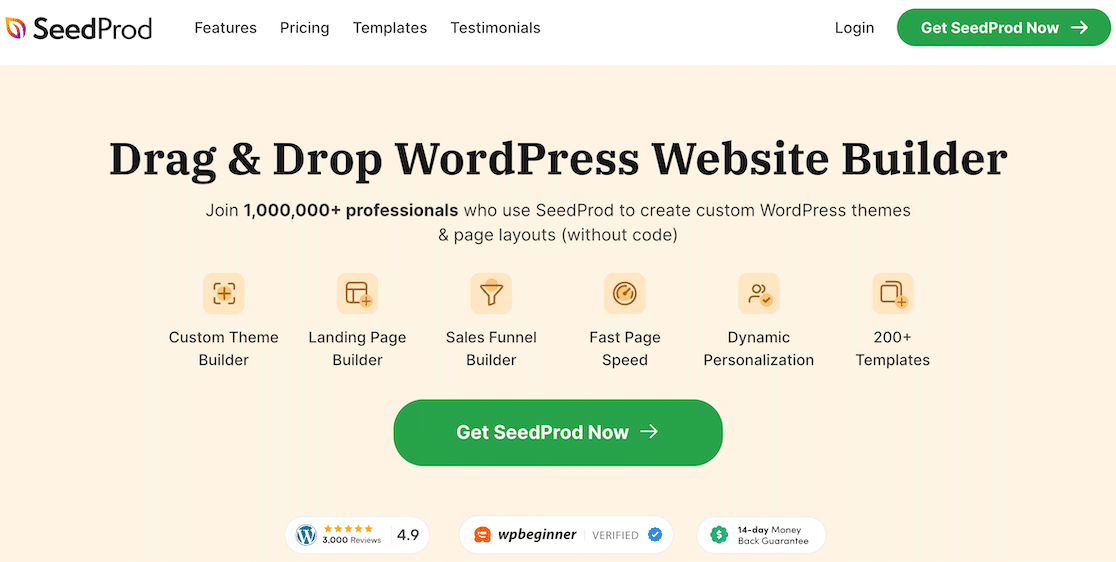
Looking to create beautiful TikTok landing pages in WordPress? SeedProd is the best way to do this, and you can use it to drive leads to your website from TikTok accounts!
SeedProd offers tons of landing page templates that you can easily customize to showcase your best TikTok content on your WordPress site.
Using the video embed block, you can add your TikTok video content and easily gain more followers by adding a customized TikTok follow button.
The best thing about creating a TikTok-themed landing page on your WordPress is that it works like a two-way street. On the one hand, it allows your site visitors to discover your TikTok profile. On the other hand, you can also add a link to this page from your TikTok profile so your TikTok followers can discover your site and other social links you may have.
To learn more about SeedProd, here’s our complete SeedProd review.
Expert Review: We love SeedProd because of easy it is to use use for embedding TikTok videos on your site and improve your TikTok content visibility.
Pricing: SeedProd starts at $39.50 per year.
4. MonsterInsights
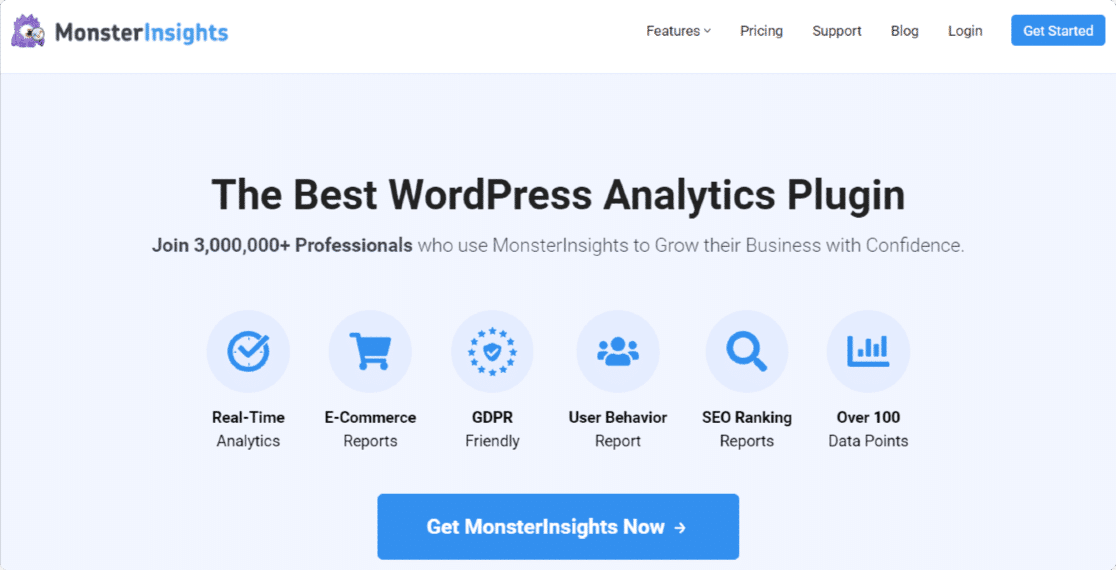
MonsterInsights is the most powerful WordPress plugin for integrating Google Analytics into WordPress and is one of the best plugins for WordPress site management.
MonsterInsights allows you to see which sources your site visitors are coming from. This is great if you want to measure site traffic from TikTok and get Google Analytics data inside your WordPress dashboard. The plugin is compatible with the old Google Analytics version as well as GA4, so it’s extremely flexible.
The best thing about MonsterInsights is that it greatly simplifies the process of viewing useful Google Analytics reports and insights. So if you want to keep track of your TikTok referral traffic over a period of time, MonsterInsights is the best available solution.
With the main Google Analytics platform, finding the data you need can be a bit complicated. But MonsterInsights keeps important pieces of information like the number of site visitors and your traffic sources at the forefront for easy measurement.
Expert Review: We believe MonsterInsights is an indispensable plugin for businesses using TikTok for referral traffic to their site.
Pricing: MonsterInsights has a free version, with paid licenses starting at $99.50.
5. TikTok Feed By Elfsight
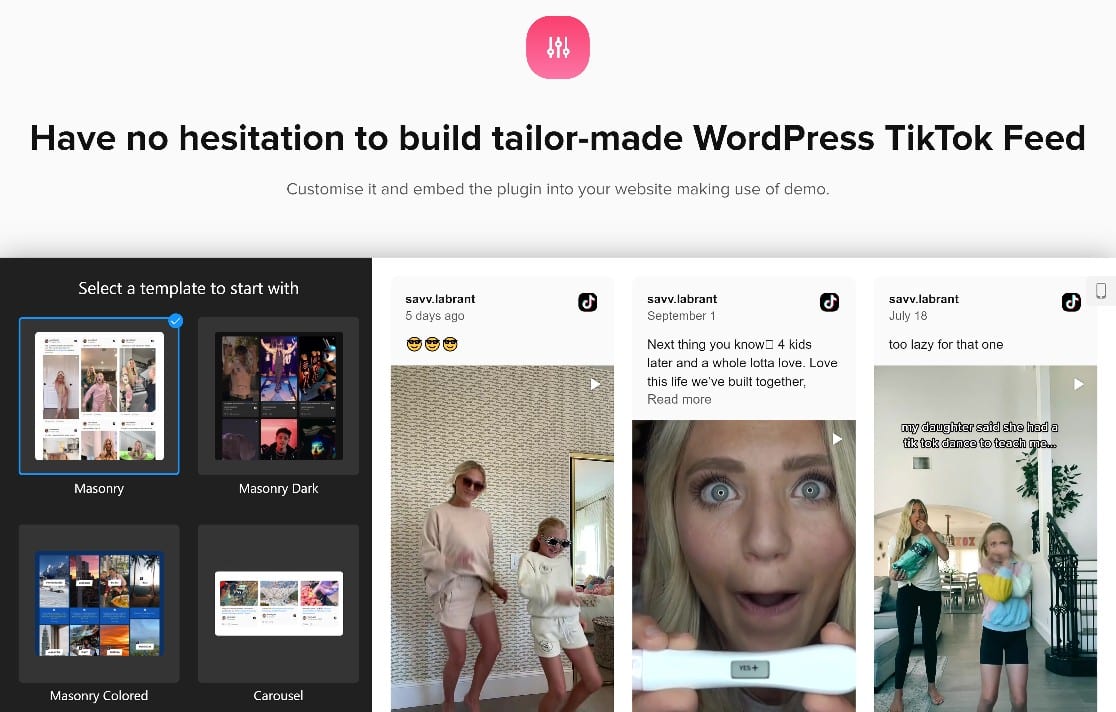
TikTok Feed is a very useful plugin for adding a TikTok feed to your WordPress website.
TikTok Feed works a little differently from the other tools on this list, as you’ll have to create an account on Elfsight, create a widget, and generate a code snippet to get started.
TikTok Feed enables you to build a highly personalized feed using content from your TikTok profile. You can easily curate the TikTok content you’d like to be displayed on your WordPress site.
It also has several feed templates so you can showcase your TikTok content in the layout that works best for your WordPress site.
You can integrate the code into your website by pasting it directly into your theme using the WordPress Theme Editor, an HTML widget, or simply using a plugin like WPCode.
Expert Review: We think TikTok Feed can be a great addition to your suite of tools if you want to display curated TikTok content on your site and get more visitors to discover your TikTok profile.
TikTok Feed Pricing: You can get started with the free plan for one website. Paid plans start at $5 monthly.
And that’s it!
We’ve shared 5 of the best TikTok plugins for WordPress. Go ahead and try them out!
FAQ — TikTok Plugins
Do I need any coding knowledge to use a TikTok plugin?
No, most plugins don’t require you to have any coding knowledge to integrate with TikTok. Plugins like SeedProd, Smash Balloon, and RafflePress are very user-friendly so even beginners can use them to integrate with TikTok.
Is it safe to install a TikTok plugin on my WordPress site?
Yes, it’s completely safe to install a TikTok plugin on your site as long as you’re sticking with plugins recommended by trustworthy sites. We extensively test all the plugins we recommend so you can safely install the options listed in this post.
Next, Try The Top WordPress Social Media Plugins
In addition to the TikTok plugins we’ve just discussed, there are a few more WordPress plugins that can help with your social media. Take a look at our roundup of the top social media plugins for WordPress.
Create Your WordPress Form Now
Ready to build your form? Get started today with the easiest WordPress form builder plugin. WPForms Pro includes lots of free templates and offers a 14-day money-back guarantee.
If this article helped you out, please follow us on Facebook and Twitter for more free WordPress tutorials and guides.



