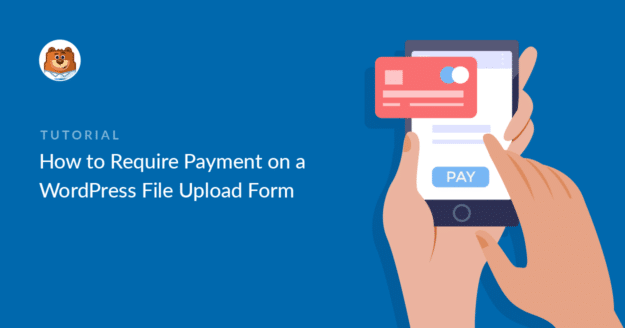How to Create a GetResponse Subscribe Form in WordPress
The challenge is that GetResponse's native signup forms are limited in customization and lack advanced features like conditional logic, multi-step forms, or GDPR compliance tools.
Most WordPress users struggle with the technical setup of connecting the two platforms. WPForms solves this by offering a drag-and-drop form builder with native GetResponse integration.
In this article, I'll show you how to create a GetResponse subscribe form in WordPress so you can automatically sync subscribers and build your email list.