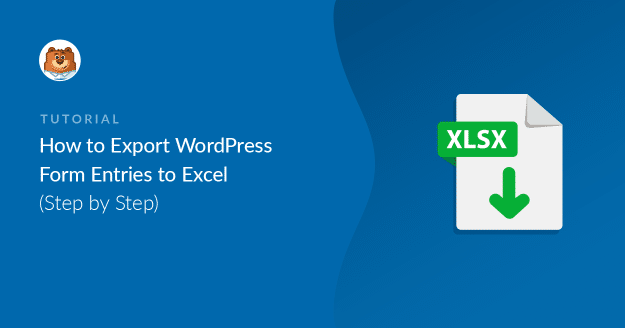How to Track Website Traffic to Your WordPress Site in 2024
The number of site visitors that click on your website equals the opportunities you have to increase your form conversions, build a more extensive email list, or sell more products and services.
So, in this article, we’ll show you exactly how to track website traffic on your WordPress website. We'll be covering 2 of the easiest ways you can track your site traffic.
How to Export WordPress Form Entries to Excel
I’ve helped clients do this countless times, especially when they need to work with their form data outside WordPress. Some wanted to send reports to their team, and others preferred managing everything in spreadsheets.
If you're looking to achieve something similar, I'll walk you through the exact steps to get your WordPress form entries to Excel. It’s simple, quick, and something you can do even if you’re not very familiar with technical processes.
How to Create a WordPress DatePicker Form
This leads to booking errors, missed appointments, and eventually frustrated customers. A proper date picker solves this by providing a visual calendar interface that works the same way across all devices.
In this guide, I'll show you how to add professional date picker forms to WordPress using WPForms' advanced date/time picker form field and functionality, plus a few tips if you'd like to customize it.
Why Your Website Needs a Contact Form (And It’s Not Just for Inquiries)
How to Stop Contact Form Spam in WordPress
WPForms makes it super easy to stop email spam from reaching your inbox. That'll help improve security, and you'll get better leads from your website.
In this article, we'll show you all of the anti-spam tools in WPForms so you can quickly stop contact form spam for good.