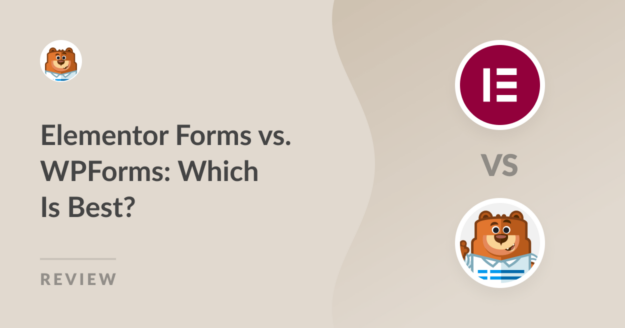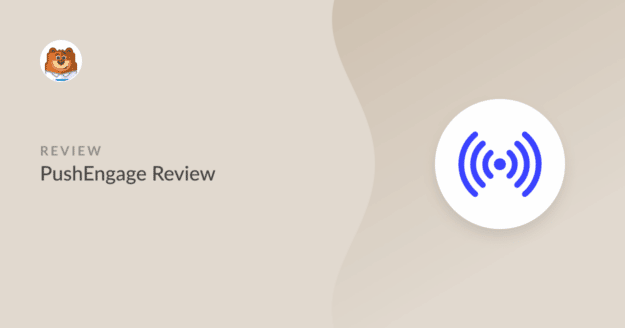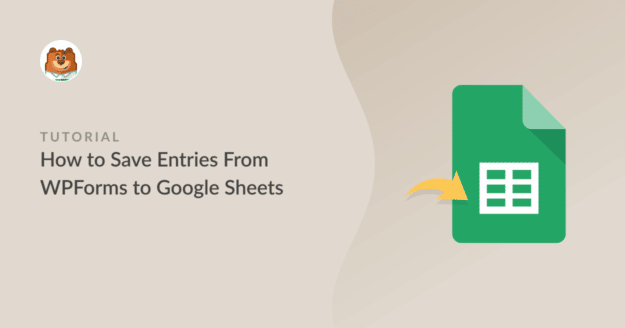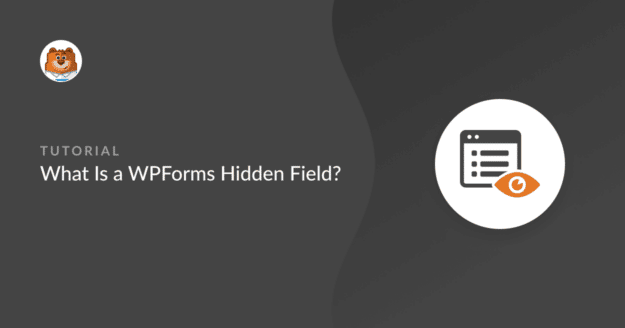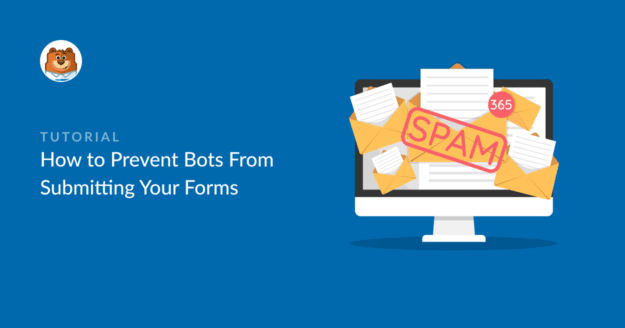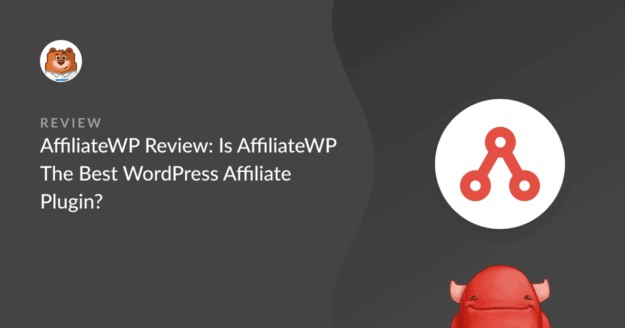Elementor Forms vs. WPForms: Which Is Best?
Elementor treats forms as just another page widget, while WPForms is built specifically for creating powerful forms that support numerous integrations, payment capabilities, and more!
I've spent the last few months building dozens of forms with both tools, from simple contact forms to complex registration systems, and the differences are pretty striking.
Let me walk you through what I found, including some limitations that might surprise you. My aim is to cut through the marketing noise and share my personal journey and findings.