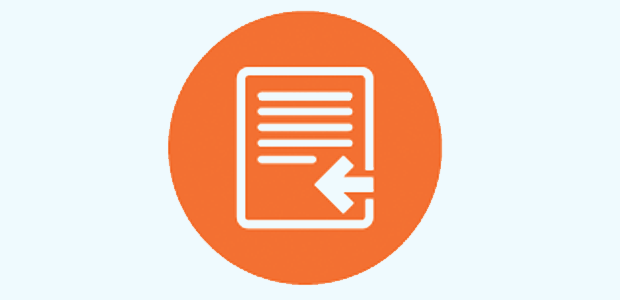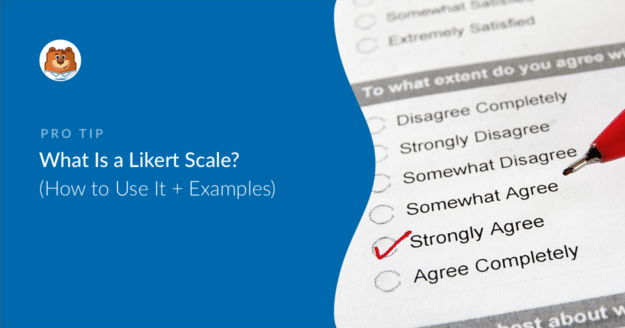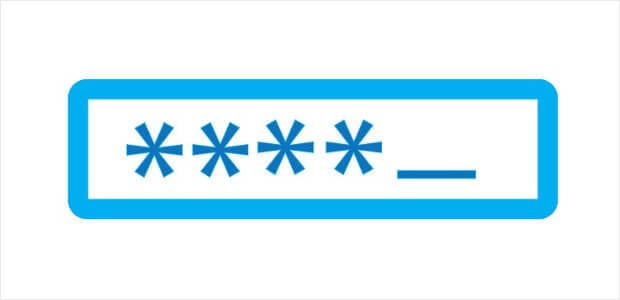How to Include an Add to Calendar Option to Your WordPress Forms
Fortunately, including an Add to Calendar link or button in your RSVP form is easy. In this post, we walk you through the whole process in WPForms.
How to Import a Contact Form in WordPress
What Is a Likert Scale? [+Examples to Copy]
Using a Likert scale on your WordPress forms is an extremely reliable and easy way to measure attitude, visitors’ opinions, or feelings toward your brand. Using different types of questions can give you some real power.
In this article, we’ll explain what a Likert scale is and how to use it to calculate the perceptions and experiences of your site visitors.
How to Limit Form Fields With Input Masks (+Examples)
10+ Best “Office Closed For Holiday” Message Templates to Steal
Use our templates to create the perfect autoresponder for Christmas, Thanksgiving, or any other public holiday.
We'll also show you how to send automatic replies to contact form messages while you're on vacation.