Do you need help thinking of survey questions for your website?
Surveys are a great way to get feedback from your site visitors and customers, but it’s important to ask the right questions.
For this post, we’ve put together an example of survey questions you can ask to obtain meaningful responses from your audience.
Build Your Survey With Custom Questions
The Best Survey Questions Examples
Here’s a table of contents of the best survey question examples:
In This Article
Multiple Choice/Radio Field Examples
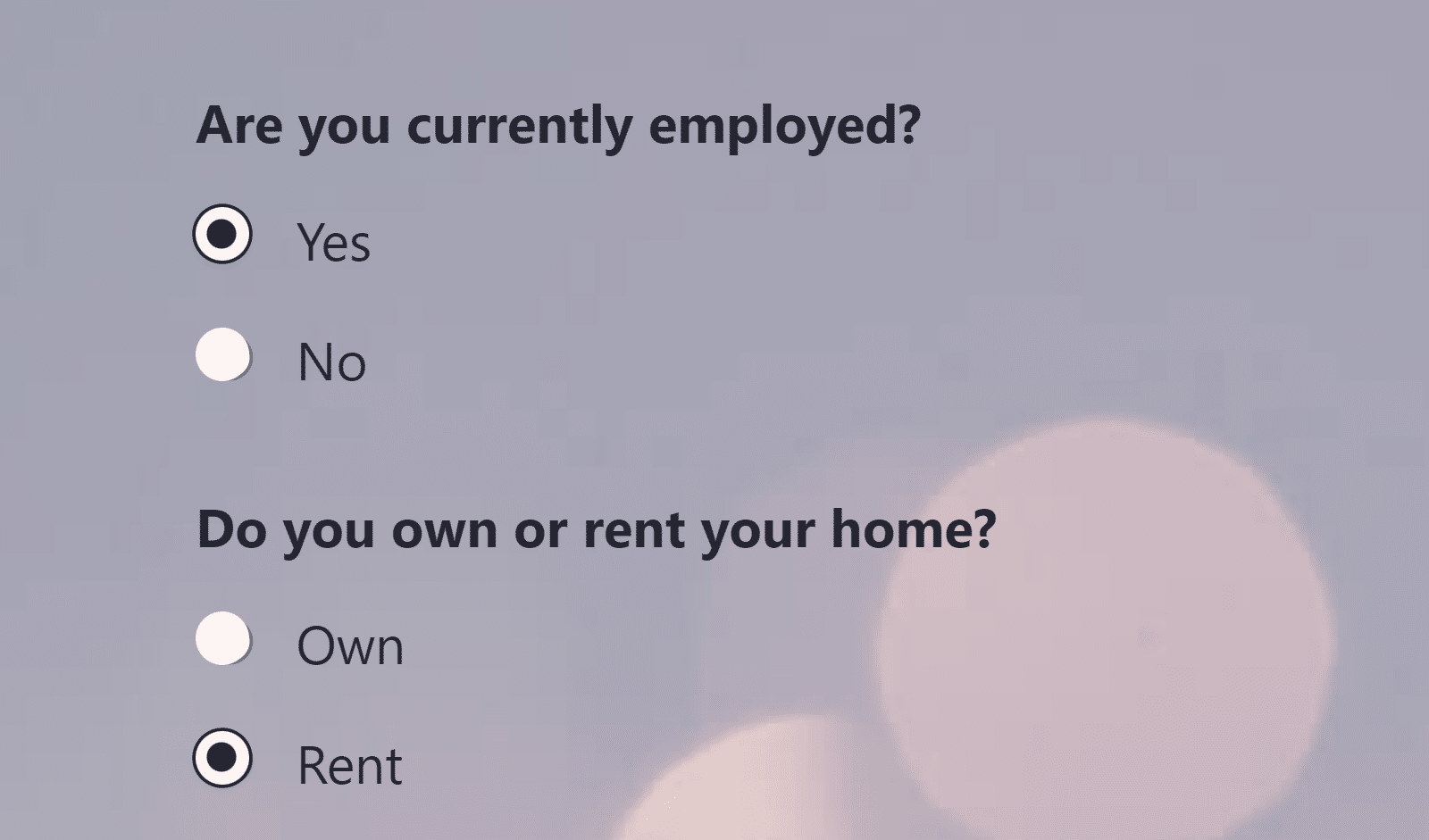
- Are you currently employed?
- Do you own or rent your home?
- Have you ever purchased a product from our website?
- How often do you work out?
- How did you discover our website?
Multiple choice questions (also known as the radio field) allow respondents to select one of several options.
It’s one of the most basic types of questions you can ask in a survey, and it’s also one of the easiest to respond to.
When to use: Multiple choice questions can be used when you want to give 2 or more possible answer choices, each being mutually exclusive. They’re commonly used to obtain information about demographics, product or service usage, behavioral tendencies, user preferences, and the like.
⚡ Try This: WPForms allows you to add images or icons to Multiple Choice questions. If your choices can be easily represented as images, adding image choices to your form can help make the survey stand out and aid in easier completion.
Dropdown Questions
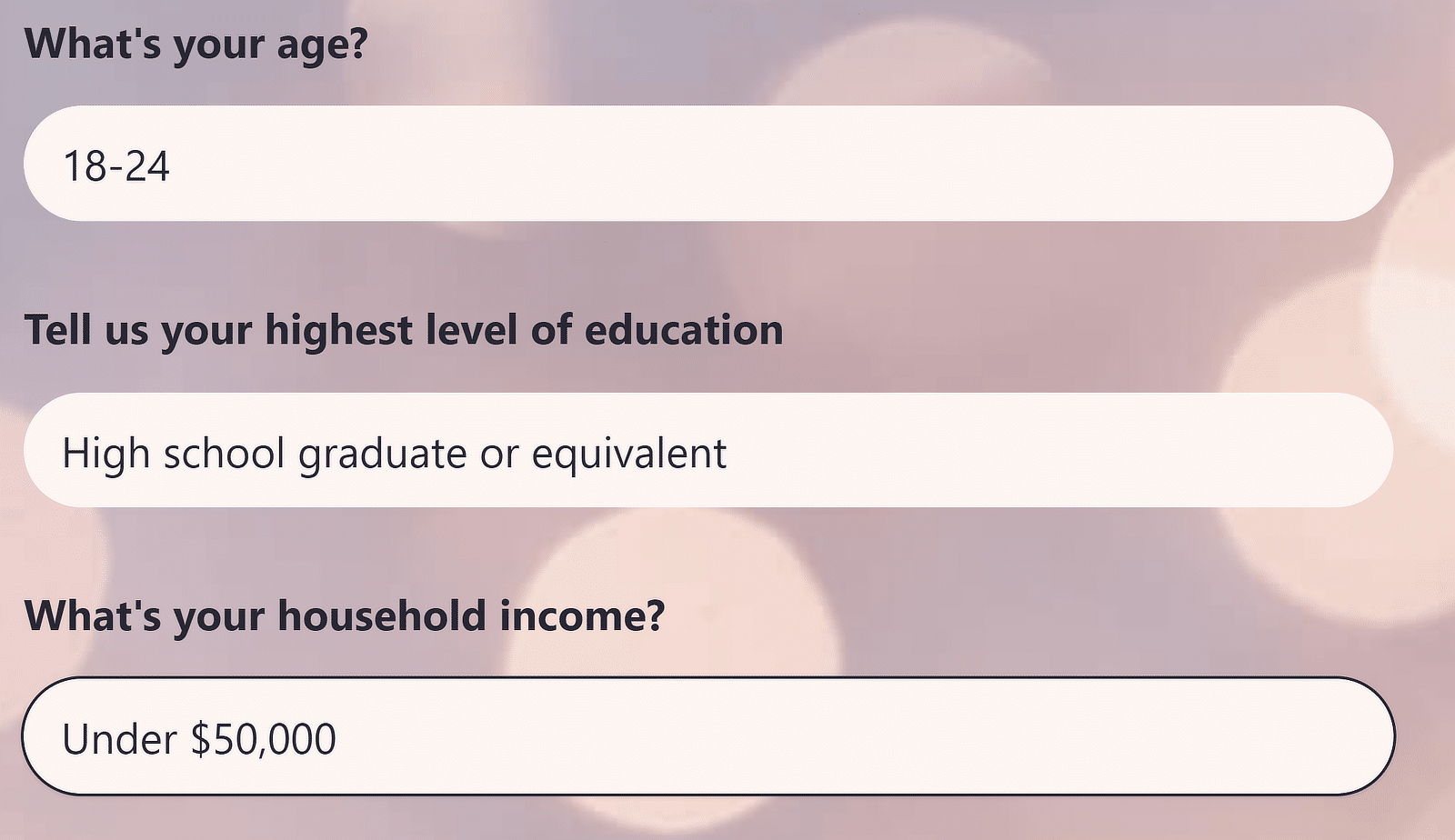
- What’s your age?
- Tell us your highest level of education?
- What’s your household income?
- What industry do you work in?
- How many people live in your household?
Dropdown questions are another type of close-ended questions commonly used in surveys. They’re similar to Multiple Choice questions but are more visually concise.
When to use: Dropdowns are excellent for demographic questions. They’re particularly useful for wordy choices or when a long list of options might otherwise make a survey appear longer if presented as multiple choice.
💡 Pro Tip: In WPForms, the Dropdown field accepts one option at a time by default, like the Multiple Choices field. However, you can also let users choose multiple options by going to the Advanced settings of the Dropdown field and clicking on the Multiple Options Selection toggle button.
Checkbox Question Examples
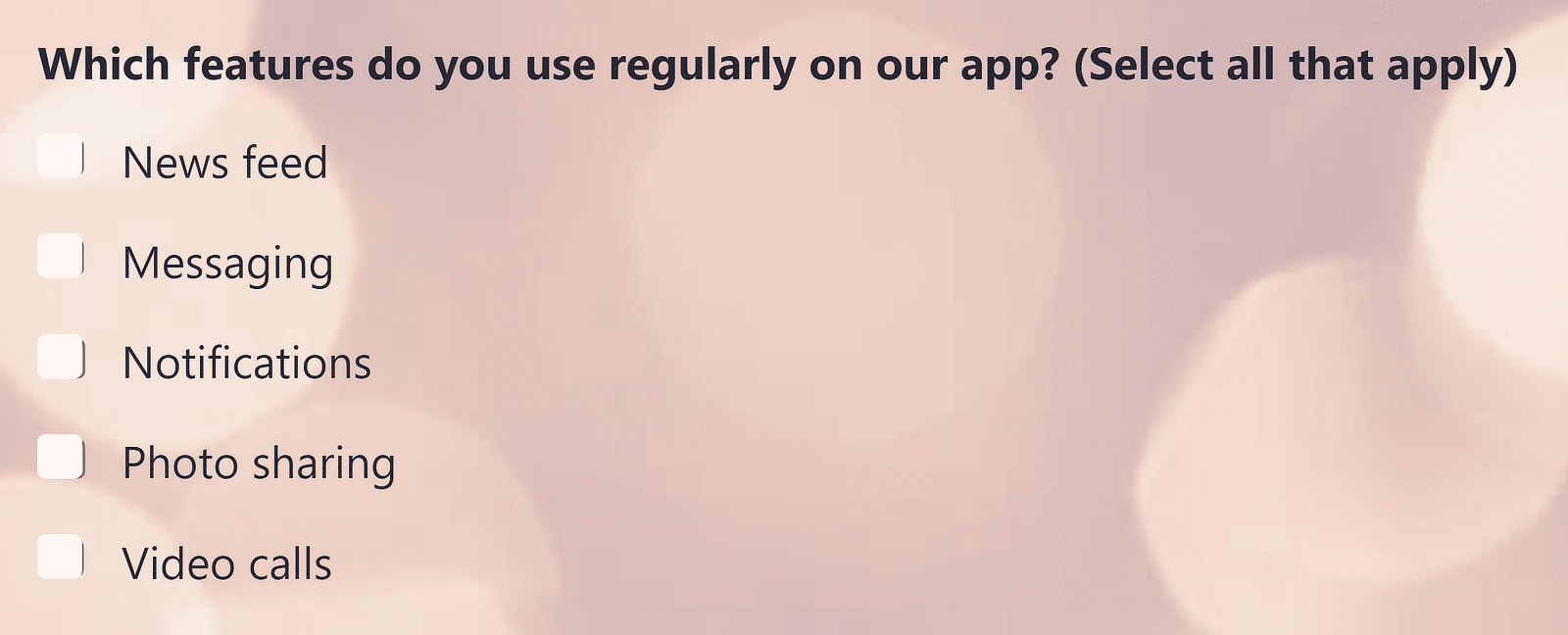
- What factors influence your purchasing decisions?
- Which features do you use regularly on our app?
- What activities would you be interested in at the retreat?
- What aspects of your job do you find most satisfying?
- What are your preferred types of travel accommodation?
Checkbox questions are excellent when you need to allow respondents to select any number of options for the question. The ability to select more than one option is what distinguishes a Checkbox field type from a Radio or Multiple Choice field.
When to use: Checkbox questions make survey completion faster for respondents and minimize the effort required. Respondents can simply click all the options that apply and move on to the next steps. This format is usually used when the surveyor wants to collect information about user interests and preferences.
NPS Rating Scale Example
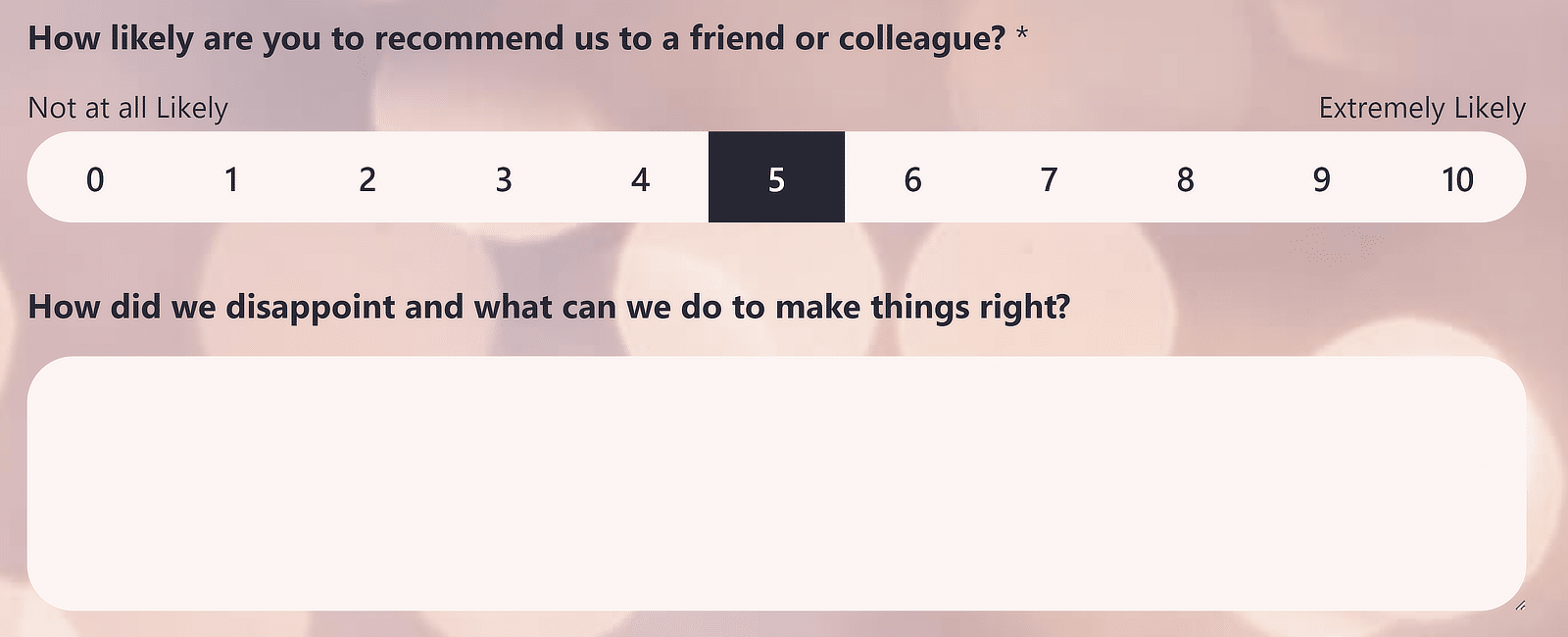
- How likely are you to recommend our store to a friend or family member?
- How likely are you to recommend our software to a colleague or peer?
- Based on your recent stay, how likely are you to suggest our hotel to someone else?
- How likely are you to recommend our clinic to friends and family?
- How likely are you to recommend our university to prospective students?
Rating scale questions like NPS surveys usually have only one purpose – to learn if your customers are likely to spread positive word about you based on their experience. It’s a good measure of a customer’s loyalty to your brand too.
NPS questions are usually paired with a follow-up question to gather insights about why the respondent chose to give you a particular score.
For example, let’s say you’re asking about the quality of your customer service and someone rates it at a 2 out of 10. You can set up your form so that it automatically displays a question focused on learning where you went wrong and how you can improve.
With WPForms, you can easily set up conditional logic to ask different questions based on how low or high a particular rating is.
When to use: NPS questions are great for feedback forms and customer surveys. Use these to evaluate customer loyalty, gather post-event feedback, conduct a period relationship check with customers, and more.
Likert Scale Example
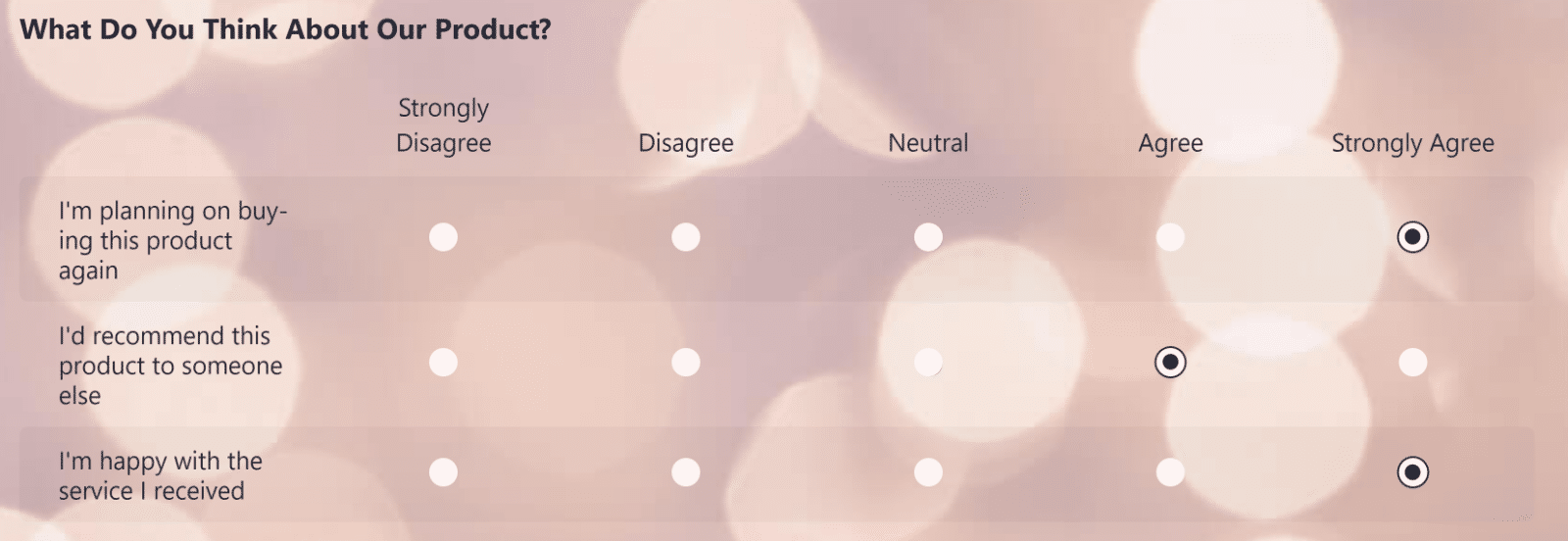
- The product meets my needs.
- How much do you feel valued by your company?
- I’d recommend this company to friends and family.
- I’m happy with the service I received.
- How effective was the onboarding process?
Likert scales, another form of rating scale questions, are great to use on many types of WordPress surveys. You’re probably already familiar with these “do you agree or disagree” type of questions. They’re sometimes called matrix questions.
An effective Likert scale will include a series of questions with around 5-7 balanced responses users can choose their answers from. It often comes with a ‘neutral’ midpoint.
Unlike most other types of question formats, a Likert scale question doesn’t have to be written in an interrogative form. It can simply be a statement with options for the respondent to indicate their level of agreement or disagreement with it.
When to use: Likert scales are ideal for measuring the attitudes and opinions of your customers. They’re also very useful for assessing the satisfaction levels in a more nuanced way than simple “Yes or No” radio fields.
To set up a Likert scale, head over to how to add a likert scale to your WordPress forms.
Open-Ended Question Example
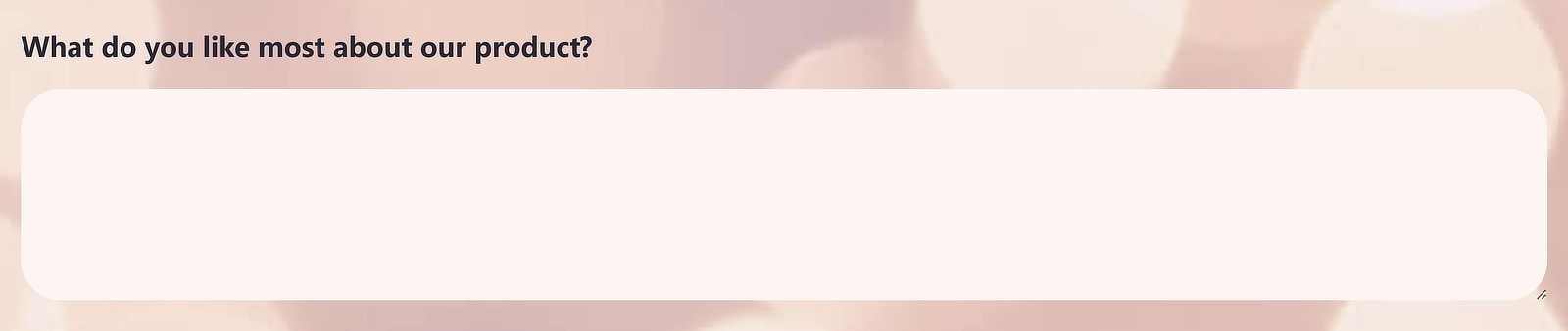
- What improvements would you like to see in our product?
- What do you like most about our product?
- What are the biggest challenges you face in your role?
- Provide your thoughts on the effectiveness of our recent marketing campaign.
- How do you think our company can better support your needs?
Open-ended questions play an important role in every survey. These are the questions that invite more complex answers than what you can capture with a simpler close-ended field like a Dropdown or Multiple Choices.
To get around this, you can run open questions in a pilot survey, then turn them into closed questions when you run the real survey. Our article on questionnaire examples and templates talks about this in more detail.
When to use: These work great as follow-ups to close-ended questions, giving respondents a chance to elaborate on their choices.
Open-ended questions can be easily created by simply turning a Paragraph text field into any question you’d like. But be careful not to ask ambiguous questions or bad survey questions, which we review next in our FAQ.
Frequently Asked Questions on Surveys
The world of online surveys can be overwhelming, but we’re here to make it simple for you. Here are some answers to the most frequently asked questions about asking survey questions on the web.
What are some good demographic questions to ask?
- What’s your age?
- What’s your date of birth?
- Which gender are you?
- What’s your ethnicity?
- Tell us your highest level of education.
- What’s your current employment status?
- Where do you live? (City, State, Country, etc)
- What’s your marital status?
- Tell us your household income.
Demographic survey questions are some of the most effective basic survey questions to ask people. Online surveys aren’t done in person, so sometimes you need to ask the user obvious questions about themselves for your data.
However, some of these can be sensitive questions, so ask for only what you absolutely need. Keep in mind you can also use Google Analytics to find out some of these demographic details about your visitors, but not specific ones.
How Do You Write a Good Survey Question?
If you’re looking for a good way to find out more about your products and services, you’ll want to create a survey online. But, you want to make sure you write good survey questions.
One way to do this is to use a survey template. WPForms Pro has survey templates that follow the rules and examples in this post. It makes it super easy for anyone to run a survey on their WordPress website.
But to write a good survey question, here are some general rules to stick to when you’re coming up with ideas:
- Ask specific questions — If you want to get good data from people, you need to be as precise and specific as possible to lead them to an honest and helpful answer.
- Be clear and concise — Be direct and get to the point so you don’t lose your visitors’ attention.
- Avoid subjective verbiage — How often is ‘regularly’ in the question “Do you exercise regularly?”
- Don’t force answers — Be selective about which questions you require on your surveys, so you don’t lose respondents who are looking for privacy or want to skip a question.
- Avoid double-barreled questions — An example of this would be “Was this the fastest and friendliest customer service you’ve ever received?”
- Lean toward closed-ended questions — Try and keep it to less than 3 open-ended questions on longer surveys like multi-step surveys, and 1-2 on shorter ones.
- Avoid leading questions — Don’t set up a question with bias like “How much fun was that event?!”
- Don’t make questions too similar — Make sure you’re using the survey taker’s time wisely by asking a variety of questions.
What Is a Bad Survey?
In some ways, a bad survey is subjective. But when you’re running a website and a business online, a bad survey is one that doesn’t convert well and doesn’t get you good data.
This is most often caused by asking too many bad survey questions, and not enough good survey questions. Let’s take a look at some examples of bad survey questions next, so you know which ones to avoid.
What Are Some Examples of Bad Survey Questions?
Here are some examples of bad survey questions to watch out for:
“Why are we the best t-shirt company on the planet?”
This is a leading question and should be avoided, even if you feel the statement is true. Leading questions are a bad idea to put on your surveys. It shows bias which will end up giving you poor data.
“What is your age and your birthday?”
Don’t ask for the same thing more than once. This could be considered a waste of time by the person taking your survey. Make sure to only ask for the data you need.
“How would you rate our product and our customer service?”
Try to avoid asking double-barrelled questions that ask for more than one thing at a time.
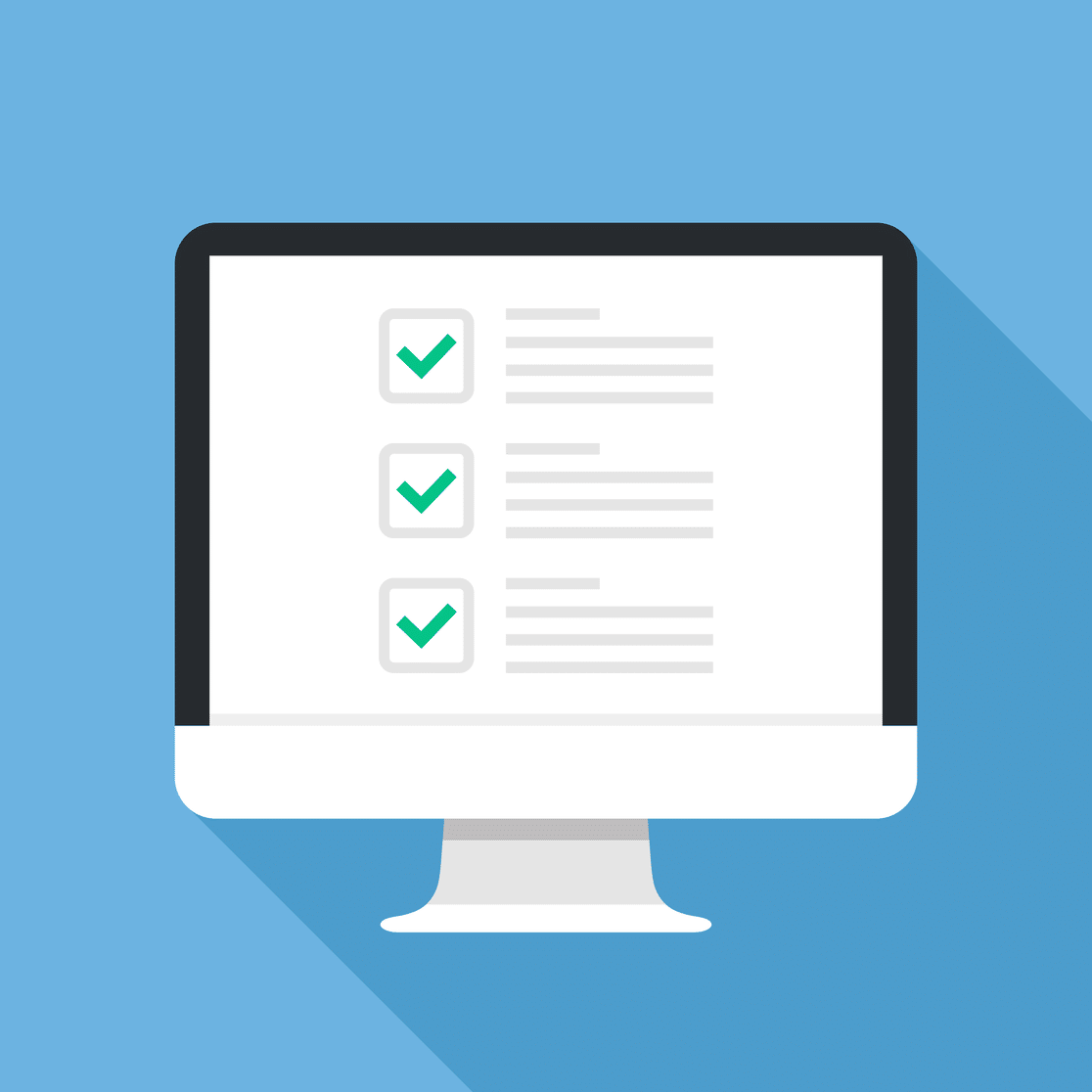
“If you could pick our next product, what would it be, what would it do, what would you call it, how much would it cost, and what color would it be?”
Did you even finish reading that sentence? Don’t ask long-winded questions and remember to keep your survey tight, concise, and to the point.
“What do you think of our website?”
This is a pretty vague and ambiguous question, so make sure you get way more specific on your survey.
“Is your favorite color blue or green?”
Don’t offer too few options for people when way more options exist. If you don’t know the other options, include an ‘other’ box with a line text field to let people input their answers. You may end up getting more accurate answers than you would’ve if you hadn’t included the other field.
What Are Ambiguous Questions?
If you’re expecting respondents to answer ambiguous questions, you are going to be surprised when you check out your reporting dashboard. You might see a lot of traffic on your site but few responses to your survey.
That’s because ambiguous questions, which are vague and have more than one meaning, are confusing. They break one of the biggest rules about writing a good survey and they aren’t concise or direct.
How Do You Analyze the Results?
You can analyze survey results in different ways depending on the question fields that you used. Closed questions are normally easier to analyze than open questions.
If you use Likert scales, it’s a good idea not to use tons of answer choices so you can draw a stronger conclusion.
If you need help, we have some pro tricks on how to write survey results summary that will help you to present your findings in the best way.
And there it is! Examples of the best survey questions to ask. Hopefully, this post helped you fine-tune your survey strategies for your small business website and find the best types of survey questions for you.
Next, Learn About Survey Design Best Practices
Now that you know what questions to ask, you should also consider taking a look at the survey design best practices to boost your conversions and user engagement.
Also, chatbots are becoming more popular lately for collecting feedback. If you’re wondering if you should use one over a web form, we recommend reading our guide on choosing between chatbots vs forms.
You may also want to check out our post on exit survey questions you need to ask.
Ready to build your survey? Get started today with the easiest WordPress form builder plugin. WPForms Pro includes lots of free templates and offers a 14-day money-back guarantee.
If this article helped you out, please follow us on Facebook and Twitter for more free WordPress tutorials and guides.

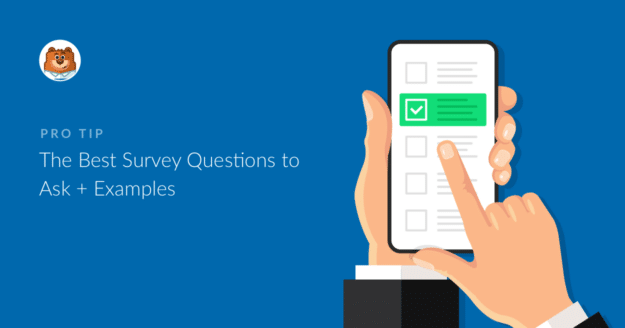
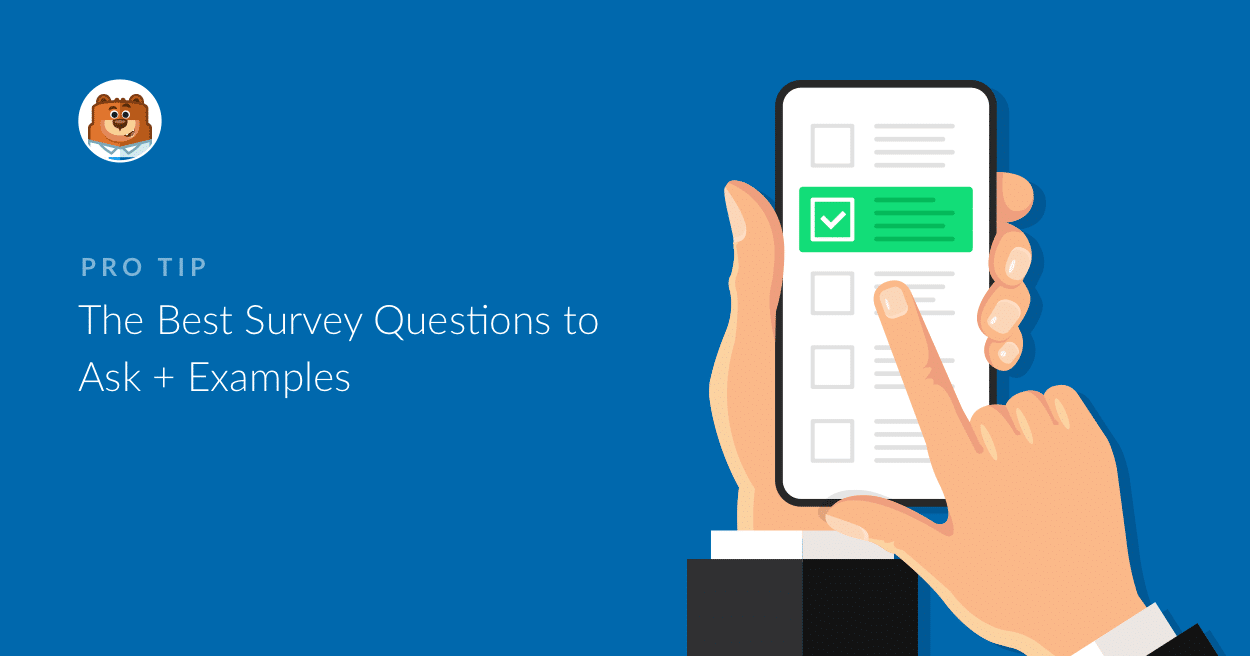
If was had the questions:
* How would you rate your ability to read and comprehend the English language? and the check box was “Not at All” to “Fluently”. What would be 3 more middle ratings?
Hi Robin, to achieve this I would recommend adding a fluency scaling as:
Not at all
Beginner
Intermediate
Expert
In case it helps, please know that you can add scale to your choice and here is our great article on the same.
I hope this helps!