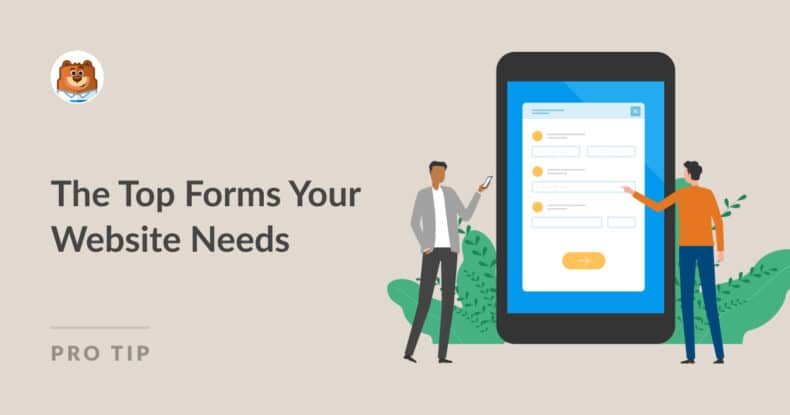AI Summary
Look, I’m not going to overcomplicate this. You probably only need a few forms on your website. But those forms you do need? You like, really need them.
And along with that, you really need those forms to work for you.
Your online forms act as a mainline between you and your website visitors, and they can make or break your relationship with customers, clients, readers, and subscribers.
So, which forms are imperative for you to have on your site? Let’s dive into it! I’m going to show you the top forms your website absolutely needs, along with how you can branch out from there. Keep reading to discover them all!
The Top 10 Forms Your Website Needs
Just to be clear, I’m not saying you need all of these forms on your website at once. (But I mean, you might!) These are the most important types of online forms for running a website or business, and you very well may find yourself needing all of them.
If so, we can show you how to create them, too!
And don’t forget that our AI in the form builder can whip up any of these forms — and your customizations to boot —with a quick description and click of a button. I’ll tell you more about that as we go, so let’s get to it.
1. Contact Form
A contact form is essential on any website. It acts as a crucial bridge between you and your audience. The contact form allows visitors to reach out easily without having to directly email or call, which is convenient for both parties.
How to build it:
To create a simple and effective contact form in WPForms, start by selecting our simple contact form template, which includes the necessary fields for the user’s name, email, and message.
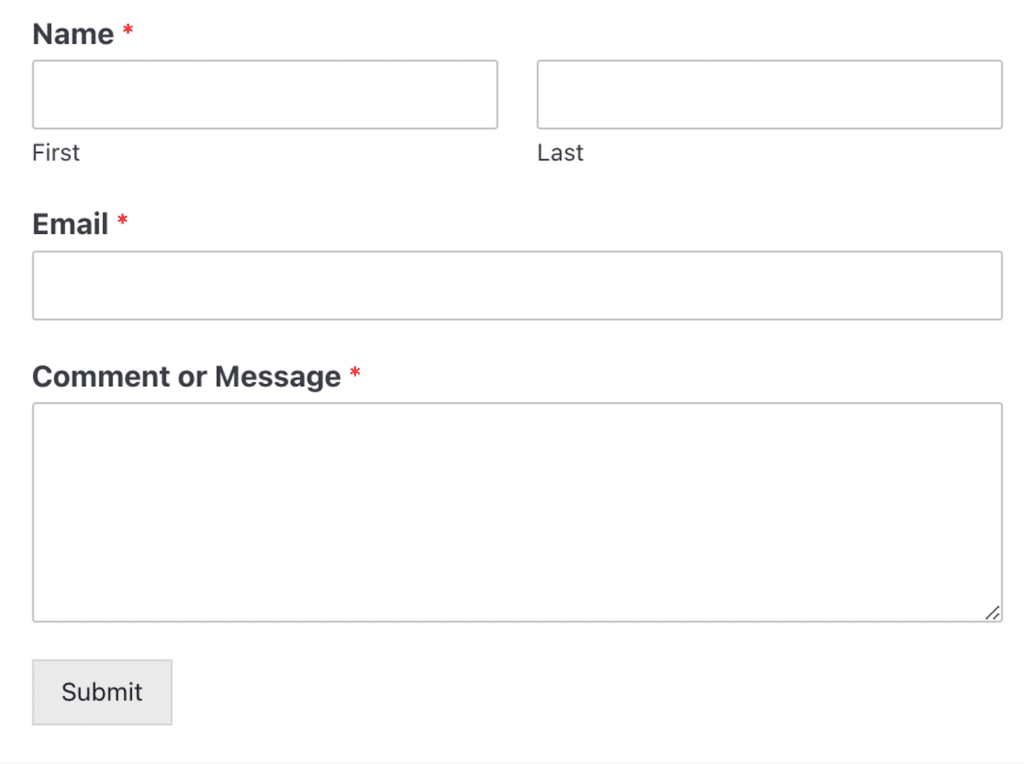
Or you can create and customize it quickly using our AI in the form builder, which will generate the entire form based on your brief description.
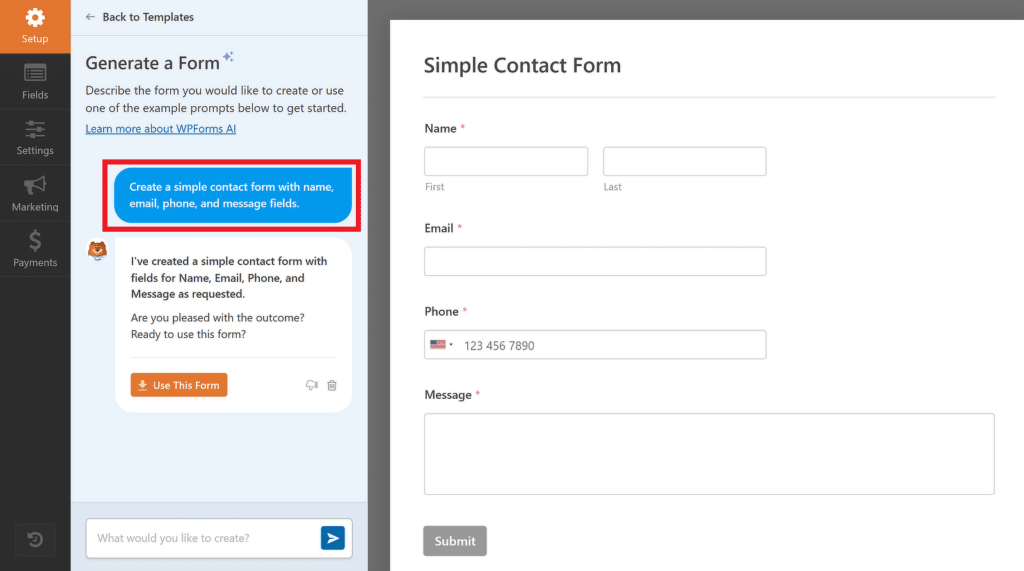
And remember — simplicity is key! Don’t overwhelm your form user with too many fields. Instead, provide a user-friendly experience that encourages more people to get in touch.
2. Survey or Poll
Surveys and polls are powerful tools for gathering insights about your audience’s preferences and opinions. They can guide your business decisions and improve satisfaction by aligning your offerings more closely with your website users’ needs.
Want one for your site?
To build a survey or poll, make sure you have our Surveys and Polls addon and include various question types, like multiple choice options, rating scales, and open-ended questions.
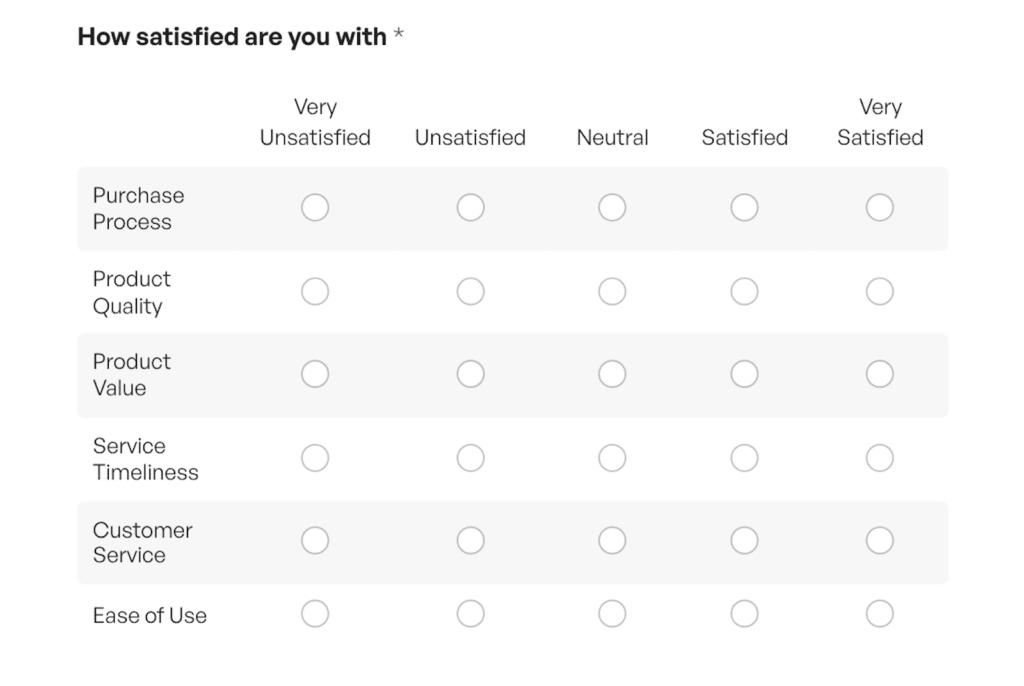
Our survey AI can also help you by suggesting questions that are tailored to your industry.
Keep it concise to boost response rates, and consider offering a small incentive to encourage participation, such as a discount or entry into a prize draw.
3. Booking Form
For service-based businesses like salons, coaching, and medical practices, a booking form is invaluable. Not only does it streamline the entire appointment scheduling process, it also reduces the need for back-and-forth communications while minimizing booking errors.
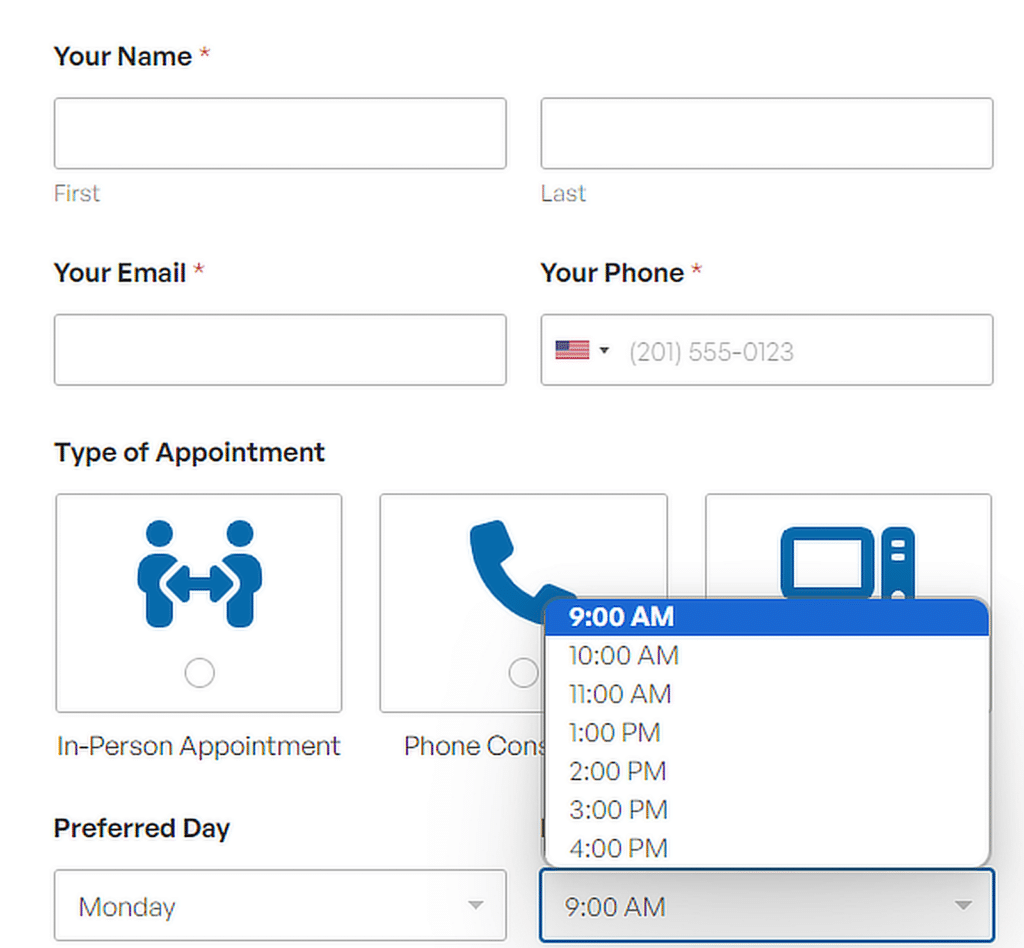
How to do it:
Start by selecting an appointment booking form template, then customize and add features like the date and time picker field, service selection, and automated confirmation emails.
And you know I’m going to tell you that our built-in AI can quickly set this up for you based on your business requirements!
This form not only aids your users but also helps keep your schedule organized.
4. Newsletter Signup
Building an email list is one of the most effective ways to keep ongoing engagement with your audience. A newsletter signup form allows visitors to subscribe to your updates, so you can grow and maintain that direct line of communication.
How to do it:
Feel free to use our newsletter signup form template, but be sure to keep the form simple — usually just asking for a name and email address.
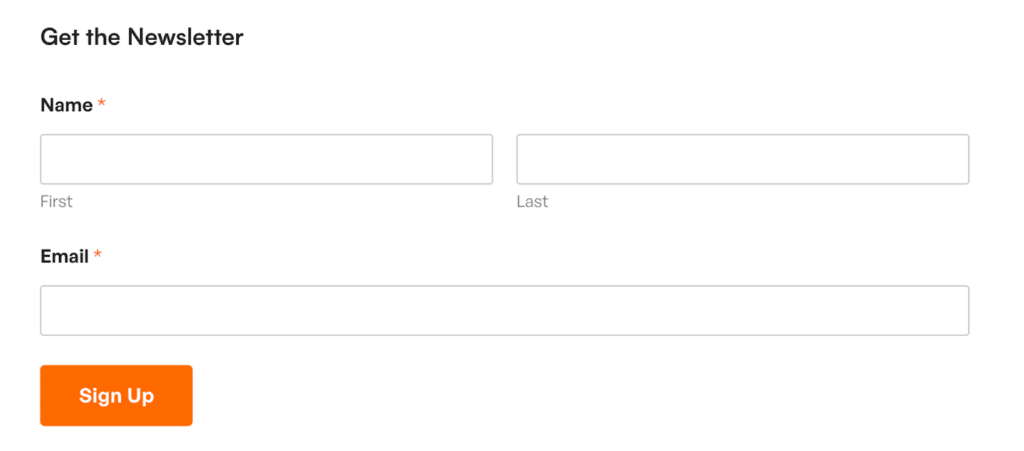
But if you do want a bit more, you could ask the form builder’s AI to customize it further, offering a compelling incentive like a freebie or discount to increase sign-ups.
This strategy can significantly boost your marketing efforts by fostering a loyal subscriber base.
5. Quote Request
For businesses like contractors, consultants, and event planners, a quote request form is crucial in capturing potential clients’ project needs. It pre-qualifies leads by gathering essential information such as the type of service needed, project details, budget, and timeline.
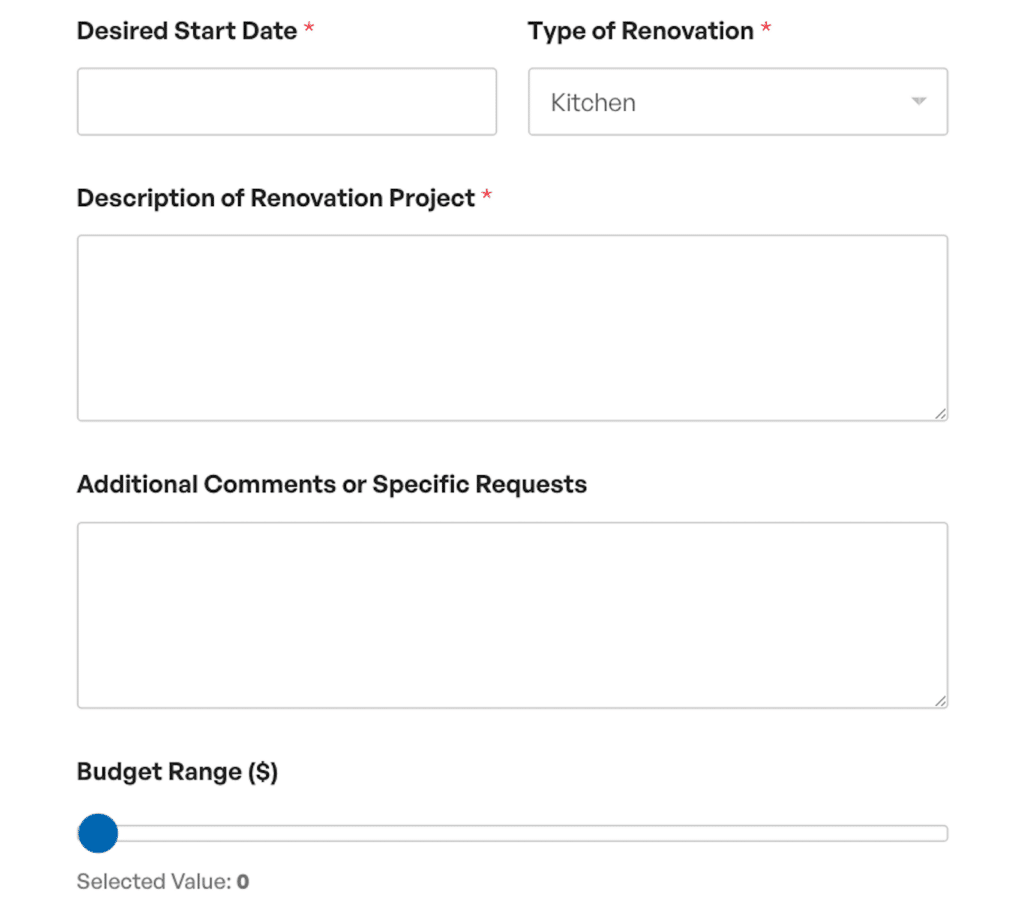
Ready for quote requests?
To create one in WPForms, you can begin with a quote request form template. Then, include custom fields for detailed descriptions and any specific questions related to your services.
Consider using our AI to optimize your form’s design and functionality, so it gathers all the necessary information.
This form simplifies the process for potential clients and helps you respond with accurate estimates, which improves client relationships right from the start!
6. Order Form
Don’t think you have anything to sell? Think again! You don’t have to offer physical products to make sales on your site. Digital downloads, courses, and services — any one of these are options for eCommerce.
So, an order form or payment form is critical for any eCommerce website. It allows you to process sales directly from your site without the need for a full shopping cart setup, selling platform, and all that jazz.
How to build it:
Simply choose an order form template and integrate your desired payment gateway like PayPal or Stripe. Then customize your form to include product descriptions, photos, pricing, and any additional options or notes.
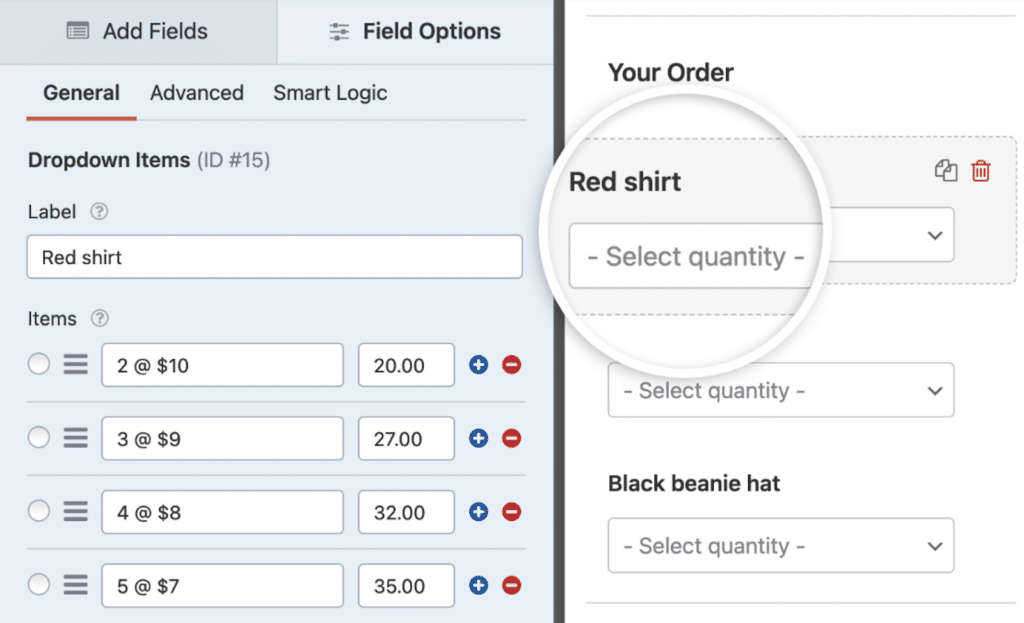
And you guessed it — the form builder’s AI can assist in laying out these elements!
By having an order or payment form, you simplify purchasing for your customers and increase your revenue potential.
Also Read: How to Use WPForms as a WordPress Custom Product Builder
7. Help Request
For businesses aiming to offer outstanding customer service, a customer support or help request form is super important. It centralizes customer inquiries and issues, allowing you to address them systematically.
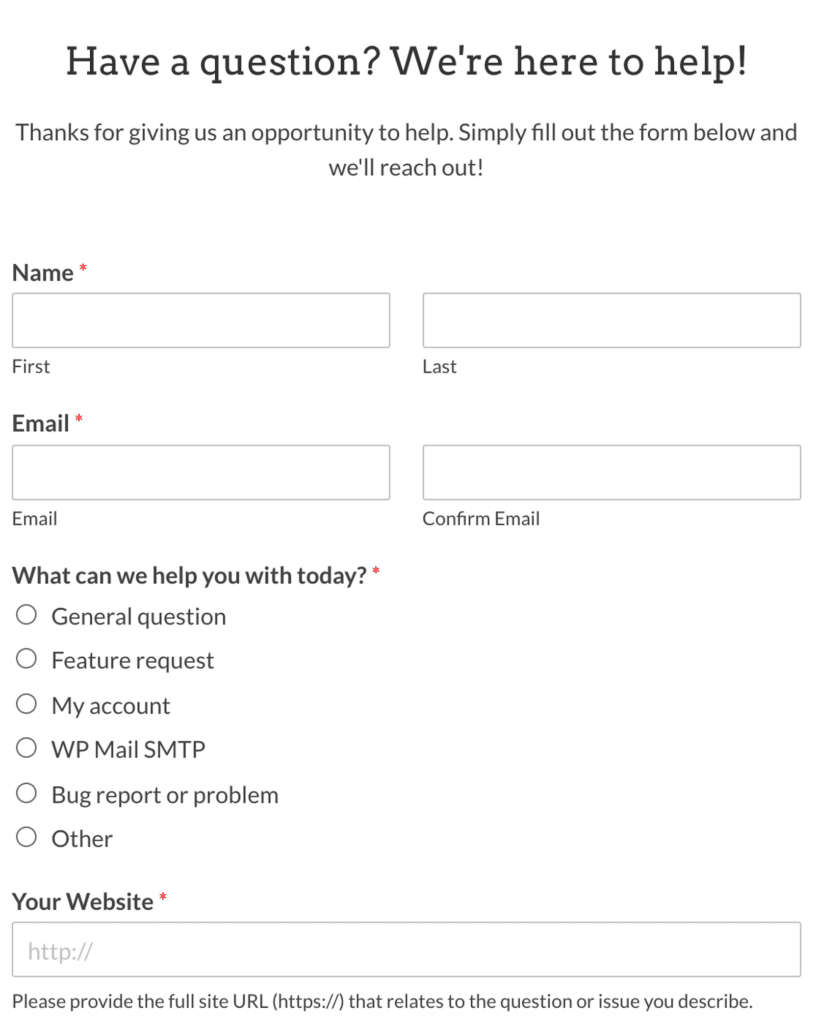
Need to offer support?
Add fields for contact information, order numbers (if applicable), and a detailed description of the issue. If you’re not sure where to start, our built-in AI can help you tailor the form to match your support process.
Including this form on your site demonstrates a commitment to customer satisfaction and can significantly enhance your brand’s reputation.
8. Job Application
If your business is expanding (congrats!), a job application form on your website makes it easy for potential candidates to apply.
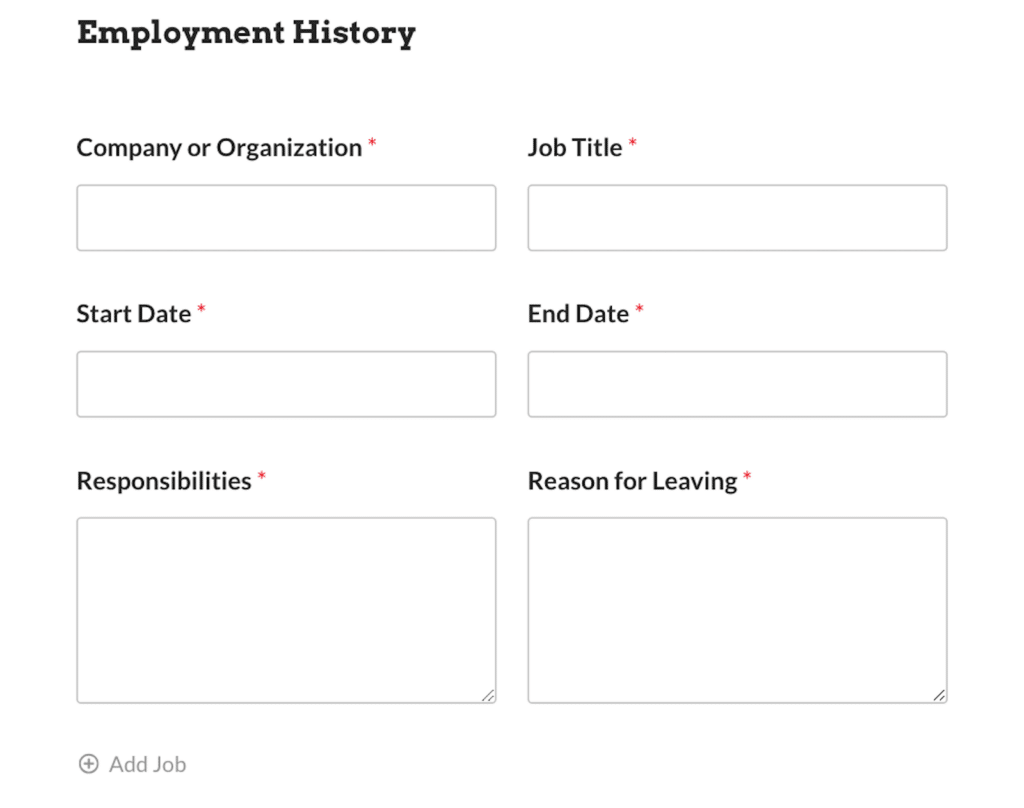
This type of form allows for the collection of resumes, cover letters, and applicant details. Hello, file upload fields! 😍
Ready for new hires?
In WPForms, select a job application form template and consider adding screening questions to streamline the hiring process. The AI can help you design these questions based on your job requirements, saving you time in reviewing applications.
Make a job application form available on your site to simplify the hiring process and attract more qualified candidates!
Also Read: How to Create a Job Application Form in WordPress
9. Registration Form
If you’re ever going to host events through your website, a registration form is crucial to managing attendee information and RSVPs effectively. It helps in organizing and keeping track of attendees, making your event management much more efficient.
How to do it:
Select a registration form template, and consider adding fields for event-specific details such as guest numbers, meal preferences, and special accommodations. As always, our AI can customize these fields based on your event type and requirements.
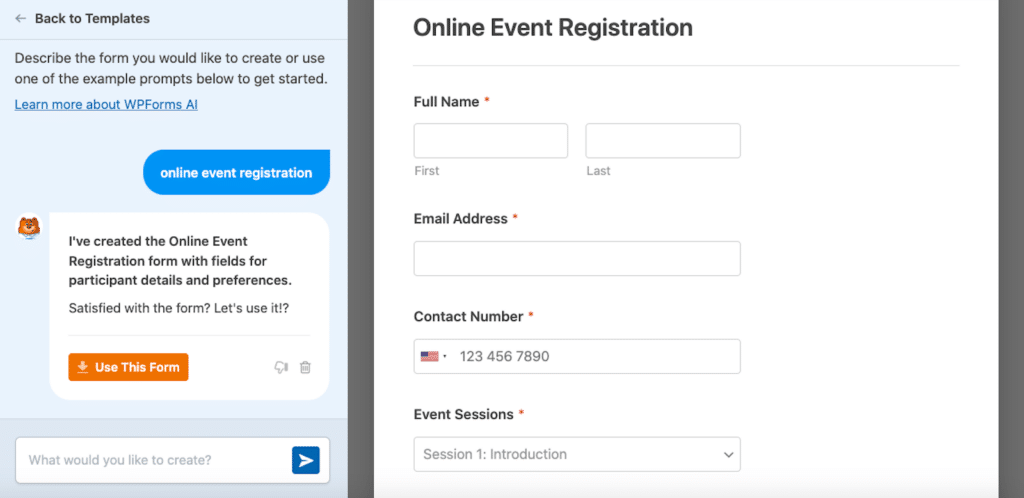
A registration form on your website guarantees that you gather all necessary information upfront, aiding in smooth event planning and execution.
10. Feedback Form
Collecting feedback and testimonials is key to understanding customer or client satisfaction and building trust with potential leads.
But to take it a step further, a testimonial form also allows you to gather genuine reviews from your users that you can showcase on your site for social proof.
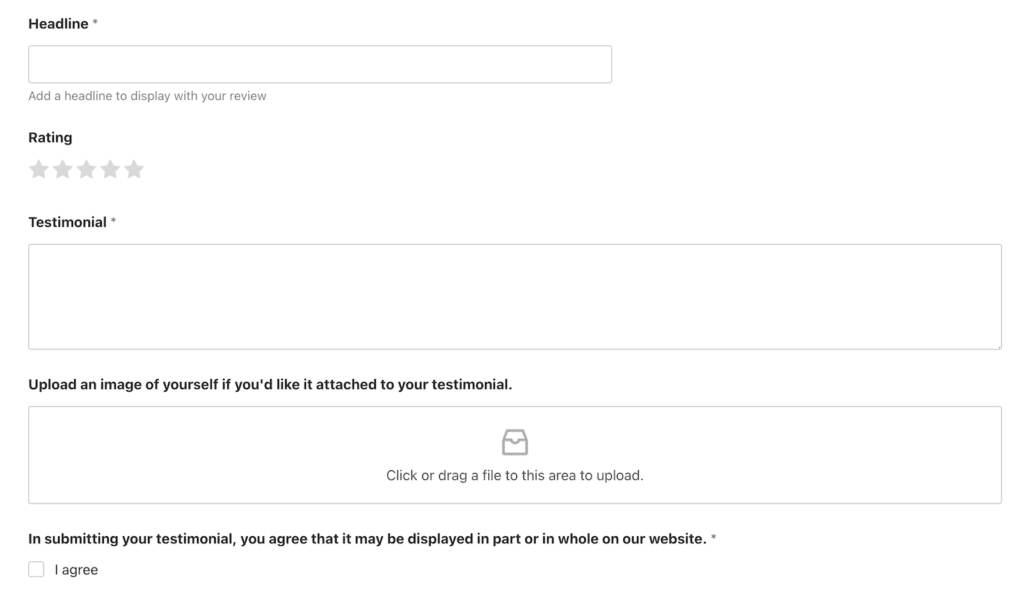
Want that feedback?
Start with one of our testimonial form templates, where you can add sections for detailed feedback and rating scores. Then leverage our AI to phrase questions that elicit meaningful responses.
By displaying positive testimonials, you foster trust and credibility among your audience. In turn, you’re elevating your brand’s image and attracting more potential leads!
FAQ
Want the highlights? Check out our most frequently asked questions about the types of forms you need on your website:
What is the most important form every website needs?
While importance can vary based on your specific business needs, a contact form is universally essential for most websites. It provides a quick and easy way for visitors to reach out with inquiries, feedback, or service requests.
This form acts as a primary communication channel, helping build trust between your business and potential clients.
Why should I use an order form on my site if I’m not selling physical products?
Order forms and payment forms are versatile and useful for selling digital products, online courses, services, and more. Even if you’re not selling physical items, these forms allow for seamless transactions.
By integrating payment gateways like PayPal or Stripe, you streamline the process for users to purchase directly from your site without needing a full eCommerce setup.
Can I create forms for event registration directly on my website?
Yes, you can easily create forms for event registration using WPForms. Start by selecting a registration form template and customize it with fields for essential information, such as guest numbers, meal preferences, or special accommodations.
Our built-in AI can further tailor these forms to meet specific event needs, making it straightforward to manage attendee information efficiently.
Next, Use Analytics to Your Advantage
Now that you know which types of forms you need on your website, it’s time to start collecting entries! But what else can you do with all that data? Take a look at our article on how to use those analytics to improve your forms.
Ready to build your form? Get started today with the easiest WordPress form builder plugin. WPForms Pro includes lots of free templates and offers a 14-day money-back guarantee.
If this article helped you out, please follow us on Facebook and Twitter for more free WordPress tutorials and guides.