AI Summary
Have you ever wondered what address line 2 is for? Address formatting can be confusing, and it’s easy to overlook the importance of this second line.
Address line 2 captures additional address data that doesn’t fit the first line, such as apartment numbers, suite designations, or other specific location details.
Create a Form with an Address Field! 🙂
In this guide, I’ll cover everything about the address line 2 field. You’ll learn its purpose and correct usage and see real-world examples of its effective use.
What is Address Line 1?
Address Line 1 is the main part of an address and typically includes the primary information needed for locating a place.
This line often contains the house number, street number, street name and street suffix. For example, in the address “789 Pine Avenue,” “789 Pine Avenue” would go in Address Line 1.
What Should the Address Line 1 Section Contain?
Address Line 1 should include the most essential details to identify a location clearly. Here’s what it usually contains:
- Building Number: This is the unique number assigned to a building on a street. For example, in “789 Pine Avenue,” “789” is the building number.
- Street Name: The street name is the name of the street where the building is located. In “789 Pine Avenue,” “Pine” is the street name.
- Street Suffix: The street suffix describes the type of street, such as “Street” (St), “Avenue” (Ave), or “Boulevard” (Blvd). In “789 Pine Avenue,” “Avenue” is the street suffix.
Example of a Complete Address with Identifiers:
- Address Line 1: 789 Pine Avenue
- Address Line 2: Apt 4B
- City: Springfield
- State: Illinois
- Postal Code: 62701
- Country: USA
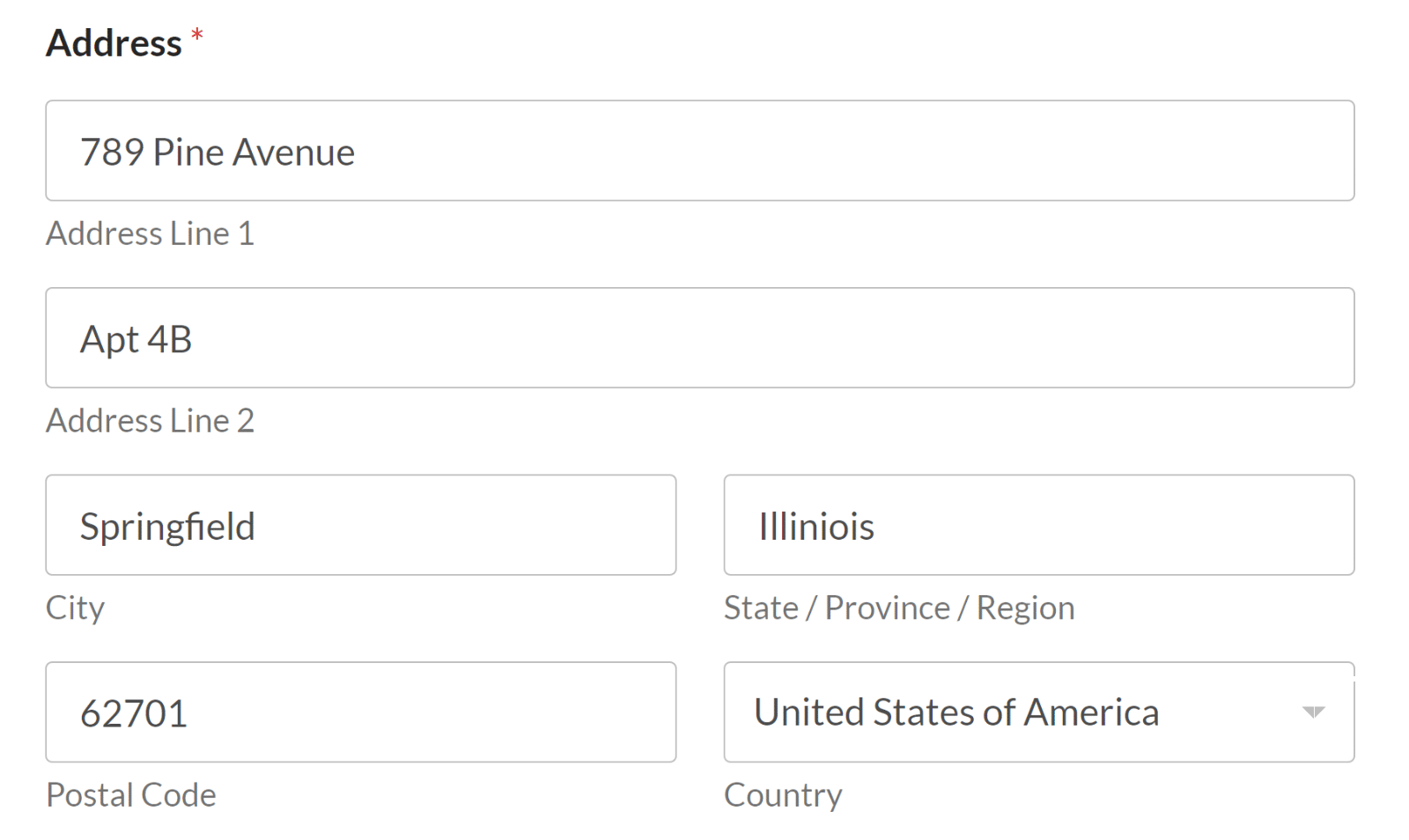
Create a Form with an Address Field! 🙂
While Address Line 1 handles the primary address details, Address Line 2 is used for additional information, like apartment or suite numbers.
What is Address Line 2?
Address Line 2 is used to capture additional information that doesn’t fit into Address Line 1. This line is essential for adding specific details to ensure accurate delivery or location identification.
For example, in the address “789 Pine Avenue, Apt 4B,” Address Line 1 is “789 Pine Avenue,” and Address Line 2 is “Apt 4B.”
What Should the Address Line 2 Section Contain?
Address Line 2 should include any secondary information that specifies a particular location within a larger address. Here are some common examples:
- Apartment Number: This specifies the apartment within a building. For example, “Apt 12C” in “789 Pine Avenue, Apt 12C.”
- Suite Number: Used for office or commercial buildings, such as “Suite 210” in “789 Pine Avenue, Suite 210.”
- Unit Number: This indicates a specific unit in a multi-unit building, like “Unit 5B” in “789 Pine Avenue, Unit 5B.”
- Room Number: For buildings with multiple rooms, such as “Room 302” in “789 Pine Avenue, Room 302.”
- Floor Number: Specifies the floor within a building, for example, “Floor 3” in “789 Pine Avenue, Floor 3.”
- Department Number: Used in larger organizations to direct mail to a specific department, such as “Dept 45” in “789 Pine Avenue, Dept 45.”
- P.O. Box Number: For mailing addresses that use a P.O. Box instead of a street address, such as “P.O. Box 123” in “789 Pine Avenue, P.O. Box 123.”
Address Line 2 Examples
Let’s look at some examples of how to use Address Line 2 correctly to get a clear idea of how to use the form field for different use cases.
Example 1: Filling Out An Online Form
Jane Doe lives in the Elmwood Apartments building at 1234 Elm Street, Apartment 56B, in Chicago, Illinois. Here’s how Jane should enter her address in an online form:
- Name: Jane Doe
- Address Line 1: 1234 Elm St
- Address Line 2: Apt 56B
- City: Chicago
- State: IL
- ZIP Code: 60601
Example 2: Receiving Mail for Orders
Lisa Martinez receives her mail at a P.O. Box at 123 Post Office Drive, P.O. Box 456, in Phoenix, Arizona. Here’s how Lisa should enter her address in an online form:
- Name: Lisa Martinez
- Address Line 1: 123 Post Office Dr
- Address Line 2: P.O. Box 456
- City: Phoenix
- State: AZ
- ZIP Code: 85001
Using these examples, you can see how Address Line 2 helps provide additional details to ensure accurate delivery and location identification.
How Address Line 2 Gets Misused
Address Line 2 is meant for specific details like apartment building numbers or suite designations. However, it’s often misused, leading to delivery issues and confusion.
Here are some common mistakes:
Including Redundant Information
One common misuse is repeating information already in Address Line 1. For example:
Incorrect:
- Address Line 1: 1234 Elm St
- Address Line 2: Elm Street
- City: Chicago
- State: IL
- ZIP Code: 60601
Including “Elm Street” again in Address Line 2 is unnecessary and confusing.
Adding Unnecessary Directions
Sometimes people include directions or instructions that don’t belong in the address, such as “Behind the mall” or “Next to the gas station.” For example:
Incorrect:
- Address Line 1: 5678 Oak Ave
- Address Line 2: Behind the mall
- City: San Francisco
- State: CA
- ZIP Code: 94102
These details should be communicated separately, not in Address Line 2.
Mixing Up Fields
Another misuse is placing city, state, or ZIP code information in Address Line 2. For example:
Incorrect:
- Address Line 1: 4321 Maple Ln
- Address Line 2: Austin, TX 78701
- City: Austin
- State: TX
- ZIP Code: 78701
This duplication can cause errors in delivery systems.
Using for Personal Notes
Some users mistakenly add personal notes or messages, such as “Leave at the front desk” or “Call upon arrival.” For example:
Incorrect:
- Address Line 1: 8765 Cedar Rd
- Address Line 2: Call upon arrival
- City: Orlando
- State: FL
- ZIP Code: 32801
These notes should be left in a separate instruction field, not in the address when filling out our billing address or shipping address.
Practices in Different Countries
Address Line 2 is used differently around the world, depending on local mailing practices and address structures. Let’s explore how various countries utilize Address Line 2 and highlight any unique practices.
United States
In the United States, Address Line 2 is commonly used for secondary address information such as apartment numbers, suite numbers, or floor levels. This helps to ensure that mail is delivered to the correct part of a building or complex. For example:
- Address Line 1: 1234 Elm St
- Address Line 2: Apt 56B
- City: Chicago
- State: IL
- ZIP Code: 60601
Here, “Apt 56B” in Address Line 2 specifies the exact apartment within the building at 1234 Elm St.
United Kingdom
In the United Kingdom, Address Line 2 also serves a similar purpose, but the format can vary slightly. It’s used for additional address details like flat numbers or building names. For example:
- Address Line 1: 22 Baker St
- Address Line 2: Flat 7B
- City: London
- Postcode: NW1 6XE
In this case, “Flat 7B” in Address Line 2 indicates the specific flat within the building at 22 Baker St.
Canada
In Canada, Address Line 2 is used similarly to the US and UK, for details like apartment or suite numbers. For example:
- Address Line 1: 5678 Maple Rd
- Address Line 2: Unit 203
- City: Toronto
- Province: ON
- Postal Code: M5H 2N2
Japan
In Japan, addresses are written in reverse order compared to Western practices, and Address Line 2 might include details like building and floor numbers. For example:
- Address Line 1: 1-2-3 Shibuya
- Address Line 2: Building 4F
- City: Tokyo
- Postal Code: 150-0002
Detailed address information is crucial in Japan due to densely populated urban areas.
Germany
In Germany, Address Line 2 is often used for specific unit or floor details within a building. For example:
- Address Line 1: Hauptstrasse 123
- Address Line 2: 3. Etage, Zimmer 45
- City: Berlin
- Postal Code: 10115
Providing floor and room numbers helps ensure accurate delivery within multi-level buildings.
Importance of Address Accuracy
Address accuracy ensures that mail and packages are delivered correctly and on time. Mistakes or omissions can lead to delays, lost items, or misdeliveries.
Accurate addresses help postal and delivery services quickly and efficiently sort and deliver items. Incorrect addresses can lead to extra costs.
For instance, a package that is undeliverable may be returned to the sender, resulting in additional shipping fees.
Address accuracy is key to maintaining customer satisfaction and is crucial for businesses especially. Incorrect addresses can result in late or lost shipments,
If sensitive documents or valuable items are misdelivered, it could lead to privacy breaches or loss of important information.
By understanding the importance of address accuracy and taking the time to fill out address fields correctly, you can ensure smooth and reliable delivery of your mail and packages.
How to Use the Address Field in WPForms
Would you like the Address field to suit the requirements of your website better? Using the address field in WPForms is straightforward and highly customizable to fit your needs.
Adding the Address Field
To add an address form field, simply drag and drop the Address field from the left-hand panel on your form builder.
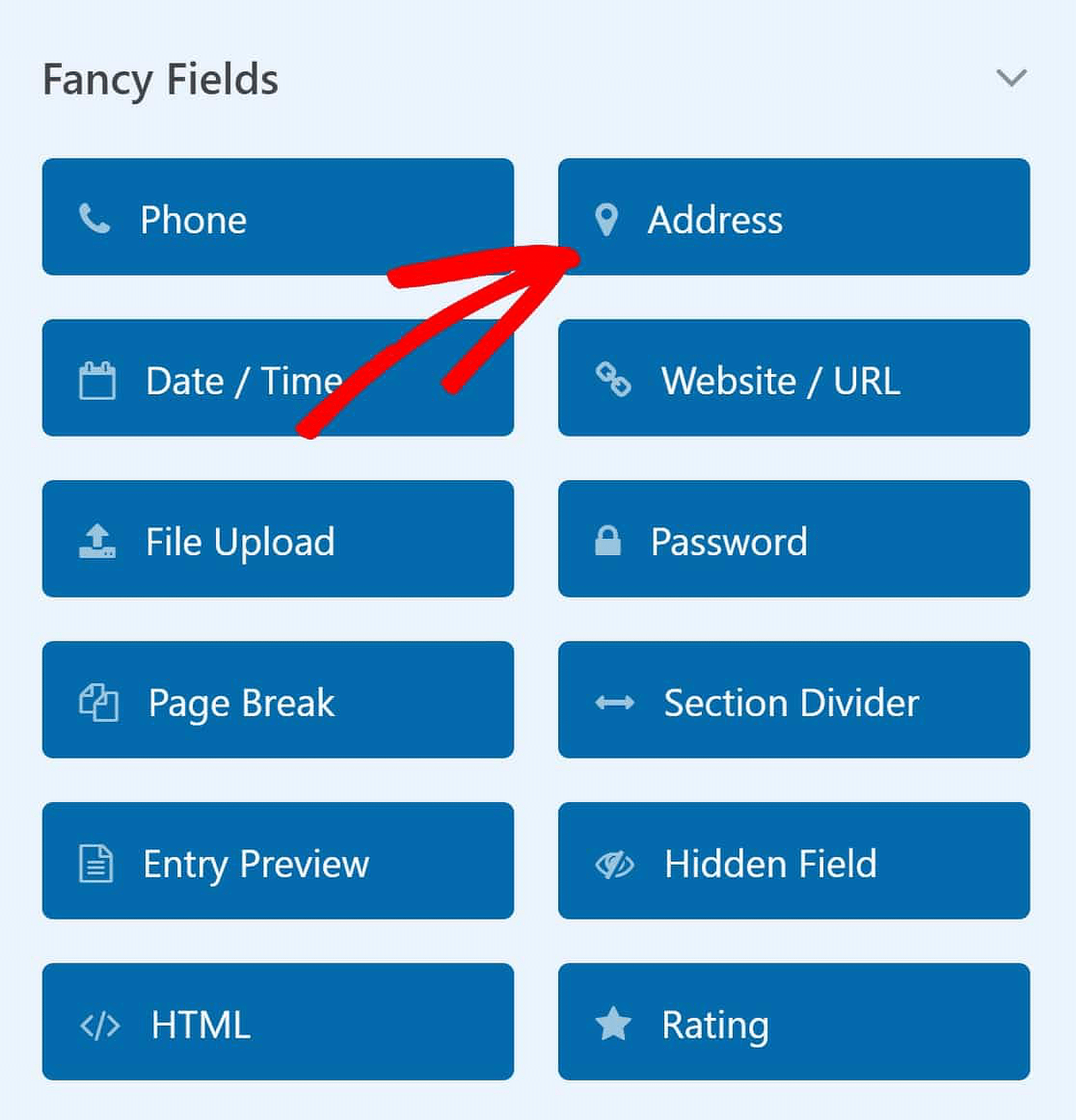
This field automatically includes fields for street address, address line 2, city, state, ZIP code, and country.
Create a Form with an Address Field! 🙂
Editing Field Label and Description
Using the form builder, you may modify the label and description of the Address field. After selecting the address field, click on the Label or Description field.
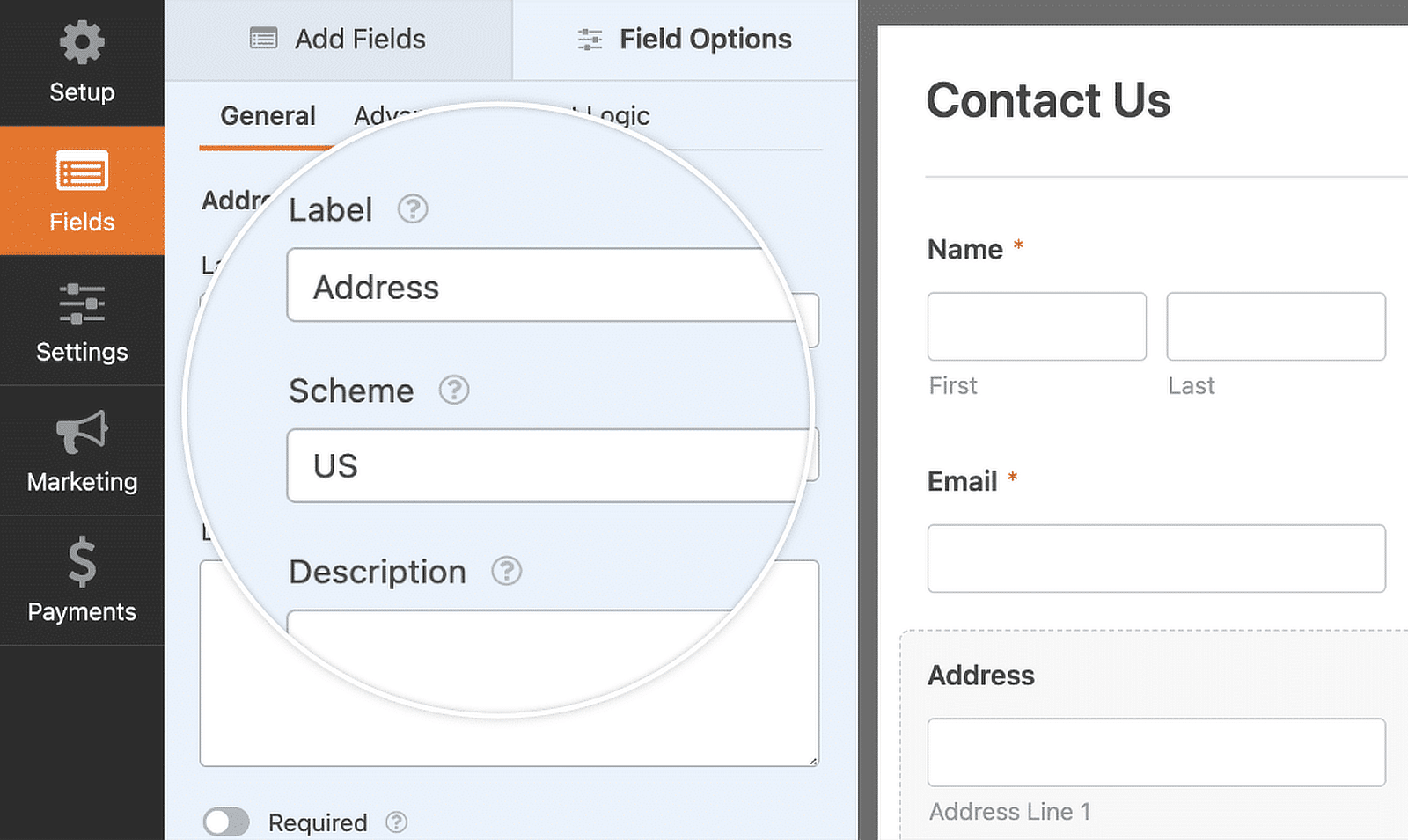
Choosing an Address Scheme
The Scheme of the Address field sets its format and currently provides two choices: US and International. Click on the Scheme dropdown box to choose the most suitable option.
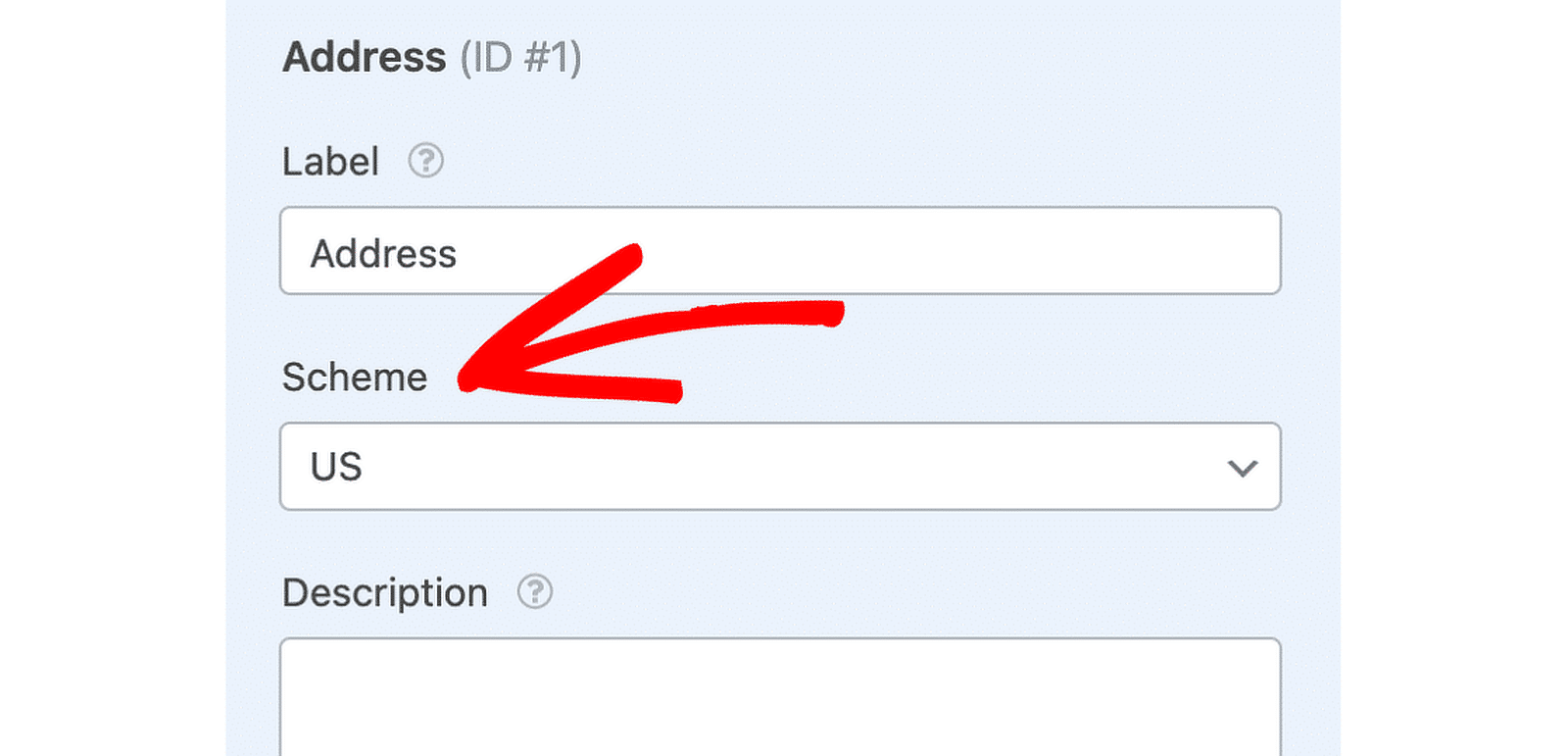
Making the Address Field ‘Required’
If you want to ensure that people filling out your form add their address, you can mark the field as Required. If this option is enabled, the form won’t submit, or the user won’t be able to proceed to the next page if it’s a multi-page form.
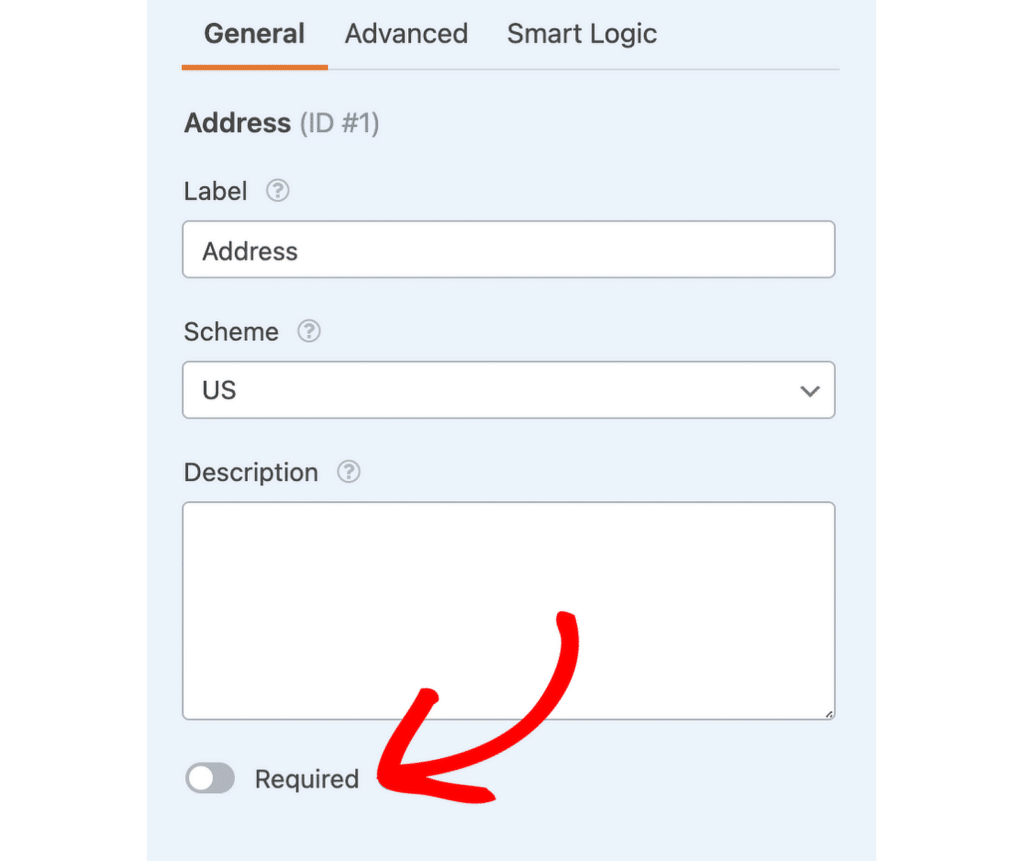
Hiding the Address Line 2 Sub-Field
If your form doesn’t require optional fields like Address Line 2, you can hide these extra sub-fields by changing the Show toggle switch to Hide.
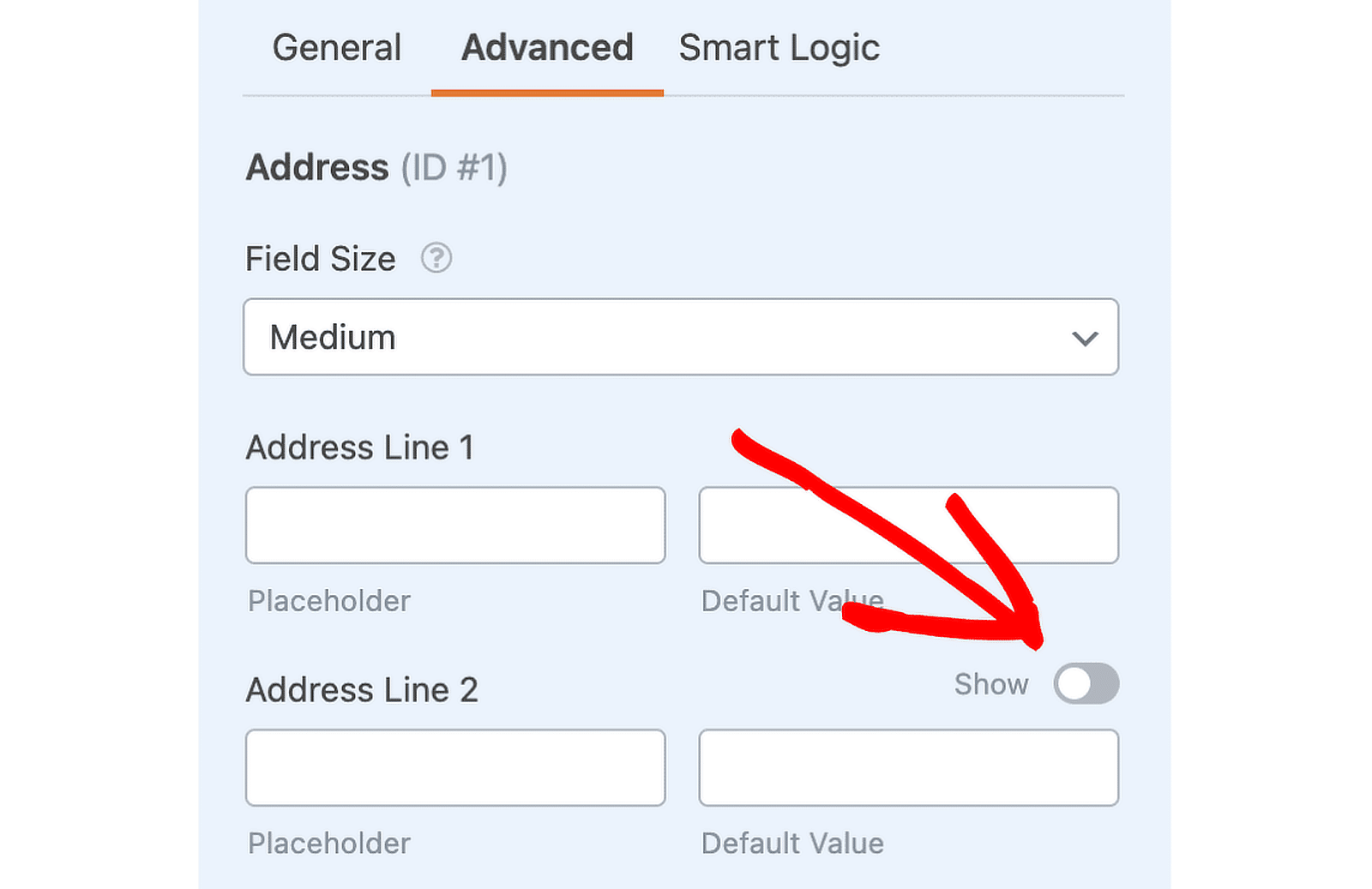
Enabling Address Autocomplete
To enable the address autocomplete feature in WPForms, you’ll need to start by installing and activating the Geolocation addon, which requires the WPForms Pro License.
Once the addon is active, navigate to the Advanced tab and switch on the address autocomplete feature by selecting the Enable Address Autocomplete option.
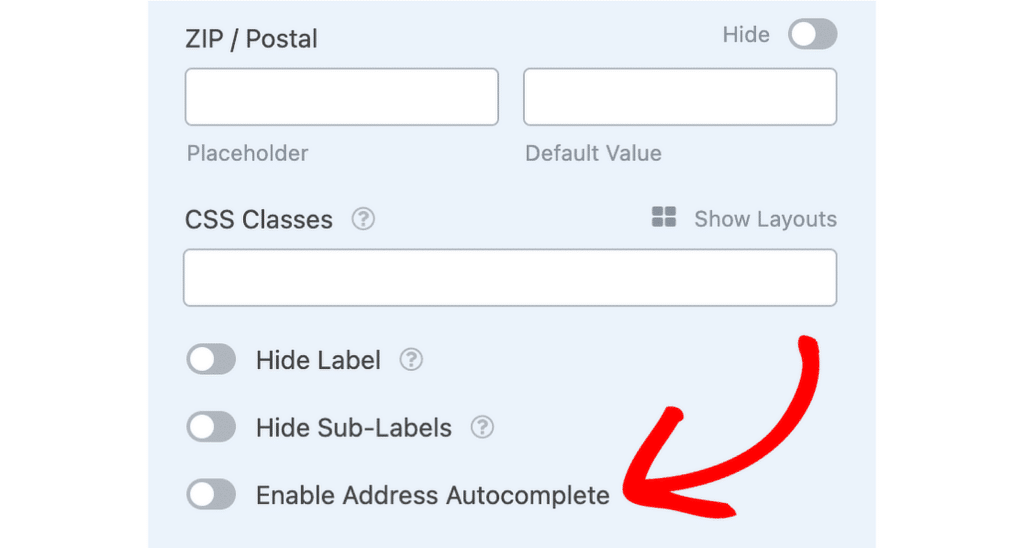
If you’d like to add an interactive map to your forms, you can do so by enabling the Display Map option. This will show a map on the frontend of your forms, enhancing the user experience.
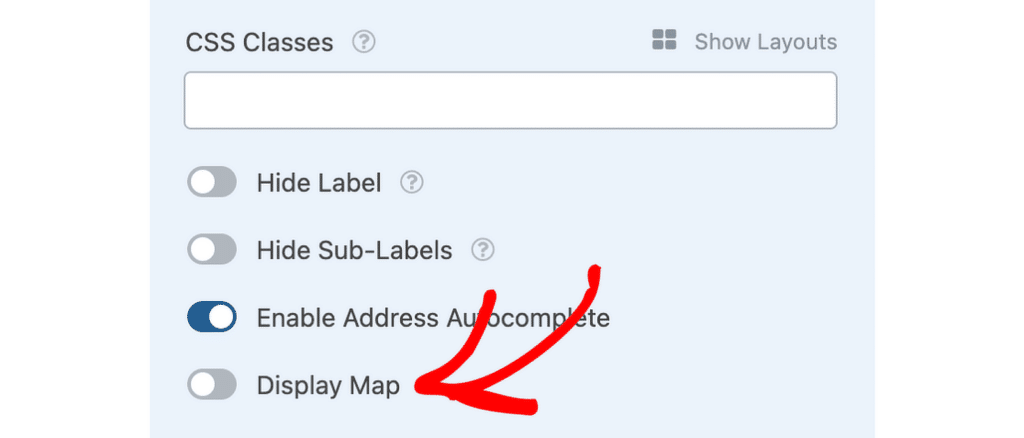
Display a Map in Your Address Field Form! 🙂
Check out our documentation on configuring the address field in WPForms for more information on customizing it.
FAQs about Address Line 1 vs. Address Line 2
The address field is a popular topic of interest among our readers. Here are answers to some common questions about it.
What does line 2 address mean?
Address Line 2 is used for additional details that complement the primary address, such as apartment or suite numbers or other secondary information.
What do they mean by address line 1 and address line 2?
Address Line 1 includes the main address, such as “123 Main St.” Address Line 2 includes additional details like “Apt 4B.” For example:
- Address Line 1: 123 Main St
- Address Line 2: Apt 4B
What do I put in address line 2 if I live in a house?
If you live in a house, you typically leave Address Line 2 blank unless there’s specific additional information, like a building or unit name, that helps with delivery.
What is address line 2 in the UK?
In the UK, Address Line 2 is used in different ways depending on the location. There is no standard or ISO format that is easy to follow.
In some cases, address line 2 is used for flat numbers or building names. For example:
- Address Line 1: 456 High Street
- Address Line 2: Flat 12
In others, you’ll see it used to narrow down the delivery area from a larger place to a smaller place. For example, if you live in a town or a district that has a village located near or inside it, you might use:
- Address Line 1: 456 High Street
- Address Line 2: Village
- City: Nearest Town
How to fill address line 1 and address line 2?
Fill Address Line 1 with the main address details (e.g., street address). Use Address Line 2 for any additional information like apartment or suite numbers.
Is Address Line 2 mandatory when filling out an address?
No, Address Line 2 can usually be left blank if it’s not essential for delivery purposes.
If you’re building a form, it’s best not to force people to fill it out by making it required.
How do you write an address in a sentence?
When writing an address in a sentence, it’s typically formatted with commas separating the different parts of the address.
For example: “123 Main Street, Apartment 4B, Springfield, IL 62704, USA.”
What is a full postal address example?
A full postal address usually includes the recipient’s name, street address (including any apartment or suite number), city, state or province, postal code, and country.
For example: John Doe, 456 Elm Street, Suite 3, Los Angeles, CA 90001, USA.
What is postal address line 1?
Postal address line 1 typically includes the primary address information, such as the street address and house or building number.
For example: 123 Maple Avenue would be address line 1.
What is the British postal address format?
The British postal address format includes the recipient’s name, house number, street name, locality (if applicable), town or city, postcode, and sometimes the country if it’s an international address.
For example: Ms. Jane Smith, 12 High Street, Wimbledon, London SW19 5DX, United Kingdom.
Next, Learn How to Collect International Addresses
Collecting addresses in different international formats can be challenging because ZIP and postcodes differ. Check out this guide to learn what postal systems different countries use and how to collect any address using just 1 form.
Create a Form with an Address Field! 🙂
Ready to build your form? Get started today with the easiest WordPress form builder plugin. WPForms Pro includes lots of free templates and offers a 14-day money-back guarantee.
If this article helped you out, please follow us on Facebook and Twitter for more free WordPress tutorials and guides.

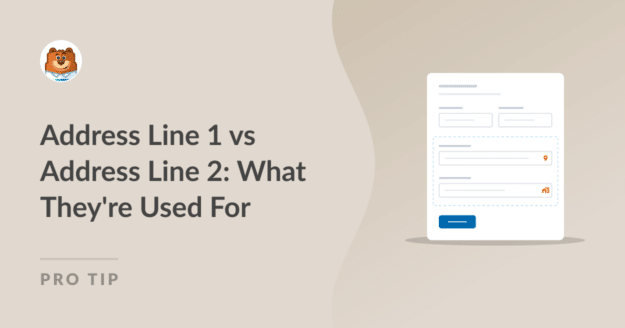


Please I don’t want outside country as an example
Hi Philip, You can update it by choosing the International option from the Scheme dropdown.
Additionally, you can define custom address schemes based on your location. Hope this helps. Thanks!