Last week, we teased that we were on the verge of releasing one of the most requested features for WPForms.
Well, the time has come.
Today, we are extremely excited to announce that you can now accept recurring Stripe payments on any of your WordPress forms.
The Stripe Addon for WPForms is one of our most popular addons. And for good reason.
As the best online payment solution in the market, Stripe makes it easy to accept credit card payments online.
Pair that with the fact that WPForms is the easiest and most beginner friendly WordPress form plugin, and you’re just asking for success.
So, let’s take a look at what Stripe recurring functionality offers you and your customers!
WPForms Form Entry Improvements
One thing we boast about here at WPForms is how easy it is to manage all different kinds of form entries, even those that involve payments collected from customers.
With Stripe recurring functionality now in full swing, we want to make sure you can quickly glance at your form entries and know immediately which payments are recurring, and which were one-time payments.
So, we’ve introduced the recurring payment icon that appears next to any form entry that is now collecting regular payments.
![]()
But that’s not all.
Now that you can offer recurring payments on your WordPress forms, we’ve updated how recurring payment entries look in the WordPress dashboard, so you can continue to manage payments with ease.
For instance, you can see the value of each payment and the recurring schedule that was chosen by your customer.
You also have the option to jump directly to your Stripe account to view the following by clicking on the available links:
- Transaction ID: information about the actual payment that was processed
- Subscription ID: details regarding the recurring payment
- Customer ID: information about the customer who made a recurring payment
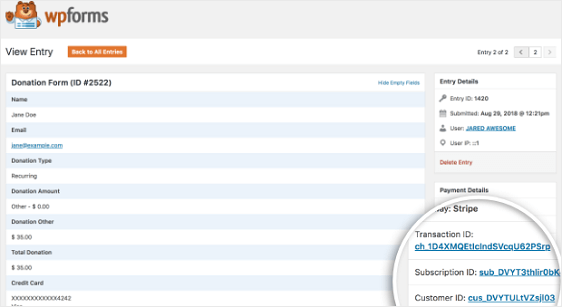
We make switching between the WordPress dashboard and your Stripe account as seamless as possible so that managing customer payments doesn’t become a hassle.
Form Entry Data
In the past, when someone submitted a payment using your form, WPForms would send the Entry ID to your Stripe account for viewing.
But that information alone isn’t really all that useful. So, we’ve made some changes.
Now users can access their Stripe account and see which form the recurring payment came from, the Form ID, and the Entry ID.
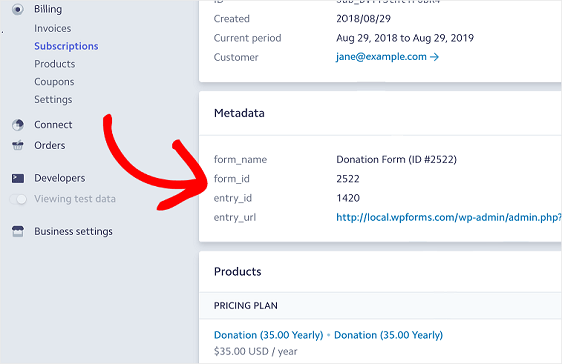
And to makes things even better, we’ve included a link to your Entry ID so you can easily jump from your Stripe account to your WordPress dashboard to view form entry information.
Connecting WPForms with your Stripe account in the simplest way possible is our number one priority.
But we also wanted to give you the opportunity to learn more about which forms are converting, so you can grow your business and generate more revenue.
WPForms Payment Settings
Last, but not least, we want to give you a sneak peak into how the payment settings in the form builder have changed to accommodate this exciting new functionality.
Before, when configuring your Stripe payment settings, all you had to do was enable Stripe payments, determine a receipt setting, and enable conditional logic if you wanted to.
Now, once you enable recurring payments, you’ll see additional settings to configure recurring payments to match your needs.
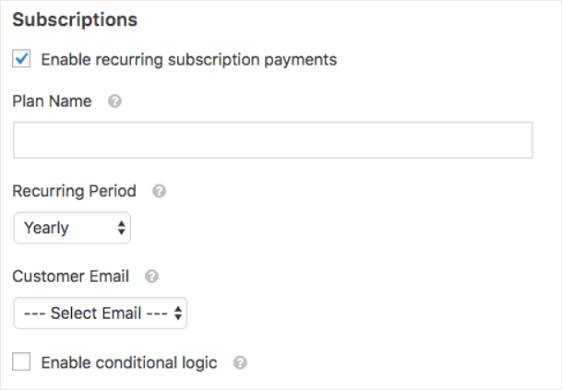
To start, name your plan and choose a recurring time period:
- Daily
- Weekly
- Monthly
- Quarterly
- Semi-yearly
- Yearly
Next, select Customer Email so Stripe can create a customer profile.
And now for the best part – enable conditional logic.
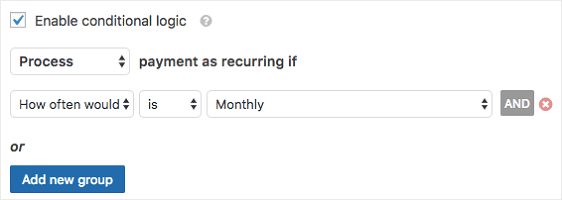
If you want to let customers choose between making a one-time payment or setting up recurring payments, then you need to enable conditional logic. This will trigger recurring payment functionality when your customer selects that option on your payment form.
And there you have it!
I know it took us a while, but we’re glad to get this feature released.
As always, thank you for your continued support of WPForms, and we look forward to helping you create better online forms!
Jared and the WPForms team
P.S. Don’t have a WPForms Pro license? Click here to get started today and experience the WPForms difference.




This is wonderful! I cannot wait to see how the WPForms community uses this to grow and better their businesses!
Thanks, team.
YES!!! Glad to see this released. So many things this can be used for.
Is this feature also available for the Free version or only for the Pro version?
Thank you
Hi Sascha!
Our Stripe addon is available with the Pro license level or higher, so this and other addon-related features won’t work in WPForms Lite plugin.
I apologize for any confusion.
Have a good one 🙂
I have the strip payment add on. But I don’t see where the additional settings are to enable the recurring payment. Do I need to update the plug in? Is there a separate plug in with the recurring payment?
Hi Bindu — To see this option, you’ll just need to update your existing Stripe addon (no new addon needed).
Hope this helps! And if you have any additional questions about Stripe recurring payments, please get in touch. Thanks! 🙂
This seems like if I combine it with registration, I can sell memberships to my restricted content. I understand the Stripe payments recur at the set interval but can I get the payment status back from Stripe to use in managing the registration? In other words, if a payment fails I want to deactivate the WP user account.
Hi Todd,
Our plugin doesn’t currently have a way to do this automatically, however WPBeginner has a great membership plugins article. These should offer more advanced membership management options like what you’re describing.
Hope that helps! 🙂
Can this plugin Synchronize to a particular day for reoccurring payments?
Hi Seth, thanks for your question!
Yes, you can have recurring payments option in your forms by using our Stripe addon
I hope this helps!
Have a good one 🙂
Hi,
I just want to receive recurring subscription payments through stripe, do i need to the Enable Stripe payments button or do i just have the Enable recurring subscription payments button.
Hi Tom,
You’ll actually need to do both (enable Stripe payments and then also enable recurring payments). For more details, please check out our Stripe setup tutorial.
And if you have additional questions, please submit a ticket for the fastest and most detailed support. Thanks! 🙂
I like other commenters here have the Stripe payment add on. But I, like the other commenters here don’t see where the additional settings are to enable the recurring payment. Must it to so obtuse and difficult? Your post is so self-congratulatory on your accomplishment but for us it is frustrating and not-workable.
Very simply then, how do I get a recurring option on my payment form. A simple answer please.
Hi Pamela,
I apologize if this has felt confusing. The recurring payment options should be visible right within the form builder (under Payments > Stripe). Here’s a screenshot of what you should see.
If you don’t see this in your site’s form builder, the Stripe addon is most likely out of date. Be sure to go to Dashboard > Updates and run the update there for everything WPForms-related. Once everything is updated, you can also check out our Stripe tutorial for more details on setting up the recurring payment option.
I hope this helps! If you’d like additional assistance, please get in touch with our support team. We’d be happy to help further from there 🙂
It looks like it’s $199 a year minimum for this option. Is that correct? Or is it included in the 39.99 per year subscription?
Hi Chris,
Correct. The Stripe addon is available with the Pro license level or higher. The introductory price is $199 for the first year and afterwards the renewal price will return to normal, which is $399 per year. You can find more information about this on our pricing page. 🙂
Woah wait what? $400 a year for a wordpress form plugin? Are you serious?
I didn’t see that when I signed up for WPforms. Now I’m wondering if I can get a refund and take my business elsewhere… that is crazy.
Hi Taylor,
I’m sorry to hear that! If you need any assistance with your account please contact our support team.
Very disappointed!!!! A waste of $199.
The recurring subscription configuration only allows users choose between two payment options: one-time and monthly (or. Daily or weekly or yearly or quarterly).
Basically If i visit the payments configuration and set the recurring period for monthly, I won’t be able to make further recurring period configurations for Daily and weekly and yearly and quarterly and semi-yearly. This means the form user only has two options… One time payment and one other reccuring period. If they choose daily donations, it won’t work because the configuration was already set to monthly.
I bought this plugin with the hope that I can allow my form users select different recurring periods… But if the configuration is limited to only one subscription then it’s entirely useless.
If you’re gonna do something, do it properly…
Hi Tamara,
I’m sorry to hear you’re disappointed in this functionality. While it is true that we currently don’t have the option to allow for more recurring payment options within a single form, I’ve gone ahead and added this as a feature request for our development team to keep in mind as they map out future updates to the plugin.
@Tamara. Agreed, that’s kind of deal killer. Only one subscription option is too limiting. BTW, even though I don’t love Gravity Forms, you can build a form that includes any number of subscriptions plus any number of fixed amounts plus a custom amount! But of course, that’s for a single product / service. If you want multiple products or services, then it seems like a full shopping cart is the only way to go.
Hi Michael,
I completely understand your disappointment with the current limitation. That being said, I have forwarded the suggestion to our development team but I don’t have an ETA on if and/or when this option will be available.
Thanks!
Hello guys,
I want to create a simple directory website containing information about some companies. To enter information you need to pay. I want create 2 payment options, recurring (low cost) and one-time payment (high cost).
After the payment, the user must be sent back to a thank you page where there is a form that must be filled with all the information about the company.
The questions:
1. How can I restrict access to the thank you page (or to the form in it) only to users who have paid (members)?
2. How can I find out if the next recurring payment was not successful? Will WPForm sends me notifications about payment status?
Best regards
Hi Salvatore,
Currently WPForms does not have a feature to restrict access to site pages based on logged in or a user’s paid status. Additionally, if you’d like to check on the status of a recurring payment, you’ll need to check that in your Stripe account since WPForms does not store any of this data on your site or on our servers, so we don’t send out notifications for failed payments.
I hope this helps!
Any way to collect subscription payment details upfront, and give members a trial period, say 2 months before charging recurring fee? I know Paypay and Strip has such trial functionality (or delay recurring charging). Has the delay recurring payment functionality been incorporated to WPforms?
Hi Stephen!
Currently, we do not have such advanced payment options that would allow trial periods before a subscription starts. I do agree it would be super helpful, though. I’ve made a note of the feature request and we’ll keep it on our radar as we plan out our roadmap for the future.
I apologize that we can’t provide what you’re looking for right now, but I appreciate the suggestion! It’s always helpful to get insights from our users.
If you have any further questions about this, please contact us if you have an active subscription. If you do not, don’t hesitate to drop us some questions in our support forums.
Hi, is there a way to set a maximum timeframe for recurring payments? eg. monthly payments over a 2 year period.
Hi Jared – We currently do not have an inbuilt feature that has the ability to set the timeframe for recurring payments as you have mentioned. I have marked your request as an enhancement for future.
Thanks 🙂
I have 4 different type of donation do I have create separate form for each type of donation or one form with drop down menus select type of donation person make donation
Hi Shib,
Yes, that’s correct; Currently, we do not have a feature to include all types of subscriptions within one form. I understand that it would be super helpful. I have gone ahead and added your vote to consider this as a feature request for future enhancements.
Have a good one!
I can’t see recurring donation form on my actual form. How I can test this in real term.
? Recurring donation is connected to stripe ?
? User registration form also not visible on actual form
Hey Shib, — We are sorry for any trouble. In order to make sure we answer your question as thoroughly as possible and avoid any confusion, could you please contact our team?
If you have a WPForms license, you have access to our email support, so please submit a support ticket. Otherwise, we provide limited complimentary support in the WPForms Lite WordPress.org support forum.
Thanks.
Are there plans to include a Trial Period for subscription payments? This would be HUGE. Thanks
Hey Ben – Unfortunately at this time we do not provide a demo or trial.
Instead, we prefer that users have a full experience of our product, without limits. This is why we proudly offer a 14-day guarantee. All purchases are fully protected by our 100% No-Risk Double-Guarantee.
This means if you give WPForms a try, and over the first 14 days decide WPForms isn’t a good fit, then we’ll happily refund 100% of your money. No questions asked.
Thanks!
This is great, but I still need to use a competitor because one very essential thing is missing on subscriptions: invoice limits!
We sell subscriptions that expire after 6, 12, 18, and 24 months. However, we cannot set this in the subscription info as we can elsewhere (like WP Simple Pay Pro, which has this feature but far less form flow capability).
Please add this!
Hey Sven, We currently do not have an inbuilt feature that has the ability to set the timeframe for subscriptions payments as you have described. I have marked your request as an enhancement for future.
Thanks.
Where can one find wpforms feature request to add additional plan options for recurring payments with Stripe?
Is there a system where users can vote for this feature request.
First comment on this thread was posted in 2019 where an agent said they will add it to the feature request its 2024 now 5 years later and we still dont have the functionality.
Can you provide me with the link to your feature requests as searching for them doesnt produce any viable results online.
Hi Thyran – Thanks for reaching out.
Right now, these are the available recurring plan options on Stripe- Daily, Weekly, Monthly, Quarterly, Semi-Yearly, or Yearly. Please know that we collect all the feature requests from here and add a vote on be half of you with the details internally.
I understand that it would be super helpful but this is not available right now and we don’t have an ETA of when it will be available. I have gone ahead and added your vote already to consider this as a feature request for future enhancements.
Hope this helps. Thanks 🙂
Can we set recuring payment date? that on every 1st of month payment auto detect by strip account, wather person singup on 20th so deduct only 20 days payment then charge full payment on 1st of month
Hi Imad!
Currently, WPForms allows you to set recurring payments to Daily, Weekly, Monthly, Quarterly, Semi-Yearly, or Yearly intervals, but doesn’t have a feature to sync payments to specific dates like the 1st of each month or handle prorated payments.
There is an open feature request for this functionality and I’ve added your vote to it. Our team actively reviews these requests for future releases.
For personalized advice, you can get in touch with our Trusted Advisors in the support team if you have a WPForms license. Please submit a support ticket and they will get back to you as soon as possible (usually within 1 working day).
Hope this helps. Thanks!