We just released WPForms 1.2.6 that came with a lot of payment enhancements that you were looking for. Here’s what you need to know about WPForms 1.2.6.
Multiple Currency Support
This was by far one of the most popular feature request. While it seems simple in concept, there’s a lot more that has to be done behind the scenes to make it work.
Well, it’s available now with both payment providers (PayPal and Stripe).
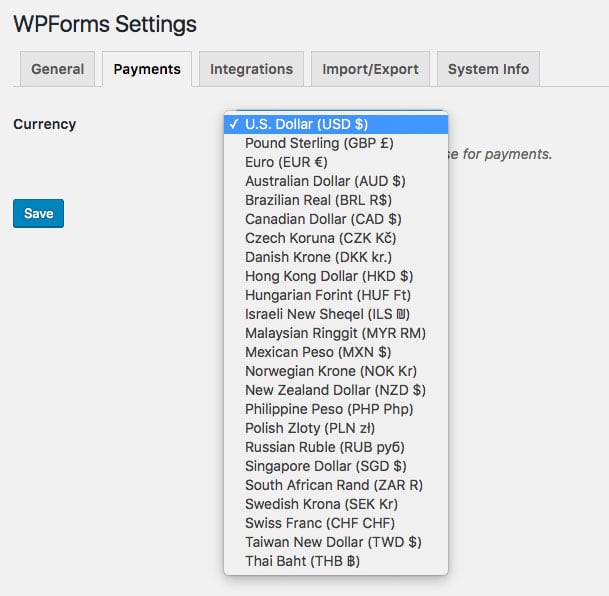
Currencies we support include: U.S Dollar, Great Britain Pound, Euro, Australian Dollar, Brazilian Real, Canadian Dollar, Czech Koruna, Danish Krone, Hong Kong Dollar, Hungarian Forint, Israeli New Sheqel, Malaysian Ringgit, Mexican Peso, Norwegian Krone, New Zealand Dollar, Philippine Peso, Polish Zloty, Russian Ruble, Singapore Dollar, South African Rand, Swedish Krona, Swiss Franc, Taiwan New Dollar, and Thai Baht.
Payment Details and Status
Now you can see payment details on individual entry details page.
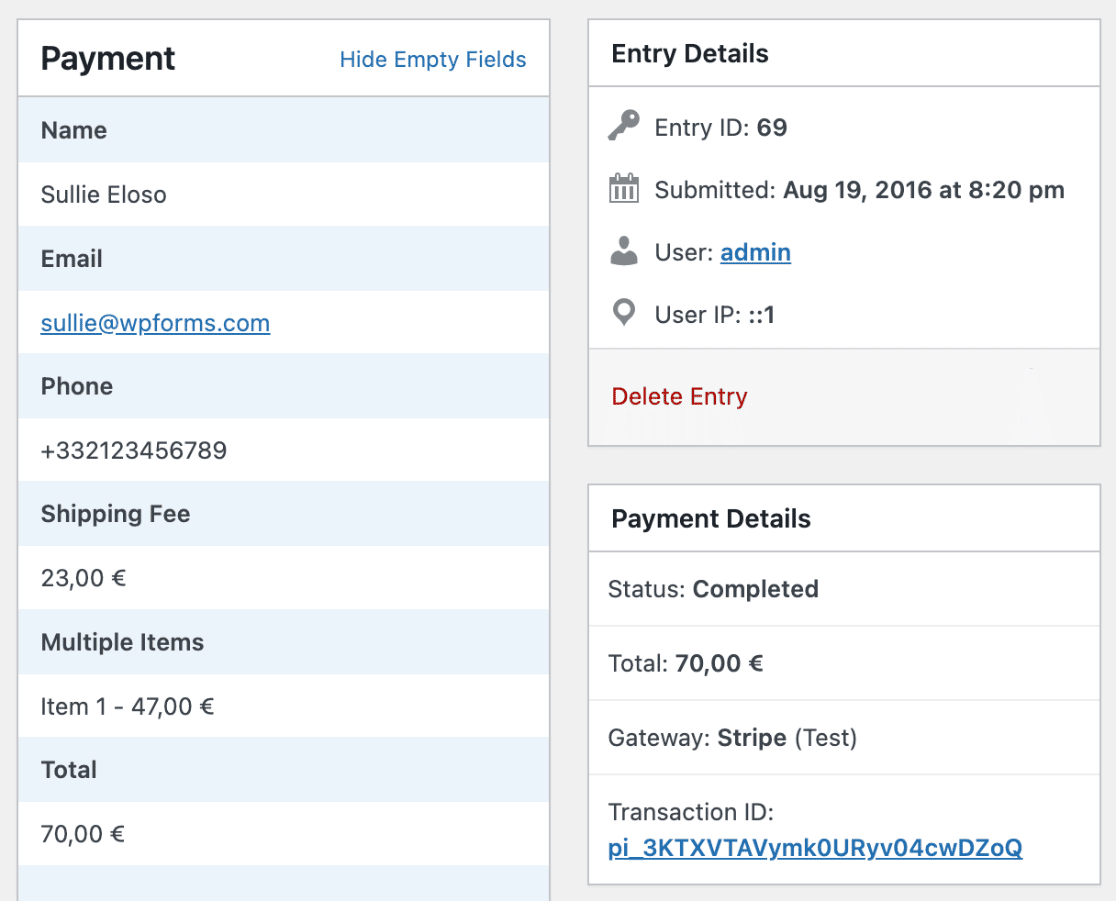
You can also see the status and amount on the forms page, and you can sort the items by status and price as well.
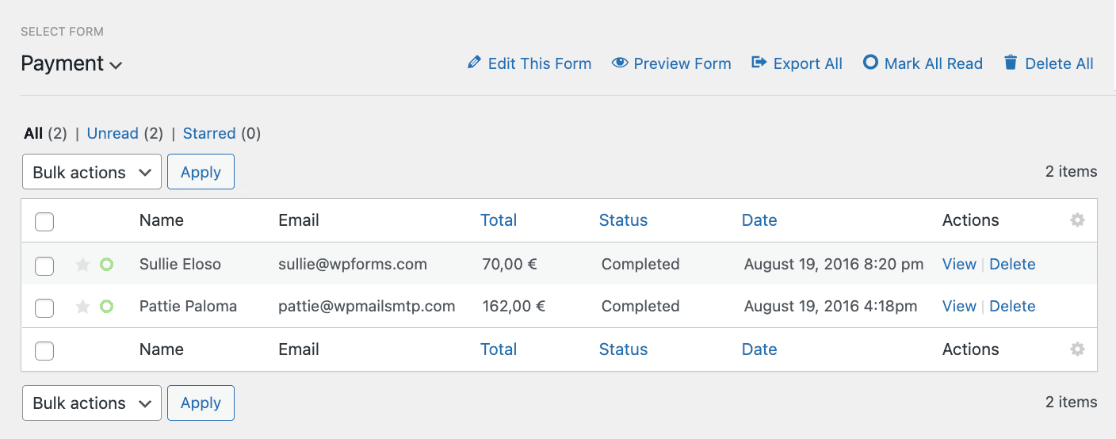
What’s About Zapier?
I know I promised the Zapier integration will be part of this release. We did our best, but we couldn’t get it live this week.
We’re in the working beta phase with the Zapier team and hoping to get it live as soon as possible (ETA next week).
Update: The Zapier addon is now available!
Thanks once again for all your support and feedback in making WPForms the best WordPress form plugin.
Syed and the WPForms Team

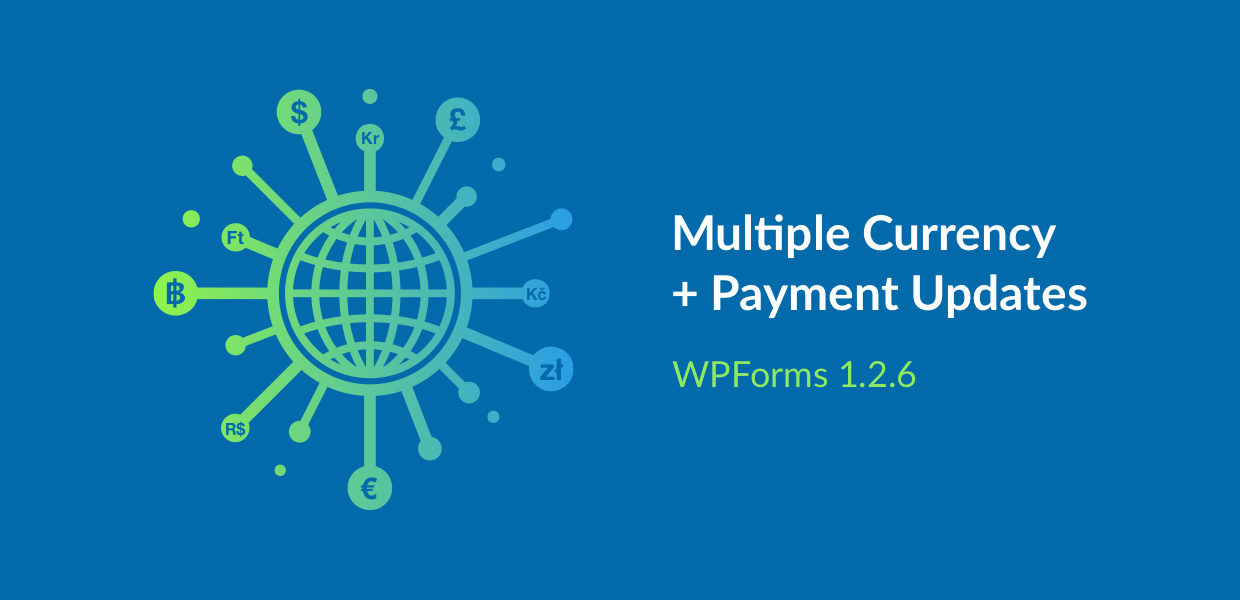
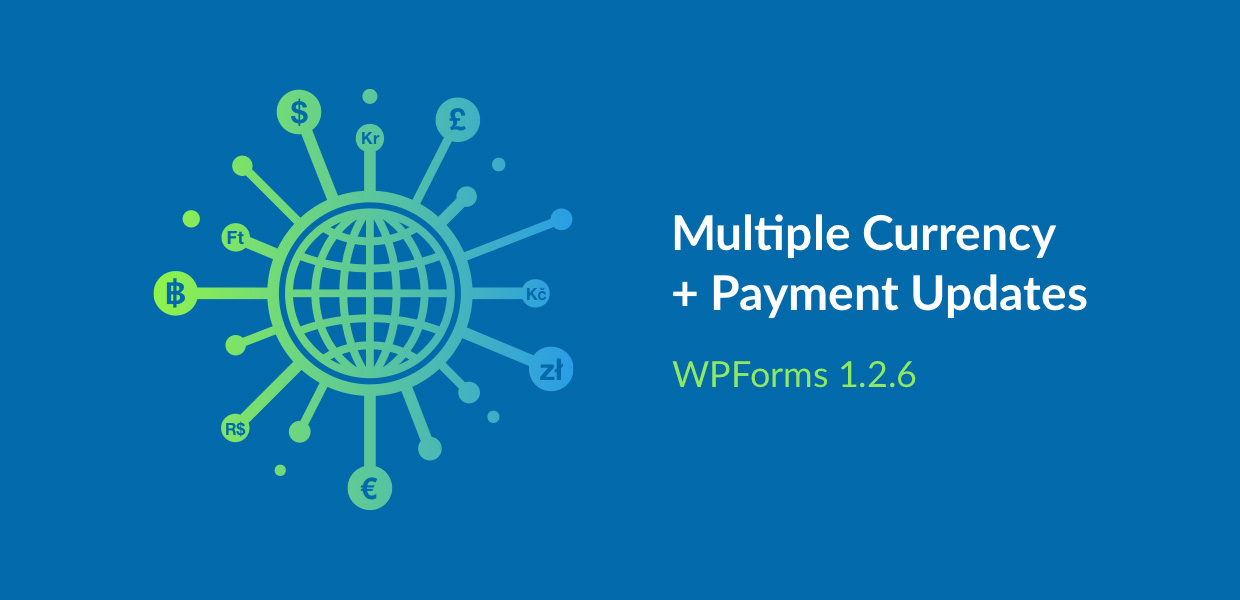


I recently bought wpforms pro. Unfortunately, my country currency ( AED/Dirhams ) is not available in the list payment of Paypal and Strip. Although, and also in wpforms. I’m preparing a quote form to estimate total price in ( AED/Dirhams ) based on client selections.
Any advise that I can change symbol ( $ ) in wpfrms to my country currency ( AED/Dirhams ), just for online calculation.
I would like to suggest providing currency switcher feature, the price based on currency rate and payment will be in currency available payment of Paypal and Strip.
Thanks,
Yaser
Hi Yaser,
Sure, we’d be happy to help. When you get a chance, could you please get in touch with our support team? We’ll be able to share the steps from there.
Thanks! 🙂
Hi!
Is it possible to have different forms support different currencies?
Ex:
http://www.mywebsite.com/US/payment-form = $USD
http://www.mywebsite.com/UK/payment-form = $GBP
http://www.mywebsite.com/AUS/payment-form = $AUD
In the screen shot on this page there seem to be individual entries in both GBP and USD. However the settings only allow for one option to be selected.
Please confirm.
Hi Alex,
Currently we don’t have the option to set different currencies in across different forms on your site. I apologize for the inconvenience and confusion!
is it available now?
Hi Jeanzle!
I apologize, however, this feature isn’t available currently. And we don’t have any ETA on this, unfortunately.
Have a good one 🙂
So the screenshot used above (which shows entries on the same form with different currencies) is false and misleading?
Hey Martin,
Sorry about the confusion you are facing here! This article shows the list of available currencies only. We currently do not have a feature to set different currencies in the same/ different forms. I have added your vote to consider this as a feature request for future enhancements.
Thanks!
Hello,
Are there any plans to implement multiple currencies for a single form in the future?
Hi Daniela,
I definitely agree that allowing the option for multiple currencies in a single form would be extremely helpful but at the moment I don’t have an ETA on if and when this feature will be available on WPForms. Our development team is always working on adding in new features that will make the plugin easier and more helpful for our users.
Thanks! 🙂
Just a follow up on if you guys are getting any closer to developing the possibility of multiple currency?
Hi Gudmundur! Thanks for the question!
WPForms support multiple currencies so you can choose the currency under WPForms settings, or you can even add an extra one if it is missing in the list by using custom code.
However, if you are referring to the possibility to choose the currency in a form, I’m afraid this feature, unfortunately, currently unavailable.
I apologize for any inconvenience!
Hello
I have your wpforms subscription but i can only add one currency? i want to add euro to.
Hi Mikey,
To change the currency used in your forms, go to WPForms > Settings and open the Payments tab. The very top item is a dropdown for Currency.
Please note, however, than you can only apply one currency at a time for all of your forms so you can’t use, for example, both Euros and USD at the same time.
I hope this helps!
Hello!
How can i delete “.00” in total price?
Thanks a lot!
Hi Roman,
We don’t have a way to do this right now, but I’ve made a note on our feature request list so we can keep it on our radar! Thanks for the suggestion 🙂
No Rupees ? (Indian rupees)
Hey Karthik – You could use this documentation on how to add other currencies.
For more support on this, I would suggest contacting the support team. If you have a WPForms license, you have access to our email support, so please submit a support ticket. Otherwise, we provide limited complimentary support in the WPForms Lite WordPress.org support forum.
Thanks 🙂
This article is a bit misleading, especially the Entries screenshot. I only became aware that what it represents was not possible by reading the comment thread.
Please either delete or amend that image.
better still release a version that allows either :
a. one form to cope with multiple currencies.
b. the settings in each form to allow it to have a different currency from other forms.
Thanks
Hi Mark,
Thanks for your honest feedback and I apologize for the confusion. I’ll go ahead and forward your comments to our development team so they can take them into consideration while they plan future updates to the plugin.
Thanks!
Can you please add United Arab Emirates dirham to the payment option?
Hi Adrian, I hope you are doing well!
You can actually add additional currencies in WPForms with some custom code
If you have any additional questions and you have a WPForms license, you have access to our email support, so please submit a support ticket.
Otherwise, we provide limited complimentary support in the WPForms Lite WordPress.org support forum.
I hope this helps 🙂
Do you offer support for payments (Visa, Mastercard) to be made within South Africa? From a SA customer to a SA supplier? What payment system will be used? What packages will this be available on, if so?
Hi Coert,
Thanks for your question!
We are using Stripe for Credit Card payments, and it looks like, currently it is not available in South Africa.
I apologize for any inconvenience. You can consider using the PayPal Standart payment option that is available in your region. And we have a our PayPal addon available in WPForms.
Have a good one 🙂
Hi Guys,
Any expected ETA on when users will be able to select from multiple currencies in a single form?
Would love to see this feature implemented soon! Would be very useful for accepting donations from people all over the world.
Hi David — This option is on our feature radar, however it’s not something we’re planning to add in the very near future. I can definitely understand the usefulness, though, especially for donations where people are often allowed to enter a custom amount (and would be more comfortable doing this in their own currency). I’ve added your vote for this option!
Hi, any ETA for the support of multiple currency in a form and the option to connect different Stripe local accounts to each currency?
This option will limit international transactions charges from Stripe by allowing to connect all local Stripe accounts. This essential for global platforms.
Hi there!
Currently, we don’t have any ETA on this.
I have added your vote for these feature requests.
We appreciate your suggestions.
Have a good one 🙂
1) Can I just add our organization to the multi currency requests. It would be really helpful if we could do € $ and SG$ 🙂
2) Do you suggest any alternative method or alternative plugin for Stripe that could work with your forms?
Thanks
Axel
Hey Axel – Sure! I have gone ahead and added your vote to the feature request. I am afraid, I am not aware of any other plugin/code which allows to have multi-currency in the same form, if you are looking to add a new currency sitewide, here is the custom code that you can follow.
I am sorry for the inconvenience and thanks for the suggestion!
Can we add multiple currencies in a single form?
Hey Yousaf- Currently we don’t have the option to set different currencies in the same forms. But I’ve made a note on our feature request list so we can keep it on our radar! Thanks for the suggestion 🙂
To allow for multiple currencies in a single form would be very helpful. Thank you for considering this request.
Hey Mario – I’m sorry we currently don’t have a feature to allow multiple currencies in a single form. I agree it would be super helpful, and I’ve added a vote to the feature request list.
I am sorry for any inconvenience.
please add indonesian rupiah
Hey Receh- I apologize as we don’t currently have a built-in option for Indonesian currency, though I’ve noted this on our feature request list for future consideration. In the meantime, however, this currency can be added with a bit of custom code
If you decide to use this custom code, you’ll need to replace all of those values (on the right of the arrow symbol =>) with the values of your preferred currency.
Hope that helps! 🙂
It’s not only to show the currency on the form. I need this currency to make payment on PayPal as well. As I add this currency using custom code, the form cannot go any further.
Please consider that in the next update, Thanks.
Hey Receh- Looks like there is some confusion! Would you mind navigating to WPForms > Settings and open the Payments tab; here select the currency that you have added and it should reflect on your payments too. Please see the reference screenshot here
I hope this helps! If you have any questions, please feel free to get in touch with our team.
Thanks, and have a good one 🙂
How is it not possible to have one form support multiple currencies? I see in 2019 people were requesting this feature. I pay almost $500 a year for this and you’re telling me in 2021, I still cannot make a donation form for my website that allows me to accept donations via paypal thru whichever currency the person chooses????? Why am I spending $500 a year then? Cmon
Hi John- We apologize for the inconvenience you are facing here with the non-availability of the multiple currencies feature. This is still in the development phase; I have added your vote to the feature -request list and will notify you as soon as the feature is released.
When you get a chance, could you please get in touch with our support and we can help you with additional details?
Thanks, and sorry 🙂