AI Summary
Your needs drive everything we do.
At WPForms, we’re on a mission to make your form-building experience effortless. We listen to your feedback and turn it into features that simplify your work.
That’s why I’m excited to introduce the Repeater Field.
Imagine you need a form where users can add multiple items, like a job application with a list of work experience or an event registration with several attendees.
Instead of cluttering your form with fields that might not be needed, the Repeater Field lets users dynamically add more blocks as needed with a single click. It’s flexible, user-friendly, and a huge time-saver.

The Repeater Field adapts to your users, so you get exactly the data you need—no more, no less. It’s form building that works smarter, not harder.
Ready to streamline your forms?
Say Hello to Effortlessly Flexible Form Creation
The first thing you’ll notice? How easy it is to get started. Just drag and drop the Repeater Field into your form, like you would with any other field.
Next, you’ll see how the Repeater Field flexes to your form’s needs. Building a simple sign-up form with multiple guests? Display repeatable fields in clean, single rows.
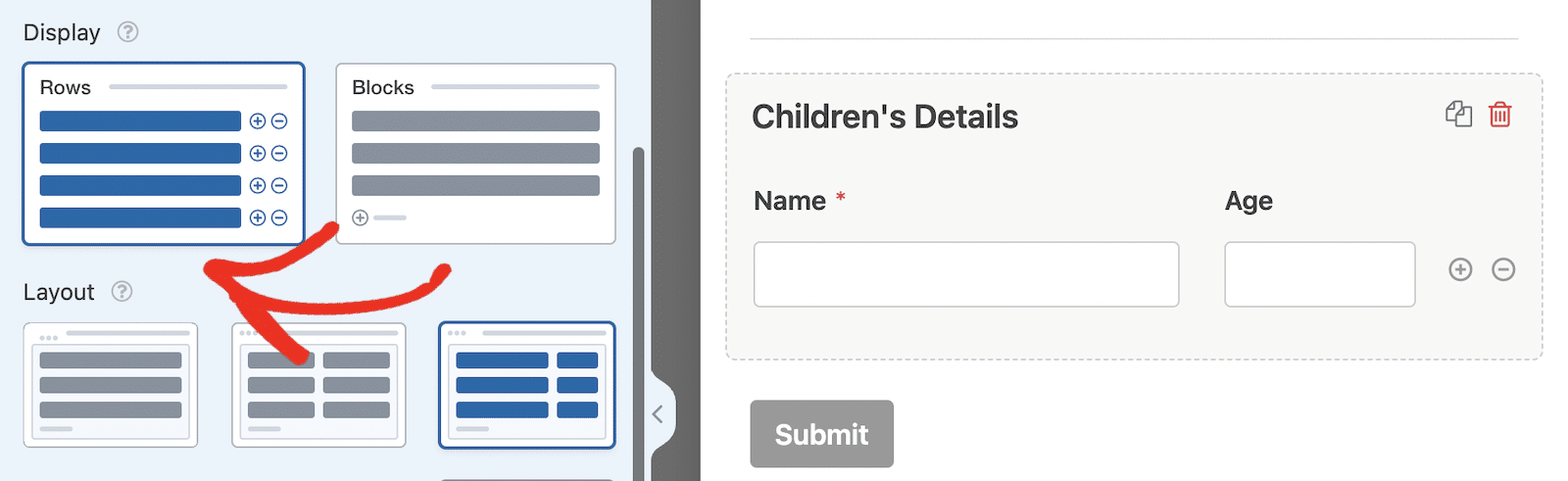
Need to collect more information? Switch to blocks and add as many fields to the repeating section as you want.
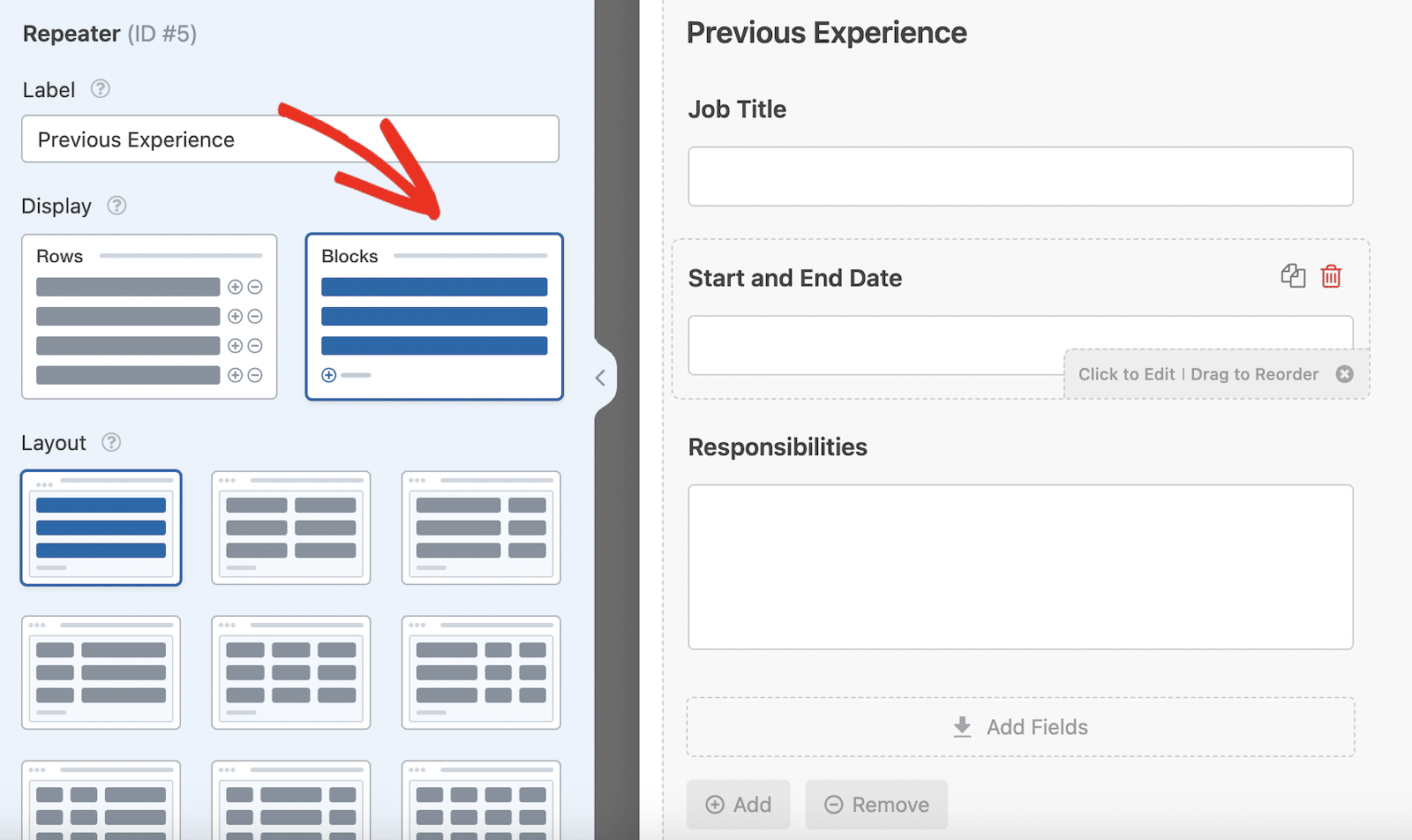
When you preview your form, you’ll spot something new: the “Add” button for your repeatable section.
Don’t like the word “Add”? Change it! “Include another project” for portfolios, “Add family member” for health forms. You can even omit words completely and go minimal with icons. Small touch, big difference in guiding your users.
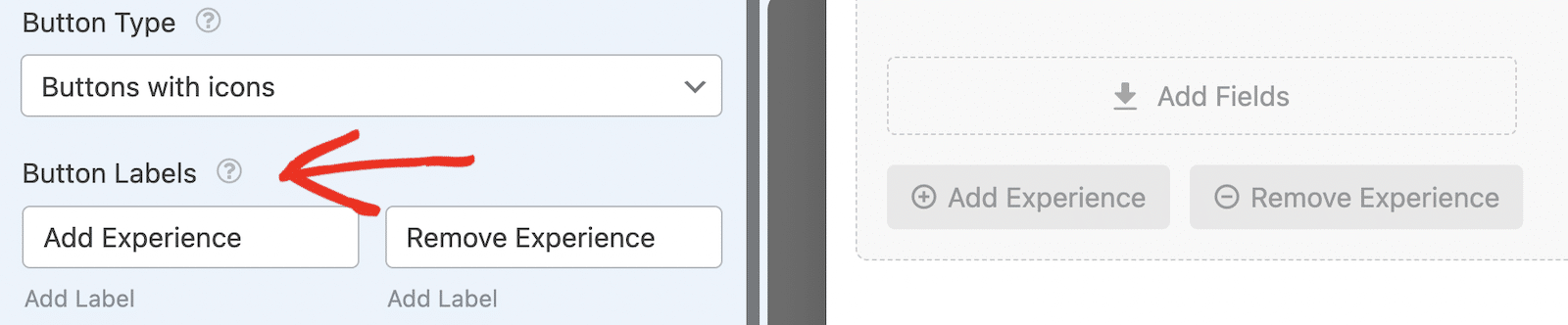
With the Repeater Field, you’re in the driver’s seat. You have the power to decide how much information your users can add to a form. Need to limit the number of children on an activity signup form? Simply set the maximum number in the field settings.
We’ve even added the option to remove a field. Say a user is filling out a job application form and changes their mind about adding some experience that isn’t really relevant. A single click, and it’s gone!
Optimize Your Forms for Efficiency and Ease of Use
Let’s say you’re an event planner who wants to create a registration form for a corporate retreat. Some companies might want to add 5 attendees, others 50.
You can create a form that adapts from the needs of a startup to a global enterprise in seconds. just drag and drop a Repeater Field into your form and set to display as rows with fields for name and department.
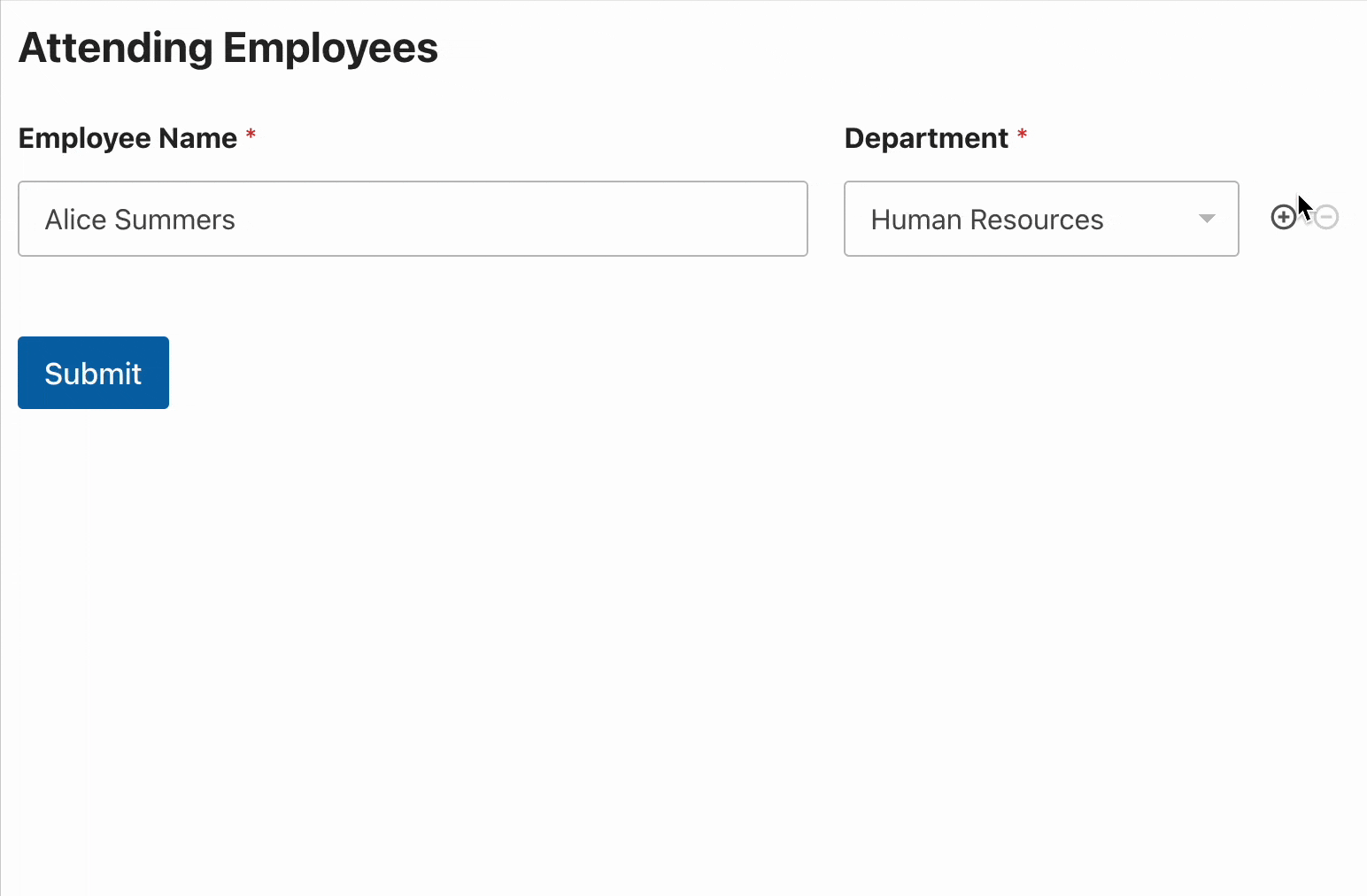
Or maybe you’re a real estate agent in need of an efficient way to list properties on your website. With the Repeater Field, just click “Add Another Feature” to include the details of anything from a chef’s kitchen to a rooftop garden.
That’s the beauty of the Repeater Field. It makes your forms intelligent, adapting to each user’s unique needs. Whether you’re planning events, selling homes, or managing any data that defies one-size-fits-all, this is your solution.
We’d love to hear about the ways you’re using the Repeater Field in your forms, so be sure to try it out and share your results (our VIP Circle group on Facebook is a great place to tell us about your wins as well as requesting new features and getting help with anything you’re stuck on.)
Looking Ahead
While we’re excited to bring you the Repeater Field, our work is far from done. There’s no time to rest when you’re working on the best WordPress form builder!
Our team is already kicking off development on the next set of exciting features to enhance your WPForms experience.
We’re always looking for ways to improve, so don’t hesitate to get in touch with your feedback, suggestions, or any questions you might have.
And for now, have fun creating dynamic, efficient forms that can seamlessly manage any data collection needs!
Until next time,
Jared




Can you build forms without having the wpforms Pro?
Hey Felicha – You can surely build forms while using our free version, WPForms Lite. In the free version, you have access to these fields.
In case it helps, you can see the differences between the free and pro version of WPForms here.
I hope this helps. Thanks 🙂