The newest WPForms update is here and we couldn’t be more delighted about these amazing new features!
These updates are going to make online form building and running your website even simpler.
Let’s dive right in to what’s new in WPForms 1.5.6.
Upload Multiple Files with Ease
We teased it in our VIP Circle Group a couple weeks ago, and it’s finally here. You can now let users upload more than just one file in the upload field. And, it happens in a snazzy drag and drop interface.
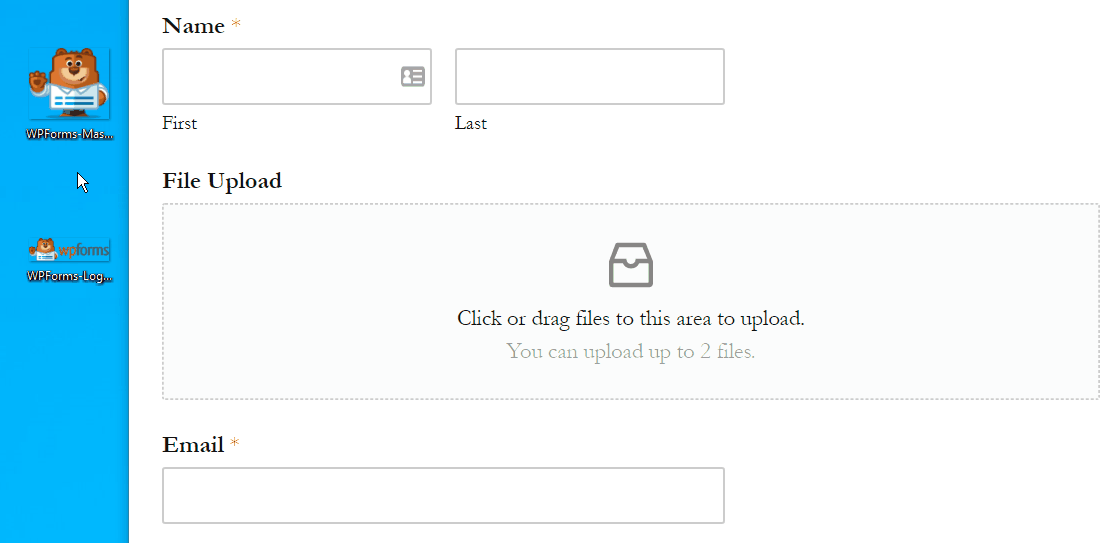
Previously, your visitors could only upload one file per File Upload field. You’d have to add a new File Upload field for each file you wanted to accept, and it didn’t look great. For instance, if you were accepting job applications and wanted a resume, a cover letter, and 3 letters of recommendation, you’d have to add 5 separate File Upload fields to your form — yikes.
It just wasn’t stupid simple, so we’ve been hard at work making it way easier.
With this release, users can now upload multiple files and you can even set the limit of how many files users can upload in the file upload field.
And since the new uploader is powered by AJAX, users will also see their file upload progress. So if a large file is taking a long time to load, the user will know it’s not due to the speed of your website since they can visually track their upload’s progress.
Any existing forms you have with the File Upload field will remain the same and keep the Classic File Upload field. For any new forms, the Modern File Upload field will be the default. And we made it super easy to switch between both styles right on your form.
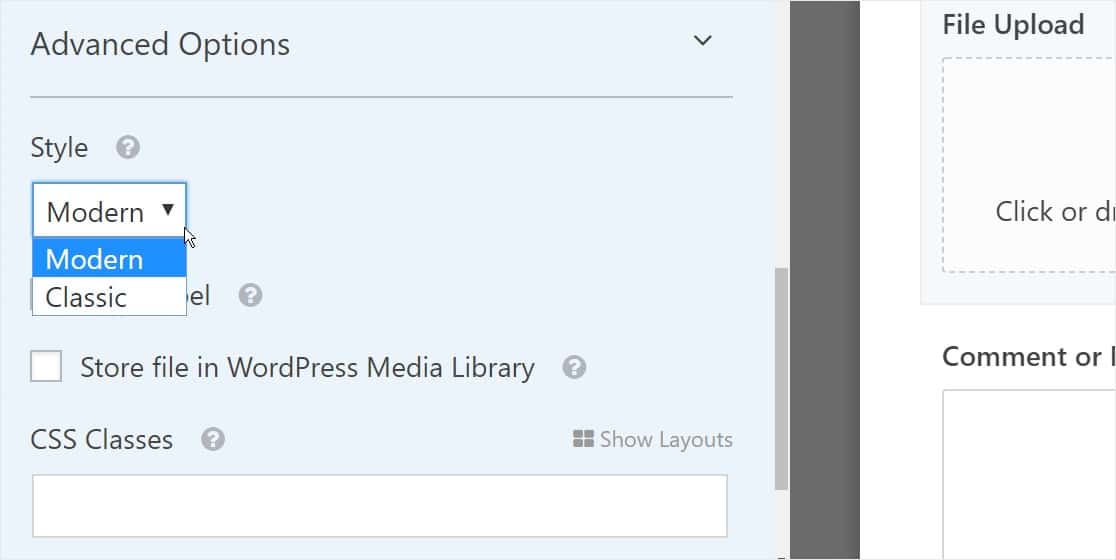
Easily Set Word or Character Limits
We know that having control over your forms is important to you. That’s why we’ve added Word and Character Limits to text fields.
So now if you have a single line text or paragraph field where you ask for written details from your users, you can enforce a limit. For example, if you’re hiring and need to ask something like “Please briefly tell us why you’d be a good fit”.
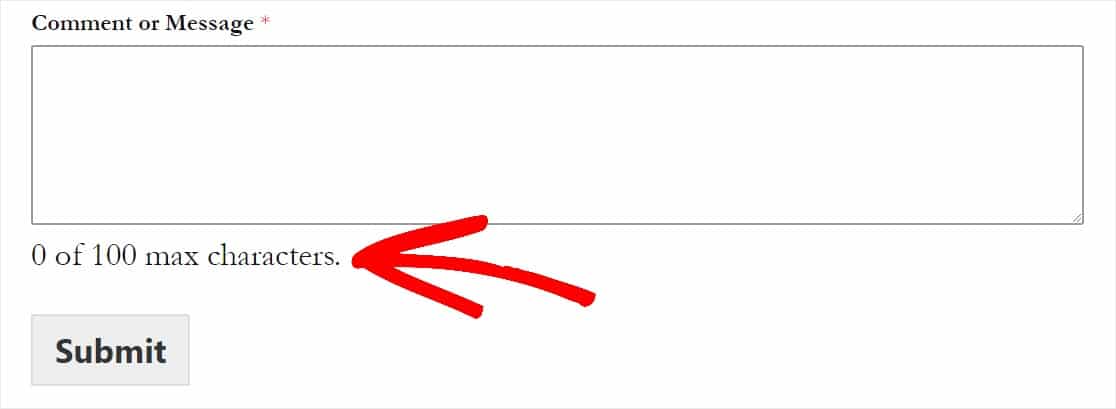
Previously, there was no limit so users would sometimes ignore requests to be brief and write long answers. In some cases, this could be annoying and lead to data overload.
Now, you can limit the maximum amount of either words or characters, so your form users have no choice but to be brief. They’ll even be able to see how many words or characters they’ve already used with a nifty counter.
Find Help Quickly in the Community Tab
After you update your WPForms plugin, you’ll now find a submenu item called Community. It links to developer documentation, the WPForms VIP Circle, a place to make feature suggestions, and more.
We pride ourselves on how many resources we’ve put together to make using WPForms insanely easy. But unless you found them on your own through a search engine or directly on our website, they weren’t always simple to track down. We wanted to make it even easier for you to find the help you need when you need it, right in your WordPress dashboard.
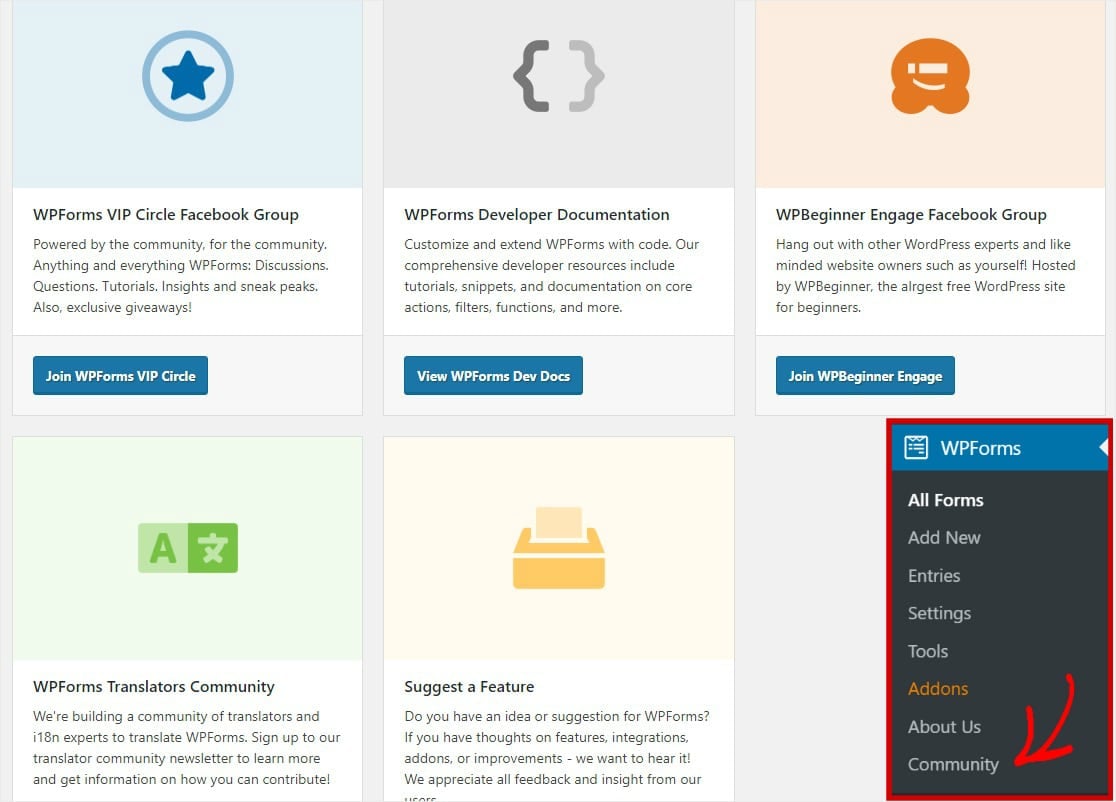
The Community Tab includes our favorite resources that are helpful for anyone using the WPForms plugin, like:
- The WPForms VIP Circle — An active and welcoming group of users and WPForms staff ready to help answer basic questions and keep you in the loop with all things WPForms. Plus, giveaways, sneak peeks, and more.
- Developer Docs — Quickly access tutorials, snippets, functions, actions, filters, and more to expand the functionality of WPForms.
- Feature Suggestion — Got an idea for how to improve WPForms? Share it with us easily!
- WPBeginner Engage Facebook Group — Get tons of WordPress help from others just like you in this popular community.
- Translator Community — Speak multiple languages? Find out more about how you can contribute to our translator community.
We built WPForms so your forms can do the work for you. But, the more you take advantage of all the cool things WPForms can do, the better the user experience on your website. You might be surprised how easy some of the tutorials make adding awesome features to your forms!
Ready to experience everything that WPForms Pro has to offer? Click here to get started today.
As always, thank you for your support and please keep giving us feedback on what you love and what you don’t. We’re all in this together and your input helps us decide which exciting new updates are on the horizon.
Jared and the WPForms team

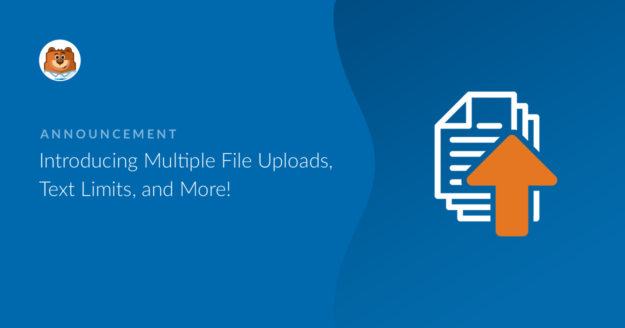


Thank you for adding multiple files to the modern File Upload field. We have already updated this field within our Upload Documents form.
I’m curious what other Users have set as their Max Files and Max File Size.
I set our at Max Files: 6 and Max File Size: 30 (30mb)
Any opinions as to what are reasonable limits for these two settings.
Hi Marcus! Great question.
I think it is more depends on your requirements. If you require to have such big files and your hosting plan allows you to host them, then it’s okay to set it up this way.
But there are definitely no standards on this, but I would recommend analyze this and check if the users on your site normally sending out smaller size files, then you can adjust it to a lower value.
I hope that makes sense.
Have a good one 🙂
Fantastic, have added it to our Wordpress and relevant forms.
Hi John, thanks for your feedback!
We are glad to know that you like this new feature.
Have a good one 🙂
Repeat field- Drag and drop multiple file uploader
Hey Suresh – Thanks for reaching out, to use the multiple file uploader which also supports the drag and drop feature, you’ll need to select the Modern style as shown in this screencast.
If you have any further questions, please reach out to our support team.
Have a good one 🙂
is uploading multiple files only for snazzy drag ???
or does support normal upload file field?
Hi Ahmed, thanks for asking!
It supports both, click and drag and drop options. So if you click the field then the popup window will appear when you can choose files from your computer.
I hope this helps.
Have a good one 🙂