Yesterday, we released WPForms 1.2.4 which came with several new features and enhancements. Here’s what you need to know about WPForms 1.2.4.
Form Import / Export
It’s finally here!
I know a lot of you have asked for the ability to import / export forms from one site to another. Now you can do that.
Simply go to the WPForms » Settings and the rest is pretty self-explanatory. You can see our complete tutorial on how to import and export WPForms for more details.
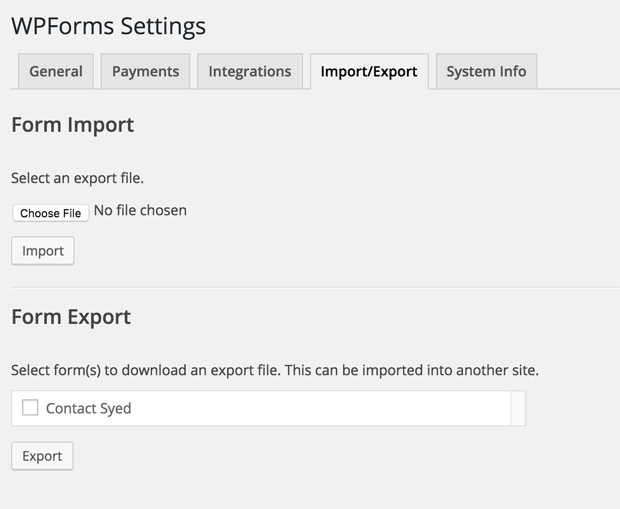
This is going to be extremely useful for developers who build sites for clients and want to move forms from staging to live. Or even our DIY users who build and test everything on local environment before moving it live.
Conditional Logic for Payments
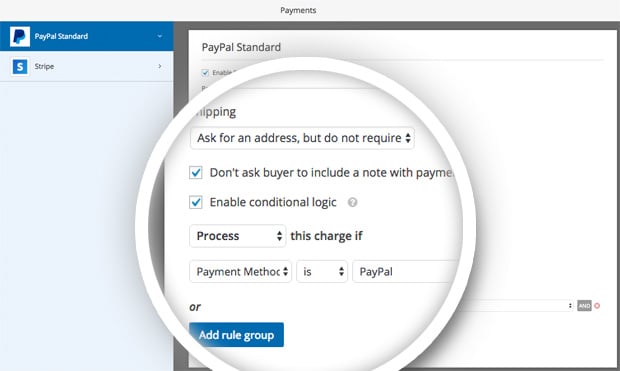
We made it really easy to create billing / order forms and process payments using Stripe, Authorize.Net, or PayPal.
But the problem was that you had to pick one payment processor per form, which wasn’t ideal.
Now you can use our smart form conditional logic to give users the option to pay via Credit Card or PayPal.
Based on their choice, you can either show them the credit card field or send them to PayPal to complete the transaction. You can see our tutorial on how to allow users to choose a payment method on your form for complete instructions.
Misc Updates
We also added several enhancements in this version. Some noteworthy ones are:
- Full OptinMonster compatibility
- Add setting to load assets globally for theme compatibility
- Added preview page hotkey in the builder (control+p)
That’s all for this week, but we’re working on two new addons that several of you have been asking for.
Thanks once again for all your support and feedback in making WPForms the best WordPress form builder.
Syed and the WPForms Team

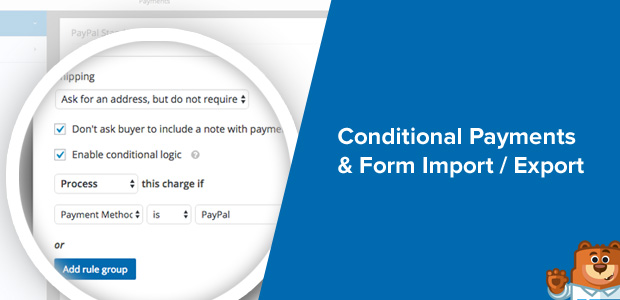


When you export a form FROM wpForms, where do you get the file? I can’t find it.
Hey James, — We are sorry for any trouble. In order to make sure we answer your question as thoroughly as possible and avoid any confusion, could you please contact our team?
If you have a WPForms license, you have access to our email support, so please submit a support ticket. Otherwise, we provide limited complimentary support in the WPForms Lite WordPress.org support forum.
Thanks.