Are you planning to run sales and offer discounts to celebrate this Easter holiday? Then you’ll need to create some Easter coupons, first.
Coupons are a great way to promote your sales events, especially when sharing fun, Easter-themed coupon codes with your audience and website visitors.
So, keep reading! Today I’m sharing my favorite festive Easter marketing and coupon code ideas for 2024.
10 Easter Marketing + Coupon Code Ideas for 2024
In This Article
- 1. “Hopping Into Your Inbox” Email Campaign
- 2. Sharable Easter Coupons
- 3. “Good Friday, Great Deals” Sale
- 4. “Somebunny Loves You” Discount
- 5. “All My Peeps” Affiliate Coupons
- 6. Free Shipping with Fixed Amount
- 7. Category Coupons
- 8. Tracking Your Progress
- 9. “Moveable Feast” Specials
- 10. Easter Basket Giveaway
First, Set Up Coupons in WPForms
Before I share these great marketing ideas, you’ll need to ensure that you have access to Coupons in WPForms.
So, first, be sure to install WPForms and activate the Coupons addon. Then, you’ll create and access your coupons by going to WPForms » Payments and clicking on the Coupons tab.
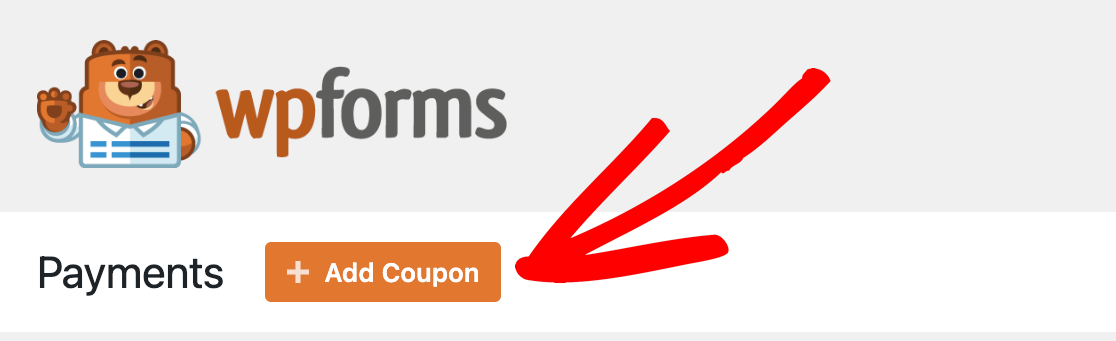
Now you’re ready!
1. “Hopping Into Your Inbox” Email Campaign
To kick off your promotional period, you’ll want to let your website audience know about any sales, giveaways, and other specials you plan to offer on your site.
An email campaign is the perfect way to notify readers, as you could tell your email recipients that you’re hopping into their inbox to share the news!

Keep in mind that with this email campaign, you should include Easter-related images, phrases, and other material. Your Easter theme will likely feature bunny rabbits, colored eggs, Easter baskets, baby chicks, flowers, chocolates, and other candies.
Don’t forget to incorporate these themes throughout your website and social media campaigns, too.
2. Sharable Easter Coupons
As you’re preparing your sales and discounts, be sure to create coupon codes that are easy to promote and share online.
You want these codes to be simple to spell, easy to remember, and related to the current holiday and your promotional event. So, something as basic as “HAPPYEASTER” would be an appropriate coupon code.
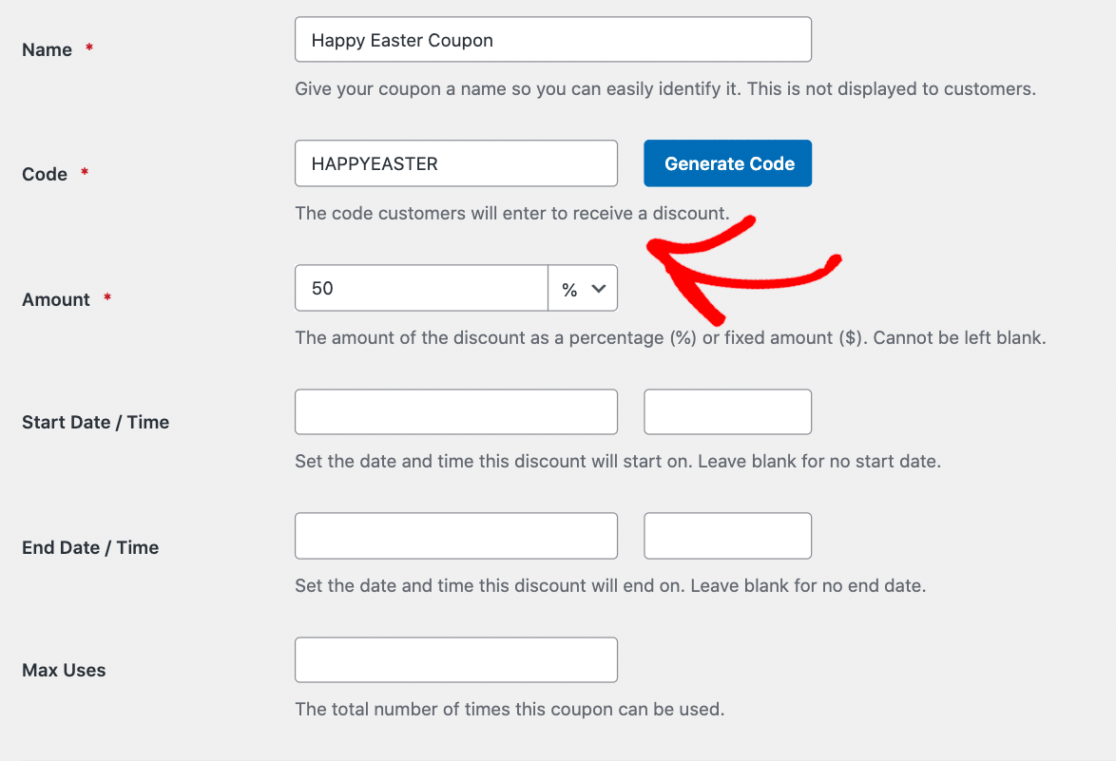
You might also use “DAYS” as part of the code to indicate a sale that is running more than one day, while “DEALS” could mean sitewide discounts. Also, any numbers included in the code should point to the year, discount amount, or something else relevant to the occasion.
Similar Easter coupon codes you might consider for 2024 could include combinations like:
- EASTER2024
- HOPPYDAYS
- BIGBUNNYDEALS
- SPRINGSAVINGS
- GIFTBASKET50
As you can see in the coupon I created above, I’ve left the remaining 3 fields blank on the page.
That’s because the Start Date / Time, End Date / Time, and Max Uses fields don’t have to be filled in every time you make a coupon — they just create certain parameters for the discount you’re offering.
I’ll explain more about these fields as we go!
3. “Good Friday, Great Deals” Sale
A type of coupon where you would need to utilize the Start Date / Time and End Date / Time would be for a sale that lasts one day only.
For example, let’s say I’m planning a sale for the Friday before Easter — Good Friday.
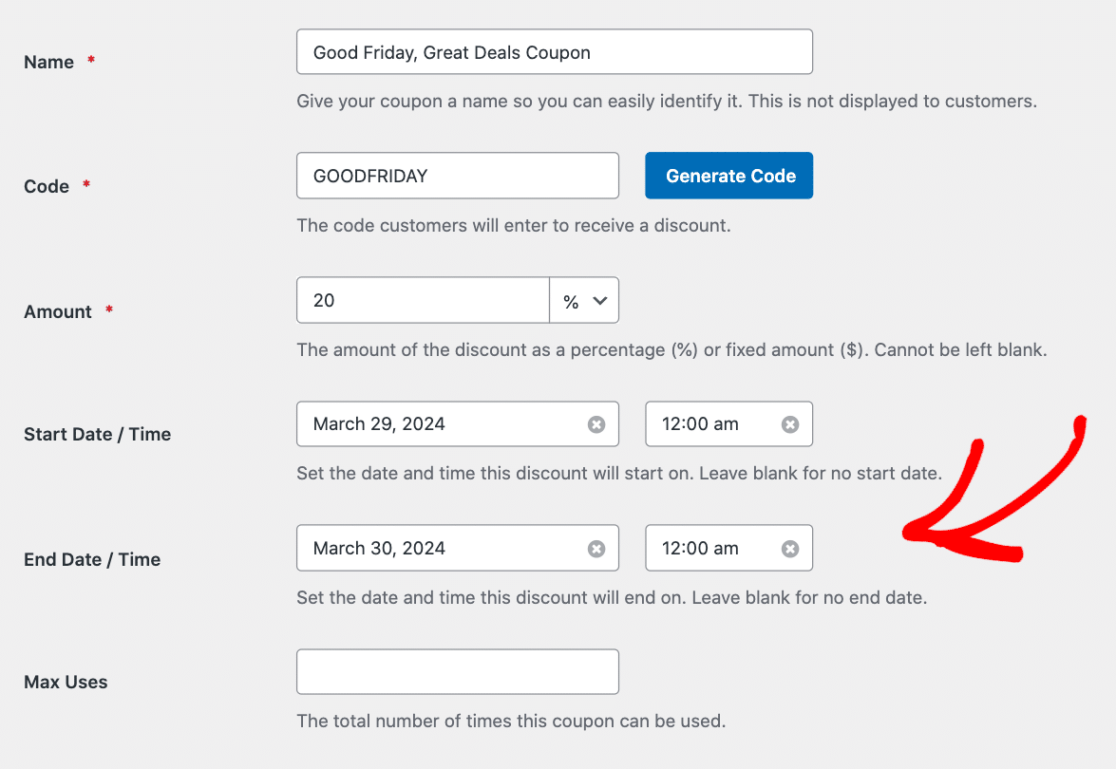
I’ll call it my Good Friday, Great Deals Sale, and I’ll offer 20% off a purchase when customers enter the coupon code GOODFRIDAY.
I’ve set the Start Date and End Date to cover Friday only, but I’ve left the Max Uses blank. That means a customer can use this coupon as often as they would like, but it’s only valid for 24 hours, starting March 29th.
4. “Somebunny Loves You” Discount
Now, for another coupon (you can make as many as you want), I’ll utilize the Max Uses field because I’m going to offer a large discount.
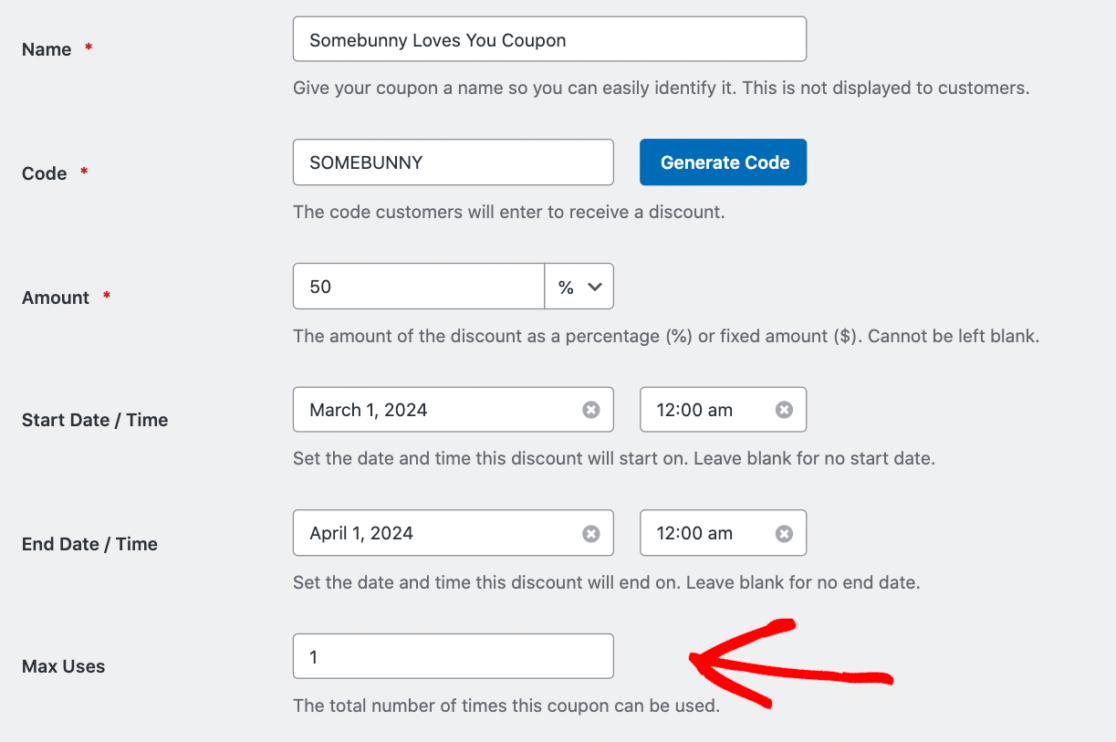
Throughout my website and on my social media, I’ll call this the Somebunny Loves You Discount. This cheeky name is fitting because it’s a pretty generous amount — 50% off.
That’s why I’ve set the total number of times the coupon can be used to just 1.
Of course, when creating your own coupons, the discount amount, start and end dates, and max uses are customizable to be used however you want!
5. “All My Peeps” Affiliate Coupons
Who doesn’t love eating Peeps on Easter? Well, besides me…
I’m not a big fan of marshmallows myself, but I still love these fun, colorful, little chicks that are synonymous with Easter.

What I really love about these squishy little candies is the opportunity they present for a fun campaign with your referral program.
For example, with the “All My Peeps” affiliate campaign I plan to run, I’ve created my affiliate coupons first.
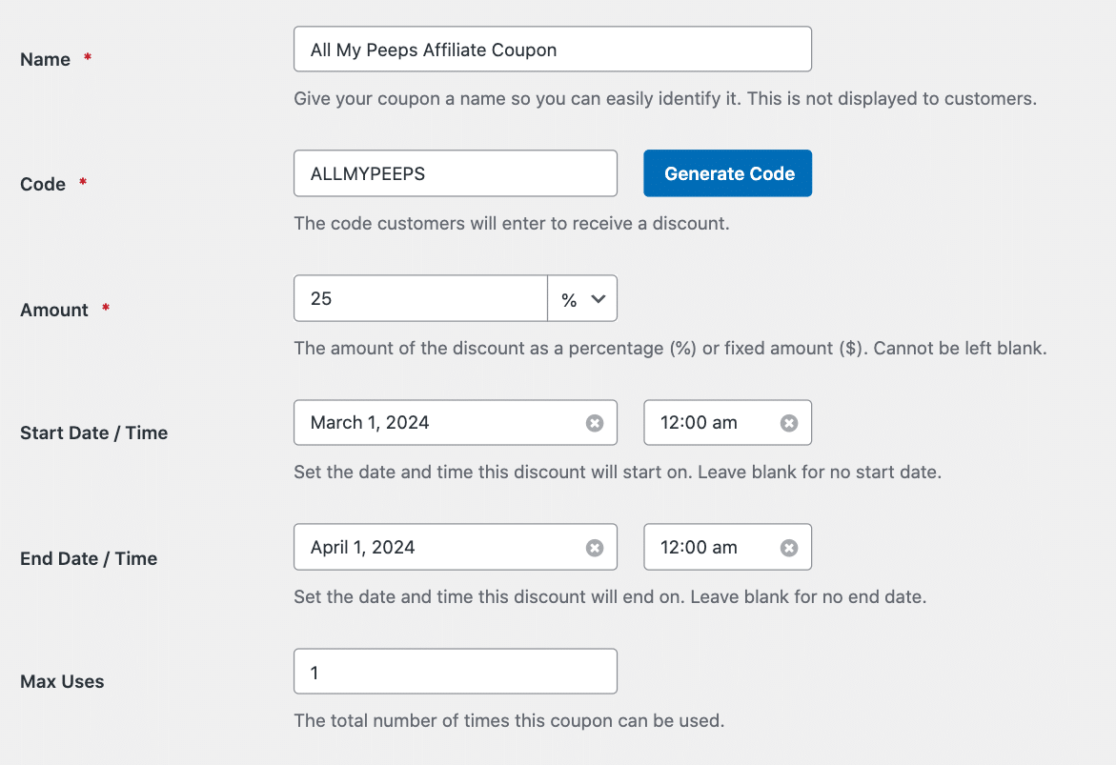
Then, my affiliates, or peeps, share the code and direct their peeps back to the sales on my site.
When these directed shoppers place an order through my order form, they can then apply the ALLMYPEEPS code and get a 25% discount on their purchase. But, as you can see, my coupon is only valid through March and can be used just once.
6. Free Shipping with Fixed Amount
For the coupons I’ve covered here so far, I’ve used the percentage (%) option for my discount Amount field.
But, setting the discount to a fixed amount ($) is great for lots of uses too, like offering free shipping.
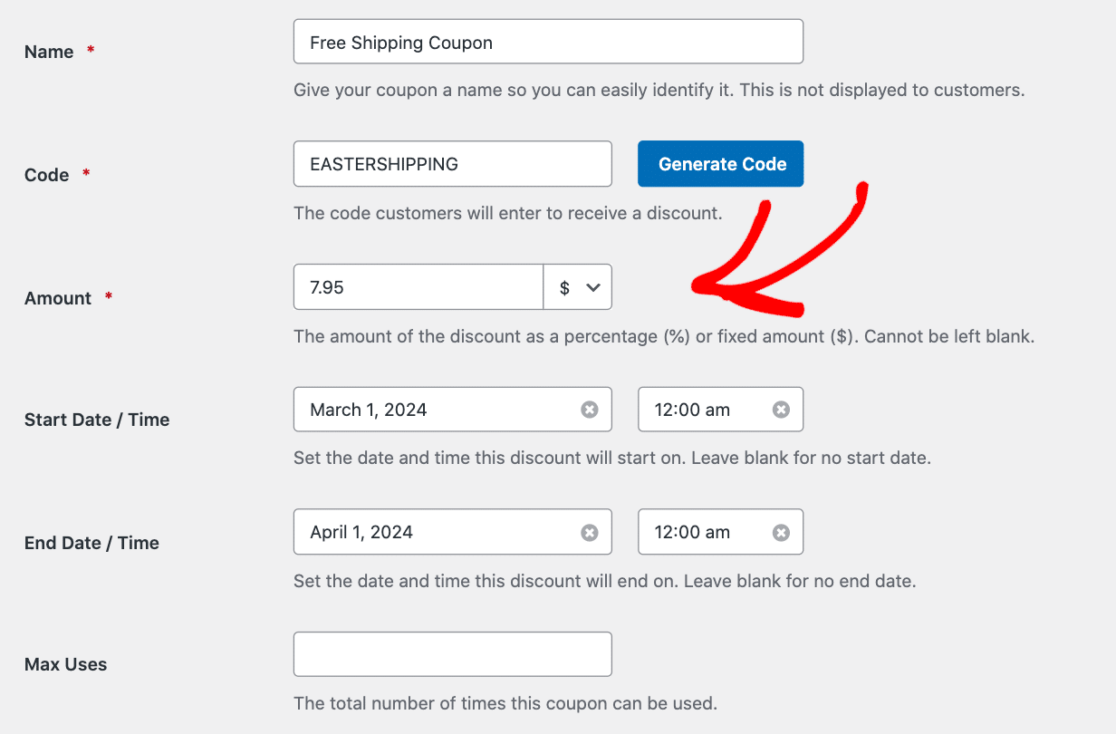
You simply determine the shipping cost that your customer would normally pay for, and enter that number as the fixed amount.
Just keep an eye on which symbol is selected here, so that you’re offering either the percentage or fixed amount off you desire with each coupon you make.
7. Category Coupons
Another element of the coupons you create is selecting which of your forms these coupons and discounts will be applied to.
And for WPForms users, it’s easier than ever to complete this step, as you can apply your coupon to whole categories if you’d like.
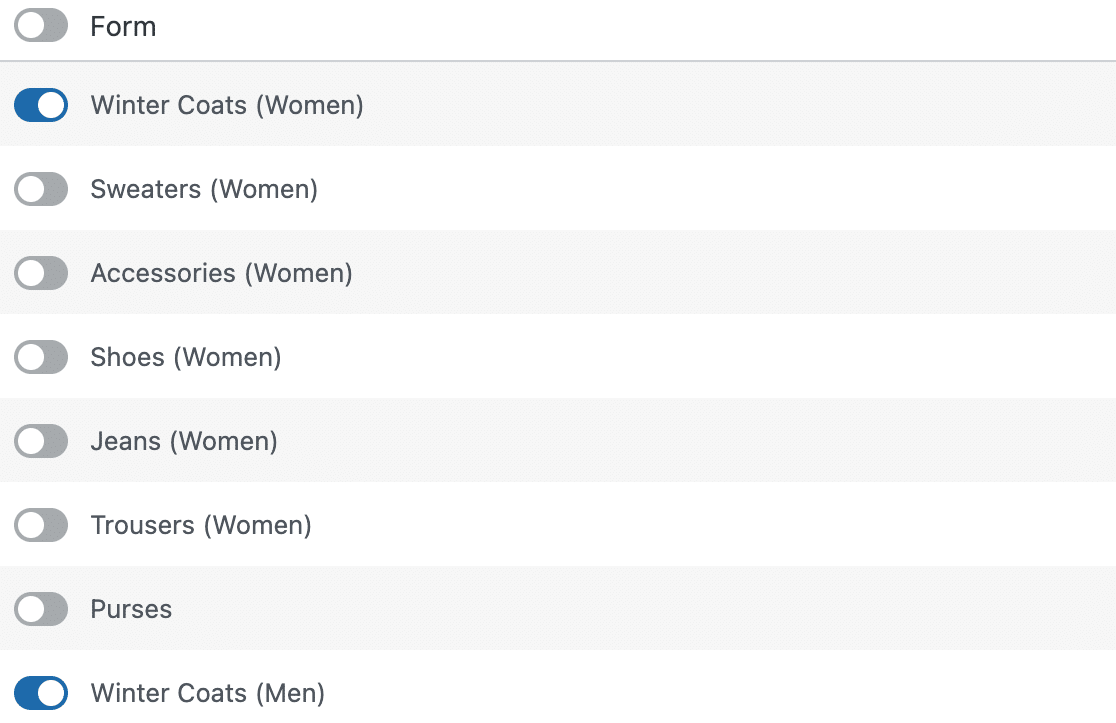
So, you might create an Easter-themed category to run a very specific sale, or you could simply select the categories on your site that would be relevant to the occasion.
With the Easter holiday, for example, you might offer fun promotions and coupons on children’s items, and could easily choose to apply your discounts to your entire children’s section.
8. Tracking Your Progress
Once you’ve created your coupons, you can easily track their usage and success all on the WPForms Payments tab within your WordPress dashboard.
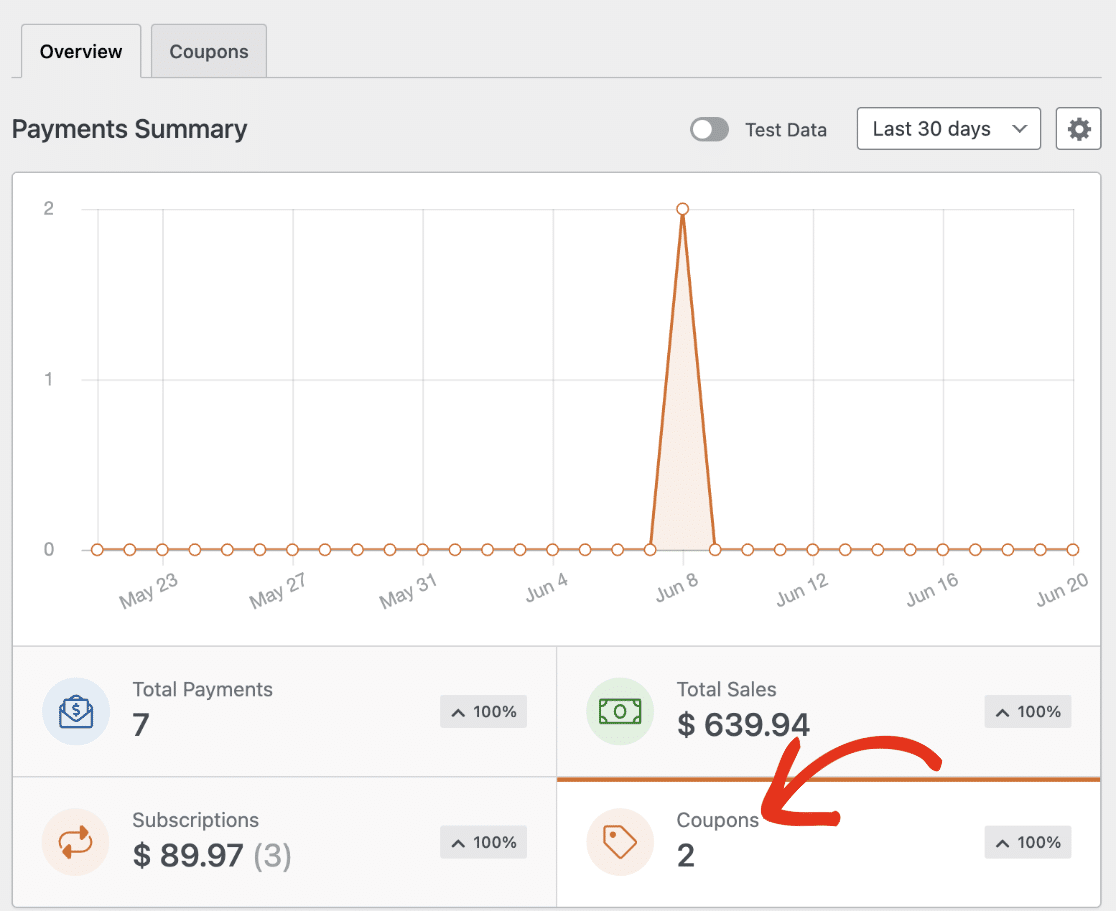
Your payment analytics provided by WPForms will show you more than just your coupon usage, too.
Here, you can track all your payments received over some time, the money you’ve received through subscriptions, and your total sales amount. You don’t have to wait until your sales are over, either — you can start tracking your progress right from the get-go.
9. “Moveable Feast” Specials
Easter is often referred to as the “Moveable Feast,” so why not create some “feast” specials of your own?
You might put together a gift basket or food special that features holiday treats like chocolates and candies, or you could simply offer discounts on certain edible items.
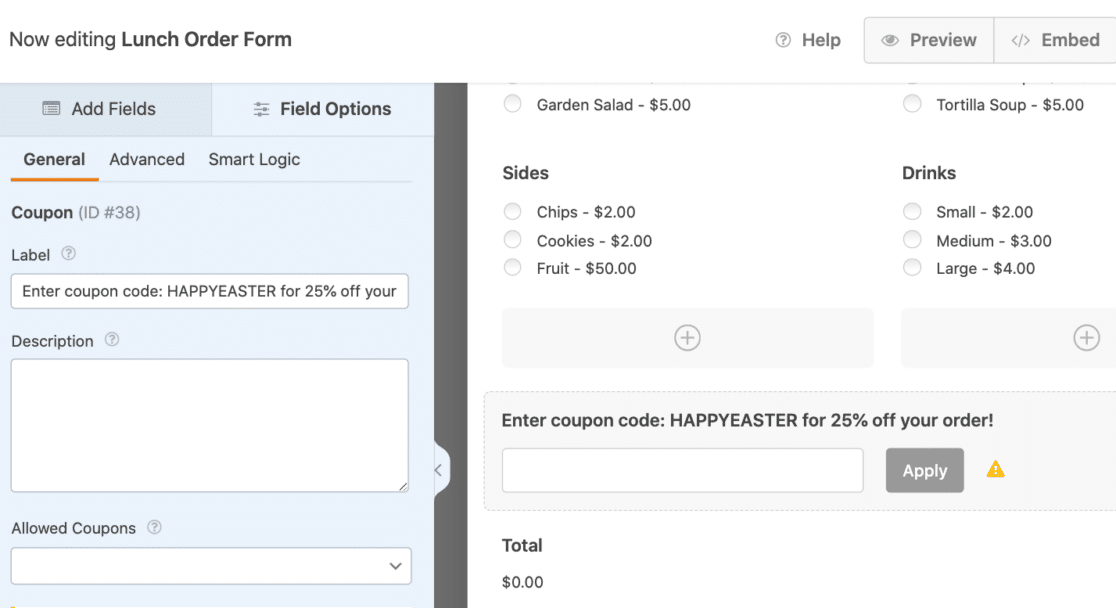
Like all of my Easter coupon ideas here, creating discounts for food items is a simple process with WPForms and the Coupons addon.
Just open your order form in the WPForms form builder, drag over the Coupon field, drop it on the order form, and select one or more of the coupons that you made earlier in the Coupons tab.
10. Easter Basket Giveaway
Since Easter baskets play a major part in this holiday, hosting a giveaway where you gift a participant an Easter basket full of goodies would be a great way to incorporate the holiday with your marketing strategy.

A giveaway does more for your site than just bringing people to a page to enter your giveaway. It can drive traffic to your website, bring in new customers who will engage with your site, increase your brand awareness, and generate leads for your business.
And to organize and manage an effective giveaway, I suggest using RafflePress.
RafflePress is a plugin that helps you build your giveaway — including all of the entry rules and parameters — and will take care of everything for you behind the scenes.
In fact, we use RafflePress for our own giveaways here at WPForms, and credit it for helping us promote one of our most successful sales ever.
How will you utilize these Easter marketing ideas for your own sales and promotions? We’d love for you to let us know!
And with another springtime holiday just around the corner, be sure to check out my blog post on Memorial Day coupon code and marketing ideas for even more holiday inspiration.
When is Easter Celebrated Each Year?
Easter is one of those holidays that doesn’t fall on the same date each year. The holiday is celebrated on a Sunday, and usually falls sometime within the springtime months of March, April, or May.
For many Western countries that observe the Gregorian calendar, Easter in 2024 is celebrated on Sunday, March 31st. But, many Eastern Orthodox religions follow the Julian calendar, and will celebrate Easter on Sunday, May 5th this year.
Next, Customize Your Order Forms Coupons
Now that you’re all set with some fun Easter coupon ideas, consider where and how you’ll use them. Most likely, you’ll offer coupons and discounts on your order forms.
So, be sure to have a look at the tutorial where I show you how to easily add coupons to your Stripe order forms.
Ready to build your form? Get started today with the easiest WordPress form builder plugin. WPForms Pro includes lots of free templates and offers a 14-day money-back guarantee.
If this article helped you out, please follow us on Facebook and Twitter for more free WordPress tutorials and guides.



