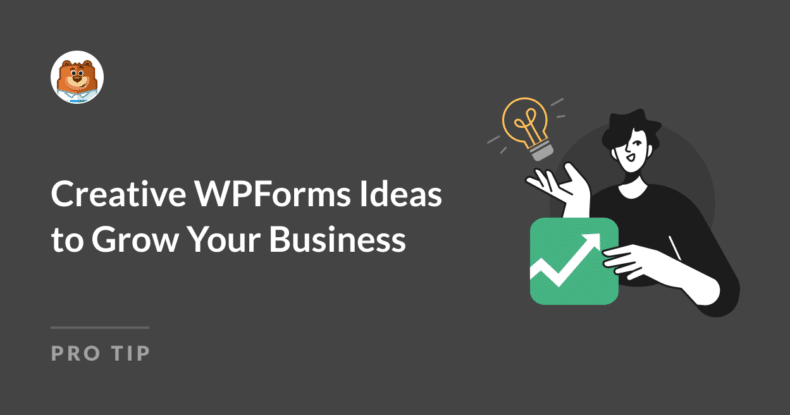AI Summary
If you’re a business looking to stand out and engage your audience, finding creative ways to use WPForms can offer an exciting edge.
Moving beyond standard contact forms, we can help you create powerful tools like surveys, quizzes, event registration forms, and feedback requests.
Let’s explore how you can utilize WPForms to foster engagement, gather valuable insights, and improve operations—all while making the process easy for yourself and your clients alike.
Creative WPForms Ideas to Grow Your Business
1. Boost Engagement with Surveys and Polls
Feedback Solutions from WPForms allow you to connect directly with your audience and gather data in real-time. Here’s how:
Marketing Survey Forms
One way you can boost engagement on your site is to create an interactive survey made specifically for your audience. For example, a small business or eCommerce website might ask for customer wishlists of their products.
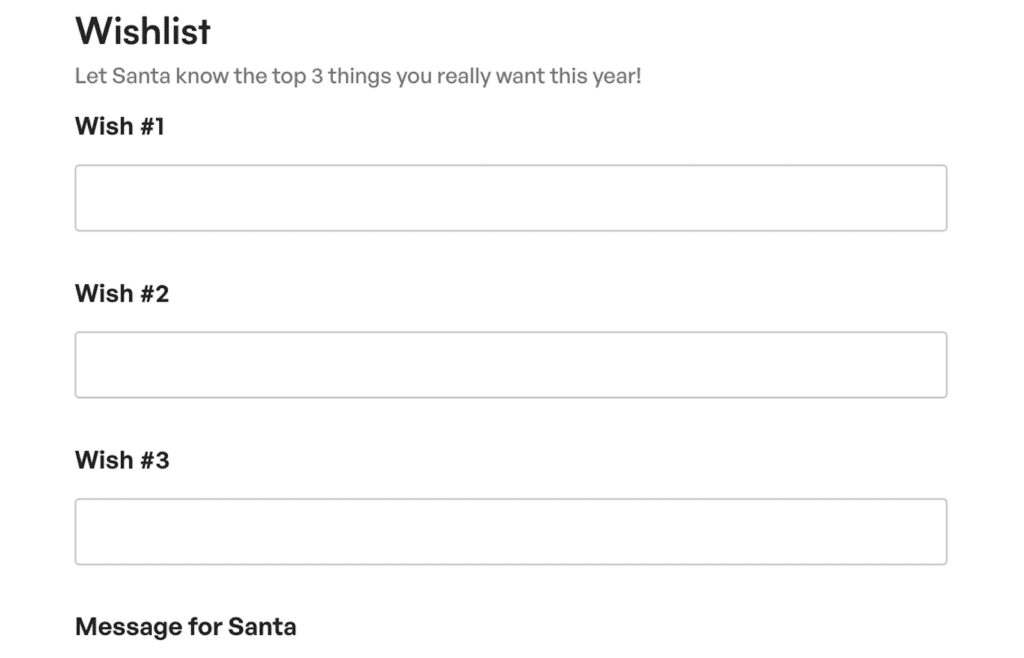
Or a real estate agency could design a “What’s Your Dream Home Style?” survey to attract and interact with visitors. These simple, fun forms not only collect user preferences but also help generate leads.
Customer Feedback Polls
You can also regularly gauge customer satisfaction and preferences through interactive polls.
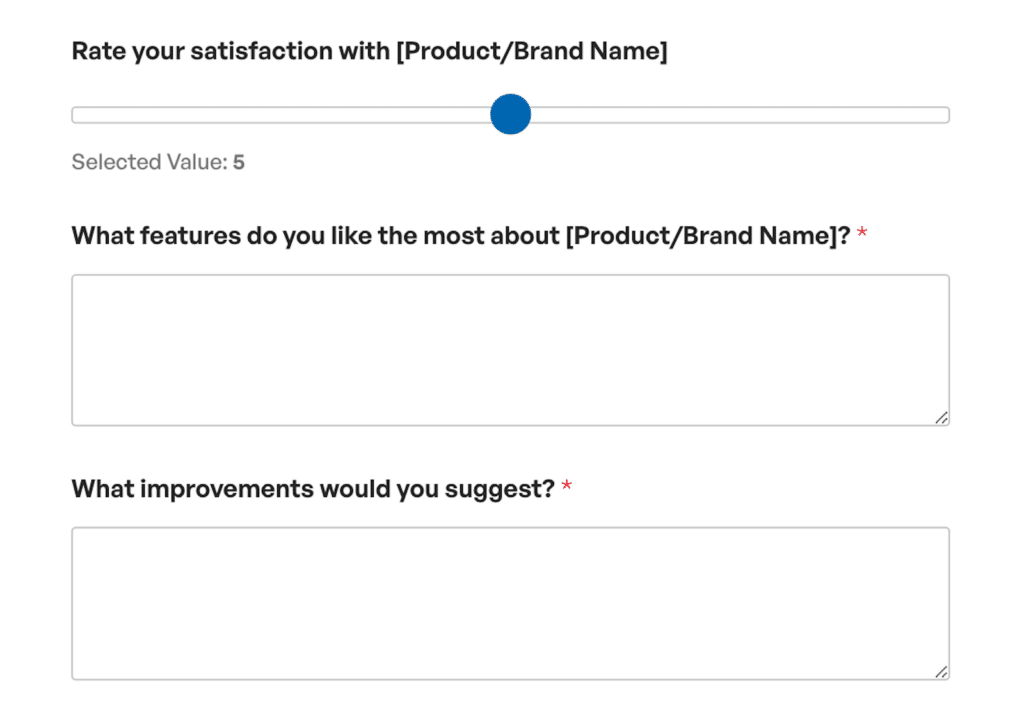
Setting up a poll about a new product or service idea will quickly reveal what customers value most. Now, with this information, you can optimize your offerings.
Customer Satisfaction Surveys
You might also consider sending out a Customer Satisfaction (CSAT) Survey to collect feedback on your products or services.
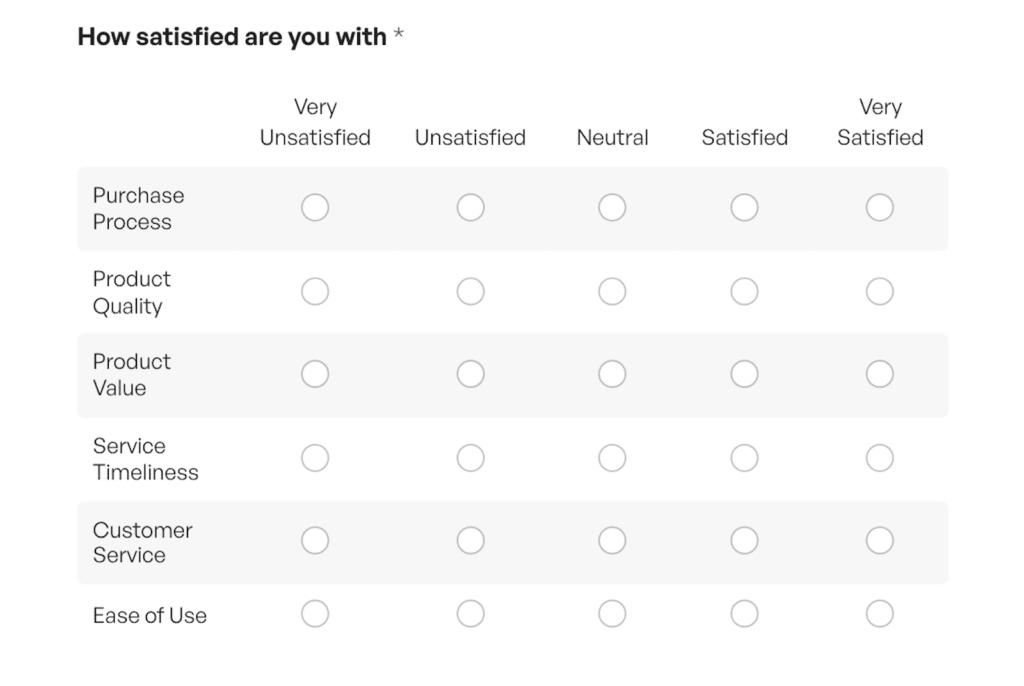
These forms help you identify areas for improvement and measure customer loyalty, and will also support your data-driven service enhancements.
WPForms makes it easy to build these surveys with our drag-and-drop tools and customizable templates, so that you get meaningful insights while also letting your customers know that their opinions matter.
Want a head start? Browse all of our feedback form templates.
2. Simplify Event Planning
Let WPForms’ Event Planning Solutions organize the entire process of managing RSVPs, registrations, and post-event follow-ups. Here’s how it works:
Event Registration Forms
For any event, use WPForms to build a registration form that collects key details like guest names, contact info, and RSVP preferences. These forms are great for webinars, workshops, or in-person events.
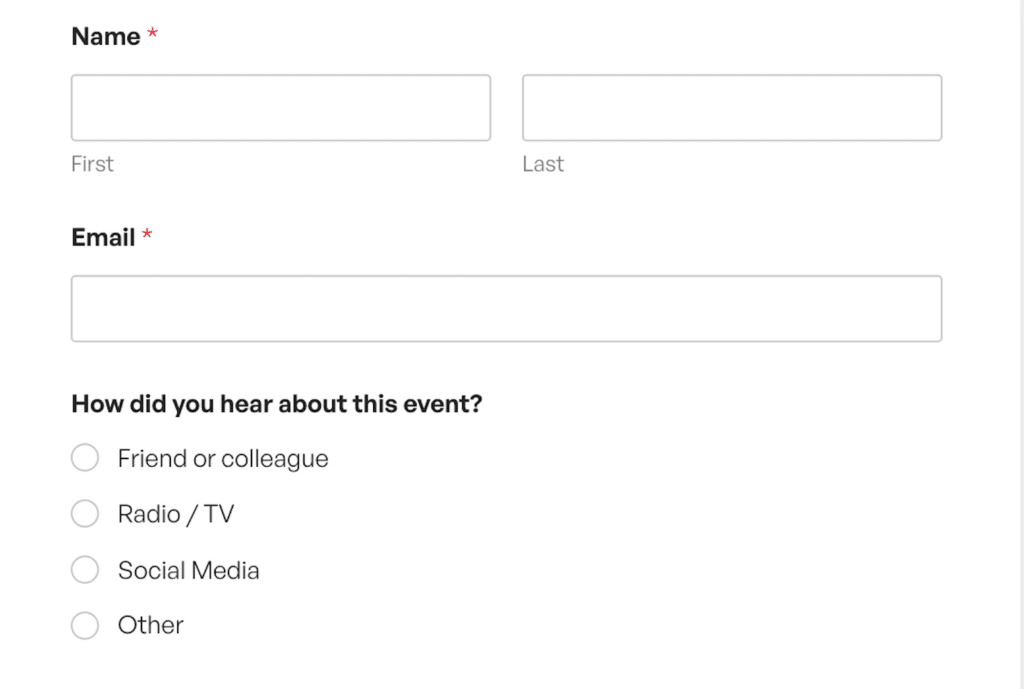
You can even add conditional logic, which allows specific questions to appear based on responses, so the process is smooth and personalized for your participants.
Surveys for Post-Event Feedback
Then, after the event, gather insights with feedback surveys. Sending a quick follow-up form lets attendees share their thoughts.
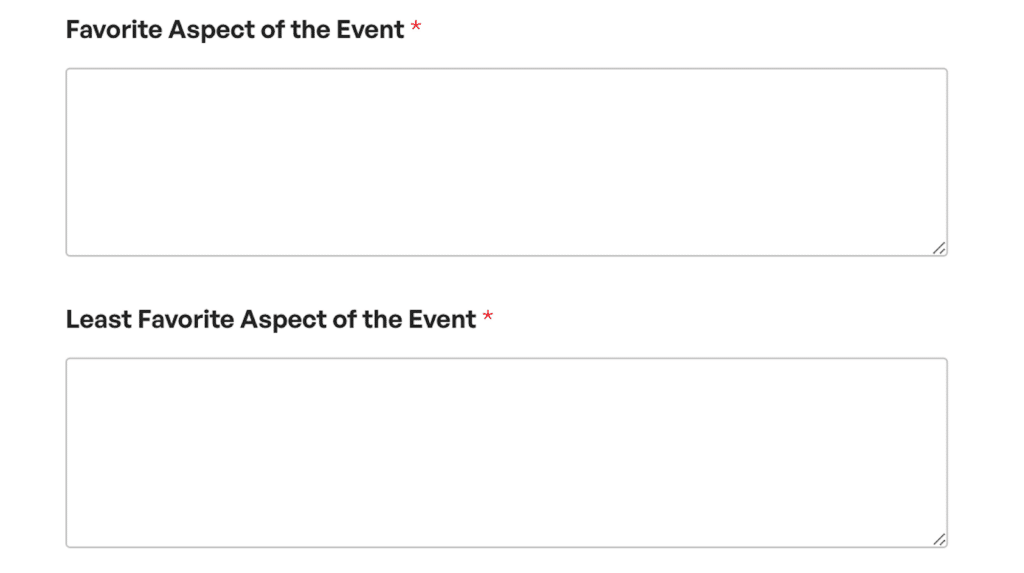
Collecting feedback not only improves future events but also boosts customer satisfaction.
Workshop Feedback and Follow-up Forms
After a workshop or seminar, send a feedback form asking attendees about what they found valuable and where they’d like more support.
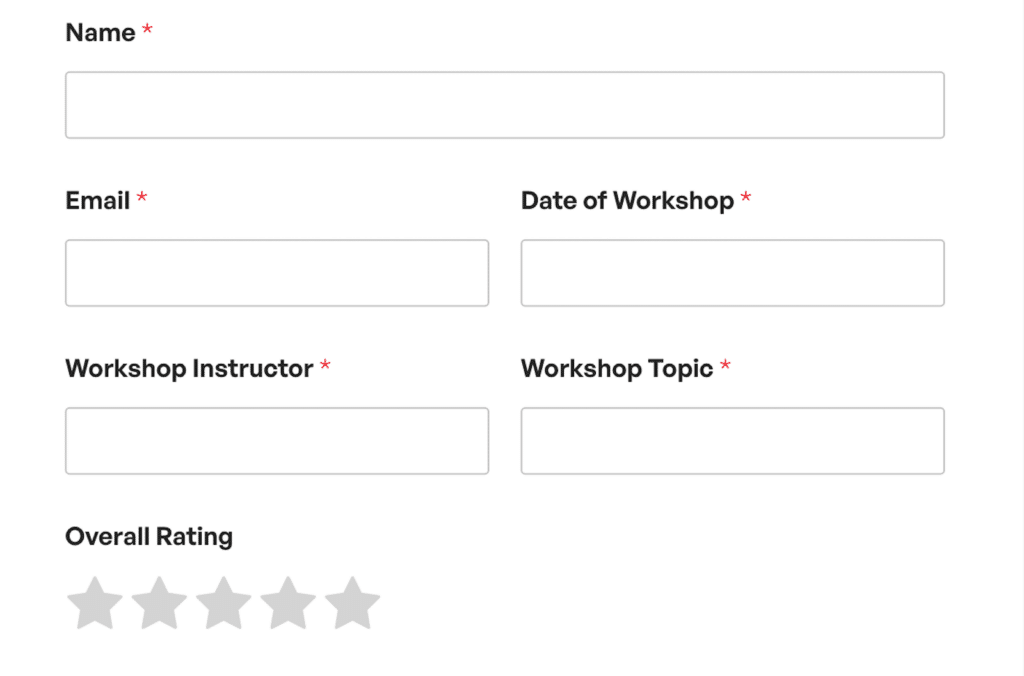
Including an option for follow-up requests can also create a seamless bridge to future sessions, building long-term engagement.
Need a template? Check out all of our event planning form templates.
3. Enhance Customer Service
The Customer Service Solutions from WPForms allow you to collect, manage, and analyze customer feedback. This detailed information then provides you with insights into how you can better serve your audience.
Customer Inquiry and Support Tickets
A great way to improve your customer experience and grow your business is by setting up a simple customer inquiry form or support ticket form.
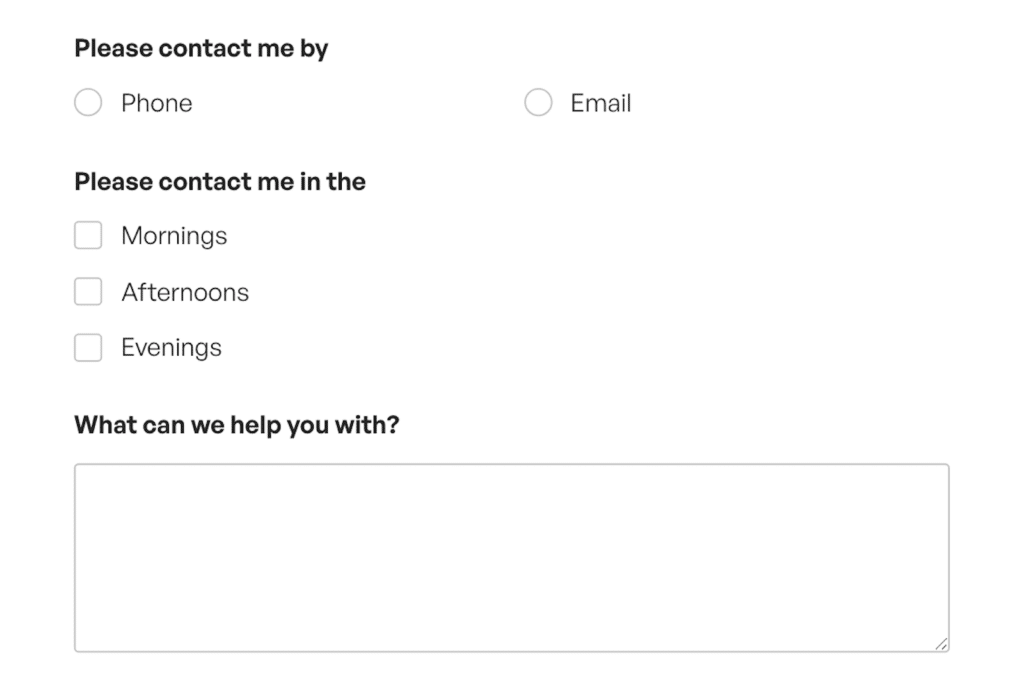
This type of form helps customers reach out with issues or questions. The organized system ensures timely responses and enables your team to prioritize queries based on urgency, which enhances your overall efficiency.
Customer Complaints
Providing a straightforward way for customers to voice complaints is essential for maintaining trust and improving services. Use fields to capture details about the issue, product or service involved, and any supporting evidence, such as screenshots or order numbers.
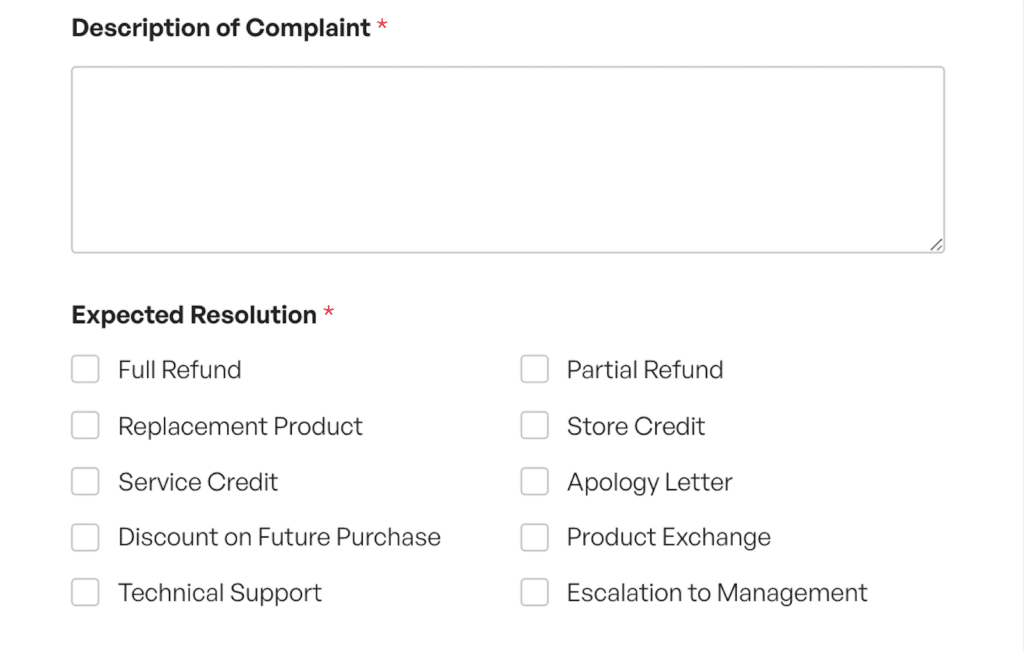
This form helps organize complaints efficiently and directs them to the appropriate team members, so you can address issues quickly and improve customer satisfaction.
Product Return and Technical Support
With WPForms, you can simplify product returns or technical support requests by using customized forms that gather necessary information upfront. Details of such forms could include order numbers, issue descriptions, and contact information.
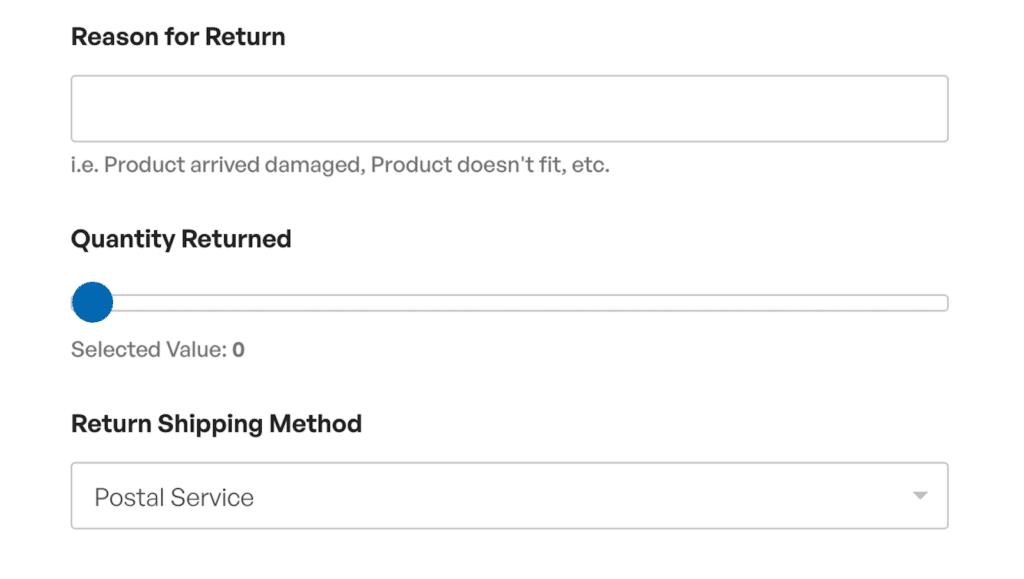
This organized approach makes it easier for your team to resolve issues quickly and efficiently.
Looking for more? Find the perfect template for you among our 200+ customer service form templates.
4. Facilitate Education
Did you know that WPForms is incredibly useful for educational purposes, too?
The Education Solutions from WPForms can streamline processes for educational organizations, making it easy to assess and engage students, track learning outcomes, and gather feedback.
Educational Quizzes
If your business is focused on training or educational content, you could create quizzes that assess participant knowledge or introduce key concepts in a fun, interactive way.
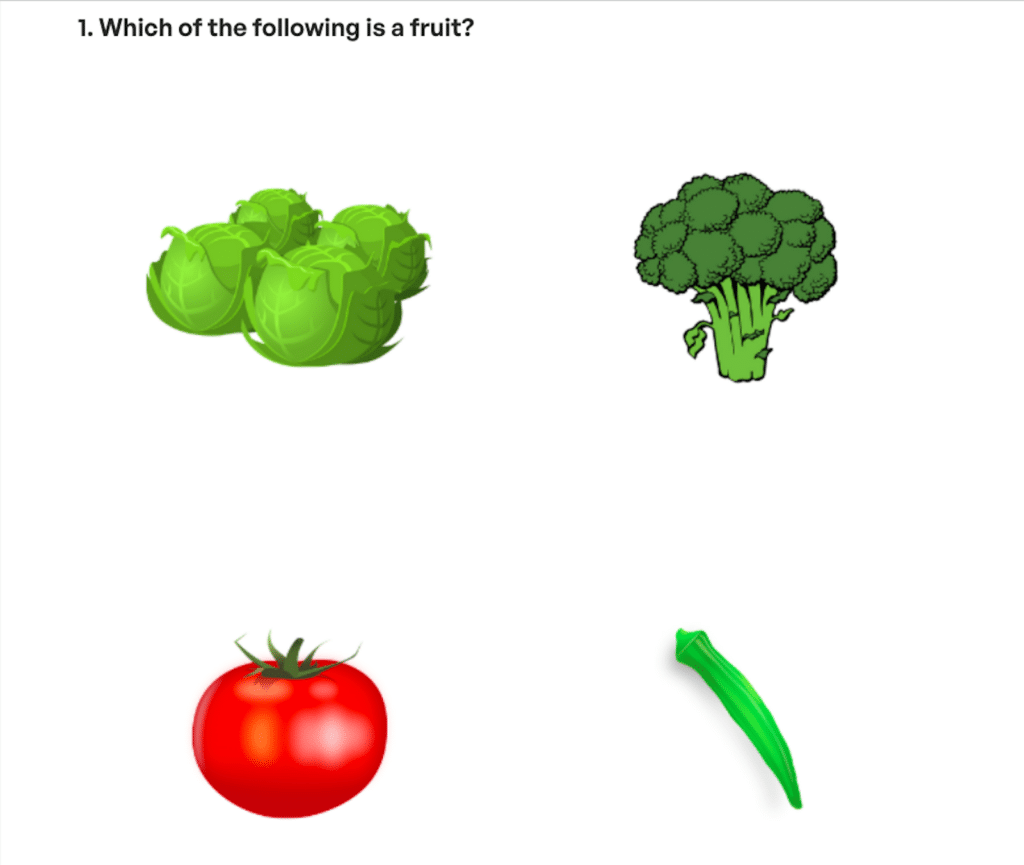
Digital quizzes engage users while providing valuable data on their understanding.
Skill Assessments
On a more serious note, WPForms makes it easy to set up skill assessments for new students or employees.
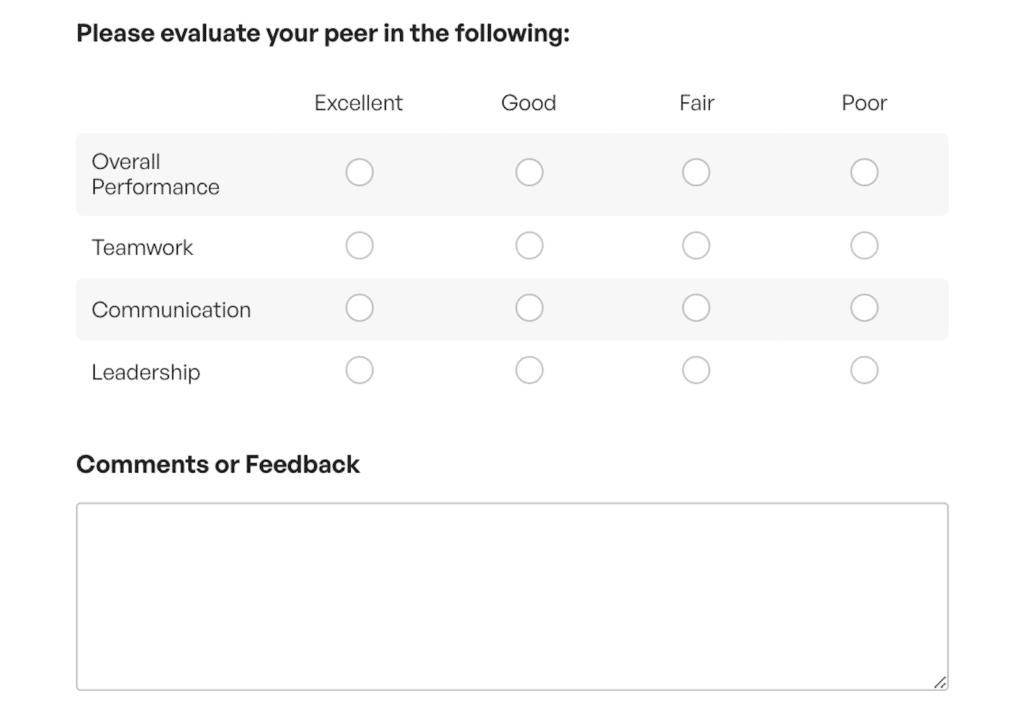
Tailor the form questions based on the skills you want to measure, so you can then customize training programs based on assessment results.
Course and Instructor Feedback
Afterward, use WPForms to collect feedback on course content or teaching methods.
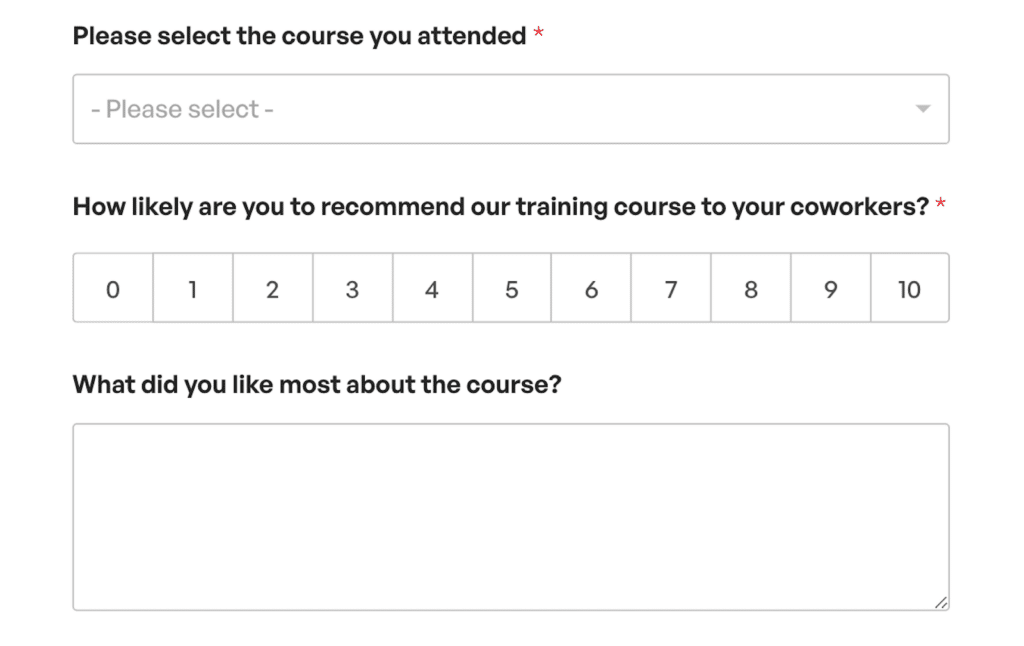
Ask participants about their learning experiences, course materials, and instructor engagement, so you can optimize learning experiences based on real feedback.
Want to get started with a template? Check out all of the educational form templates we offer.
5. Improve Business Operations
WPForms’ Business Operations Solutions can help guide essential operational tasks like ordering, incident reporting, and employee management.
Order Forms
You can easily create your own customizable order forms to facilitate the purchasing process. Add product options, quantity selectors, and payment integrations so customers can complete transactions directly through the form.
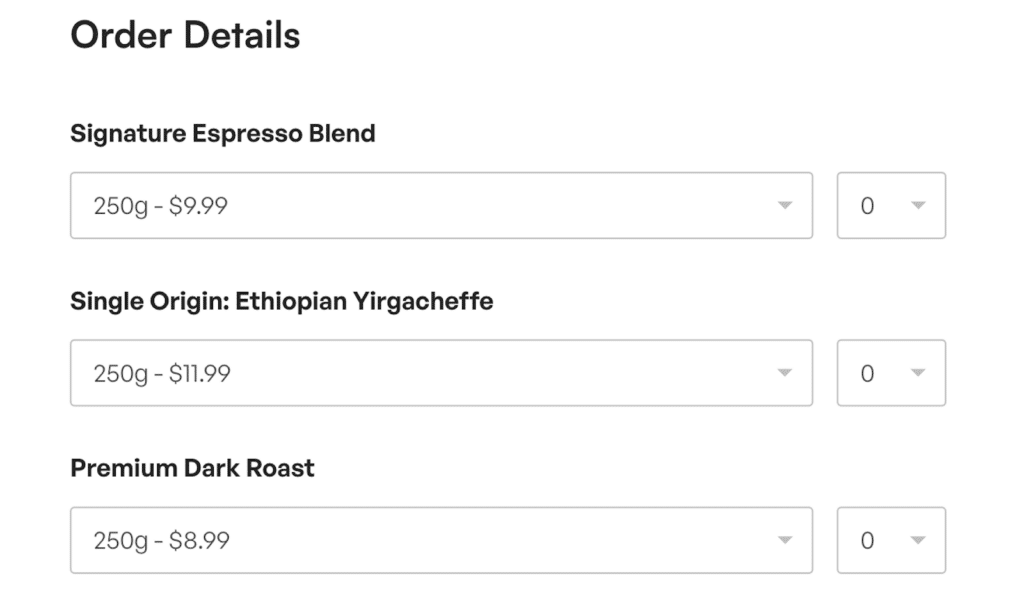
No coding or eCommerce platform is necessary!
Incident Report Forms
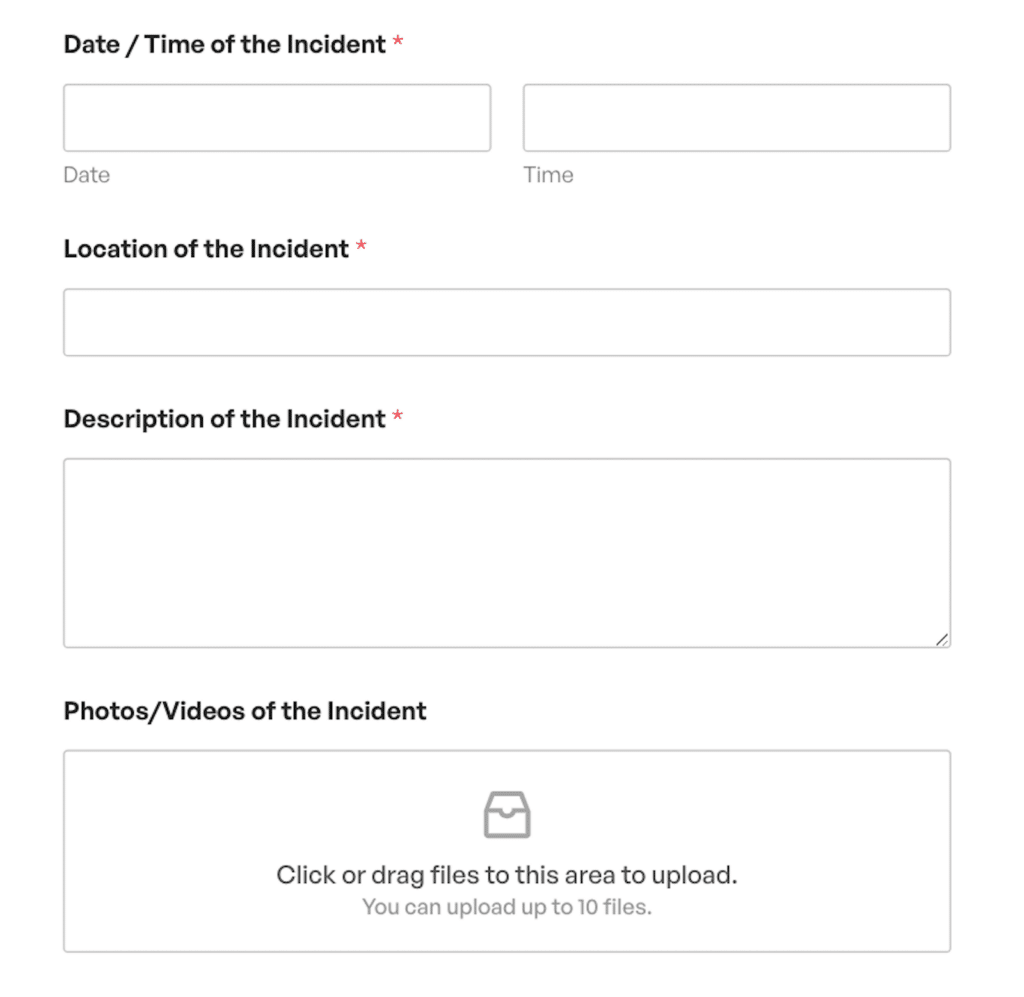
For managing issues, use WPForms to create an incident report form to have on hand.
This is a report form that logs essential details like incident type, description, and timestamp. It helps your team address and track incidents for improved service quality.
Employee Timesheets
Did you know that you can even use WPForms to create employee timesheets? It’s possible!
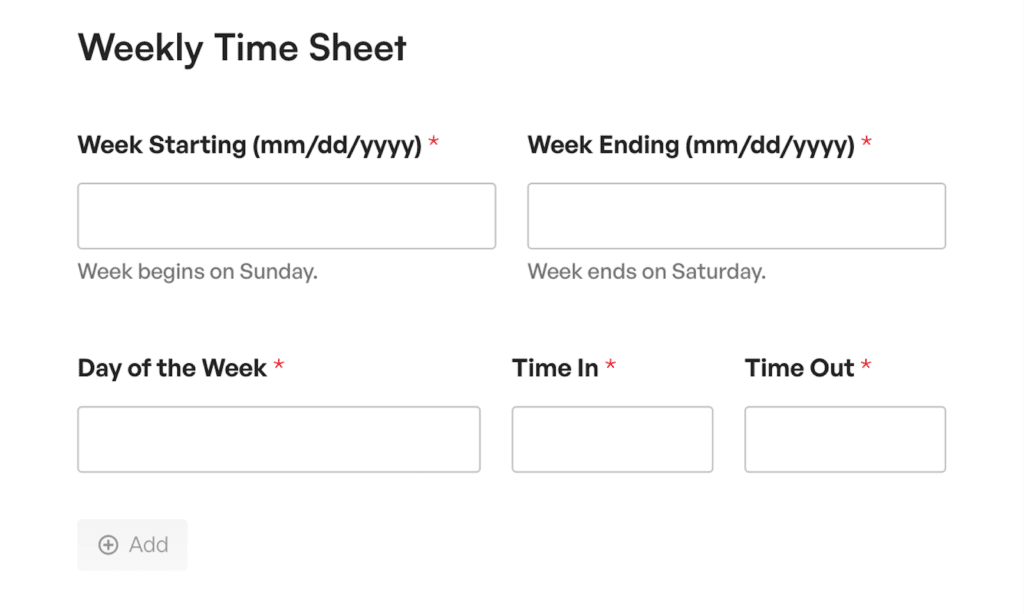
Track employee hours with a form that allows team members to log work hours, breaks, and project-specific tasks. By centralizing timesheets through WPForms, you can streamline your payroll processing and also gain insights into project time allocation.
Browsing the 1,000+ business operations templates? Head straight to the order form templates, since that’s what you’re probably here for.
6. Promote Fun and Entertainment
WPForms Entertainment Solutions can be creatively used to drive engagement, manage event logistics, and gather data for entertainment purposes.
Podcast or Blog Guest Pitches
Encourage potential guests to pitch ideas for your podcast or blog with a dedicated submission form. This type of form can include fields for pitch topics, previous experience, links to their work, and a brief bio, making it easy to review and select candidates who align with your content vision.
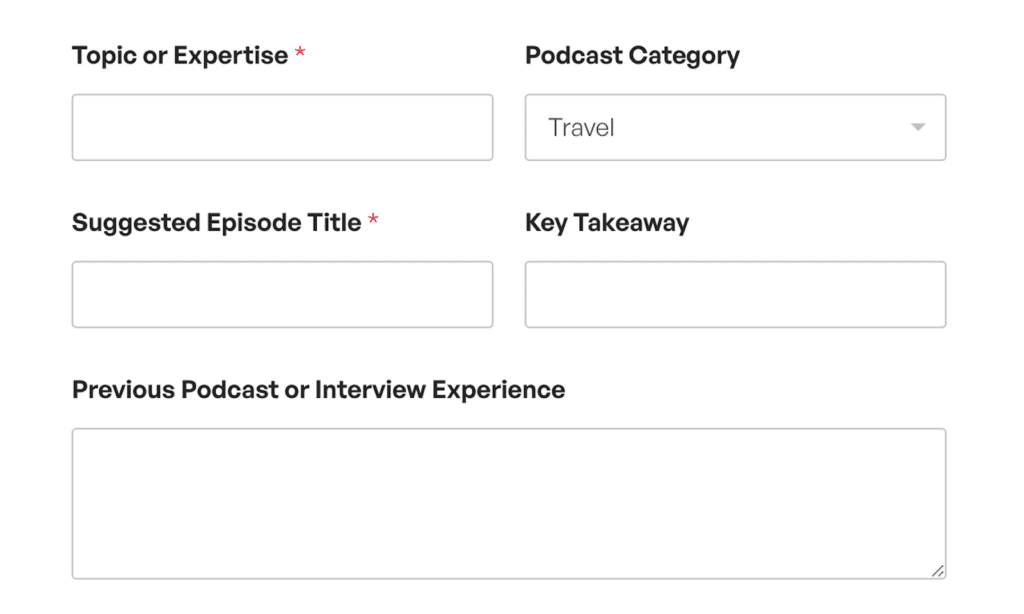
Using WPForms for guest pitches not only organizes submissions but also opens doors to unique voices and fresh perspectives that can boost engagement and attract new audiences.
Trivia Contests
Something you might do just for fun is run a movie trivia contest to engage your audience.
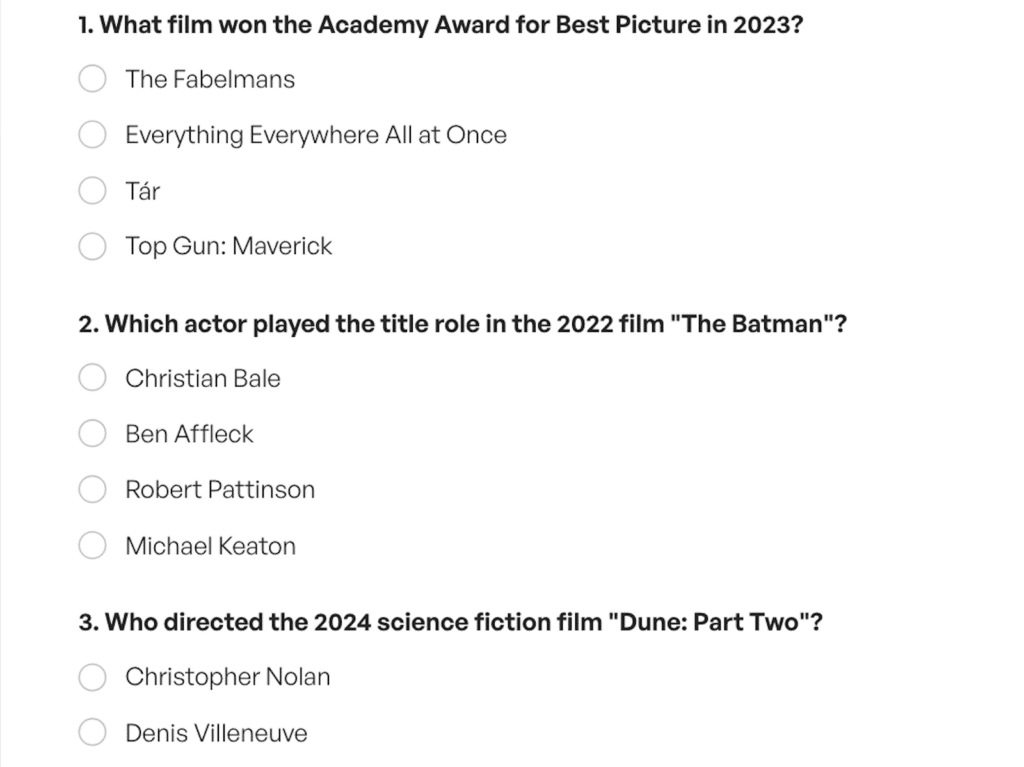
With WPForms, you can set up a trivia form that collects answers and keeps track of scores, making it easy to announce winners and keep participants involved.
Film and Art Exhibition Submission Forms
WPForms is also great for organizing submissions for creative events, like film festivals or art exhibitions.
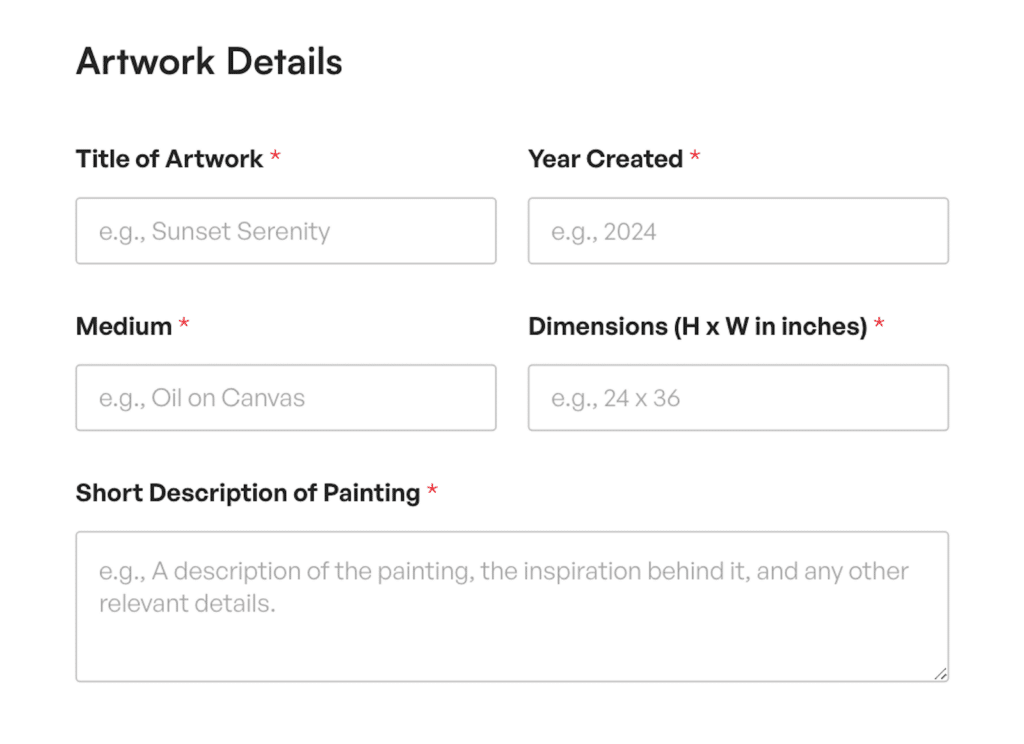
With a tailored form, artists can easily submit their work and required details, saving time for organizers and participants alike.
Ready for some fun? Don’t miss our entertainment category of form templates.
7. Gather User-Generated Content
Nearly every form example I’ve shared so far has this thing in common: they gather user-generated content!
User-generated content is invaluable for building brand credibility, community, and customer engagement. WPForms makes it easy to gather this content with specific forms, too, like those tailored for reviews, testimonials, and submissions.
Customer Testimonials and Success Stories
Allow customers to submit testimonials or success stories through a dedicated form on your website. This content can showcase positive experiences, build trust, and provide social proof for prospective customers.
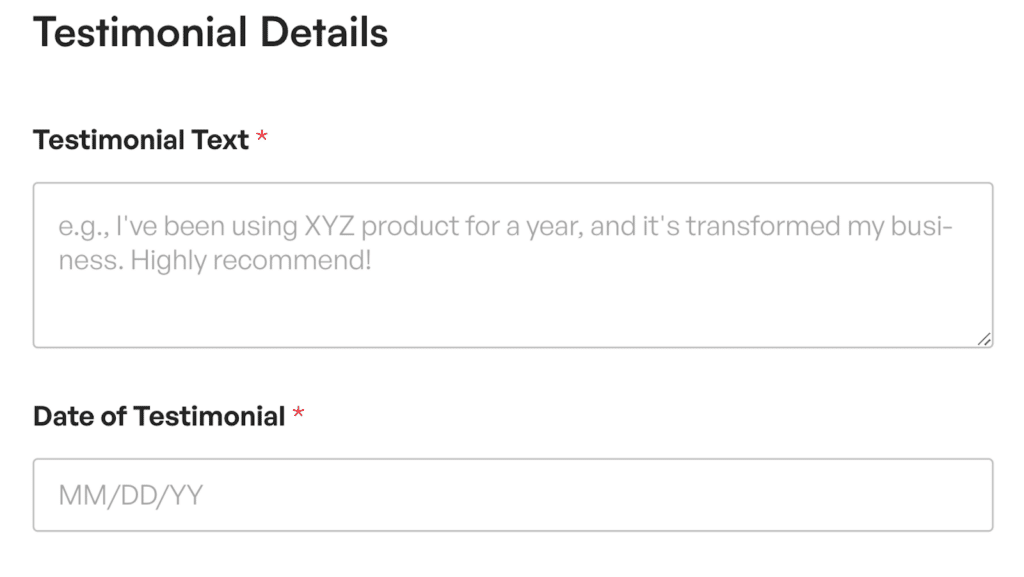
Photo Contests
Host seasonal or themed photo contests by enabling File Upload fields for users to submit entries.
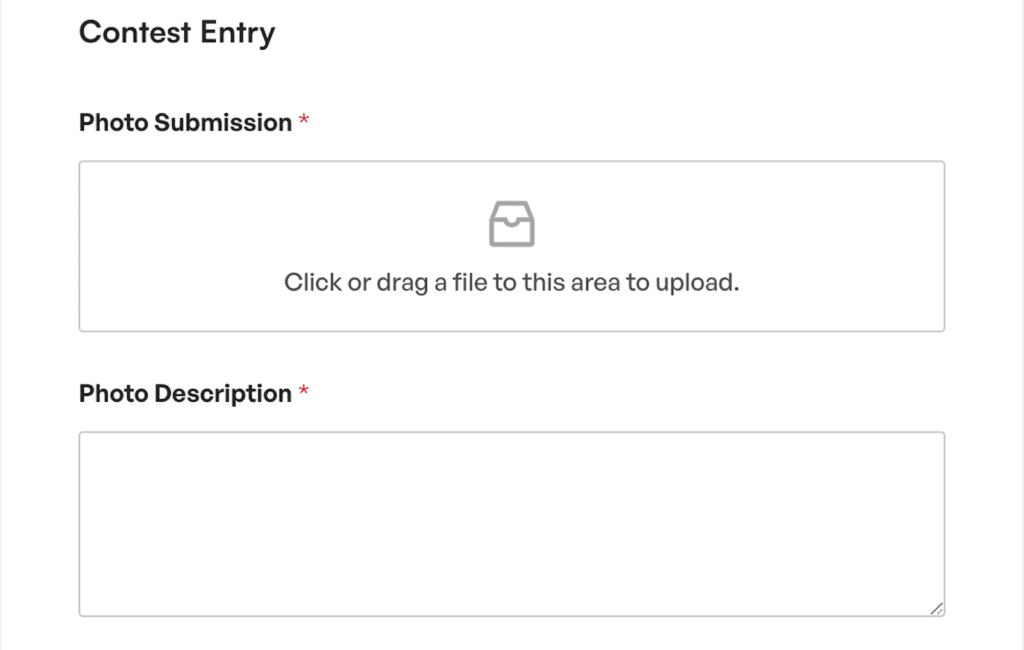
This format works well for industries in entertainment, hospitality, and retail because it encourages brand engagement and adds something fun to customer interactions. It’s a great way to drive up the festive participation on your website.
User Story Submissions
Invite customers to share their experiences using your product or service. These stories add authenticity to your brand, build community, and offer great material for testimonials and marketing.
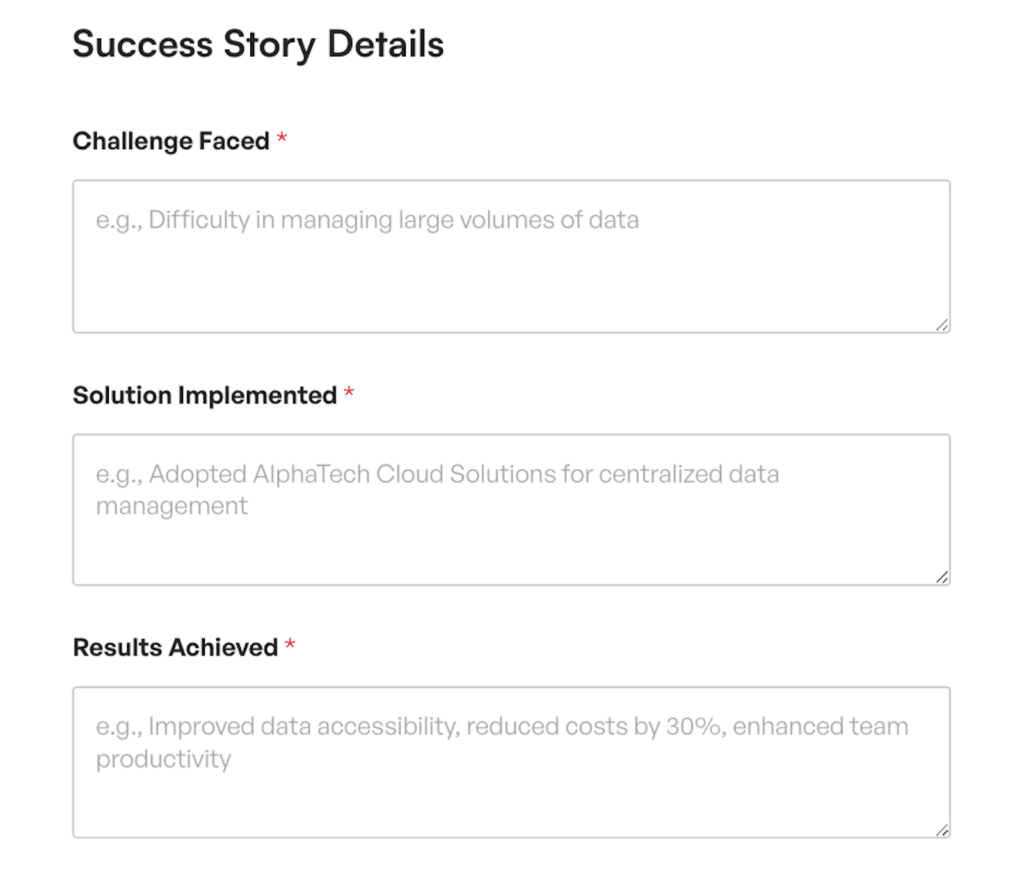
WPForms is more than a contact form plugin—it’s a versatile tool for engagement, feedback, event planning, and more.
By implementing these creative form ideas, you’ll be improving your processes, building relationships with customers, and growing your business in no time!
FAQ
Click through our frequently asked questions to catch anything you might’ve missed.
Can I customize WPForms templates for different types of events or businesses?
Absolutely! WPForms templates are fully customizable, so you can tailor forms to your specific needs.
Whether it’s a customer feedback form or an event registration form, you can adjust fields, add conditional logic, and personalize form designs to create a seamless experience for users.
How can I use WPForms to gather user-generated content?
WPForms makes it easy to collect user-generated content like testimonials, photo submissions, and guest pitches.
By setting up forms with file upload and text fields, you can encourage your audience to share their experiences, stories, or multimedia content directly through your website.
Can I automate email notifications with WPForms when someone submits a form?
Yes! WPForms includes automated email notifications.
You can set it up to receive instant alerts when someone completes a form or even send a confirmation email to the user, keeping all your communication efficient and timely.
Next, Follow These Best Practices
In this blog post, I’ve provided you with lots of creative ways to use WPForms to grow your business. You can also check out some of our case studies to see how users like KLH Technology Solutions use WPForms. But what are the do’s and don’ts of form creation? Now that you have some ideas, be sure to keep our suggested best practices in mind.
Ready to build your form? Get started today with the easiest WordPress form builder plugin. WPForms Pro includes lots of free templates and offers a 14-day money-back guarantee.
If this article helped you out, please follow us on Facebook and Twitter for more free WordPress tutorials and guides.