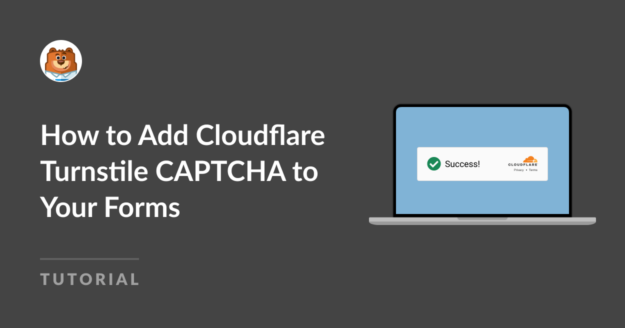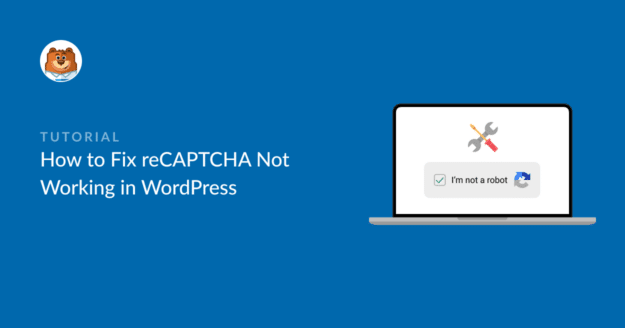How to Boost Affiliate Lead Generation With Lead Forms
Do you want to increase the number of new, high-quality leads generated on your website? New leads gained through your site help you to increase your web traffic, grow your target audience, and convert your visitors to customers. In this post, we’ll walk you through the easiest way to improve your marketing strategy and increase your affiliate leads with the Lead Forms offered by WPForms.