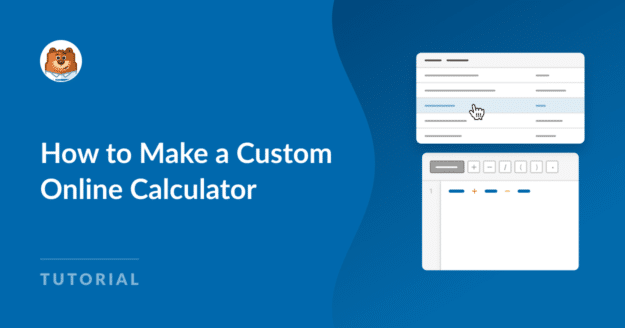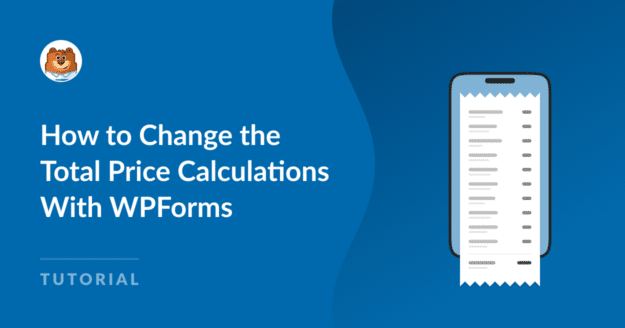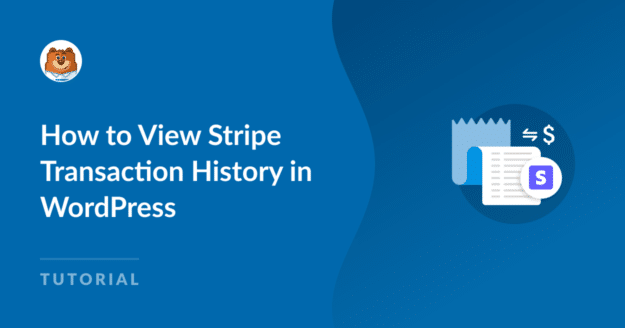How to Remove the Submit Button From Calculation Forms
Wondering how to remove the submit button from calculation forms for a better user experience?
By removing the submit button from calculation forms created by WPForms, you can provide instant calculations to your visitors.
In this guide, you’ll learn the simple steps to modify your forms for seamless, real-time calculations without needing a submit action