After the Campaign Monitor addon, we focused our attention to the form notification system.
There were a lot of feature requests from you guys as it pertains to our notification system. So here’s what’s new in WPForms 1.2.3:
Multiple Form Notification
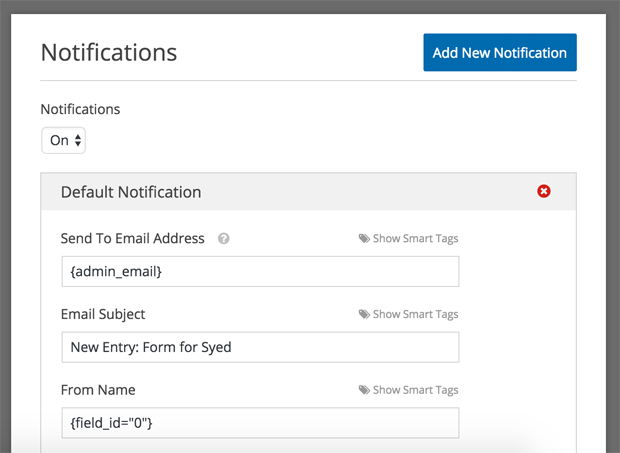
The number one feature request that you guys asked for was to allow for multiple notifications. Now you can.
You can create a notification for user confirmation, for specific departments in your companies, specific people in your organization, and more.
Notification Conditional Logic
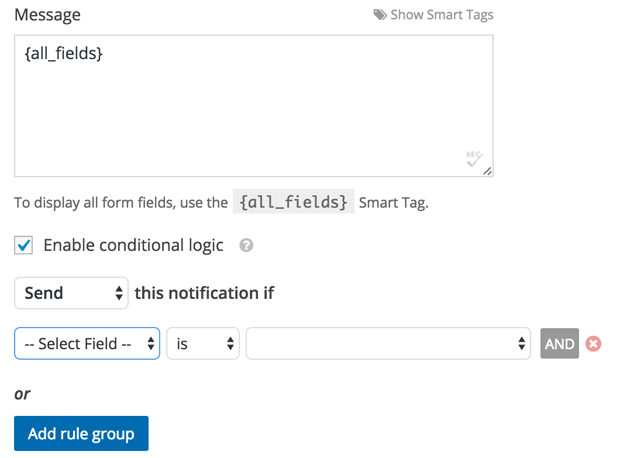
When creating multiple notifications, you may want to only trigger some based on specific conditions.
So we expanded our smart conditional logic addon, and it’s now available as part of the Basic plan.
Previously only our Pro and Ultimate users enjoyed this functionality, but we felt that it’s essential for all users.
Powerful Smart Tags
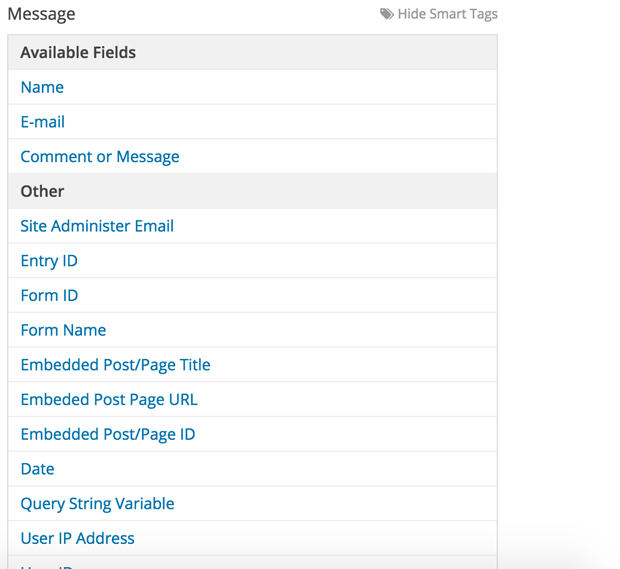
In the past the smart tags were limited to the Name and Email field. We expanded that and added a dozen new smart tags.
You can see a preview of few of them in the screenshot above. Now you can add tons of additional information in your notifications such as which page the user contacted you from, their IP address, and other field information.
Other Misc. Updates
There were a lot of under the hood improvements in this release.
We added a system details tab to WPForms Settings, to display debug information, etc. This should be helpful when you need to request support from our team.
The WPForms Preview page is now hidden in the WordPress dashboard to avoid confusion.
Several form builder JavaScript improvements were made in this update and we improved the internal logging and debugging tools.
That’s all for this update, but we have more in store for you next week.
We want to thank you for all your support and feedback in making WPForms the best drag & drop WordPress form builder.
Syed and the WPForms Team

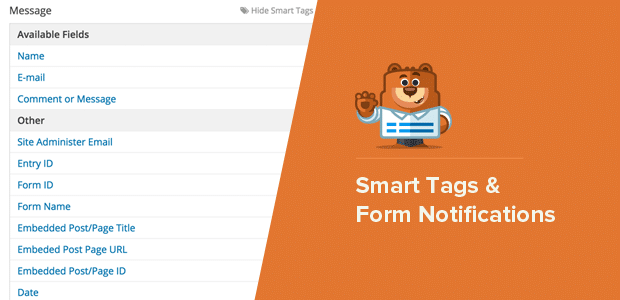


Awesome. i love this feature.
Can someone tell me how the user filling out the form can be sent and email confirmation (automatically)?
Also can I specify the SMTP sending formation or am I relying on the server’s “sendmail” service.
In the form notification, create a new notification called user confirmation.
Select user’s email address there and the message field accordingly with the smart tags.
Yes, we highly recommend using SMTP.
If your customer service stays at the current level you will have nothing but success. By far the best service & product available!
+1!!
Thanks Jordan. Appreciate the kind words 🙂
Nice! If all we could do now is add ConvertKit to the mix… 😉
Yes we are slowly but surely getting all the features in 🙂
Hi,
I am watching this space, beeing still on the fence – considering buying a license. But I have just moved from Mailchimp to convertkit… so the big question is when you will get a direct Convertkit integration? (Dont want to have to sign up for Zapier to get this working)
Hi Eivind! Thanks for your interest in WPForms 🙂 A direct ConvertKit integration is something that’s been requested before, so it is on our radar and we may add it eventually. Currently, it’s not on our immediate roadmap though. If you’d like to be notified of new features & plans for the future, you can subscribe to our weekly email newsletter 🙂
As soon as you add a quantity field for payments I will purchase a lifetime license. Gravity Forms with their 2.0 release is driving me nuts! They have become so arrogant they are treating their customers with distain.
Thanks for the suggestion Bill. I will get this added in our roadmap.
Hi Syed,
I’ve recently purchased the Ultimate License I like the plugin, I know you guys are working hard to implement new features. Is there a public road map? I’d also like to echo the need for a quantity option of payments.
Hey Jay,
Thanks for purchasing the Ultimate license. No public roadmap, but we have a lot of exciting things lined up 🙂
One of the best WP plugin
Thanks Imran
These smart tags are great! I found the one for the date of when the form is sent, but is there one for the time as well? If not, could there be one in the next update? 🙂
Thanks!
Hey Jen, the date smart tag takes PHP data parameters – http://php.net/manual/en/function.date.php
So if you wanted to use the time you could do something like {date format=”g:i a”} which would be 3:15 pm.
You can also do date AND time! For example {date format=”F j, Y, g:i a””} which would be July 20, 2016, 3:15 pm. Lots of possibilities 🙂
Jared,
Thank you! I don’t have that much knowledge of these things so your tag was just what I needed. 🙂
I do not want my Wordpress form to send {all_fields} in my notification email to me since the form has confidential information. Instead I would like to get the link to the Wordpress form entry for the specific form on my site in my email notification . Is there a smart tag or another way to do this?
Or is there a way to post the data in a Wordpress form to a database so I can retrieve it?
Hi Nelson,
If you’re using any of our paid licenses, your form entry data will get stored to your site’s database by default. In case it helps, here’s our guide to form entries — this shows a ton of details and screenshots for entries.
We don’t currently have a way to include a link to the entry in a notification email, but that’s an interesting idea. I’ll add it to our feature requests for our team to consider down the road.
I hope this helps! If you have any other questions about entry storage or our paid licenses, please get in touch 🙂
Is there a way to link the person’s name that they type in the Name Field to the subject line of the email notification? I’ve looked through all the smart tags and I cannot find this feature. The reason why I would like their name to be in the Email Subject line is that it is easier to differentiate each email that comes in.
This is the form:
https://highoctanetraining.ca/advanced-form/
Essentially, when a user types their name in the name field, that will link to the subject line of the notification email.
For instance:
A person types in – Gary Lee in the name field
The email subject link would show Gary Lee Registration Assessment Form Submission.
Is this possible?
Hi Michael,
Yes, you can definitely do this and you were on the right track with Smart Tags. To set this up, you’ll just need to go open the form builder, go to Settings > Notifications, and use the “Show Smart Tag” option right about the “Email Subject” field.
To more fully demonstrate, I’ve created a short screencast video.
I hope this helps! 🙂
Hi! I need help with the date and time field, I want the notification to send me the time in my timezone even though the entry was made in a different timezone. is that possible? For example, I’m in Asia and the entry in my form was made in the US. So the user will enter it based on his timezone, but I would like to see it based on my timezone…
Hi Jez,
We don’t currently have a way to convert timezones submitted with the Date/Time field. I agree this would be useful, though, and I’ve added that to our feature request list. That way, our team can consider this idea down the road.
I apologize that we aren’t able to provide what you’re looking for with this right now, but we appreciate the suggestion! 🙂
I need a way to send only the form results to the user. This should be one of the main purpose this plugin exist..period.
Hi Marthew,
You can send the user their form entry information via an email notification. You can find more information on how to do that in our email notification guide.
I hope this helps! 🙂
Hi!
Can anybody tell me if we can use smart tags like {user_ip} in email templates? I am customizing email template and want to use some with php. Is it possible?
Thanks
Hey Liaqat – When it comes to calling the smart tags in the templates, each smart tag is called differently. In case you’d want to get User IP, you can consider using wpforms_get_ip() in the template.