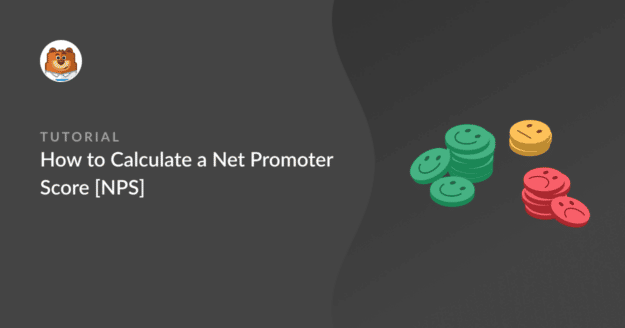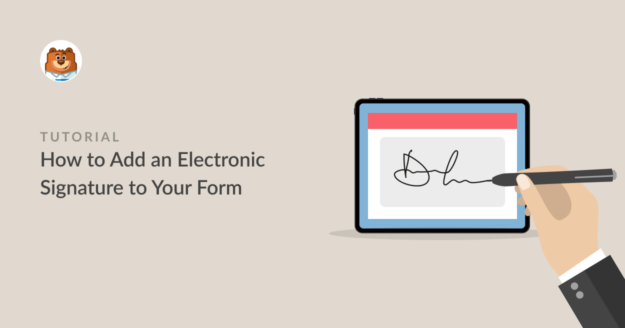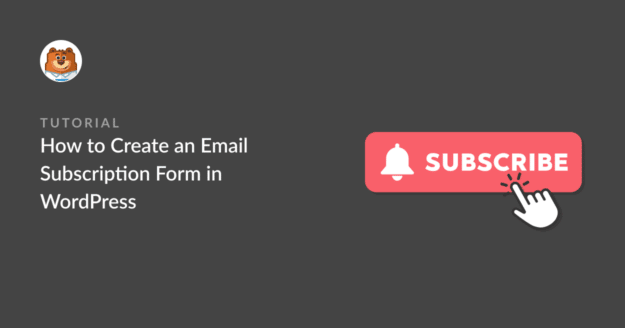How to Embed a Form on Your WordPress Website (3 Ways)
I used to feel the same way, wondering if there was an easy way to make it work without running into issues or getting stuck in technical jargon. After trying different methods, I discovered that embedding forms is actually simple once you know the steps and use the right plugin.
In this post, we've put together a step-by-step guide to show you three different ways to embed a form on your WordPress website using WPForms, so you can choose the one that works best for you.
7 Customer Satisfaction Survey Examples [+TEMPLATE]
How to Add an Electronic Signature to Your Form
After exploring various options, I found that adding an electronic signature to your forms isn’t just possible—it’s simple and efficient, thanks to WPForms!
In this guide, I’ll walk you through how to add an electronic signature with WPForms, so you can save time, reduce paperwork, and make your form submissions more professional.