AI Summary
We get it — Sometimes you have a lot of data that you want to manage on your forms. And keeping it all organized needs to be easy.
So we’re thrilled to introduce you to WPForms 1.6.1, featuring our all-new dropdown field.
It’s now easier than ever to collect data from your visitors, while keeping your forms looking sleek.
Let’s jump into what the latest WPForms feature does and why you’ll love it.
A Modern Dropdown Field Experience
Besides backend improvements, WPForms 1.6.1’s shining star is an updated form field. The sparkly new dropdown field now gives you the option to switch to Modern styling, and also has the ability for you to turn on Multi-select.
You told us you wanted to be able to manage your form data easier. And for power users, we know that sometimes you need to add a lot of options in your Dropdown fields to get the detailed info you need from your customers.
So now when the Modern styling option is enabled on your dropdown field, you’ll notice it looks much more contemporary.
This is because the new Modern style dropdown field features:
- An overall cleaner look
- A much slicker and organized search function
- Ability to let users easily remove a selection and start over if they’ve made a mistake
- Capability for users to use their keyboard to browse through and select different options
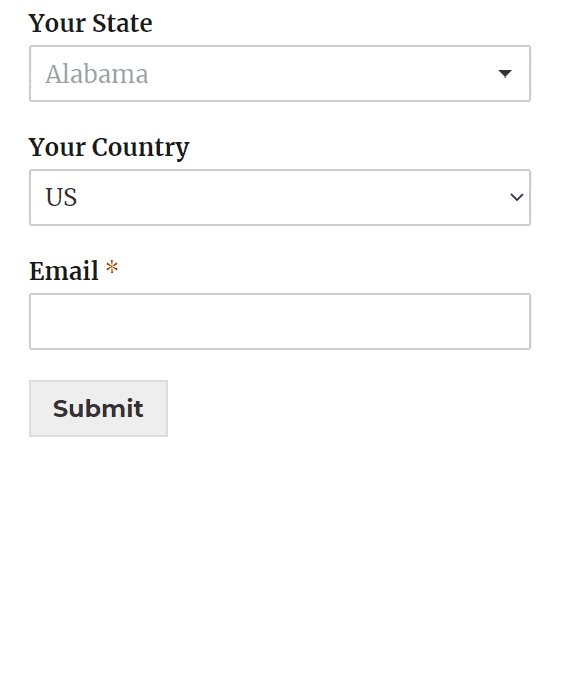
With this update, your dropdown fields will still default to the Classic style, but the Modern dropdown field can be a snazzy replacement for the Classic one in just a click under Advanced Options.
The digital marketing community knows that unorganized, long forms can lead to higher form abandonment rates that hurt sales. So compared to the Classic style, the improved search function and overall enhanced interface make the Modern style a wonderful experience for you and your visitors. Especially if you have a lot of data, and therefore options, that you’re trying to fit into a single dropdown field.
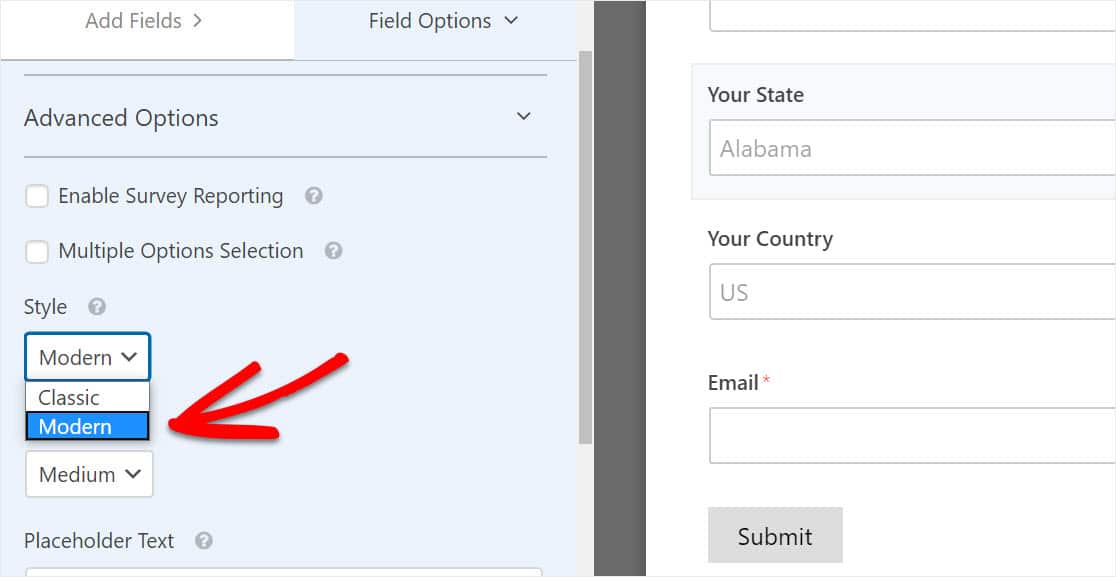
Switching the dropdown style from Classic to Modern won’t change the basic functionality of this field, but it’ll look a whole lot sleeker.
And if you do want to change the functionality of your dropdown field to let users select more than one option, it’s going to work a whole lot better in the new Modern style.
Sure, the Classic dropdown field works well if you have just a few options listed. For example, asking for gender. But let’s say you want to ask visitors which US state they live in — that’s a lot of options! A situation like this is less than ideal in the Classic dropdown field. It just won’t look great.
In the Classic dropdown style, Multi-select can take up a ton of room. You’ll have to display every single one of your options, or, switch to a Checkbox form. It wasn’t very intuitive and we wanted to offer you a better option (but a Classic style dropdown field with Multi-select is still available if you find yourself wanting this style!).
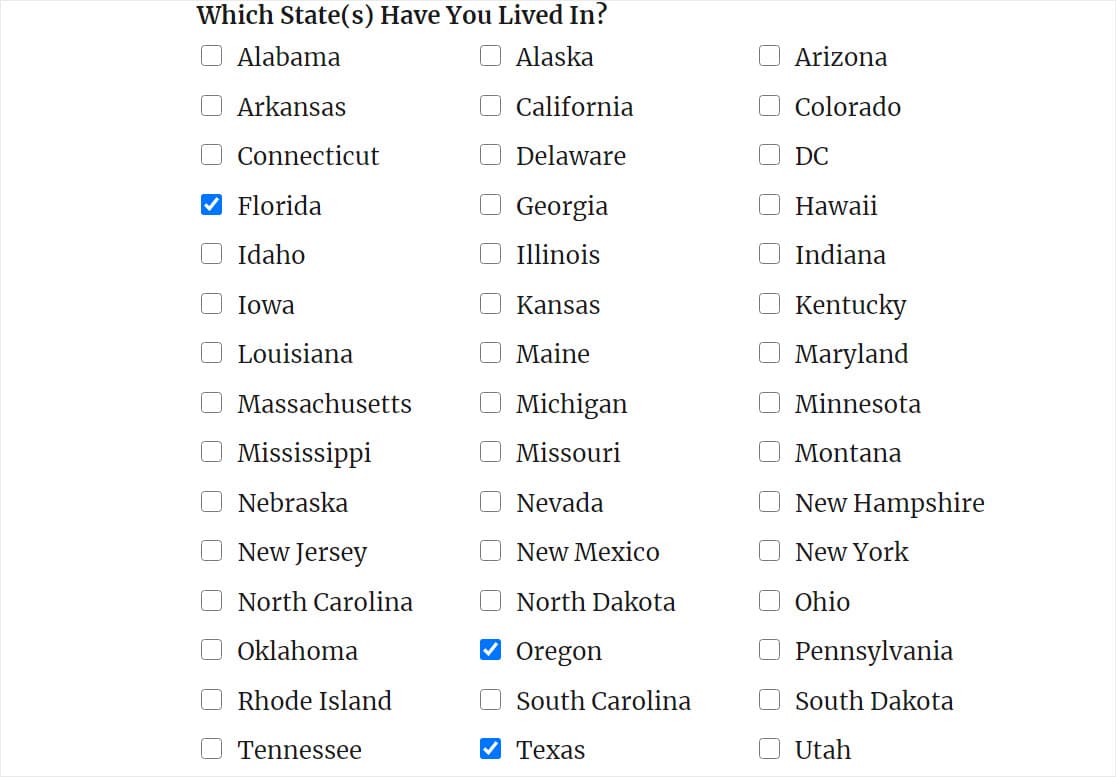
So since we strive to keep your forms looking beautiful and working smoothly, we’ve released the Modern dropdown field to meet your needs.
Multi-Select in the Modern Style Dropdown
If you enable the new Multiple Option Selection in the Modern dropdown field, things get really cool. The Multiple Option Selection lets users pick more than one option, essentially turning your Modern style dropdown field into a field that functions much like a Checkbox field. For instance, you’d enable this option if you want to know which states your visitor has ever lived in.
And thanks to your awesome feedback, each selection acts as a ‘tag’. Meaning, it looks super organized and gives people the ability to remove an option or options they’ve previously selected.
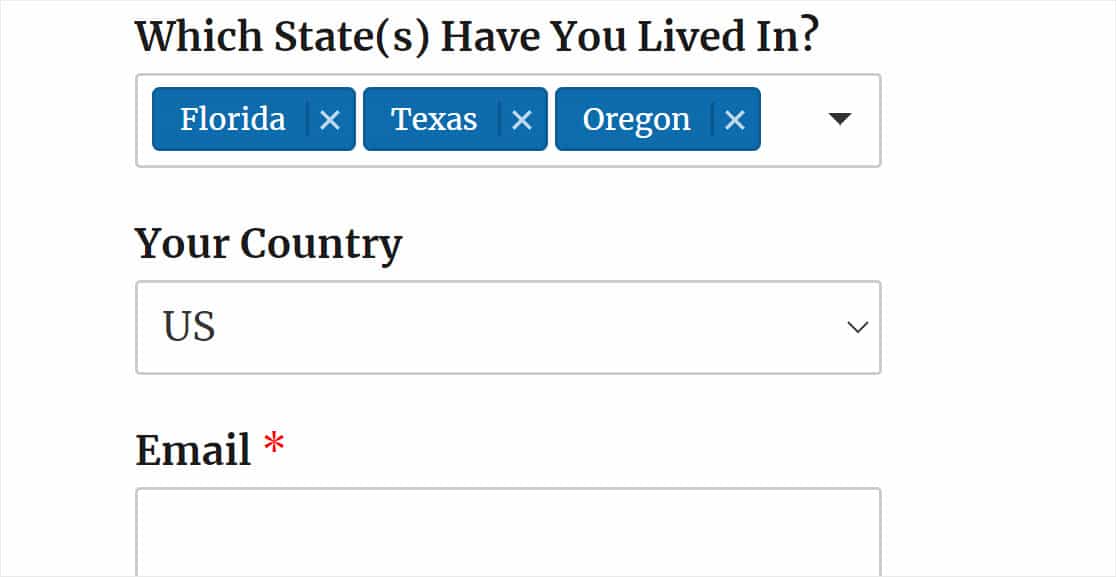
The look is a lot cleaner, and we’re super excited about it. But don’t forget, you can leave the field on the default Classic, switch to Modern, or change back to Classic if you’d like, at any time.
And you can still use the Classic dropdown field to let users select multiple options by using their shift key. It’s not as fancy as the Modern dropdown field with Multi-select, but you can enable this setting if you’d like.
The Modern dropdown field and Multi-select option keeps large sets of data looking a lot less overwhelming, while still giving your users all the options you want.
These updates to the dropdown field apply to the Payment dropdown field as well!
Final Thoughts
So there are the details on WPForms 1.6.1 and the new dropdown field. We hope this new feature wows both you and your form users.
Not a WPForms customer yet? Click here to get started today!
Go ahead! Give WPForms 1.6.1 a spin and let us know what you think about the new dropdown field updates. Or, just get in touch to help us decide what future releases will benefit you all the most.
Thank you for your continued support of WPForms, the world’s best contact form plugin.
Jared and the WPForms team

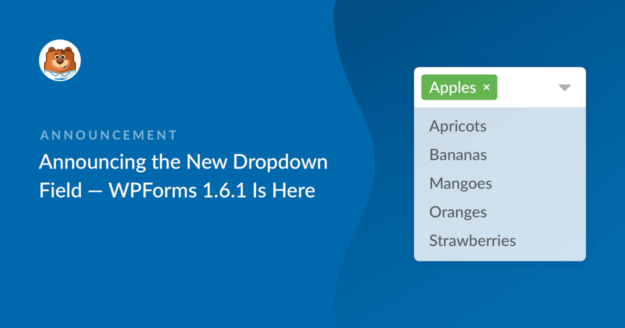


Hello WPForms team. This is good news. Thank you!
Off topic but same logic… using the Logical feature, I have over 500 combinations & possibilities on the backend that will auto populate when a user selects a certain ‘option’. But, it has slowed my form to a crawl. It takes roughly 30 seconds, to ‘add’ or ‘copy’ another field & to be allowed to edit the newly created or copied field for that specific form. Any idea on what that could be? My memory is set to 1GB in cpanel
Hey Nick – We’d be happy to help! When you get a chance, please drop us a line in support so we can assist.
Thanks 🙂
Hi there!
I’m not seeing the choice of styles in my admin.
Hi Christian.
You shouild have it in the Advanced options of the field.
But in case if it still doesn’t work, please check if you have the most recent version of the plugin installed (1.6.1). Otherwise, please submit a support ticket and our support team will be glad to help you with this issue.
I hope this helps.
Have a good one 🙂
Just tried the new modern look and didn’t like it .
The fonts were too small and was forcing some lines of text to the next line where as in the classic style the font is easier to read and lines of text are not forced to the next line.
Also, when are you going to add a simple calculation function, e.g. type in cost and quantity and it will auto calculate price?
Hi Joel.
Thanks for your feedback!
It is true that in some specific cases it’s better to use the Classic skin, so it’s good that there is a choice now.
Regarding the quantity calculation feature, I will add your vote to this feature request so it has a higher priority. I apologize, but I don’t have any ETA for this feature and when it will be released.
Have a good one 🙂
Nice new addition, but when will webhooks get added? True webhooks, and not the Zapier Addon stuff. I’ve been needing to post form submission data from a marketing site to a web app. How hard is it to add webhooks? Some of it must already exist to send data to Zapier.
Hi Ty.
We are working to release the Webhook addon in the nearest feature. I don’t have any ETA for it, but stay tuned and we will let you know by posting in our blog here.
Have a good one 🙂
I used the modern dropdown it worked very good in google, but in the other browsers They where not that good!! Big errors! Tomorrow I will make a support ticket.
Hopefully your can help me out! Greetings
Hi Dennis.
Yes, please post a support ticket regarding this and share as many details as possible regarding the browsers that you have tested it in.
Thanks 🙂
I have just updated to 1.6.1 and it completely messed up all Conditional logic fields and all placeholders and not working. It’s a disaster! Our whole business relies on those forms. I already wrote to support. I’m hoping to get an answer soon, because right now our whole business just stopped.
Hey Alex – I apologize for the inconvenience. We have released a new update with some relevant bug fixes. Could you please update to the latest version 1.6.1.1 and then take a look. If any issue persists, could you please reach out to support with more details and we can surely help you further.
I hope this new update helps!
Hi! I wanted to know if with the drop down selection you can add a small image at the side of the field.
Thanks
Hey Laura – I am afraid that option is not available at the moment! We will keep it on our radar for the future.
Thanks for the suggestion!
Looks great. It would be nice if there was and option to disable the search box. It’s kind of pointless if I have less that 10 options to choose from.
Thanks
Hey Trent – Great to know you liked this new dropdown feature! Yes, you can absolutely have a dropdown without the search feature, you will have to switch to Classic Mode for this.
For further help on this, please feel welcome to reach out to our support team. If you have a WPForms license, you have access to our email support, so please submit a support ticket. Otherwise, we provide limited complimentary support in the WPForms Lite WordPress.org support forum.
Have a good one! 🙂
In Classic Mode the “required” option gets bypassed… Any idea how to troubleshoot ?
Hey Arnaud- I am sorry to hear that you ran into this odd issue.
To troubleshoot this issue, could you please contact our team with some additional details and we’d be happy to help?
Thanks! 🙂
Same here! If you mark field as required. Placeholder is set as an “selection” so even if customer did not select any option “placeholder” will be considered as one….
Hey Rodrigo- I am sorry about the confusion here!
I did a quick test on my end to double-check this! If the Drropodwon field is set to required along with the placeholder, the forms do not get submitted without selecting a value from the dropdown list.
If the dropdown field is not working for you as I’ve mentioned, then it likely seems to be a conflict. Please make sure you are using the latest version of the WPForms plugin that is 1.6.4.1
For any further help on this, please drop us a line in support so we can assist.
If you have a WPForms license, you have access to our email support, so please submit a support ticket. Otherwise, we provide limited complimentary support in the WPForms Lite WordPress.org support forum.
Thanks! 🙂
I have enabled the ability to add “values” to my options with this https://wpforms.com/developers/add-field-values-for-dropdown-checkboxes-and-multiple-choice-fields/
But how can I use the values option with Bulk Add?
Hey Yoni- I am sorry, we currently do not have an inbuilt feature to add bulk Values as you have mentioned. I have added this suggestion to our feature request list!
Thank you for the great suggestion! 🙂
How do we get this feature to work on mobile, I have a large list and need the search field to be available on mobile,
Hi Ryle! You won’t need to do anything specific for this to work on Mobile. If you’ve set your Dropdown field’s style to Modern, the search field would be available for the dropdown field, regardless of where it is displayed.
I hope this helps to clarify 🙂 If you have any further questions about this, please contact us if you have an active subscription. If you do not, don’t hesitate to drop us some questions in our support forums.
Just what I was looking for! Will the modern dropdown field work with the offline addon?
Hi Alex- Yes, you can absolutely use the Modern Dropdown field with Offline Form Addon! 🙂
Hello dear support team, I would like to change the blue border color as well as the background color of the active dropdown menu. How can I do this? Thank you.
Hey Lisa – To customize the dropdown menu style, you can take a look at the code snippet shared in our developer documentation here. Please be sure to change the form and Field id.