AI Summary
We built WPForms to be the best form plugin for WordPress. But we don’t just want to provide you with the most advanced features – we want to help you create forms that are beautiful as well as highly functional. After all, a well-designed form can make a significant difference to user engagement and conversion rates.
We’ve heard time and time again from our users that form customization is a top priority. While we’ve always offered robust styling and customization options, we wanted to take it a step further and make the process of creating stunning, custom forms easier and more intuitive than ever before.
That’s why we’re delighted today to announce the latest version of WPForms, with two major upgrades designed to revolutionize your form creation process!

With our new form themes, you can choose from a curated library of attractive form styles, each with a unique combination of colors, borders, background images, and button styles.
But the real game-changer is the ability to effortlessly customize these themes with advanced styling options to perfectly match your brand. This not only saves you valuable time and resources but also helps you to maintain visual consistency across the board.
Plus, the ability to build your own library of custom form templates streamlines your workflow, allowing you to create and reuse personalized form layouts with ease.
Unlock a World of Customization
While basic form styling options have been available in WPForms for some time, including the ability to customize with CSS, we know that not everyone has the knowledge or confidence to take that hands-on approach to get everything pixel-perfect.
With form themes, we’ve introduced a significant enhancement to our form styling options that empower you to create sleek, visually impressive forms in seconds.
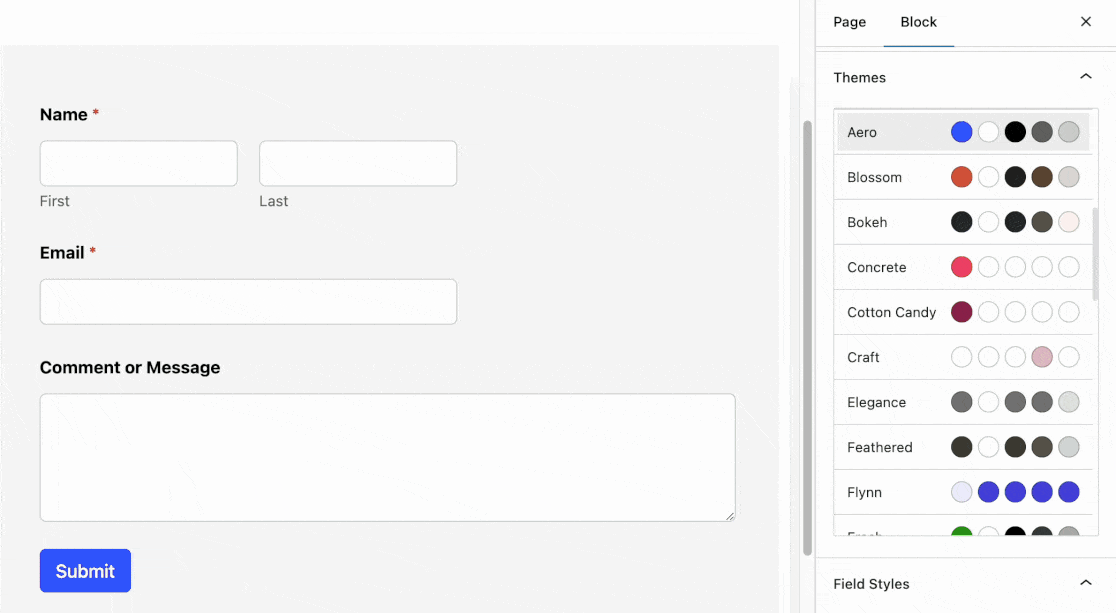
You can access the new form themes right from the block editor, which gives you instant access to a growing library of professionally designed themes.
Pro users can select from over 40 themes, each offering a unique color palette and visual style – from transparent fields that allow background visibility to eye-catching background images and bold color combinations.
But the customization doesn’t stop there. We’ve also enhanced the field and container styling options, making it easier than ever to change the look of borders, buttons, labels, and more – no coding required.
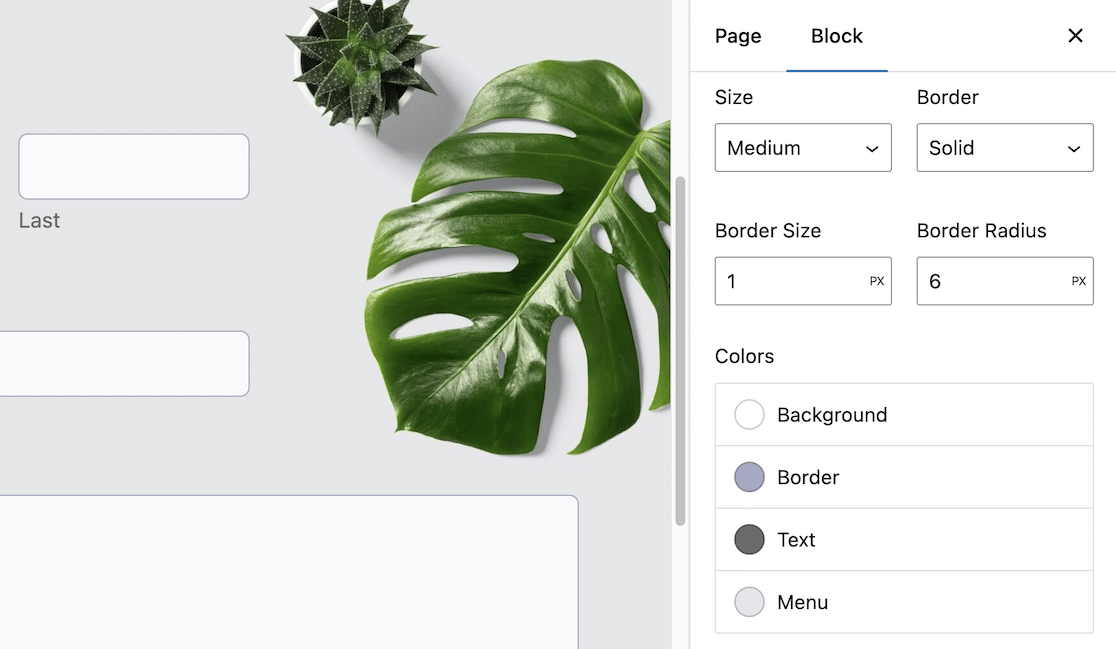
The real-time theme preview allows you to see changes instantly, and the theme-saving feature means you can quickly create and access your custom designs. If you edit and customize a theme, the system will automatically save it as a new custom theme, making it easy to reuse your unique form styles.
Whether you’re looking to transform a basic form into a visual masterpiece or start from scratch with a professional-grade template, you can easily make an impact with this powerful new feature.
Build Forms Faster with Custom Templates
No matter if you’re planning events, managing HR processes, or conducting marketing research, ensuring consistency in your data collection forms is crucial.
With our new custom templates feature, you can now build a form that perfectly matches your specific needs, and then save it as a template for easy reuse.
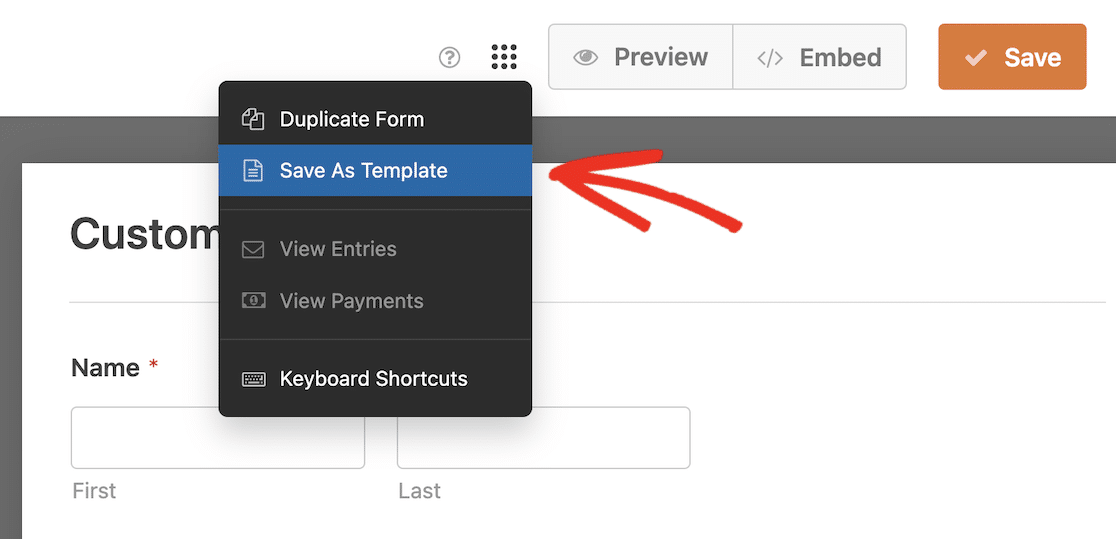
In addition to our existing library of 2,000+ WordPress form templates, this new feature gives you even more flexibility to tailor forms to your unique requirements.
Here’s how it works:
- Create a form from scratch or adapt a pre-built template.
- Add a template name and description to help you and your team identify the intended use case.
- Preview and test your template before saving it as for future use within the form builder.
- Manage your custom templates alongside your regular forms, with options to edit or delete as needed.
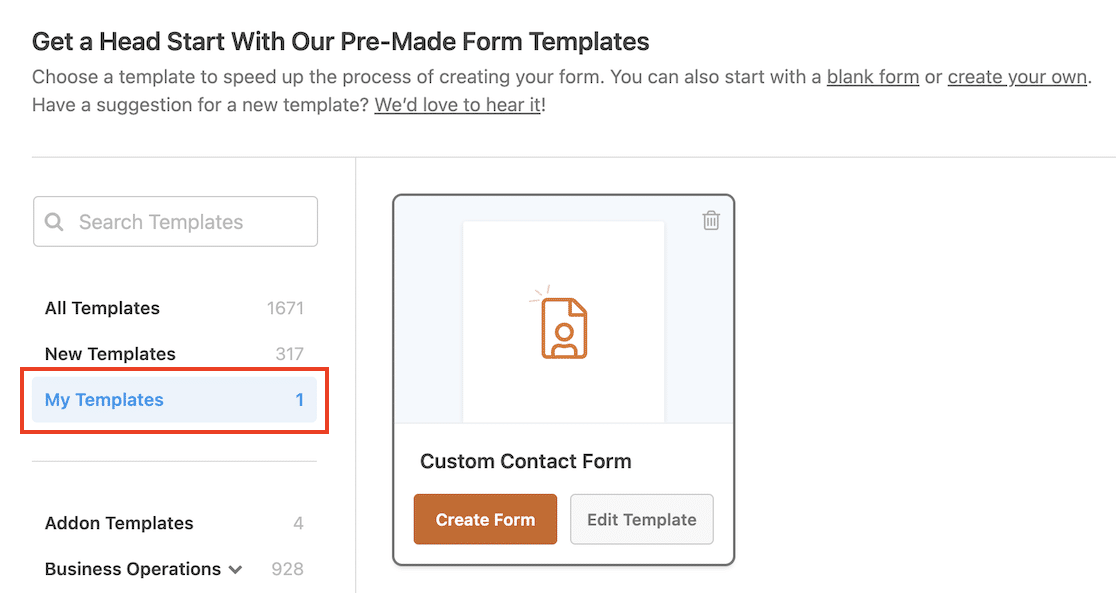
Whether you’re a small business, a nonprofit, or an enterprise-level organization, custom templates can transform the way you approach form creation and data collection.
Seamless Workflow and Inspiration
Providing both functionality and a source of inspiration, these new features are designed to streamline your form-building process and empower you to create beautiful, highly customized forms tailored to your specific needs.
The combination of advanced styling options and the ability to save your own personalized templates means you can now design forms faster than ever before.
And with the automatic theme-saving feature and custom templates functionality, you can instantly reuse those customized designs whenever you need them.
No more recreating forms from scratch or struggling to maintain consistent branding across your data collection efforts. (And remember, you can customize your email notifications too!)
Start saving time and delivering a better user experience for your audience today.
As with every update, we’re excited to release these new features, but we’re not slowing down!
Our team is already hard at work on the next upgrades to your form-building experience, so make sure to keep checking back to be the first to hear about these exciting enhancements.
Have any questions or need a hand? We listen to all your feedback and we’re always happy to help.
For now, we can’t wait to see what you create with your new form-building toolbox!
Jared

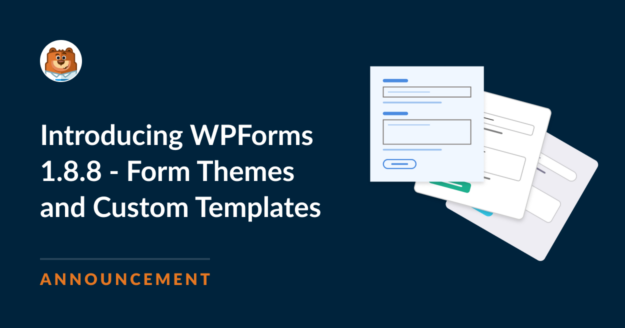


Do you have the same with Elementor / Elementor Pro ?
Can we do it with Elementor or Pro?
Hey Vincent & Osman – I apologize, right now, we don’t have the same feature for Elementor/Elementor Pro. I do agree it would be a great feature. However, you can still style WPForms using Elementor and here is a detailed doc on the same.
Hope this helps. Thanks 🙂