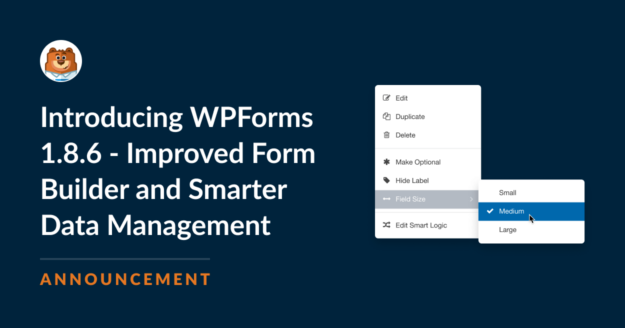AI Summary
As we usher in the New Year, it’s a time for reflection, renewal, and rejuvenation.
Just as we declutter our homes and set new goals, it’s also the perfect season to look for opportunities to streamline our workflows. It’s about turning over a new leaf – both personally and professionally.
That’s why today, we’re excited to announce the latest version of WPForms with new features designed to simplify and speed up your form-building and make managing your form submissions easier.
Get ready to experience a form builder that’s not just faster and easier to use, but that also aligns with your aspirations for a productive and fulfilling year ahead!

As the best form builder for WordPress, our primary goal is to make forms easy to create and manage.
We’ve made a commitment to you to constantly review the fundamentals to make sure there are no barriers to your success.
So we took a fresh look at two tasks that we all use WPForms for: building forms and managing form entry data.
Build Forms Faster With the New Right-Click Menu
The WPForms drag-and-drop builder is already one of the most user-friendly form solutions available. But we’re always looking for ways to improve.
Embracing the ethos of ‘back to basics’, we looked for inspiration in the time-saving software tools we use every day.
How to make a great form builder even better? We added a right-click menu packed with shortcuts to the most useful functions.
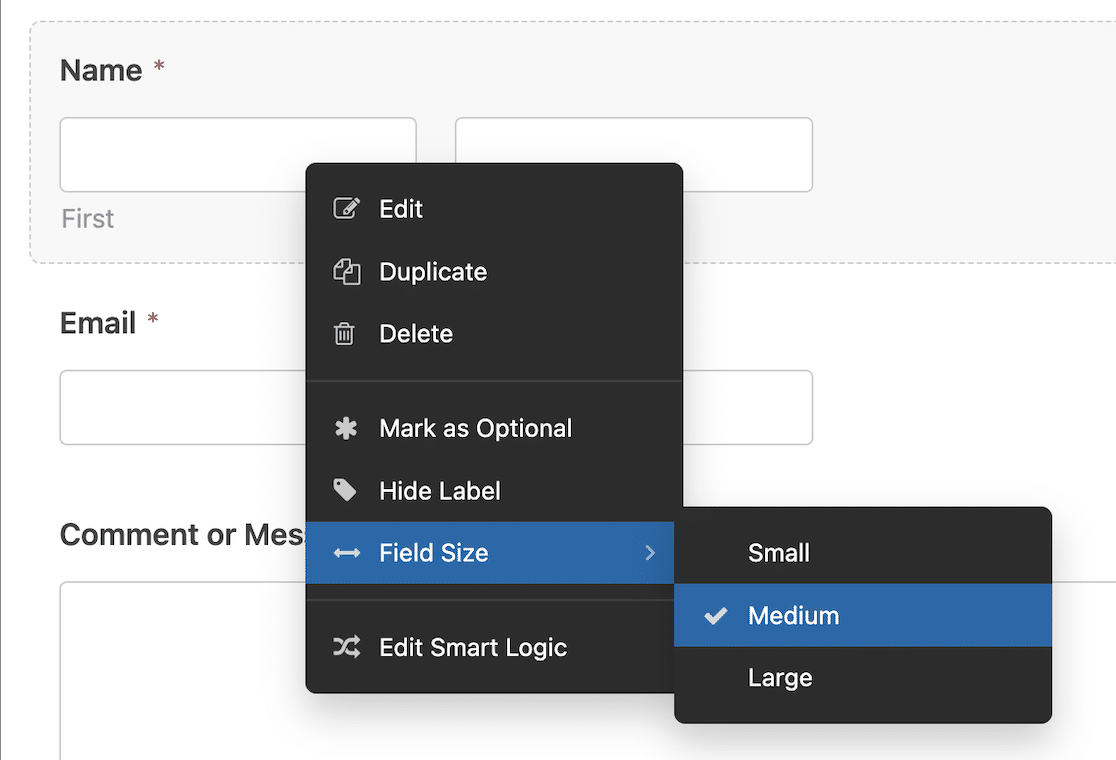
Now, with a simple right-click, you can easily:
- Mark fields as required or optional
- Hide or show field labels
- Change the size of form fields
- Duplicate or delete form fields
- Get shortcut access to smart logic settings.
You no longer need to dig into the advanced settings for customizing form fields. The right-click menu streamlines the form-building process by cutting down on clicks and speeding up your workflow.
Organize Form Submission Data With Column Management
Continuing the theme of making your workflow easier and more efficient, our column management update allows you to easily customize how columns appear on the Forms Overview and Entries pages.
We know that handling the data from forms with numerous fields can be a challenge.
Previously, with limited screen estate to work with, managing a lot of form data often led to cluttered interfaces and difficult navigation.
To tackle this issue, we’ve given you complete control over the visibility and arrangement of your data columns when you’re viewing your forms and form entries.
Now, you can effortlessly select which fields to display, toggling their visibility with just a click. There’s even a search bar to help you find the fields you need more quickly.
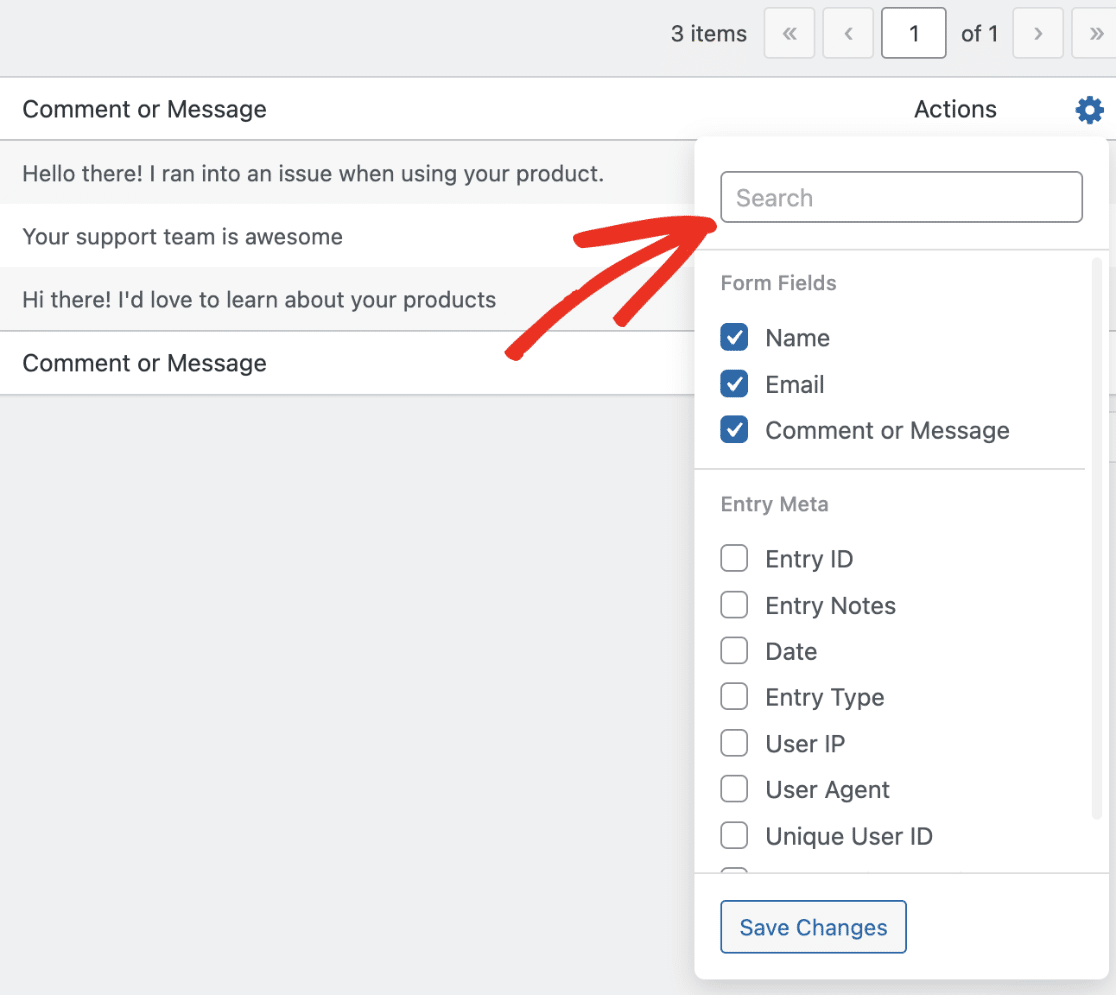
We’ve also completely overhauled the interface by adding drag-and-drop functionality that allows you to reorder columns, aligning them to best fit your workflow needs.
And there’s more – we’ve also integrated horizontal scrolling for wide data tables. This means no more squeezing columns until they become unreadably narrow. Now, you can add as many columns as needed without compromising on readability.
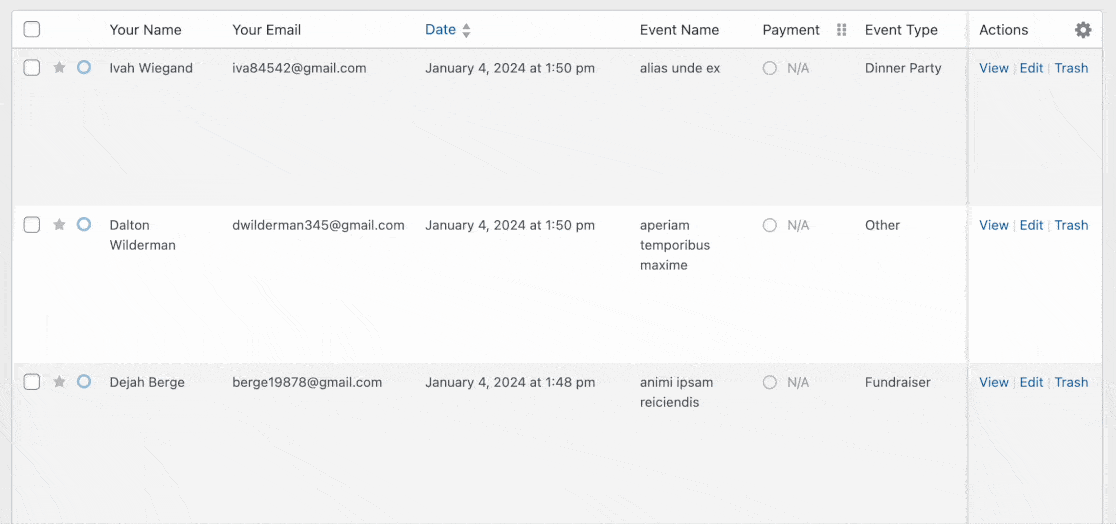
An Effortless Form-Building Experience
In our mission to help you build your business with web forms, it’s easy to focus on major feature rollouts and significant updates.
But WPForms is also packed with basic, yet powerful features that can dramatically streamline your workflow.
For example, form tags are an easy way to organize and categorize your forms, especially if you have a large site with a lot of forms created by multiple users.
We also have a handy form locator feature that makes it easy for you to see at a glance which pages your forms are currently active.
From implementing keyboard shortcuts to allowing you to roll back form revisions, continuous improvement is part of our DNA.
We’re always seeking small ways to make a big impact. It’s this relentless pursuit of excellence and attention to detail that sets us apart.
And as we move forward into a new year, we’re brimming with excitement at some of the big plans we have in store!
Your feedback drives us to do better, so don’t hesitate to get in touch if there’s any way we can help or if you have any suggestions on how we can improve.
We can’t wait to help make your work process more efficient and user-friendly this year. Here’s to building forms faster and smarter in 2024!
Jared