Hot on the heels of our last announcement, we’re celebrating the release of WPForms 1.7.3 today! It includes some super exciting new features that’ll make form management so much easier.
Introducing form revisions and form trash!
If you’ve ever had the sinking feeling that you broke a form, or deleted the wrong form by accident, this update will add some valuable safeguards for you and your team.
Form Revisions: Restore a Previous Version of Any Form
Despite our best intentions, we all sometimes accidentally save the wrong version of a form. In some cases, the conditional logic that you carefully configured is broken by an accidental change.
We’ve all been there. Mistakes like this are easy to make and time-consuming to fix.
Our new form revisions gives you simple, fast version control for your WordPress forms. Whenever you save a change, you can see all of the previous versions – including who made the change and when.
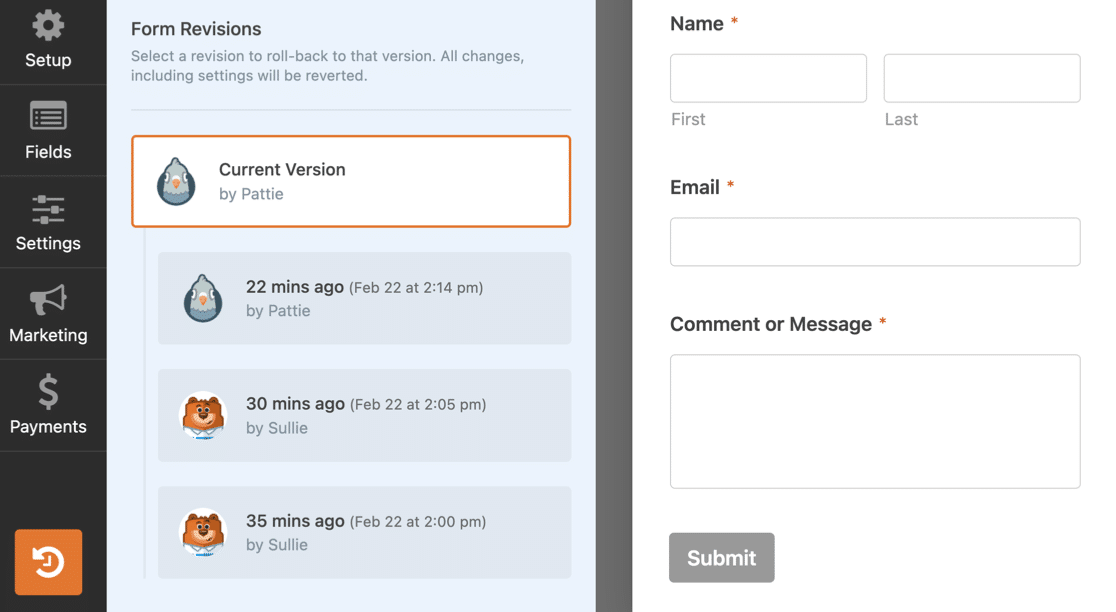
If you want to roll back to a previous version, you can restore it quickly without rebuilding it from scratch. And if you’re not sure which version you need to restore, you can preview each version of the form before you restore it.
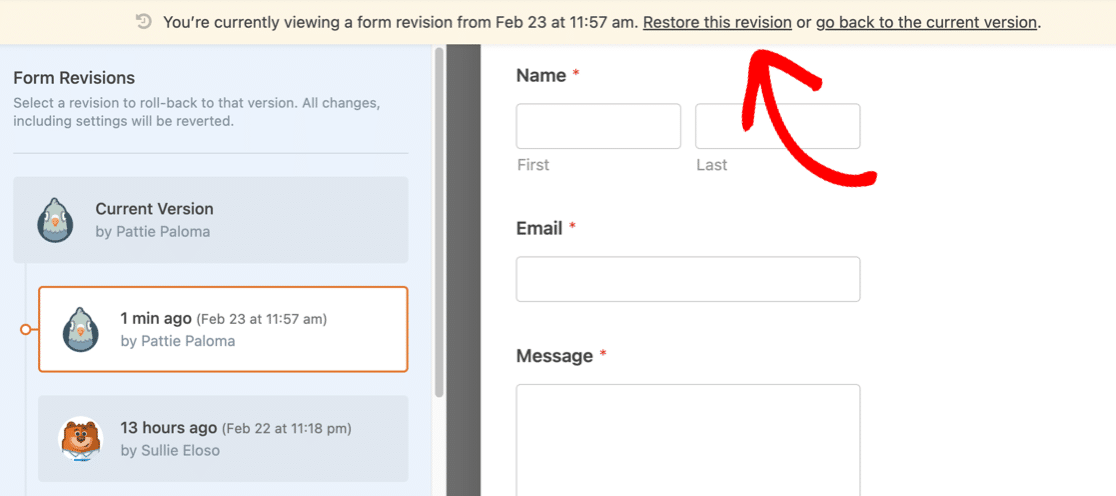
When you’ve selected the revision and restored it, we automatically save your changes as the latest version.
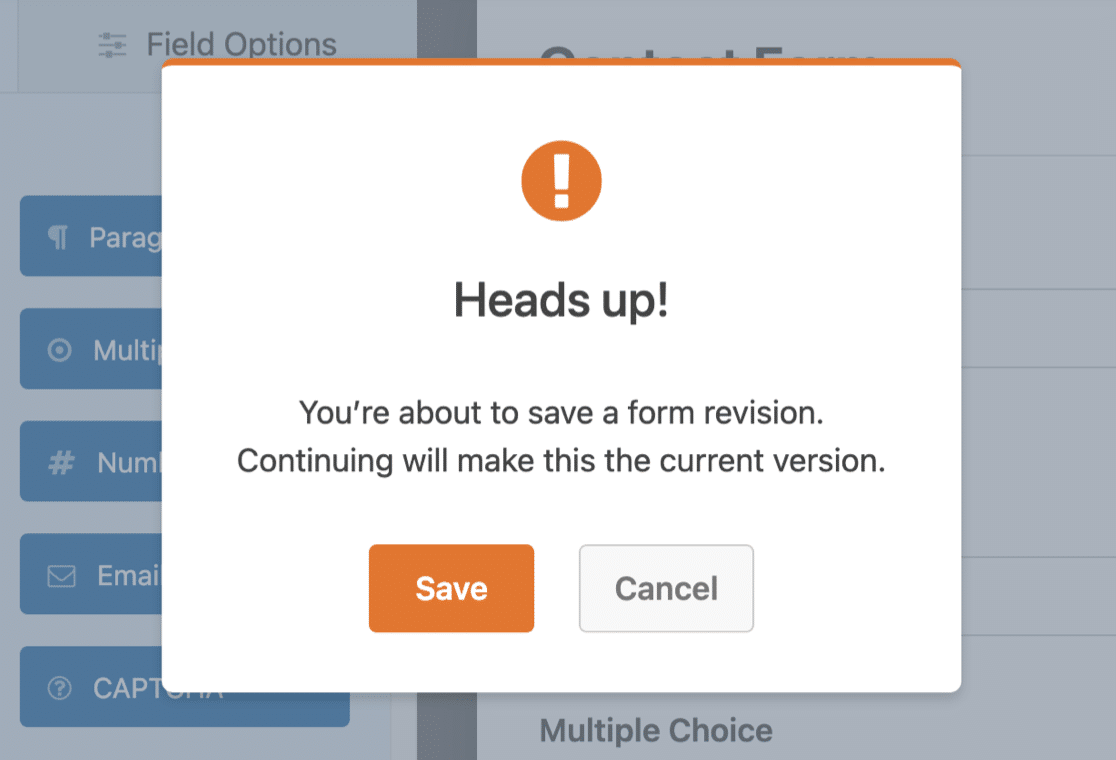
Our new 1.7.3 release gives you the power to step back in time: you can review changes made by your team, undo mistakes, and compare previous versions of your form if you need to.
But wait: what happens if a form gets deleted?
We’ve got a new feature that’ll help with that too.
Form Trash: Recover Deleted Forms
Have you ever deleted the wrong form by mistake?
In the past, deleting a form didn’t just remove the form. It also removed the entries.
We recognized that this was a pain point for you, and we decided to fix it.
Now, when you trash a form, it’s moved to a new trash area on your forms overview page.
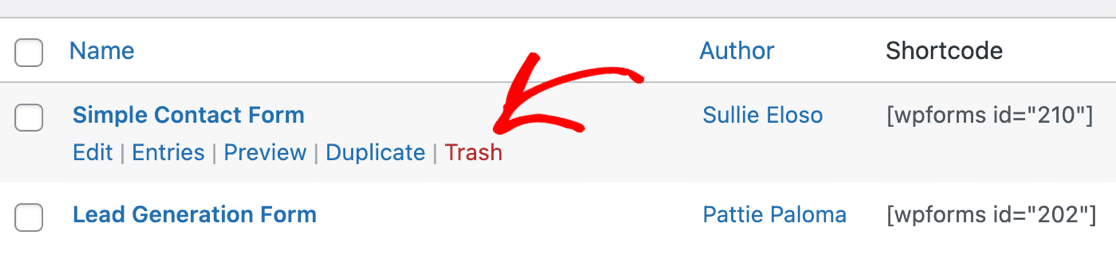
Forms will stay in the trash until you decide to permanently delete them. This gives you plenty of extra time to review deleted forms before they’re gone for good.
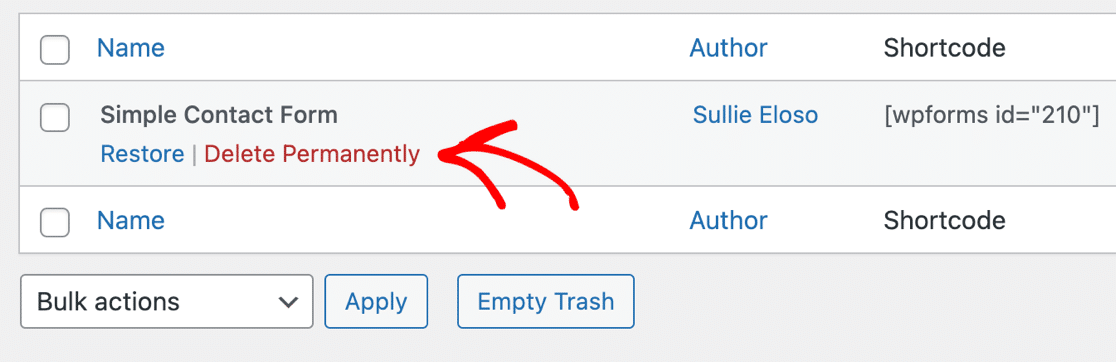
Changed your mind? You can easily restore a form from the trash. When you do that, all of the entries that were associated with that form will be restored as well!
Our new form trash feature guards against disaster. It’s a safety net that’ll make it easier for you to manage your website, especially if you have multiple team members working on your forms.
Time for one more feature. It’s not quite Easter just yet, but we did slip a little early Easter Egg into our last release!
Did You Spot Our New Form Search?
If you updated WPForms after our last release, you’ll have noticed that you can now search for forms in WordPress!
The new search field makes it easy to locate the form that you need to edit – even if you have thousands of forms (as we do!)
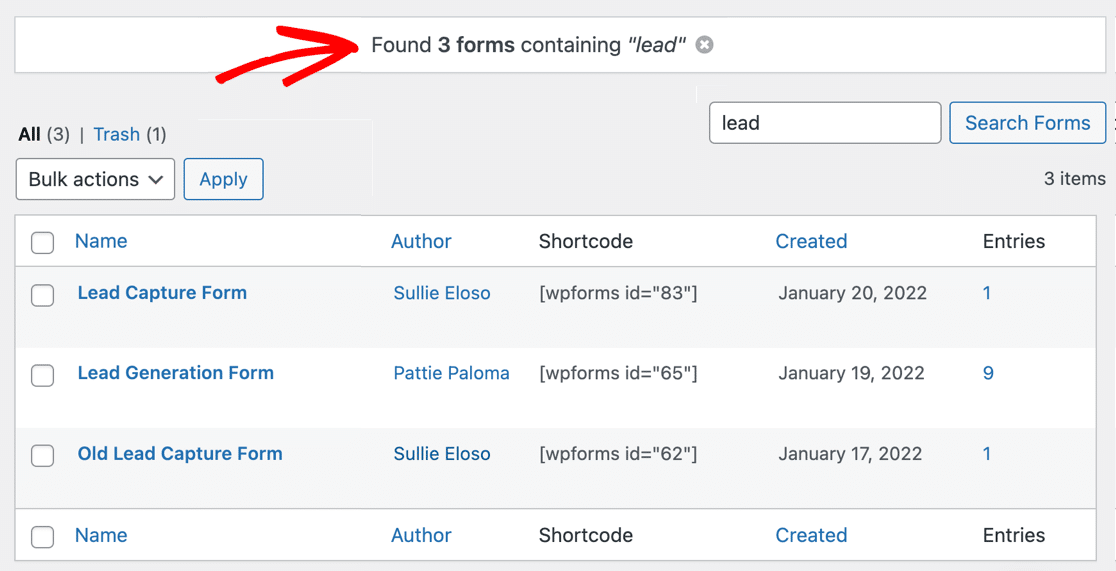
Searching for forms has really improved our workflow. We hope that you’ve enjoyed the extra convenience it offers too.
If you don’t see form search, updating to 1.7.3 will activate it on your site, along with form revisions and form trash.
There’s More to Come!
We’re hard at work on our next release already. We’ll share the news as soon as we’re done!
To get all of our updates, you can join the conversation in the WPForms VIP Circle on Facebook.
That’s it for now. We hope you love these new features! As always, we welcome your feedback and suggestions. Just post a comment below!
Jared Atchison

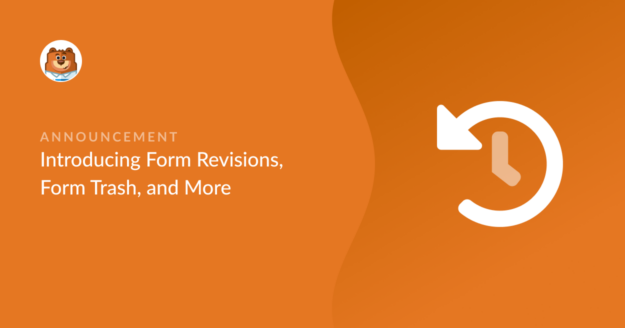
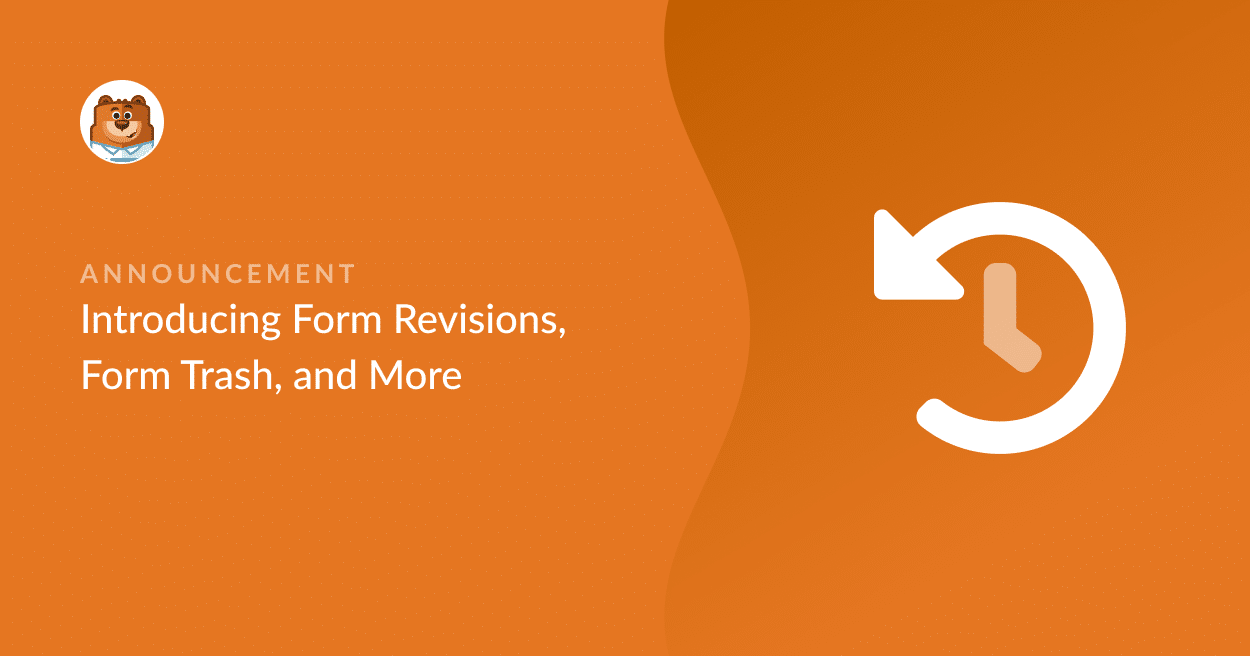


Does the Lite version not allow you to receive or view any email?!
Hi Michelle- good question!
You can absolutely set up automatic form notification emails, for both yourself and anyone else you like (including the person who filled out the form using the WPForms Lite version too).
We have a great tutorial on that here. And if you’d prefer, we have a video that walks through the setup process here.
Hope this helps! 🙂
Hi Brian, I apologize we can’t provide what you are looking for at the moment.
However, I’ve noted your interest in this feature and added your email to our list to receive updates about this feature.
Thanks!
HI
I want to use the wpforms registration addon on anew website I’m creating for a client. How do I block pages/post if the user isn’t registered???
Hey Larry, we do not have an inbuilt feature with our User Regsitration addon to block/ hide the page or post for non-logged-in users. However, as a workaround, you can choose to add a password to your post/ page and share it with the registered users only.
Hope that helps 🙂
Hi
I am currently creating a registration form and I need to allow the user to repeat a set of fields if the user has more than one record for those fields. How do I do that, i.e. how do I create a field that is repeatable? Thanks.
Hey Nahcon, currently we don’t have the ability to allow front-end users to replicate/repeater fields or sets of fields, though this is on our feature request list to consider adding down the road.
However, I’ve noted your interest in this feature and added your email to our list to receive updates about this feature.
Thanks!
I’m trying to find a form link for copy/paste into marketing emails – going directly to it (i.e. “Get notices of new posts!”) I can only see the edit or preview links, as the site admin.
I can’t find an answer in forums on where/how to get to it. I think it’s just set up as a pop-up, so maybe that’s why I can’t see it?
Hey Todd – We are sorry for any trouble. In order to make sure we answer your question as thoroughly as possible, could you please contact our team with some additional details about what you’re looking to do?
In order to make sure we answer your question as thoroughly as possible, could you please contact our team with some additional details?
If you have a WPForms license, you have access to our email support, so please submit a support ticket. Otherwise, we provide limited complimentary support in the WPForms Lite WordPress.org support forum.
Thanks.
I am trying to edit a form on my site but do not have access to it and it is not showing up under the wpforms. I created a new form and am trying to embed it but do not have the option to do so when trying to add it in the front end or back end editor.
https://daughterarise.org/event/carribean-conference/
I just need to remove a few fields and I have no idea how to do this. HELP
Hey Doneta – Our apologies for any trouble. I recorded a quick screencast that shows how to delete fields added to the form. In case you are still facing issue with the same, please contact our support team and we will be happy to help.
If you have a WPForms license, you have access to our email support, so please submit a support ticket. Otherwise, we provide limited complimentary support in the WPForms Lite WordPress.org support forum.
Thanks.